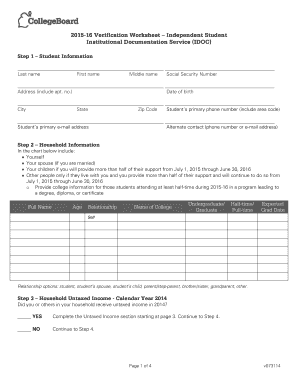
Institutional Verification Worksheet Form


What is the Institutional Verification Worksheet Form
The Institutional Verification Worksheet Form is a critical document used primarily by educational institutions to verify the financial information of students applying for federal financial aid. This form helps institutions ensure that the data provided by students on their Free Application for Federal Student Aid (FAFSA) is accurate and complete. By confirming the financial details, schools can determine a student's eligibility for aid programs, including grants, loans, and work-study opportunities.
How to use the Institutional Verification Worksheet Form
Using the Institutional Verification Worksheet Form involves several straightforward steps. First, students must obtain the form from their institution, which may provide it in a downloadable format or as a physical copy. Next, students should fill out the required sections, which typically include personal information, income details, and household size. Once completed, the form must be submitted to the financial aid office of the institution, either electronically or in person, depending on the school's submission guidelines.
Steps to complete the Institutional Verification Worksheet Form
Completing the Institutional Verification Worksheet Form requires careful attention to detail. Follow these steps for successful completion:
- Obtain the form from your institution's financial aid office or website.
- Fill out your personal information, including your name, student ID, and contact details.
- Provide accurate income information for yourself and your family, as required.
- Indicate the number of people in your household and their relationship to you.
- Review the form for accuracy and completeness before submission.
- Submit the form according to your institution's guidelines, ensuring you meet any deadlines.
Legal use of the Institutional Verification Worksheet Form
The Institutional Verification Worksheet Form is legally binding when completed and submitted according to federal and institutional guidelines. It is essential that all information provided is truthful and accurate, as discrepancies can lead to penalties, including loss of financial aid eligibility. Institutions rely on this form to comply with federal regulations, ensuring that financial aid is awarded based on verified information.
Required Documents
To complete the Institutional Verification Worksheet Form, students may need to provide several supporting documents. These typically include:
- Tax returns for the previous year for both the student and their parents, if applicable.
- W-2 forms or other income statements from employers.
- Documentation of any untaxed income, such as Social Security benefits or child support.
- Proof of identity, which may include a driver's license or passport.
Form Submission Methods
The Institutional Verification Worksheet Form can typically be submitted in various ways, depending on the institution's policies. Common submission methods include:
- Online submission through the institution's financial aid portal.
- Mailing the completed form to the financial aid office.
- Delivering the form in person to the financial aid office.
Quick guide on how to complete institutional verification worksheet form
Effortlessly Prepare Institutional Verification Worksheet Form on Any Device
The management of online documents has become increasingly popular among businesses and individuals. It serves as an ideal eco-friendly substitute for traditional printed and signed documents, allowing you to locate the necessary form and securely store it online. airSlate SignNow provides all the tools required to create, modify, and electronically sign your documents swiftly without any hold-ups. Manage Institutional Verification Worksheet Form on any platform with the airSlate SignNow applications for Android or iOS and streamline any document-related task today.
Easily Modify and eSign Institutional Verification Worksheet Form Without Any Hassle
- Obtain Institutional Verification Worksheet Form and select Get Form to commence.
- Utilize the tools we offer to fill out your form.
- Select important portions of the documents or conceal sensitive information with tools specifically designed for that purpose by airSlate SignNow.
- Create your signature using the Sign tool, which takes mere seconds and holds the same legal validity as a traditional handwritten signature.
- Verify all the details and click on the Done button to save your modifications.
- Decide how you wish to send your form, whether by email, text message (SMS), invite link, or download it onto your computer.
Say goodbye to lost or misplaced files, tedious form searching, and mistakes that necessitate printing new document copies. airSlate SignNow caters to your document management needs with just a few clicks from any device you choose. Modify and eSign Institutional Verification Worksheet Form to ensure effective communication at every stage of the form preparation process with airSlate SignNow.
Create this form in 5 minutes or less
Create this form in 5 minutes!
How to create an eSignature for the institutional verification worksheet form
How to create an electronic signature for a PDF online
How to create an electronic signature for a PDF in Google Chrome
How to create an e-signature for signing PDFs in Gmail
How to create an e-signature right from your smartphone
How to create an e-signature for a PDF on iOS
How to create an e-signature for a PDF on Android
People also ask
-
What is the Institutional Verification Worksheet Form?
The Institutional Verification Worksheet Form is a document used by institutions to verify the eligibility of students for financial aid. It ensures compliance with federal regulations and provides necessary information for aid processing. Utilizing this form simplifies the verification process, making it quicker and more efficient for both institutions and students.
-
How can airSlate SignNow help with the Institutional Verification Worksheet Form?
airSlate SignNow offers a streamlined platform for sending and eSigning the Institutional Verification Worksheet Form. Our solution enables institutions to manage, track, and complete forms electronically, reducing the administrative burden. With easy integration into your existing workflow, airSlate SignNow enhances the verification process signNowly.
-
Is there a cost associated with using airSlate SignNow for the Institutional Verification Worksheet Form?
Yes, there is a cost associated with using airSlate SignNow, but it is designed to be cost-effective for institutions. Pricing varies based on the features and volume of documents you need. Choosing our service for the Institutional Verification Worksheet Form can ultimately save time and resources, making the investment worthwhile.
-
What features does airSlate SignNow offer for the Institutional Verification Worksheet Form?
airSlate SignNow provides several features for the Institutional Verification Worksheet Form, including customizable templates, automatic reminders, and secure cloud storage. These tools help ensure that all necessary information is collected efficiently and securely. The platform also supports real-time collaboration, expediting the verification process further.
-
How does airSlate SignNow ensure the security of the Institutional Verification Worksheet Form?
Security is a top priority for airSlate SignNow when handling the Institutional Verification Worksheet Form. We use advanced encryption, compliance with industry standards, and secure sign-in procedures to protect sensitive information. Furthermore, access controls and audit logs ensure that only authorized personnel manage and view the document.
-
Can airSlate SignNow integrate with existing systems for the Institutional Verification Worksheet Form?
Absolutely! airSlate SignNow can seamlessly integrate with various existing systems and software used by institutions. This integration ensures that the Institutional Verification Worksheet Form fits smoothly into your current processes, enhancing productivity and reducing disruptions. Our APIs and ready-to-use connectors help facilitate this integration easily.
-
What are the benefits of using airSlate SignNow for the Institutional Verification Worksheet Form?
Using airSlate SignNow for the Institutional Verification Worksheet Form provides numerous benefits, including increased efficiency, reduced turnaround time, and a paperless process. Institutions can track submissions in real-time and automate workflows, freeing up staff to focus on more critical tasks. This ultimately leads to improved service for students.
Get more for Institutional Verification Worksheet Form
Find out other Institutional Verification Worksheet Form
- Can I eSignature Washington Engineering Proposal Template
- eSignature California Proforma Invoice Template Simple
- eSignature Georgia Proforma Invoice Template Myself
- eSignature Mississippi Proforma Invoice Template Safe
- eSignature Missouri Proforma Invoice Template Free
- Can I eSignature Mississippi Proforma Invoice Template
- eSignature Missouri Proforma Invoice Template Simple
- eSignature Missouri Proforma Invoice Template Safe
- eSignature New Hampshire Proforma Invoice Template Mobile
- eSignature North Carolina Proforma Invoice Template Easy
- Electronic signature Connecticut Award Nomination Form Fast
- eSignature South Dakota Apartment lease agreement template Free
- eSignature Maine Business purchase agreement Simple
- eSignature Arizona Generic lease agreement Free
- eSignature Illinois House rental agreement Free
- How To eSignature Indiana House rental agreement
- Can I eSignature Minnesota House rental lease agreement
- eSignature Missouri Landlord lease agreement Fast
- eSignature Utah Landlord lease agreement Simple
- eSignature West Virginia Landlord lease agreement Easy