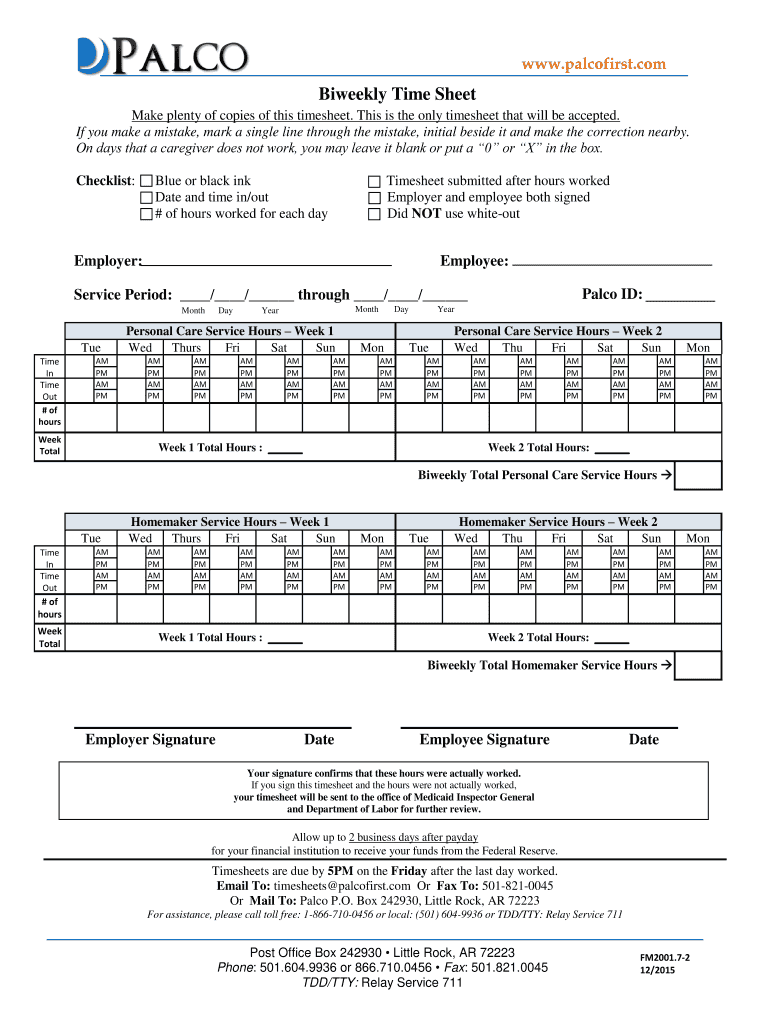
Palco Timesheet 2015-2026


What is the Palco Timesheet
The Palco Timesheet is a specialized document used primarily in the personal care industry to track hours worked by caregivers. This timesheet allows for accurate reporting of services rendered, ensuring that caregivers are compensated for their time. The form is essential for maintaining compliance with state regulations and for proper reimbursement from agencies or clients. It typically includes fields for the caregiver's name, client information, dates worked, hours per shift, and any notes regarding the services provided.
How to use the Palco Timesheet
Using the Palco Timesheet involves a straightforward process. Caregivers should start by entering their personal information at the top of the form, followed by the client's details. Each day worked should be documented, specifying the start and end times of each shift. It is important to accurately calculate the total hours worked for each day and ensure that the totals are correct before submitting the timesheet. Caregivers should also include any relevant notes that might be necessary for the client’s records or for billing purposes.
Steps to complete the Palco Timesheet
Completing the Palco Timesheet requires attention to detail. Follow these steps:
- Begin with your name and contact information at the top of the timesheet.
- Enter the client’s name and any identification numbers required.
- For each day worked, record the date, start time, end time, and total hours worked.
- Add any notes about the services provided during the shift.
- Review the completed timesheet for accuracy before signing it.
Legal use of the Palco Timesheet
The legal use of the Palco Timesheet is crucial for ensuring compliance with labor laws and regulations. It serves as a formal record of hours worked, which can be used in case of disputes regarding payment or service delivery. To maintain its legal validity, caregivers should ensure that the timesheet is filled out accurately and submitted in a timely manner. Additionally, it is important to retain copies of submitted timesheets for personal records and potential audits.
Key elements of the Palco Timesheet
Key elements of the Palco Timesheet include:
- Caregiver's name and contact information
- Client's name and identification details
- Dates of service
- Start and end times for each shift
- Total hours worked
- Notes regarding services provided
- Signature of the caregiver and, if required, the client or supervisor
Examples of using the Palco Timesheet
Examples of using the Palco Timesheet can vary based on the specific needs of the caregiver and client. For instance, a caregiver working with a client who requires daily assistance may fill out the timesheet weekly, detailing each day’s hours. Alternatively, a caregiver providing intermittent services may submit the timesheet biweekly, summarizing the hours worked during that period. These examples highlight the versatility of the Palco Timesheet in accommodating different caregiving scenarios.
Quick guide on how to complete biweekly timesheet for personal care homemaker
The optimal method to obtain and sign Palco Timesheet
On the scale of an entire organization, ineffective procedures related to paper authorization can take up considerable working hours. Signing documents such as Palco Timesheet is an inherent aspect of operations in any company, which is why the effectiveness of every agreement’s lifecycle signNowly impacts the overall performance of the business. With airSlate SignNow, signing your Palco Timesheet can be as straightforward and rapid as possible. This platform provides you with the latest version of nearly any form. Even better, you can sign it directly without needing to install any external software on your device or printing anything as physical copies.
Steps to obtain and sign your Palco Timesheet
- Browse through our library by category or use the search bar to locate the form you require.
- View the form preview by clicking on Learn more to verify it’s the correct one.
- Click Get form to initiate editing immediately.
- Fill out your form and incorporate any required information using the toolbar.
- When finished, click the Sign tool to sign your Palco Timesheet.
- Choose the signature option that suits you best: Draw, Create initials, or upload a picture of your handwritten signature.
- Click Done to finalize editing and proceed to document-sharing options as needed.
With airSlate SignNow, you possess everything necessary to manage your documents efficiently. You can search, fill out, modify, and even send your Palco Timesheet all in one tab with no complications. Simplify your processes by utilizing a single, intelligent eSignature solution.
Create this form in 5 minutes or less
FAQs
-
How can I make it easier for users to fill out a form on mobile apps?
I’ll tell you a secret - you can thank me later for this.If you want to make the form-filling experience easy for a user - make sure that you have a great UI to offer.Everything boils down to UI at the end.Axonator is one of the best mobile apps to collect data since it offers powerful features bundled with a simple UI.The problem with most of the mobile form apps is that they are overloaded with features that aren’t really necessary.The same doesn’t hold true for Axonator. It has useful features but it is very unlikely that the user will feel overwhelmed in using them.So, if you are inclined towards having greater form completion rates for your survey or any data collection projects, then Axonator is the way to go.Apart from that, there are other features that make the data collection process faster like offline data collection, rich data capture - audio, video, images, QR code & barcode data capture, live location & time capture, and more!Check all the features here!You will be able to complete more surveys - because productivity will certainly shoot up.Since you aren’t using paper forms, errors will drop signNowly.The cost of the paper & print will be saved - your office expenses will drop dramatically.No repeat work. No data entry. Time & money saved yet again.Analytics will empower you to make strategic decisions and explore new revenue opportunities.The app is dirt-cheap & you don’t any training to use the app. They come in with a smooth UI. Forget using, even creating forms for your apps is easy on the platform. Just drag & drop - and it’s ready for use. Anyone can build an app under hours.
-
How many application forms does a person need to fill out in his/her lifetime?
As many as you want to !
-
How do I fill out the SS-4 form for a new Delaware C-Corp to get an EIN?
You indicate this is a Delaware C Corp so check corporation and you will file Form 1120.Check that you are starting a new corporation.Date business started is the date you actually started the business. Typically you would look on the paperwork from Delaware and put the date of incorporation.December is the standard closing month for most corporations. Unless you have a signNow business reason to pick a different month use Dec.If you plan to pay yourself wages put one. If you don't know put zero.Unless you are fairly sure you will owe payroll taxes the first year check that you will not have payroll or check that your liability will be less than $1,000. Anything else and the IRS will expect you to file quarterly payroll tax returns.Indicate the type of SaaS services you will offer.
-
How do I respond to a request for a restraining order? Do I need to fill out a form?
As asked of me specifically;The others are right, you will likely need a lawyer. But to answer your question, there is a response form to respond to a restraining order or order of protection. Worst case the form is available at the courthouse where your hearing is set to be heard in, typically at the appropriate clerk's window, which may vary, so ask any of the clerk's when you get there.You only have so many days to respond, and it will specify in the paperwork.You will also have to appear in court on the date your hearing is scheduled.Most courts have a department that will help you respond to forms at no cost. I figure you are asking because you can't afford an attorney which is completely understandable.The problem is that if you aren't represented and the other person is successful in getting a temporary restraining order made permanent in the hearing you will not be allowed at any of the places the petitioner goes, without risking arrest.I hope this helps.Not given as legal advice-
Create this form in 5 minutes!
How to create an eSignature for the biweekly timesheet for personal care homemaker
How to make an electronic signature for your Biweekly Timesheet For Personal Care Homemaker in the online mode
How to generate an eSignature for your Biweekly Timesheet For Personal Care Homemaker in Chrome
How to create an eSignature for signing the Biweekly Timesheet For Personal Care Homemaker in Gmail
How to create an electronic signature for the Biweekly Timesheet For Personal Care Homemaker right from your mobile device
How to make an eSignature for the Biweekly Timesheet For Personal Care Homemaker on iOS
How to create an electronic signature for the Biweekly Timesheet For Personal Care Homemaker on Android OS
People also ask
-
What is a hiss timesheet and how does it work?
A hiss timesheet is a digital document used to track and manage employee work hours. With airSlate SignNow, you can effortlessly create, send, and eSign hiss timesheets, ensuring accuracy in time tracking. This helps in streamlining payroll processes and improving overall efficiency.
-
How can airSlate SignNow help me with my hiss timesheet?
airSlate SignNow provides an intuitive platform to create and manage hiss timesheets online. With its easy-to-use eSigning feature, employees can quickly approve their timesheets, reducing the time spent on manual paperwork. This also helps maintain organized records for payroll and auditing purposes.
-
Is there a cost associated with using the hiss timesheet feature?
Yes, airSlate SignNow offers various pricing plans that include the hiss timesheet feature. You can choose a plan that best fits your business needs and budget. Each plan is designed to provide a cost-effective solution for effectively managing and signing timesheets.
-
What are the key features of airSlate SignNow for hiss timesheets?
airSlate SignNow offers a range of features for hiss timesheets, including customizable templates, automated reminders, and secure cloud storage. The platform also provides real-time tracking of signed documents, allowing you to keep up with submissions. These features enhance productivity and save valuable time for your organization.
-
Can I integrate airSlate SignNow with other tools for managing hiss timesheets?
Absolutely! airSlate SignNow supports integration with various applications that can assist in managing hiss timesheets. Popular software like Slack, Google Drive, and Excel can be integrated to streamline your workflow, making the process of creating and signing timesheets even more efficient.
-
How secure is the data when using airSlate SignNow for hiss timesheets?
Data security is a top priority for airSlate SignNow. All hiss timesheet documents are encrypted and stored securely in the cloud. This ensures that your sensitive information is protected while allowing easy access for authorized users.
-
What benefits does airSlate SignNow provide when using hiss timesheets?
Using airSlate SignNow for hiss timesheets offers numerous benefits, including reduced paperwork, improved accuracy in tracking hours, and faster processing times. This solution enhances collaboration and accountability among team members. Ultimately, it leads to a more efficient payroll process and better financial management.
Get more for Palco Timesheet
Find out other Palco Timesheet
- How Can I eSignature Louisiana Non-Profit PDF
- Can I eSignature Alaska Orthodontists PDF
- How Do I eSignature New York Non-Profit Form
- How To eSignature Iowa Orthodontists Presentation
- Can I eSignature South Dakota Lawers Document
- Can I eSignature Oklahoma Orthodontists Document
- Can I eSignature Oklahoma Orthodontists Word
- How Can I eSignature Wisconsin Orthodontists Word
- How Do I eSignature Arizona Real Estate PDF
- How To eSignature Arkansas Real Estate Document
- How Do I eSignature Oregon Plumbing PPT
- How Do I eSignature Connecticut Real Estate Presentation
- Can I eSignature Arizona Sports PPT
- How Can I eSignature Wisconsin Plumbing Document
- Can I eSignature Massachusetts Real Estate PDF
- How Can I eSignature New Jersey Police Document
- How Can I eSignature New Jersey Real Estate Word
- Can I eSignature Tennessee Police Form
- How Can I eSignature Vermont Police Presentation
- How Do I eSignature Pennsylvania Real Estate Document