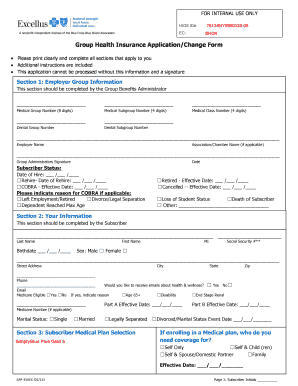
Health Insurance Application Form


What is the health insurance application?
The health insurance application is a formal document used by individuals to apply for health insurance coverage. This application collects essential information about the applicant, including personal details, medical history, and financial information. It serves as the basis for evaluating eligibility and determining the appropriate coverage options. Completing this form accurately is crucial, as it impacts the approval process and the type of benefits available to the applicant.
Steps to complete the health insurance application
Completing the health insurance application involves several key steps to ensure accuracy and compliance. First, gather all necessary personal information, including your Social Security number, employment details, and household income. Next, review the specific health insurance plan requirements, as different plans may have unique questions or documentation needs. Fill out the application carefully, ensuring all information is correct and complete. Finally, review the application for any errors before submitting it electronically or via mail.
Key elements of the health insurance application
The health insurance application contains several critical elements that must be addressed. These include:
- Personal Information: Name, address, date of birth, and Social Security number.
- Household Information: Details about family members applying for coverage.
- Income Information: Documentation of household income to assess eligibility for subsidies.
- Medical History: Information about pre-existing conditions and current medications.
- Coverage Preferences: Choices regarding the type of coverage desired, such as individual or family plans.
Legal use of the health insurance application
The health insurance application must adhere to various legal standards to be considered valid. In the United States, electronic signatures are legally binding under the ESIGN Act and UETA, provided that certain conditions are met. This means that applicants can complete and sign their health insurance application form printable digitally, ensuring a secure and compliant process. It is essential to use a trusted platform that provides a digital certificate to authenticate the signature and maintain compliance with relevant regulations.
Form submission methods
Submitting the health insurance application can be done through various methods, ensuring flexibility for applicants. The primary submission methods include:
- Online: Many insurance providers allow applicants to submit their forms electronically through secure portals.
- Mail: Applicants can print the completed form and send it via postal service to the insurance company.
- In-Person: Some applicants may choose to deliver their application directly to a local office for immediate assistance.
Eligibility criteria
Eligibility for health insurance coverage is determined based on several factors outlined in the application. These criteria typically include age, income level, and residency status. Additionally, applicants may need to provide information about their health history, including any pre-existing conditions. Understanding these eligibility requirements is crucial for ensuring that the application is completed accurately and increases the chances of approval for the desired health insurance plan.
Quick guide on how to complete health insurance application
Complete Health Insurance Application seamlessly on any device
Managing documents online has gained popularity among businesses and individuals. It serves as a perfect eco-friendly alternative to traditional printed and signed paperwork, as it allows you to locate the necessary form and securely keep it online. airSlate SignNow offers you all the tools you need to create, edit, and eSign your documents promptly without delays. Handle Health Insurance Application on any platform with airSlate SignNow's Android or iOS applications and simplify any document-centered process today.
How to edit and eSign Health Insurance Application effortlessly
- Locate Health Insurance Application and click Get Form to begin.
- Utilize the tools we offer to complete your form.
- Emphasize relevant sections of your documents or redact sensitive information with tools that airSlate SignNow provides specifically for that purpose.
- Create your signature using the Sign feature, which takes seconds and carries the same legal validity as a conventional wet ink signature.
- Review all the details and click on the Done button to save your modifications.
- Select how you would like to send your form—via email, text message (SMS), invitation link, or download it to your computer.
Say goodbye to lost or misplaced files, tedious form searches, or errors that necessitate printing new document copies. airSlate SignNow fulfills all your document management requirements in just a few clicks from any device you prefer. Edit and eSign Health Insurance Application and guarantee outstanding communication at every stage of your form preparation process with airSlate SignNow.
Create this form in 5 minutes or less
Create this form in 5 minutes!
How to create an eSignature for the health insurance application
How to create an electronic signature for a PDF online
How to create an electronic signature for a PDF in Google Chrome
How to create an e-signature for signing PDFs in Gmail
How to create an e-signature right from your smartphone
How to create an e-signature for a PDF on iOS
How to create an e-signature for a PDF on Android
People also ask
-
What is a health insurance application form printable?
A health insurance application form printable is a standardized document that allows individuals to apply for health insurance coverage. By using a printable format, applicants can conveniently fill out the necessary information and submit it directly to their insurance provider, ensuring a smoother application process.
-
How does airSlate SignNow facilitate obtaining a health insurance application form printable?
airSlate SignNow offers an intuitive platform where users can easily create and print health insurance application forms. With customizable templates, you can tailor the form to fit your needs and print it, making the application process more efficient and organized.
-
Are there any costs associated with downloading a health insurance application form printable?
Downloading a health insurance application form printable from airSlate SignNow is generally free. However, there may be charges associated with advanced features and eSigning services that enhance the overall application experience, streamlining your workflow.
-
What are the key features of using airSlate SignNow for health insurance applications?
Key features of airSlate SignNow include easy document creation, customizable templates for health insurance application forms printable, and secure eSigning capabilities. These features ensure that your applications are processed quickly and efficiently while maintaining compliance with regulatory standards.
-
Can I store my health insurance application form printable with airSlate SignNow?
Yes, airSlate SignNow provides a secure cloud-based storage solution for your health insurance application form printable and other documents. This means you can access, manage, and share your forms anytime, anywhere, ensuring you never lose important information.
-
Do I need any technical skills to use airSlate SignNow for health insurance applications?
No technical skills are required to use airSlate SignNow. The platform is designed to be user-friendly, allowing anyone to create and manage their health insurance application form printable easily, making it accessible for all users regardless of their tech proficiency.
-
How can airSlate SignNow integrations benefit my health insurance application process?
Integrating airSlate SignNow with your existing software enhances the health insurance application process by ensuring seamless data transfer. This helps eliminate manual entry errors and speeds up the overall application process, allowing for quicker approval times.
Get more for Health Insurance Application
- Ri dhs child care form
- Agip original certificate to work form
- How to obtain a certified copy of a birth record form
- Fillable online oag ca form 750 office of the attorney
- 493 statutes ampamp constitution view statutes online sunshine form
- Dps 799 c 516842970 form
- Commissaryheadquarters letter of agreement form
- Public notice hearing examiners for appointment to panel form
Find out other Health Insurance Application
- How Can I Electronic signature Oklahoma Doctors Document
- How Can I Electronic signature Alabama Finance & Tax Accounting Document
- How To Electronic signature Delaware Government Document
- Help Me With Electronic signature Indiana Education PDF
- How To Electronic signature Connecticut Government Document
- How To Electronic signature Georgia Government PDF
- Can I Electronic signature Iowa Education Form
- How To Electronic signature Idaho Government Presentation
- Help Me With Electronic signature Hawaii Finance & Tax Accounting Document
- How Can I Electronic signature Indiana Government PDF
- How Can I Electronic signature Illinois Finance & Tax Accounting PPT
- How To Electronic signature Maine Government Document
- How To Electronic signature Louisiana Education Presentation
- How Can I Electronic signature Massachusetts Government PDF
- How Do I Electronic signature Montana Government Document
- Help Me With Electronic signature Louisiana Finance & Tax Accounting Word
- How To Electronic signature Pennsylvania Government Document
- Can I Electronic signature Texas Government PPT
- How To Electronic signature Utah Government Document
- How To Electronic signature Washington Government PDF