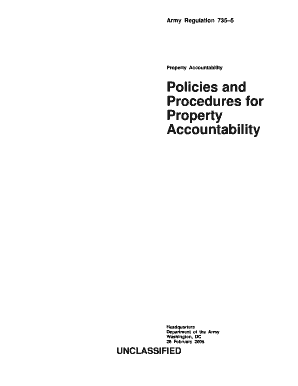
Dd Form 200 Continuation of Blocks 4 8 Fillable


What is the DD Form 200 Continuation of Blocks 4 8 Fillable
The DD Form 200, also known as the DD200 army, is a critical document used by the United States military to report the loss, theft, or damage of government property. The continuation of blocks 4 8 refers specifically to the sections of the form that allow for detailed explanations and justifications regarding the circumstances surrounding the incident. This fillable version of the form enables users to complete it electronically, ensuring clarity and precision in reporting. The DD Form 200 continuation sheet is essential for maintaining accountability and facilitating the investigation of such incidents.
How to Use the DD Form 200 Continuation of Blocks 4 8 Fillable
To effectively use the fillable DD Form 200 continuation sheet, follow these steps:
- Access the form through a reliable digital platform that supports electronic signatures.
- Fill in the required fields, ensuring that all information is accurate and complete.
- Provide detailed explanations in the continuation blocks to clarify the incident.
- Review the completed form for any errors or omissions before submission.
- Utilize the electronic signature feature to validate the form, ensuring compliance with legal standards.
Steps to Complete the DD Form 200 Continuation of Blocks 4 8 Fillable
Completing the DD Form 200 continuation sheet involves several key steps:
- Open the fillable form on your device.
- Enter your personal information, including rank, name, and unit.
- In the continuation blocks, provide a detailed narrative of the incident, including dates, locations, and any witnesses.
- Attach any supporting documentation, if necessary, to strengthen your report.
- After filling out all required fields, save the document securely.
- Submit the completed form according to your unit's procedures, either electronically or in print.
Legal Use of the DD Form 200 Continuation of Blocks 4 8 Fillable
The legal use of the DD Form 200 is crucial for ensuring that reports of lost or damaged property are handled appropriately. When completed correctly, the form serves as an official record that can be used in investigations and audits. It is essential to adhere to the guidelines set forth by military regulations when filling out the form, as inaccuracies or omissions may lead to disciplinary actions or financial liability. The electronic version of the form, when signed using a trusted platform, is recognized as legally binding under U.S. law.
Key Elements of the DD Form 200 Continuation of Blocks 4 8 Fillable
Several key elements must be included in the DD Form 200 continuation sheet to ensure its effectiveness:
- Incident Description: A clear and concise narrative detailing what occurred.
- Date and Time: Specific information regarding when the incident took place.
- Location: The exact location where the loss or damage occurred.
- Witness Information: Names and contact details of any individuals who witnessed the incident.
- Supporting Documents: Any relevant documentation that can substantiate the claims made in the report.
Quick guide on how to complete dd form 200 continuation of blocks 4 8 fillable
Prepare Dd Form 200 Continuation Of Blocks 4 8 Fillable effortlessly on any device
Digital document management has gained traction among businesses and individuals. It offers an ideal environmentally-friendly substitute for conventional printed and signed documents, as you can easily access the correct form and securely store it online. airSlate SignNow equips you with all necessary tools to create, edit, and eSign your documents swiftly without delays. Manage Dd Form 200 Continuation Of Blocks 4 8 Fillable on any device with airSlate SignNow's Android or iOS applications and streamline any document-related task today.
How to modify and eSign Dd Form 200 Continuation Of Blocks 4 8 Fillable seamlessly
- Obtain Dd Form 200 Continuation Of Blocks 4 8 Fillable and then click Get Form to begin.
- Utilize the tools we offer to fill out your form.
- Emphasize pertinent sections of your documents or conceal confidential information with tools that airSlate SignNow provides for that purpose.
- Generate your eSignature using the Sign feature, which takes mere seconds and holds the same legal validity as a traditional wet ink signature.
- Review all the details and then click on the Done button to save your changes.
- Select your preferred method for delivering your form, whether by email, text message (SMS), invite link, or download it to your computer.
Eliminate the hassle of lost or mislaid files, tedious form navigation, or errors that require reprinting new document copies. airSlate SignNow caters to your document management needs in just a few clicks from any device you prefer. Modify and eSign Dd Form 200 Continuation Of Blocks 4 8 Fillable and ensure excellent communication at every stage of the form preparation process with airSlate SignNow.
Create this form in 5 minutes or less
Create this form in 5 minutes!
How to create an eSignature for the dd form 200 continuation of blocks 4 8 fillable
How to create an electronic signature for a PDF online
How to create an electronic signature for a PDF in Google Chrome
How to create an e-signature for signing PDFs in Gmail
How to create an e-signature right from your smartphone
How to create an e-signature for a PDF on iOS
How to create an e-signature for a PDF on Android
People also ask
-
What is a DD Form 200 and why is it important?
The DD Form 200, also known as the Financial Liability Investigation of Property Loss, is a critical document used by the military to account for lost or damaged government property. Using airSlate SignNow to manage this document ensures that it is processed efficiently and securely. Our platform simplifies the eSigning process for DD Form 200, making compliance and documentation management a breeze.
-
How can airSlate SignNow help me electronically sign a DD Form 200?
With airSlate SignNow, you can easily upload your DD Form 200 and invite others to eSign it. Our intuitive interface allows for seamless document collaboration and secure signing. You won't have to worry about printing or scanning; everything is done digitally, making the process faster and eco-friendly.
-
What are the pricing options for using airSlate SignNow for DD Form 200?
airSlate SignNow offers flexible pricing plans to cater to different user needs. Whether you're an individual or a business, our affordable plans include features that help you manage documents like the DD Form 200 effectively. You can start with a free trial to explore our offerings before committing to a plan.
-
Are there any features in airSlate SignNow specifically for managing DD Form 200?
Yes, airSlate SignNow includes several features tailored for managing the DD Form 200. These features include customizable templates, automated workflows, and real-time tracking of document status. Additionally, you can add comments or notes directly on the document for better clarity.
-
Can I integrate airSlate SignNow with other tools for processing DD Form 200?
Absolutely! airSlate SignNow supports various integrations with popular applications, enabling you to streamline your workflow for DD Form 200 processing. Integrations with systems like Google Drive, Dropbox, and CRM tools enhance your document management experience, allowing for easier access and sharing.
-
What security measures does airSlate SignNow offer for DD Form 200?
Security is a top priority at airSlate SignNow, especially when handling sensitive documents like the DD Form 200. We employ advanced encryption and security protocols to protect your data. Our platform also includes user authentication and access controls to ensure that only authorized personnel can view or sign the document.
-
How does using airSlate SignNow benefit my organization when handling DD Form 200?
Using airSlate SignNow for DD Form 200 offers numerous benefits, including enhanced efficiency, reduced turnaround time, and improved accuracy. The digital nature of our platform minimizes errors related to manual handling. Additionally, the ability to track changes and manage document versions enhances accountability.
Get more for Dd Form 200 Continuation Of Blocks 4 8 Fillable
- Osbi ok govdocumentssda change formsda change formoklahoma state bureau of investigation
- Navcruit 112404 form
- Itemized deduction worksheet amp small business itemized form
- Custom gift basket order form
- Vision exam form pdf gardencountyschools
- State food purchase program recipient signature form
- Fact sheet for utility consumers department of public service form
- Household assistance rate form
Find out other Dd Form 200 Continuation Of Blocks 4 8 Fillable
- eSign Kansas Finance & Tax Accounting Stock Certificate Now
- eSign Tennessee Education Warranty Deed Online
- eSign Tennessee Education Warranty Deed Now
- eSign Texas Education LLC Operating Agreement Fast
- eSign Utah Education Warranty Deed Online
- eSign Utah Education Warranty Deed Later
- eSign West Virginia Construction Lease Agreement Online
- How To eSign West Virginia Construction Job Offer
- eSign West Virginia Construction Letter Of Intent Online
- eSign West Virginia Construction Arbitration Agreement Myself
- eSign West Virginia Education Resignation Letter Secure
- eSign Education PDF Wyoming Mobile
- Can I eSign Nebraska Finance & Tax Accounting Business Plan Template
- eSign Nebraska Finance & Tax Accounting Business Letter Template Online
- eSign Nevada Finance & Tax Accounting Resignation Letter Simple
- eSign Arkansas Government Affidavit Of Heirship Easy
- eSign California Government LLC Operating Agreement Computer
- eSign Oklahoma Finance & Tax Accounting Executive Summary Template Computer
- eSign Tennessee Finance & Tax Accounting Cease And Desist Letter Myself
- eSign Finance & Tax Accounting Form Texas Now