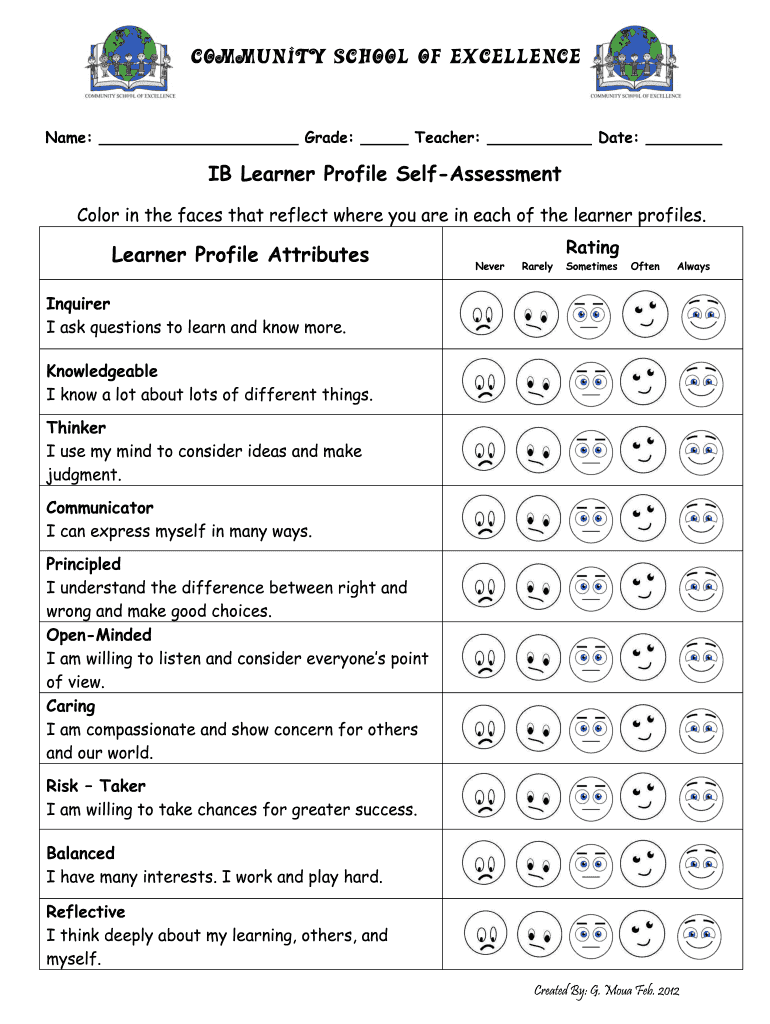
Ib Learner Profile Self Assessment 2012-2026


What is the IB Learner Profile Self Assessment?
The IB Learner Profile Self Assessment is a reflective tool designed for students to evaluate their own learning and development in alignment with the International Baccalaureate (IB) framework. It encourages students to consider their strengths and areas for improvement across various attributes, such as being knowledgeable, principled, and open-minded. This self-assessment fosters a deeper understanding of the learner profile and helps students take ownership of their educational journey.
How to Use the IB Learner Profile Self Assessment
Using the IB Learner Profile Self Assessment involves a systematic approach. Students begin by accessing the assessment form, which typically includes prompts related to each attribute of the learner profile. They reflect on their experiences, providing examples that illustrate how they embody these traits. This process not only enhances self-awareness but also guides future learning goals. It is beneficial for students to discuss their reflections with educators or peers to gain further insights and support.
Steps to Complete the IB Learner Profile Self Assessment
Completing the IB Learner Profile Self Assessment can be broken down into several key steps:
- Access the assessment form through your school’s platform or the IB website.
- Read the prompts carefully for each attribute of the learner profile.
- Reflect on your personal experiences and achievements related to each attribute.
- Document your reflections in the provided sections of the form.
- Review your responses to ensure clarity and completeness.
- Submit the completed self-assessment as instructed, either digitally or in print.
Legal Use of the IB Learner Profile Self Assessment
The IB Learner Profile Self Assessment is a non-legal document primarily used for educational purposes. However, when completing the assessment electronically, it is important to ensure compliance with relevant eSignature laws, such as the ESIGN Act and UETA. These laws validate electronic signatures and ensure that the assessment can be considered legally binding if required. Students should be aware of their rights and responsibilities regarding digital submissions.
Key Elements of the IB Learner Profile Self Assessment
Several key elements define the IB Learner Profile Self Assessment. These include:
- Reflection: Encourages deep personal reflection on learning experiences.
- Attributes: Focuses on the ten attributes of the IB learner profile.
- Examples: Requires students to provide specific examples to support their self-assessment.
- Goals: Helps students set future learning objectives based on their reflections.
Examples of Using the IB Learner Profile Self Assessment
Students can utilize the IB Learner Profile Self Assessment in various scenarios. For instance, a student might reflect on their role in a group project, identifying how they demonstrated teamwork and communication skills. Another example could involve a student assessing their research abilities after completing a significant assignment, noting how they approached the task and what they learned. These examples provide context and illustrate the practical application of the self-assessment in real-life situations.
Quick guide on how to complete ib learner profile self assessment omsd home page omsd omsd k12 ca
Learn how to efficiently navigate the Ib Learner Profile Self Assessment completion with this straightforward guide
Electronic filing and document completion are rapidly gaining traction and have become the preferred choice for many clients. It presents several advantages over outdated printed materials, including convenience, time savings, enhanced accuracy, and security.
With tools like airSlate SignNow, you can locate, modify, sign, and enhance your Ib Learner Profile Self Assessment without getting caught up in endless printing and scanning. Follow this brief guide to initiate and finish your form.
Follow these steps to obtain and complete Ib Learner Profile Self Assessment
- Begin by clicking the Get Form button to access your document in our editor.
- Observe the green indicator on the left that highlights required fields to ensure none are overlooked.
- Leverage our advanced features to annotate, modify, sign, protect, and enhance your document.
- Secure your document or convert it into a fillable form using the appropriate tab options.
- Review the document and verify it for mistakes or inconsistencies.
- Click DONE to finalize your edits.
- Rename your form or leave it as is.
- Select the storage option where you wish to save your document, send it via USPS, or click the Download Now button to download your document.
If Ib Learner Profile Self Assessment isn’t what you were looking for, you can explore our comprehensive library of pre-prepared templates that can be completed with ease. Discover our solution today!
Create this form in 5 minutes or less
Create this form in 5 minutes!
How to create an eSignature for the ib learner profile self assessment omsd home page omsd omsd k12 ca
How to make an electronic signature for your Ib Learner Profile Self Assessment Omsd Home Page Omsd Omsd K12 Ca online
How to create an eSignature for your Ib Learner Profile Self Assessment Omsd Home Page Omsd Omsd K12 Ca in Chrome
How to create an electronic signature for signing the Ib Learner Profile Self Assessment Omsd Home Page Omsd Omsd K12 Ca in Gmail
How to create an electronic signature for the Ib Learner Profile Self Assessment Omsd Home Page Omsd Omsd K12 Ca straight from your mobile device
How to create an electronic signature for the Ib Learner Profile Self Assessment Omsd Home Page Omsd Omsd K12 Ca on iOS devices
How to make an electronic signature for the Ib Learner Profile Self Assessment Omsd Home Page Omsd Omsd K12 Ca on Android OS
People also ask
-
What is the airSlate SignNow OMSD homepage?
The airSlate SignNow OMSD homepage is your gateway to understanding our eSigning solutions. It provides comprehensive information on our features, pricing, and integrations to help businesses streamline their document signing process.
-
How much does airSlate SignNow cost?
Pricing for airSlate SignNow can vary based on the selected plan. The OMSD homepage offers detailed insights into our subscription tiers, helping you choose the right option that fits your budget and eSigning needs.
-
What features are included in airSlate SignNow?
The airSlate SignNow OMSD homepage lists a variety of features including secure eSigning, document tracking, and template creation. These features are designed to empower businesses to efficiently manage their document workflows.
-
How can airSlate SignNow benefit my business?
By using airSlate SignNow, businesses can reduce turnaround times and increase efficiency in document management. The OMSD homepage outlines how our solutions can improve productivity and streamline processes across various industries.
-
Does airSlate SignNow integrate with other software?
Yes, airSlate SignNow offers integrations with popular applications like Google Suite, Salesforce, and others. The OMSD homepage provides a complete list of integrations to help you find the right tools for your workflow.
-
Is there a free trial available for airSlate SignNow?
Absolutely! The airSlate SignNow OMSD homepage highlights our free trial option, allowing users to explore our features without any commitment. This way, you can experience the benefits of eSigning first-hand.
-
How secure is airSlate SignNow?
Security is a top priority for airSlate SignNow, with features such as data encryption and compliance with industry standards. The OMSD homepage details our commitment to protecting your sensitive information during the signing process.
Get more for Ib Learner Profile Self Assessment
Find out other Ib Learner Profile Self Assessment
- How To Electronic signature Delaware Government Document
- Help Me With Electronic signature Indiana Education PDF
- How To Electronic signature Connecticut Government Document
- How To Electronic signature Georgia Government PDF
- Can I Electronic signature Iowa Education Form
- How To Electronic signature Idaho Government Presentation
- Help Me With Electronic signature Hawaii Finance & Tax Accounting Document
- How Can I Electronic signature Indiana Government PDF
- How Can I Electronic signature Illinois Finance & Tax Accounting PPT
- How To Electronic signature Maine Government Document
- How To Electronic signature Louisiana Education Presentation
- How Can I Electronic signature Massachusetts Government PDF
- How Do I Electronic signature Montana Government Document
- Help Me With Electronic signature Louisiana Finance & Tax Accounting Word
- How To Electronic signature Pennsylvania Government Document
- Can I Electronic signature Texas Government PPT
- How To Electronic signature Utah Government Document
- How To Electronic signature Washington Government PDF
- How Can I Electronic signature New Mexico Finance & Tax Accounting Word
- How Do I Electronic signature New York Education Form