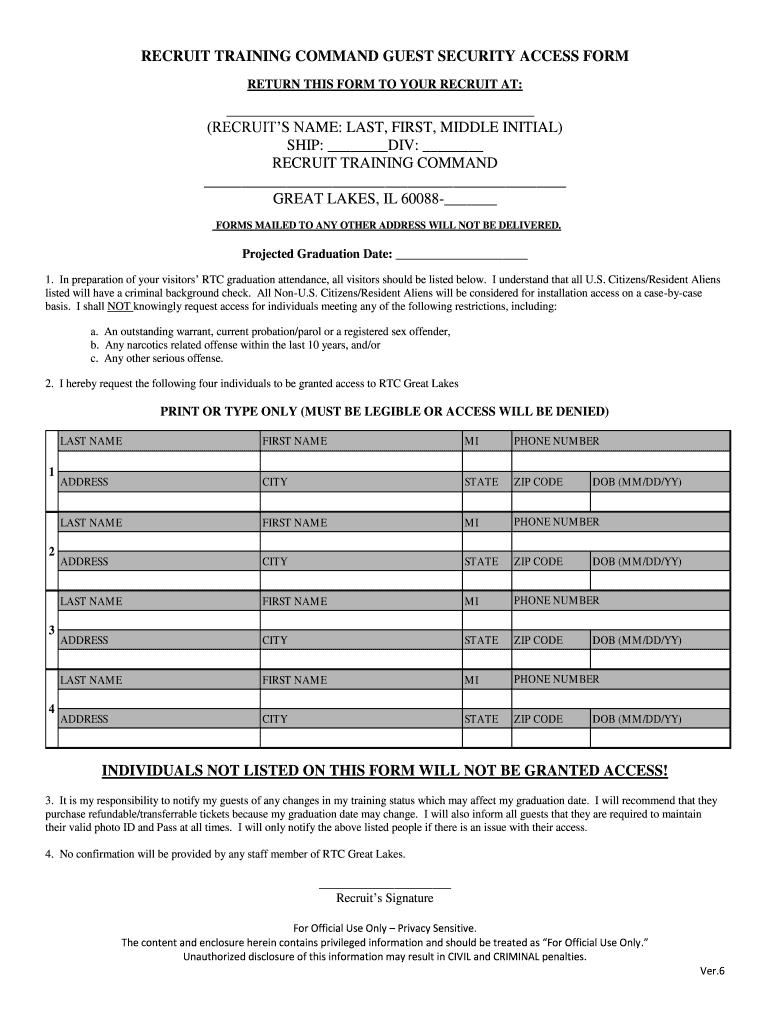
Recruit Training Command Guest Security Access Form


What is the Recruit Training Command Guest Security Access Form
The Recruit Training Command Guest Security Access Form is a crucial document used to grant access to individuals visiting military training facilities. This form is designed to enhance security measures by ensuring that all guests are properly vetted before entering sensitive areas. It collects essential information about the visitor, including personal identification details and the purpose of the visit. By standardizing the access process, the form helps maintain safety and security within military environments.
How to use the Recruit Training Command Guest Security Access Form
Using the Recruit Training Command Guest Security Access Form involves several straightforward steps. First, download the form from the appropriate military or training command website. Next, fill in the required fields with accurate information, such as the visitor's name, contact details, and the dates of the visit. Once completed, the form should be submitted as directed, either electronically or in hard copy, depending on the specific requirements of the training command.
Steps to complete the Recruit Training Command Guest Security Access Form
Completing the Recruit Training Command Guest Security Access Form requires attention to detail. Follow these steps for successful submission:
- Download the form from the official source.
- Provide your full name and contact information.
- Include the purpose of your visit and the dates you plan to be on site.
- Sign and date the form to confirm the accuracy of the information provided.
- Submit the completed form according to the instructions given, ensuring it reaches the appropriate office in a timely manner.
Legal use of the Recruit Training Command Guest Security Access Form
The legal use of the Recruit Training Command Guest Security Access Form is governed by military regulations and federal laws. This form must be filled out accurately to ensure compliance with security protocols. The information collected is protected under privacy laws, and misuse of the form or providing false information can lead to legal repercussions. It is essential for all parties involved to understand their responsibilities regarding the handling and submission of this form.
Key elements of the Recruit Training Command Guest Security Access Form
Several key elements make up the Recruit Training Command Guest Security Access Form. These typically include:
- Visitor Information: Name, address, and contact details.
- Purpose of Visit: A clear statement regarding the reason for the visit.
- Dates of Access: Specific dates when the visitor will be on site.
- Signature: A declaration that the information provided is accurate.
Form Submission Methods
The Recruit Training Command Guest Security Access Form can be submitted through various methods, depending on the specific requirements of the training command. Common submission methods include:
- Online Submission: Many commands allow electronic submission via secure portals.
- Mail: Completed forms can be sent via postal service to the designated address.
- In-Person: Some locations may require forms to be submitted directly at the facility.
Quick guide on how to complete recruit training command guest security access form 491066930
Complete Recruit Training Command Guest Security Access Form effortlessly on any device
Digital document management has become increasingly popular among businesses and individuals. It serves as an ideal eco-friendly alternative to traditional printed and signed documents, allowing you to find the right template and securely keep it online. airSlate SignNow provides you with all the tools necessary to create, modify, and eSign your documents quickly without delays. Manage Recruit Training Command Guest Security Access Form on any platform with airSlate SignNow Android or iOS applications and streamline any document-related process today.
How to alter and eSign Recruit Training Command Guest Security Access Form with ease
- Find Recruit Training Command Guest Security Access Form and click Get Form to begin.
- Use the tools we provide to fill out your document.
- Emphasize relevant sections of the documents or block out sensitive details with features that airSlate SignNow offers specifically for that purpose.
- Generate your signature with the Sign tool, which takes seconds and carries the same legal authority as a conventional wet ink signature.
- Review the information and click on the Done button to save your changes.
- Choose how you want to deliver your form, whether by email, text message (SMS), or invite link, or download it to your computer.
Eliminate worries about lost or misplaced documents, tedious form searches, or mistakes that necessitate printing new document copies. airSlate SignNow meets your document management needs in just a few clicks from any device of your choice. Edit and eSign Recruit Training Command Guest Security Access Form and ensure excellent communication at every stage of your form preparation process with airSlate SignNow.
Create this form in 5 minutes or less
Create this form in 5 minutes!
How to create an eSignature for the recruit training command guest security access form 491066930
How to create an electronic signature for a PDF online
How to create an electronic signature for a PDF in Google Chrome
How to create an e-signature for signing PDFs in Gmail
How to create an e-signature right from your smartphone
How to create an e-signature for a PDF on iOS
How to create an e-signature for a PDF on Android
People also ask
-
What is the recruit training command guest security access form?
The recruit training command guest security access form is a document used to grant access to authorized guests within military training environments. This form ensures that guests are verified for security purposes and can navigate military facilities safely. Utilizing airSlate SignNow to manage this form streamlines the entire process.
-
How does airSlate SignNow improve the recruit training command guest security access form process?
airSlate SignNow enhances the recruit training command guest security access form process by allowing users to easily create, send, and eSign documents securely. The platform simplifies administrative tasks, reduces paper usage, and accelerates approval times, ensuring that guests can gain access promptly. This efficiency helps maintain security while serving guest needs.
-
Is there a cost associated with using airSlate SignNow for the recruit training command guest security access form?
Yes, airSlate SignNow offers a range of pricing plans suitable for various business needs. Prices are based on the required features and number of users, ensuring cost-effectiveness when managing the recruit training command guest security access form. A free trial is available to explore the platform before making a commitment.
-
Can I integrate airSlate SignNow with other platforms for the recruit training command guest security access form?
Absolutely! airSlate SignNow provides integrations with various platforms like Google Drive, Dropbox, and CRM systems. This capability allows for seamless management of the recruit training command guest security access form and enhances overall workflow efficiency. You can easily synchronize documents and data across multiple services.
-
What are the key features of airSlate SignNow for handling the recruit training command guest security access form?
Key features of airSlate SignNow include templates for the recruit training command guest security access form, eSigning capabilities, and automated workflows. These tools simplify the document handling process, making it easy to manage permissions and track activities. This ensures compliance and enhances security measures.
-
How secure is airSlate SignNow for the recruit training command guest security access form?
Security is a top priority for airSlate SignNow, especially for sensitive documents like the recruit training command guest security access form. The platform utilizes bank-level encryption and secure data storage to protect your information. Additionally, detailed audit trails ensure compliance and accountability in document handling.
-
Can I customize the recruit training command guest security access form in airSlate SignNow?
Yes, airSlate SignNow allows for extensive customization of the recruit training command guest security access form. Users can create forms that meet their specific requirements, including adding fields, modifying layouts, and branding the documents. This flexibility ensures the forms align with organizational protocols.
Get more for Recruit Training Command Guest Security Access Form
- Hbd 12 5427956 form
- Gep funding online application form
- Ab inbev vpo pillars form
- Purchaser declaration form
- Positive pregnancy test email form
- Affidavit for citation by posting form
- Pappadeaux application form
- Aok plus erteilung sepa lastschriftmandat aok plus dokumente sicher und bequem direkt herunterladen haben sie fragen rufen sie form
Find out other Recruit Training Command Guest Security Access Form
- How To Sign Oregon High Tech Document
- How Do I Sign California Insurance PDF
- Help Me With Sign Wyoming High Tech Presentation
- How Do I Sign Florida Insurance PPT
- How To Sign Indiana Insurance Document
- Can I Sign Illinois Lawers Form
- How To Sign Indiana Lawers Document
- How To Sign Michigan Lawers Document
- How To Sign New Jersey Lawers PPT
- How Do I Sign Arkansas Legal Document
- How Can I Sign Connecticut Legal Document
- How Can I Sign Indiana Legal Form
- Can I Sign Iowa Legal Document
- How Can I Sign Nebraska Legal Document
- How To Sign Nevada Legal Document
- Can I Sign Nevada Legal Form
- How Do I Sign New Jersey Legal Word
- Help Me With Sign New York Legal Document
- How Do I Sign Texas Insurance Document
- How Do I Sign Oregon Legal PDF