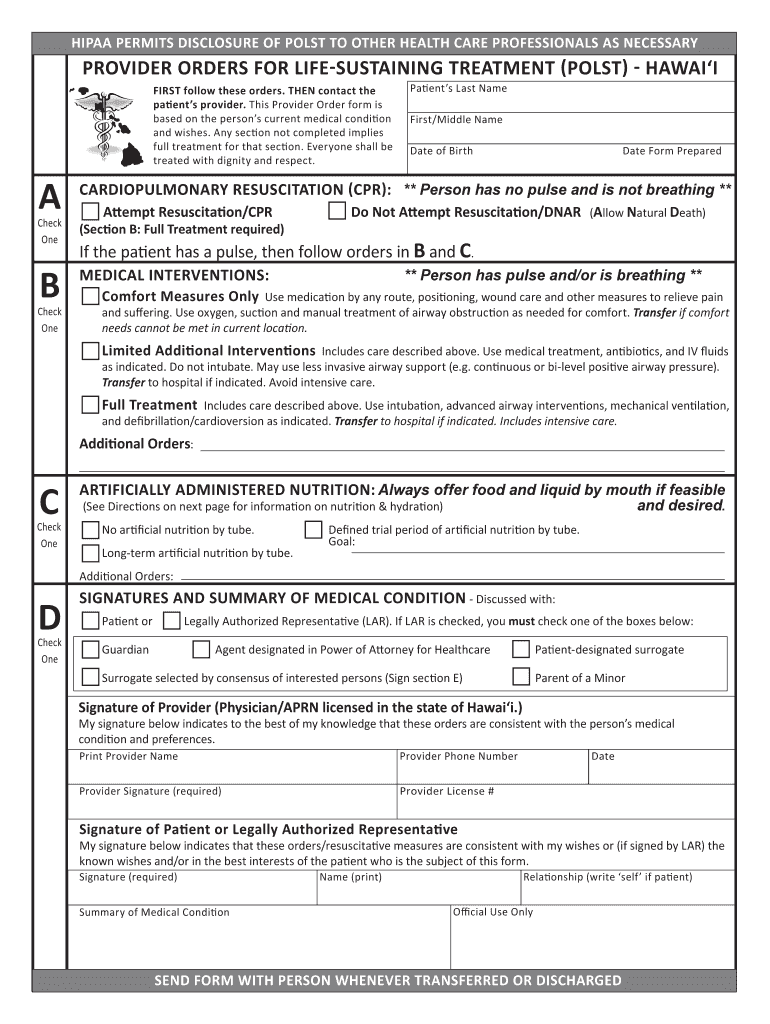
Hawaii Polst Form 2014-2026


What is the Hawaii DNR Form?
The Hawaii Do Not Resuscitate (DNR) form is a legal document that allows individuals to express their wishes regarding medical treatment in emergency situations. Specifically, it instructs healthcare providers not to perform cardiopulmonary resuscitation (CPR) if the individual stops breathing or their heart stops beating. This form is particularly important for patients with terminal illnesses or those who wish to avoid aggressive medical interventions.
How to Obtain the Hawaii DNR Form
To obtain the DNR form in Hawaii, individuals can visit healthcare facilities, such as hospitals or clinics, where the form is often available. Additionally, the form can be accessed through the Hawaii Department of Health website. It is essential to ensure that the form is the most current version, as regulations may change. Healthcare providers can also assist in providing the appropriate documentation.
Steps to Complete the Hawaii DNR Form
Completing the Hawaii DNR form involves several straightforward steps:
- Begin by filling in personal information, including the patient's name, date of birth, and contact details.
- Clearly indicate the patient's wishes regarding resuscitation by checking the appropriate box on the form.
- Obtain signatures from the patient (if able) and a witness or healthcare provider, as required.
- Ensure that copies of the completed form are distributed to relevant healthcare providers and kept in accessible locations.
Legal Use of the Hawaii DNR Form
The Hawaii DNR form is legally binding when completed according to state guidelines. It must be signed by the patient or their legal representative and witnessed by a healthcare provider or another individual. This form is recognized by emergency medical services and healthcare facilities, ensuring that the patient's wishes are honored in critical situations.
Key Elements of the Hawaii DNR Form
Several key elements must be included in the Hawaii DNR form to ensure its validity:
- Patient's full name and date of birth.
- Clear indication of the patient's wishes regarding resuscitation.
- Signatures of the patient (or legal representative) and a witness.
- Date of completion to establish the form's currency.
State-Specific Rules for the Hawaii DNR Form
Hawaii has specific regulations governing the use of DNR forms, which include:
- The form must be printed on bright yellow paper to ensure visibility.
- It must be signed by a physician to be valid.
- Emergency medical services are required to honor the DNR order as long as it is properly executed.
Quick guide on how to complete hawaii official polst form 2016 kokuamau
Explore the simpler approach to manage your Hawaii Polst Form
The traditional methods of filling out and approving documents consume an excessive amount of time compared to modern paperwork management options. Previously, you had to search for the right social forms, print them, fill in all the details, and dispatch them via mail. Now, you can locate, fill out, and sign your Hawaii Polst Form in one browser tab using airSlate SignNow. Completing your Hawaii Polst Form is easier than ever before.
Steps to finalize your Hawaii Polst Form with airSlate SignNow
- Access the relevant category page and find your state-specific Hawaii Polst Form. Alternatively, utilize the search bar.
- Ensure the form version is correct by reviewing it.
- Select Get form and enter editing mode.
- Fill out your document with the necessary information using the editing tools.
- Review the included information and click the Sign option to endorse your form.
- Choose the most suitable method to create your signature: generate it, sketch your signature, or upload an image of it.
- Click DONE to store changes.
- Save the document to your device or move to Sharing settings to send it digitally.
Efficient online platforms like airSlate SignNow simplify the process of completing and submitting your documents. Use it to discover how long document management and approval tasks are actually meant to take. You'll save a signNow amount of time.
Create this form in 5 minutes or less
FAQs
-
How do I fill out 2016 ITR form?
First of all you must know about all of your sources of income. In Indian Income Tax Act there are multiple forms for different types of sources of Income. If you have only salary & other source of income you can fill ITR-1 by registering your PAN on e-Filing Home Page, Income Tax Department, Government of India after registration you have to login & select option fill ITR online in this case you have to select ITR-1 for salary, house property & other source income.if you have income from business & profession and not maintaining books & also not mandatory to prepare books & total turnover in business less than 1 Crores & want to show profit more than 8% & if you are a professional and not required to make books want to show profit more than 50% of receipts than you can use online quick e-filling form ITR-4S i.s. for presumptive business income.for other source of income there are several forms according to source of income download Excel utility or JAVA utility form e-Filing Home Page, Income Tax Department, Government of India fill & upload after login to your account.Prerequisite before E-filling.Last year return copy (if available)Bank Account number with IFSC Code.Form 16/16A (if Available)Saving Details / Deduction Slips LIC,PPF, etc.Interest Statement from Banks or OthersProfit & Loss Account, Balance Sheet, Tax Audit Report only if filling ITR-4, ITR-5, ITR-6, ITR-7.hope this will help you in case any query please let me know.
-
What is the official website to fill out the GST return form?
https://www.gst.gov.in/
-
What is the link of the official website to fill out the IBPS RRB 2017-2018 form?
Hello,The notification of IBPS RRB 2017–18 is soon going to be announce by the Officials.With this news, the candidates are now looking for the official links to apply for the IBPS RRB Exam and the complete Step by step procedure of how to apply online.The link of Official website to apply is given below:Welcome to IBPS ::Below are the steps to apply online for the exam.Firstly, visit the official link mentioned above.After click on the link ‘CWE RRB’ at the left side of the page.As soon as the official sources will release the IBPS RRB Notification 2017, the candidates will be able to see another link ‘Common Written Examination – Regional Rural Banks Phase VI’ on the page.After clicking on this link, you can start your IBPS RRB Online Application process.Enter all the required details and upload scanned photographs and signature to proceed with the registration process.After entering all these details, candidates will get a registration number and password through which they can login anytime and make changes in IBPS RRB Online Application.For the final submission, fee payment is required.Application Fee for Officer Scale (I, II & III) and Office Assistant – INR 100 for ST/SC/PWD Candidates and INR 600 for all others.The payment can be made by using Debit Cards (RuPay/ Visa/ MasterCard/ Maestro), Credit Cards, Internet Banking, IMPS, Cash Cards/ Mobile Wallets by providing information as asked on the screen.8. Check all the details before you finally submit the form.9. Take a print out of the form for future use.Hope the above information is useful for you!Thankyou!
-
How do very mixed race people fill out official documents and forms that ask for race if one is only allowed to choose one race?
None of the above?
-
How can I fill out the FY 2015-16 and 2016-17 ITR forms after the 31st of March 2018?
As you know the last date of filling income tax retruns has been gone for the financial year 2015–16 and 2016–17. and if you haven’t done it before 31–03–2018. then i don’t think it is possible according to the current guidlines of IT Department. it may possible that they can send you the notice to answer for not filling the retrun and they may charge penalty alsoif your income was less than taxable limit then its ok it is a valid reson but you don’t need file ITR for those years but if your income was more than the limit then, i think you have to write the lette to your assessing officer with a genuine reason that why didn’t you file the ITR.This was only suggestion not adviceyou can also go through the professional chartered accountant
-
How can I fill out Google's intern host matching form to optimize my chances of receiving a match?
I was selected for a summer internship 2016.I tried to be very open while filling the preference form: I choose many products as my favorite products and I said I'm open about the team I want to join.I even was very open in the location and start date to get host matching interviews (I negotiated the start date in the interview until both me and my host were happy.) You could ask your recruiter to review your form (there are very cool and could help you a lot since they have a bigger experience).Do a search on the potential team.Before the interviews, try to find smart question that you are going to ask for the potential host (do a search on the team to find nice and deep questions to impress your host). Prepare well your resume.You are very likely not going to get algorithm/data structure questions like in the first round. It's going to be just some friendly chat if you are lucky. If your potential team is working on something like machine learning, expect that they are going to ask you questions about machine learning, courses related to machine learning you have and relevant experience (projects, internship). Of course you have to study that before the interview. Take as long time as you need if you feel rusty. It takes some time to get ready for the host matching (it's less than the technical interview) but it's worth it of course.
-
How do I fill out the form of DU CIC? I couldn't find the link to fill out the form.
Just register on the admission portal and during registration you will get an option for the entrance based course. Just register there. There is no separate form for DU CIC.
Create this form in 5 minutes!
How to create an eSignature for the hawaii official polst form 2016 kokuamau
How to make an electronic signature for the Hawaii Official Polst Form 2016 Kokuamau in the online mode
How to create an eSignature for the Hawaii Official Polst Form 2016 Kokuamau in Google Chrome
How to make an electronic signature for signing the Hawaii Official Polst Form 2016 Kokuamau in Gmail
How to generate an eSignature for the Hawaii Official Polst Form 2016 Kokuamau straight from your smartphone
How to generate an electronic signature for the Hawaii Official Polst Form 2016 Kokuamau on iOS
How to make an electronic signature for the Hawaii Official Polst Form 2016 Kokuamau on Android devices
People also ask
-
What is a POLST form PDF and how can I use it?
A POLST form PDF is a medical order that outlines a patient's preferences regarding future medical treatment. You can use airSlate SignNow to complete, sign, and share your POLST form PDF easily and securely.
-
How can I create a POLST form PDF using airSlate SignNow?
You can create a POLST form PDF by uploading a template or using our extensive library of customizable forms. Simply fill in the required details, add signatures, and save it as a PDF for your records.
-
Is there a cost associated with using airSlate SignNow for POLST form PDFs?
Yes, airSlate SignNow offers various pricing plans that cater to different needs. You can start with a free trial to explore functionalities for handling POLST form PDFs, and choose a plan based on the number of users and features you require.
-
What features does airSlate SignNow offer for managing POLST form PDFs?
airSlate SignNow provides features like eSignature, document sharing, and real-time tracking for POLST form PDFs. These tools help streamline the process, ensuring that your documents are signed and returned efficiently.
-
Can I integrate airSlate SignNow with other applications for handling POLST form PDFs?
Absolutely! airSlate SignNow integrates seamlessly with various applications, enhancing your workflow for POLST form PDFs. Popular integrations include Google Drive, Salesforce, and Microsoft Office, allowing for easy document management.
-
How secure is my POLST form PDF when using airSlate SignNow?
Security is a top priority for airSlate SignNow. We employ advanced encryption methods and compliance with regulations to ensure that your POLST form PDFs are protected throughout their lifecycle.
-
What are the benefits of using airSlate SignNow for POLST form PDFs?
The primary benefits of using airSlate SignNow for POLST form PDFs include increased efficiency, reduced turnaround time for signatures, and improved document accuracy. Our platform simplifies the process, making it easier to focus on what matters.
Get more for Hawaii Polst Form
Find out other Hawaii Polst Form
- Electronic signature Alabama Construction Quitclaim Deed Free
- Electronic signature Alaska Construction Lease Agreement Template Simple
- Electronic signature Construction Form Arizona Safe
- Electronic signature Kentucky Charity Living Will Safe
- Electronic signature Construction Form California Fast
- Help Me With Electronic signature Colorado Construction Rental Application
- Electronic signature Connecticut Construction Business Plan Template Fast
- Electronic signature Delaware Construction Business Letter Template Safe
- Electronic signature Oklahoma Business Operations Stock Certificate Mobile
- Electronic signature Pennsylvania Business Operations Promissory Note Template Later
- Help Me With Electronic signature North Dakota Charity Resignation Letter
- Electronic signature Indiana Construction Business Plan Template Simple
- Electronic signature Wisconsin Charity Lease Agreement Mobile
- Can I Electronic signature Wisconsin Charity Lease Agreement
- Electronic signature Utah Business Operations LLC Operating Agreement Later
- How To Electronic signature Michigan Construction Cease And Desist Letter
- Electronic signature Wisconsin Business Operations LLC Operating Agreement Myself
- Electronic signature Colorado Doctors Emergency Contact Form Secure
- How Do I Electronic signature Georgia Doctors Purchase Order Template
- Electronic signature Doctors PDF Louisiana Now