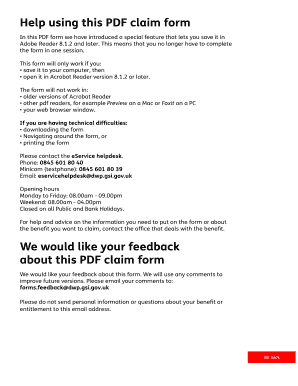
How to Fill Maternity Allowance Form 2013


Understanding the maternity allowance form
The maternity allowance form, specifically the MA1 maternity allowance form, is an important document for individuals seeking financial support during maternity leave. This form is used to apply for maternity allowance from the Department for Work and Pensions (DWP) in the UK. It is essential to understand its purpose, as it helps ensure that eligible individuals receive the financial assistance they need during this significant period.
Steps to complete the maternity allowance form
Filling out the MA1 maternity allowance form involves several key steps. Begin by gathering all necessary information, including personal details, employment history, and any relevant documentation that supports your claim. Follow these steps for a smooth completion:
- Read the instructions carefully to understand what information is required.
- Fill in your personal details accurately, including your name, address, and National Insurance number.
- Provide information about your employment, including your employer's details and the dates you worked.
- Complete sections related to your maternity leave and any other relevant circumstances.
- Review the form for accuracy before submission.
Required documents for the maternity allowance form
To successfully complete the maternity allowance form, certain documents may be required. These documents help verify your eligibility and support your claim. Commonly required documents include:
- Proof of identity, such as a passport or driver's license.
- Evidence of your employment, like payslips or a letter from your employer.
- Any medical certificates related to your pregnancy.
Form submission methods
Once you have completed the MA1 maternity allowance form, you can submit it through various methods. Understanding these options can help ensure your application is processed efficiently:
- Online submission via the official DWP website, if available.
- Mailing the completed form to the designated DWP address.
- In-person submission at a local DWP office, if applicable.
Eligibility criteria for the maternity allowance form
To qualify for maternity allowance, applicants must meet specific eligibility criteria. Understanding these requirements is crucial for a successful application. Key eligibility factors include:
- You must have been employed or self-employed for a certain period before your maternity leave.
- Your earnings must meet the minimum threshold set by the DWP.
- You should provide evidence of your pregnancy and expected due date.
Legal use of the maternity allowance form
The MA1 maternity allowance form is legally binding once submitted. It is essential to fill it out truthfully and accurately, as providing false information can lead to penalties. Understanding the legal implications of the form ensures that applicants are aware of their responsibilities and rights when applying for maternity allowance.
Quick guide on how to complete how to fill maternity allowance form
Complete How To Fill Maternity Allowance Form effortlessly on any device
Online document management has surged in popularity among companies and individuals. It offers an ideal environmentally-friendly substitute to conventional printed and signed documents, as you can locate the necessary form and securely store it online. airSlate SignNow equips you with all the tools needed to create, modify, and electronically sign your documents quickly without delays. Handle How To Fill Maternity Allowance Form on any device with the airSlate SignNow Android or iOS applications and simplify any document-centric task today.
How to edit and eSign How To Fill Maternity Allowance Form with ease
- Locate How To Fill Maternity Allowance Form and select Get Form to begin.
- Utilize the tools we provide to complete your form.
- Emphasize important sections of the documents or conceal sensitive information with tools that airSlate SignNow offers specifically for that purpose.
- Create your signature using the Sign tool, which takes mere seconds and holds the same legal validity as a conventional wet ink signature.
- Verify all the details and click on the Done button to save your changes.
- Choose how you wish to send your form, whether by email, SMS, or invite link, or download it to your computer.
Eliminate concerns about lost or misplaced documents, tiresome form navigation, or mistakes that require printing new document copies. airSlate SignNow addresses your document management needs in just a few clicks from any device of your choice. Modify and eSign How To Fill Maternity Allowance Form and ensure effective communication at any stage of your form preparation process with airSlate SignNow.
Create this form in 5 minutes or less
Find and fill out the correct how to fill maternity allowance form
Create this form in 5 minutes!
How to create an eSignature for the how to fill maternity allowance form
How to create an electronic signature for a PDF online
How to create an electronic signature for a PDF in Google Chrome
How to create an e-signature for signing PDFs in Gmail
How to create an e-signature right from your smartphone
How to create an e-signature for a PDF on iOS
How to create an e-signature for a PDF on Android
People also ask
-
What is the maternity allowance form and why is it important?
The maternity allowance form is a document used to apply for financial support during maternity leave. Understanding how to fill in maternity allowance form is crucial to ensure you receive the benefits you deserve without delays.
-
How can airSlate SignNow help me fill in the maternity allowance form?
airSlate SignNow provides a user-friendly platform that simplifies the process of filling in various documents, including the maternity allowance form. Our service enables you to complete forms electronically and securely, relieving the hassle of manual paperwork.
-
Is there a cost associated with using airSlate SignNow for filling out forms?
Yes, airSlate SignNow offers various pricing plans to suit different business needs. When considering how to fill in maternity allowance form at competitive rates, our service remains a cost-effective solution for individuals and businesses alike.
-
Are there any features that enhance the experience of filling out the maternity allowance form?
Absolutely! airSlate SignNow includes features such as pre-filled fields, document templates, and e-signature capabilities. These tools are designed to streamline how to fill in maternity allowance form, making the entire process quicker and more efficient.
-
Can I collaborate with others while filling in the maternity allowance form?
Yes, airSlate SignNow allows for real-time collaboration, so you can invite colleagues or family members to assist you in filling out the maternity allowance form. This feature ensures that everyone involved can contribute and confirm the details in a timely manner.
-
What integrations does airSlate SignNow offer for completing forms?
airSlate SignNow integrates seamlessly with various applications and platforms, making it easier for users to pull in necessary data while filling out the maternity allowance form. This connectivity enhances workflow efficiency, ensuring you can complete forms without unnecessary interruptions.
-
How does airSlate SignNow ensure my data is secure when filling out forms?
Data security is a priority at airSlate SignNow. Our platform leverages advanced encryption and compliance measures to protect your information while you learn how to fill in maternity allowance form, giving you peace of mind as you complete sensitive documents.
Get more for How To Fill Maternity Allowance Form
- Application for mail order sales of the america the beautiful form
- Sample letter affidavit of loss passport form
- American medical technologies form
- City of dayton affirmative action form
- 9 asbestos cover north slope training cooperative apicc nstc apicc form
- Key2benefits login form
- Fillable online chugach descendant registration form ampamp
- Fill fillable form av r1 application for absentee ballot state
Find out other How To Fill Maternity Allowance Form
- Sign Colorado Generic lease agreement Safe
- How Can I Sign Vermont Credit agreement
- Sign New York Generic lease agreement Myself
- How Can I Sign Utah House rent agreement format
- Sign Alabama House rental lease agreement Online
- Sign Arkansas House rental lease agreement Free
- Sign Alaska Land lease agreement Computer
- How Do I Sign Texas Land lease agreement
- Sign Vermont Land lease agreement Free
- Sign Texas House rental lease Now
- How Can I Sign Arizona Lease agreement contract
- Help Me With Sign New Hampshire lease agreement
- How To Sign Kentucky Lease agreement form
- Can I Sign Michigan Lease agreement sample
- How Do I Sign Oregon Lease agreement sample
- How Can I Sign Oregon Lease agreement sample
- Can I Sign Oregon Lease agreement sample
- How To Sign West Virginia Lease agreement contract
- How Do I Sign Colorado Lease agreement template
- Sign Iowa Lease agreement template Free