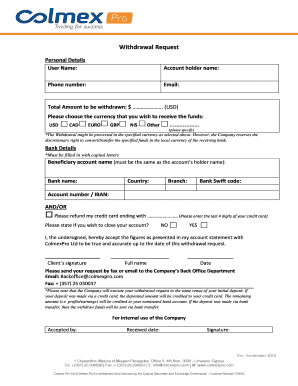
Colmex Pro Withdrawal 2015


What is the Colmex Pro Withdrawal
The Colmex Pro withdrawal refers to the process by which users can access and transfer their funds from their Colmex Pro trading account. This process is essential for traders who wish to realize their profits or manage their investments effectively. Understanding the withdrawal process is crucial for ensuring that users can navigate their financial transactions smoothly and securely.
Steps to complete the Colmex Pro Withdrawal
Completing the Colmex Pro withdrawal involves several key steps to ensure a successful transaction. Users should follow these steps:
- Log into your Colmex Pro account using your credentials.
- Navigate to the withdrawal section of the platform.
- Select the amount you wish to withdraw and the preferred withdrawal method, such as bank transfer or credit card.
- Provide any required documentation or verification information as prompted.
- Review the withdrawal request for accuracy and submit it.
After submission, users should monitor their account for confirmation and track the status of their withdrawal.
Legal use of the Colmex Pro Withdrawal
The legal use of the Colmex Pro withdrawal is governed by financial regulations and compliance standards. Users must ensure that they adhere to these regulations to avoid any legal issues. This includes verifying their identity and ensuring that the funds being withdrawn are not subject to any restrictions or legal holds. Understanding the legal framework surrounding withdrawals helps users maintain compliance and protect their investments.
Required Documents
To successfully process a Colmex Pro withdrawal, users may need to provide specific documentation. Commonly required documents include:
- A government-issued identification, such as a driver's license or passport.
- Proof of address, which can be a utility bill or bank statement.
- Any additional verification documents requested by Colmex Pro.
Having these documents ready can expedite the withdrawal process and ensure compliance with regulatory requirements.
Form Submission Methods
Users can submit their Colmex Pro withdrawal requests through various methods, depending on the platform's capabilities. Common submission methods include:
- Online submission through the Colmex Pro trading platform.
- Submitting requests via email, if supported by the platform.
- In-person requests at designated offices, if applicable.
Choosing the most convenient method can enhance the efficiency of the withdrawal process.
Eligibility Criteria
To qualify for a Colmex Pro withdrawal, users must meet specific eligibility criteria. These may include:
- Having a verified trading account with Colmex Pro.
- Meeting any minimum withdrawal limits set by the platform.
- Ensuring that all account information is up to date and accurate.
Understanding these criteria helps users prepare for a smooth withdrawal process.
Quick guide on how to complete colmex pro withdrawal
Effortlessly Prepare Colmex Pro Withdrawal on Any Device
Managing documents online has become increasingly popular among businesses and individuals. It offers an ideal eco-friendly substitute for traditional printed and signed documents, allowing you to obtain the necessary form and securely store it online. airSlate SignNow provides you with all the tools needed to create, edit, and eSign your documents quickly and without delays. Manage Colmex Pro Withdrawal on any platform using airSlate SignNow's Android or iOS applications and streamline any document-related task today.
How to Edit and eSign Colmex Pro Withdrawal with Ease
- Find Colmex Pro Withdrawal and click Get Form to begin.
- Utilize the tools we offer to fill out your form.
- Highlight important sections of your documents or black out sensitive information with tools specifically provided by airSlate SignNow for that purpose.
- Create your eSignature using the Sign feature, which takes seconds and carries the same legal authenticity as a conventional wet ink signature.
- Review all information and click the Done button to save your modifications.
- Select how you wish to share your form, whether by email, text message (SMS), invite link, or download it to your computer.
Say goodbye to lost or misplaced documents, frustrating form searches, and mistakes that require printing new copies. airSlate SignNow meets all your document management requirements in just a few clicks from any device of your choice. Edit and eSign Colmex Pro Withdrawal and guarantee excellent communication throughout your form preparation process with airSlate SignNow.
Create this form in 5 minutes or less
Find and fill out the correct colmex pro withdrawal
Create this form in 5 minutes!
How to create an eSignature for the colmex pro withdrawal
How to create an electronic signature for a PDF online
How to create an electronic signature for a PDF in Google Chrome
How to create an e-signature for signing PDFs in Gmail
How to create an e-signature right from your smartphone
How to create an e-signature for a PDF on iOS
How to create an e-signature for a PDF on Android
People also ask
-
What is colmex pro withdrawal?
Colmex pro withdrawal refers to the process of withdrawing funds from your Colmex Pro trading account. This process is straightforward and allows users to access their earnings easily. Ensuring you understand the withdrawal policies can help you manage your trading activities more efficiently.
-
How can I initiate a colmex pro withdrawal?
To initiate a colmex pro withdrawal, log into your account and navigate to the withdrawal section. There, you'll find various options for withdrawing funds, including bank transfers and other payment methods. Make sure to check if there are any special requirements or fees associated with your chosen method.
-
Are there any fees associated with colmex pro withdrawal?
Yes, there may be fees associated with colmex pro withdrawal, depending on the payment method you select. It's important to review the fee structure provided by Colmex Pro before initiating a withdrawal. Understanding these fees can help you avoid any unexpected costs.
-
How long does the colmex pro withdrawal process take?
The colmex pro withdrawal process typically takes between 1 to 5 business days, depending on the withdrawal method you choose. Bank transfers may take longer than e-wallet transactions. Always check the estimated processing times provided by Colmex Pro for a clearer timeline.
-
Is colmex pro withdrawal safe?
Yes, colmex pro withdrawal is considered safe as long as you follow the platform's procedures and security measures. Colmex Pro employs various security protocols to protect user data and transactions. Always ensure you're on the official website and use strong account credentials.
-
Can I track my colmex pro withdrawal status?
Yes, you can track the status of your colmex pro withdrawal through your account dashboard. Once you submit your request, you should receive updates regarding its progress. Keeping track of your withdrawal requests helps you stay informed about your funds.
-
What documents are required for colmex pro withdrawal?
For colmex pro withdrawal, you may need to provide identification documents, such as a government-issued ID or proof of address, to verify your identity. These requirements are standard for most financial platforms to ensure account security. Always check Colmex Pro for specific document requirements to avoid delays.
Get more for Colmex Pro Withdrawal
Find out other Colmex Pro Withdrawal
- Electronic signature Illinois Real Estate Affidavit Of Heirship Easy
- How To Electronic signature Indiana Real Estate Quitclaim Deed
- Electronic signature North Carolina Plumbing Business Letter Template Easy
- Electronic signature Kansas Real Estate Residential Lease Agreement Simple
- How Can I Electronic signature North Carolina Plumbing Promissory Note Template
- Electronic signature North Dakota Plumbing Emergency Contact Form Mobile
- Electronic signature North Dakota Plumbing Emergency Contact Form Easy
- Electronic signature Rhode Island Plumbing Business Plan Template Later
- Electronic signature Louisiana Real Estate Quitclaim Deed Now
- Electronic signature Louisiana Real Estate Quitclaim Deed Secure
- How Can I Electronic signature South Dakota Plumbing Emergency Contact Form
- Electronic signature South Dakota Plumbing Emergency Contact Form Myself
- Electronic signature Maryland Real Estate LLC Operating Agreement Free
- Electronic signature Texas Plumbing Quitclaim Deed Secure
- Electronic signature Utah Plumbing Last Will And Testament Free
- Electronic signature Washington Plumbing Business Plan Template Safe
- Can I Electronic signature Vermont Plumbing Affidavit Of Heirship
- Electronic signature Michigan Real Estate LLC Operating Agreement Easy
- Electronic signature West Virginia Plumbing Memorandum Of Understanding Simple
- Electronic signature Sports PDF Alaska Fast