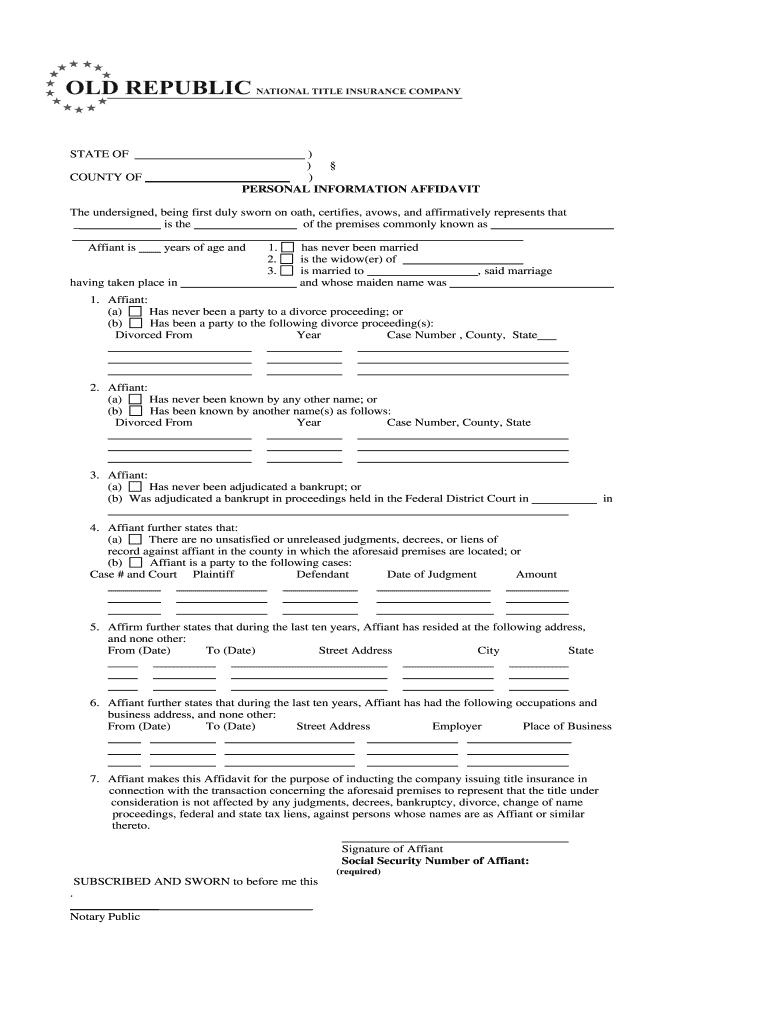
Personal Information Affidavit Form


What is the Personal Information Affidavit Form
The Personal Information Affidavit Form is a legal document used to declare specific personal details under oath. This form is often required in various legal contexts, such as court proceedings, immigration applications, or financial transactions. By completing this affidavit, individuals affirm the accuracy of the information provided, which may include their name, address, date of birth, and other relevant personal data. The affidavit serves as a formal declaration and may be used as evidence in legal matters.
Steps to complete the Personal Information Affidavit Form
Filling out the Personal Information Affidavit Form involves several key steps to ensure accuracy and compliance. Begin by obtaining the correct version of the form, which can often be found through legal resources or government websites. Next, carefully read the instructions accompanying the form to understand the required information.
When filling out the affidavit, include your full name, current address, and any other requested personal details. Be sure to provide truthful and complete information, as inaccuracies can lead to legal repercussions. Once completed, review the form for any errors before signing it in the presence of a notary public or other authorized official, if required.
Key elements of the Personal Information Affidavit Form
The Personal Information Affidavit Form typically includes several essential elements that must be accurately completed. Key components include:
- Affiant's Information: This section requires the full name, address, and contact details of the individual making the affidavit.
- Statement of Facts: A clear declaration of the facts being affirmed, detailing the specific information being attested to.
- Signature and Notarization: The affiant must sign the document, often in the presence of a notary public, to validate the affidavit.
Ensuring these elements are correctly filled out is crucial for the affidavit's legal standing.
Legal use of the Personal Information Affidavit Form
The Personal Information Affidavit Form has various legal applications, making it an important document in many situations. It can be used in court cases to support claims or defenses, as well as in administrative processes such as applying for government benefits or licenses. Additionally, this affidavit may be required during property transactions or when verifying identity for financial institutions. Understanding the legal implications of the affidavit is essential for ensuring its proper use.
How to obtain the Personal Information Affidavit Form
Obtaining the Personal Information Affidavit Form can be done through several avenues. Many state and local government websites provide downloadable versions of the form. Additionally, legal aid organizations and law offices may offer copies or guidance on how to access the form. It is important to ensure that the version you obtain is up-to-date and applicable to your specific legal needs.
Form Submission Methods (Online / Mail / In-Person)
Submitting the Personal Information Affidavit Form can be done through various methods, depending on the requirements of the jurisdiction. Common submission methods include:
- Online: Some jurisdictions allow electronic submission of affidavits through their official websites or legal portals.
- Mail: You may be required to print and mail the completed form to the appropriate office or court.
- In-Person: Submitting the affidavit in person may be necessary for certain legal processes, particularly in court settings.
It is important to verify the submission requirements specific to your situation to ensure compliance.
Quick guide on how to complete pia personal information affidavit old republic title
The simplest method to obtain and endorse Personal Information Affidavit Form
On the scale of an entire organization, ineffective workflows surrounding document approval can consume a signNow amount of labor hours. Endorsing documents such as Personal Information Affidavit Form is an inherent aspect of operations across all sectors, which is why the efficiency of each agreement’s lifecycle signNowly impacts the company’s overall productivity. With airSlate SignNow, endorsing your Personal Information Affidavit Form can be as straightforward and swift as possible. This platform provides you with access to the most recent version of virtually any form. Even better, you can endorse it immediately without the necessity of installing external software on your device or printing anything as paper copies.
Steps to obtain and endorse your Personal Information Affidavit Form
- Explore our collection by category or use the search box to find the document you require.
- Review the form preview by clicking Learn more to confirm it’s the correct one.
- Click Get form to start editing right away.
- Fill out your form and include any necessary details using the toolbar.
- When finished, click the Sign tool to endorse your Personal Information Affidavit Form.
- Choose the signature option that works best for you: Draw, Generate initials, or upload an image of your handwritten signature.
- Click Done to finalize editing and move on to document-sharing options as needed.
With airSlate SignNow, you have everything you need to handle your paperwork efficiently. You can locate, complete, revise, and even send your Personal Information Affidavit Form in one tab without any complications. Optimize your workflows by utilizing a single, intelligent eSignature solution.
Create this form in 5 minutes or less
FAQs
-
How would you advise a person who had his travel agent fill out false occupational information on his US visa application, and, eventually, had to appear for the interview because the date had been booked?
what would you advice a person whom regretfully his travel agent filled a false occupational information on his us visa application, had to eventually appear for the interview because the date had been booked?Cancel the appointment (or just don’t show up), file a completely new application without help and totally truthfully, attend the new appointment, and tell the absolute truth. And sue the travel agent for having tried to implicate you in a crime.
-
What’s the title of a person who can take a complex Excel spreadsheet and turn it into a user friendly, intuitive form that’s easy to fill out? How can I hire someone with those skills? It contains , financial, quoting & engineering data.
Look for an SaaS developer, someone with JavaScript, PHP, and MySQL skills to create Cloud-hosted browser-based forms and reports who also has a modicum of financial analysis background.Dumping obsolete Excel client server architecture as soon as you can will be the best thing you can do to bring your operation into the 21st Century.
Create this form in 5 minutes!
How to create an eSignature for the pia personal information affidavit old republic title
How to generate an eSignature for your Pia Personal Information Affidavit Old Republic Title in the online mode
How to make an eSignature for the Pia Personal Information Affidavit Old Republic Title in Chrome
How to create an eSignature for signing the Pia Personal Information Affidavit Old Republic Title in Gmail
How to make an eSignature for the Pia Personal Information Affidavit Old Republic Title from your mobile device
How to make an eSignature for the Pia Personal Information Affidavit Old Republic Title on iOS
How to make an eSignature for the Pia Personal Information Affidavit Old Republic Title on Android
People also ask
-
What is the affidavit form Zimbabwe PDF?
The affidavit form Zimbabwe PDF is a legal document used to affirm or declare statements in a court of law or legal proceedings in Zimbabwe. It provides a formal way for individuals to present their case, and using the PDF format ensures easy access and sharing. With airSlate SignNow, you can customize and eSign this document effortlessly.
-
How can I obtain a free affidavit form Zimbabwe PDF?
You can obtain a free affidavit form Zimbabwe PDF by visiting our website, where we offer downloadable templates. Simply fill in your details, and you can generate the PDF for your use. This is a convenient option for those looking to save on legal fees.
-
What features does airSlate SignNow offer for affidavit form Zimbabwe PDF?
airSlate SignNow provides a range of features for the affidavit form Zimbabwe PDF, including customizable templates, electronic signing, and secure document storage. These features help streamline the process of creating and managing your legal documents, making it easier to handle your affidavits.
-
Is the affidavit form Zimbabwe PDF legally binding?
Yes, the affidavit form Zimbabwe PDF is legally binding when completed and signed according to Zimbabwean law. Using airSlate SignNow adds an extra layer of authenticity with its secure eSigning capabilities, ensuring your document meets legal requirements.
-
What are the benefits of using airSlate SignNow for affidavit forms?
Using airSlate SignNow for affidavit forms, including the affidavit form Zimbabwe PDF, enhances efficiency and security. You can easily eSign documents, track their status, and store them securely, saving time and reducing paperwork clutter. It's a cost-effective solution for businesses and individuals.
-
Can I integrate airSlate SignNow with other applications for my affidavit forms?
Yes, airSlate SignNow offers seamless integrations with various applications to streamline your workflow involving the affidavit form Zimbabwe PDF. This includes integrations with productivity and document management tools, enabling you to access and manage your documents from one central location.
-
What is the pricing for using airSlate SignNow for affidavit forms?
airSlate SignNow provides flexible pricing plans to cater to different user needs for creating and managing documents like the affidavit form Zimbabwe PDF. There are options for individuals, small businesses, and enterprises, ensuring you find a plan that fits your budget while gaining access to essential features.
Get more for Personal Information Affidavit Form
Find out other Personal Information Affidavit Form
- How Do I eSignature Arizona Charity Rental Application
- How To eSignature Minnesota Car Dealer Bill Of Lading
- eSignature Delaware Charity Quitclaim Deed Computer
- eSignature Colorado Charity LLC Operating Agreement Now
- eSignature Missouri Car Dealer Purchase Order Template Easy
- eSignature Indiana Charity Residential Lease Agreement Simple
- How Can I eSignature Maine Charity Quitclaim Deed
- How Do I eSignature Michigan Charity LLC Operating Agreement
- eSignature North Carolina Car Dealer NDA Now
- eSignature Missouri Charity Living Will Mobile
- eSignature New Jersey Business Operations Memorandum Of Understanding Computer
- eSignature North Dakota Car Dealer Lease Agreement Safe
- eSignature Oklahoma Car Dealer Warranty Deed Easy
- eSignature Oregon Car Dealer Rental Lease Agreement Safe
- eSignature South Carolina Charity Confidentiality Agreement Easy
- Can I eSignature Tennessee Car Dealer Limited Power Of Attorney
- eSignature Utah Car Dealer Cease And Desist Letter Secure
- eSignature Virginia Car Dealer Cease And Desist Letter Online
- eSignature Virginia Car Dealer Lease Termination Letter Easy
- eSignature Alabama Construction NDA Easy