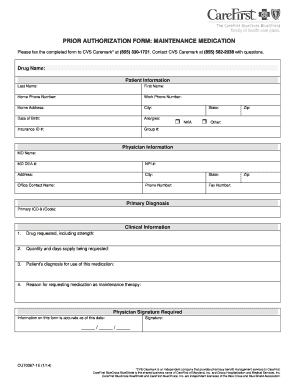
Prior Authorization Form Maintenance Drug CareFirst


What is the Prior Authorization Form Maintenance Drug CareFirst
The Prior Authorization Form Maintenance Drug CareFirst is a critical document used in the healthcare industry to obtain approval for specific medications before they are prescribed. This form ensures that the prescribed drug is medically necessary and covered under the patient's insurance plan. The process of prior authorization helps control costs and ensures that patients receive appropriate treatments based on their medical conditions. It is essential for healthcare providers to understand the requirements and implications of this form to facilitate timely patient care.
Steps to complete the Prior Authorization Form Maintenance Drug CareFirst
Completing the Prior Authorization Form Maintenance Drug CareFirst involves several key steps to ensure accuracy and compliance. Follow these steps to complete the form effectively:
- Gather patient information, including full name, date of birth, and insurance details.
- Provide the prescribing physician's information, including their contact details and National Provider Identifier (NPI) number.
- Detail the medication being requested, including the drug name, dosage, and frequency.
- Include relevant medical history and justification for the medication, such as previous treatments and their outcomes.
- Sign and date the form, ensuring all required fields are completed.
Double-check the information for accuracy before submission to avoid delays in the approval process.
Legal use of the Prior Authorization Form Maintenance Drug CareFirst
The legal use of the Prior Authorization Form Maintenance Drug CareFirst is governed by various regulations that ensure the form's integrity and the protection of patient information. Compliance with the Health Insurance Portability and Accountability Act (HIPAA) is crucial, as it mandates the confidentiality of patient data. Additionally, the form must adhere to the guidelines set forth by the insurance provider and relevant state regulations. Proper use of the form not only facilitates timely access to necessary medications but also protects healthcare providers from potential legal issues related to improper authorization practices.
How to obtain the Prior Authorization Form Maintenance Drug CareFirst
Obtaining the Prior Authorization Form Maintenance Drug CareFirst is a straightforward process. Healthcare providers can access the form through the CareFirst website or contact their customer service for assistance. It is also advisable to check with the patient's insurance plan for any specific requirements or updates regarding the form. In some cases, electronic submission may be available, streamlining the process and reducing paperwork.
Key elements of the Prior Authorization Form Maintenance Drug CareFirst
The Prior Authorization Form Maintenance Drug CareFirst includes several key elements that are essential for its validity and effectiveness:
- Patient Information: Essential details about the patient, including identification and insurance information.
- Prescribing Physician Details: Information about the healthcare provider who is prescribing the medication.
- Medication Information: Specifics about the drug being requested, including its dosage and administration route.
- Medical Necessity Justification: A section where the provider explains the need for the medication based on the patient's condition.
- Signatures: Required signatures from both the healthcare provider and, when necessary, the patient or guardian.
These elements ensure that the form is complete and meets the requirements for approval.
Form Submission Methods (Online / Mail / In-Person)
The Prior Authorization Form Maintenance Drug CareFirst can be submitted through various methods, depending on the preferences of the healthcare provider and the requirements of the insurance company. Common submission methods include:
- Online Submission: Many providers can submit the form electronically through the CareFirst portal, which is often the fastest option.
- Mail: The completed form can be printed and mailed to the appropriate address provided by CareFirst.
- In-Person: Some providers may choose to deliver the form in person at a local CareFirst office, ensuring immediate receipt.
Choosing the right submission method can help expedite the approval process and ensure that the patient receives their medication in a timely manner.
Quick guide on how to complete prior authorization form maintenance drug carefirst
Effortlessly Prepare Prior Authorization Form Maintenance Drug CareFirst on Any Device
Digital document management has become increasingly popular among businesses and individuals. It offers an excellent environmentally friendly substitute for conventional printed and signed documents, allowing you to locate the appropriate form and securely save it online. airSlate SignNow provides you with all the tools necessary to create, modify, and electronically sign your documents quickly and without delays. Manage Prior Authorization Form Maintenance Drug CareFirst on any device using airSlate SignNow's Android or iOS applications and streamline any document-related process today.
How to Modify and Electronically Sign Prior Authorization Form Maintenance Drug CareFirst with Ease
- Obtain Prior Authorization Form Maintenance Drug CareFirst and then click Get Form to initiate the process.
- Utilize the tools we offer to complete your form.
- Select relevant sections of the documents or hide sensitive information with tools specifically designed for that function by airSlate SignNow.
- Create your signature using the Sign tool, which takes mere seconds and holds the same legal validity as a conventional handwritten signature.
- Review all the details and then click on the Done button to save your modifications.
- Choose how you would like to send your form, whether by email, SMS, or invitation link, or download it to your computer.
Say goodbye to lost or misplaced files, frustrating form navigation, or errors that require printing new document copies. airSlate SignNow caters to your document management needs in just a few clicks from any device you prefer. Revise and electronically sign Prior Authorization Form Maintenance Drug CareFirst and ensure effective communication at every stage of the document preparation process with airSlate SignNow.
Create this form in 5 minutes or less
Create this form in 5 minutes!
How to create an eSignature for the prior authorization form maintenance drug carefirst
How to create an electronic signature for a PDF online
How to create an electronic signature for a PDF in Google Chrome
How to create an e-signature for signing PDFs in Gmail
How to create an e-signature right from your smartphone
How to create an e-signature for a PDF on iOS
How to create an e-signature for a PDF on Android
People also ask
-
What is the significance of the phone number 410 781 7661 for airSlate SignNow?
The phone number 410 781 7661 is a key contact for airSlate SignNow, where clients can access support and get answers to their queries. Whether you have questions about features or integrations, calling 410 781 7661 connects you with knowledgeable representatives ready to assist you.
-
How does airSlate SignNow ensure document security?
AirSlate SignNow prioritizes document security with advanced encryption and compliance features. Users can submit their queries about security protocols by calling 410 781 7661, ensuring they feel confident while sending and eSigning important documents.
-
What pricing plans are available for airSlate SignNow?
AirSlate SignNow offers multiple pricing tiers to meet various business needs, from basic to advanced features. For more details on pricing that suits your business, you can contact airSlate SignNow at 410 781 7661, where representatives can walk you through the options.
-
What are the key features of airSlate SignNow?
Key features of airSlate SignNow include eSigning, document templates, and workflow automation. If you would like to learn more about how these features can benefit your business processes, call 410 781 7661 for personalized assistance.
-
Can airSlate SignNow integrate with other software tools?
Yes, airSlate SignNow offers seamless integration with various software tools, enhancing productivity and workflow efficiency. To explore specific integrations available, please signNow out to customer support at 410 781 7661.
-
What are the benefits of using airSlate SignNow for businesses?
Using airSlate SignNow helps businesses streamline their document signing processes, saving time and reducing costs. For more insights into how airSlate SignNow can specifically benefit your organization, don’t hesitate to call 410 781 7661.
-
Is there a trial period for airSlate SignNow?
Yes, airSlate SignNow typically offers a trial period, allowing you to test the features before committing. For specific details on how to initiate a trial, please call 410 781 7661, and our support team will guide you.
Get more for Prior Authorization Form Maintenance Drug CareFirst
Find out other Prior Authorization Form Maintenance Drug CareFirst
- How To eSign South Dakota Construction Promissory Note Template
- eSign Education Word Oregon Secure
- How Do I eSign Hawaii Finance & Tax Accounting NDA
- eSign Georgia Finance & Tax Accounting POA Fast
- eSign Georgia Finance & Tax Accounting POA Simple
- How To eSign Oregon Education LLC Operating Agreement
- eSign Illinois Finance & Tax Accounting Resignation Letter Now
- eSign Texas Construction POA Mobile
- eSign Kansas Finance & Tax Accounting Stock Certificate Now
- eSign Tennessee Education Warranty Deed Online
- eSign Tennessee Education Warranty Deed Now
- eSign Texas Education LLC Operating Agreement Fast
- eSign Utah Education Warranty Deed Online
- eSign Utah Education Warranty Deed Later
- eSign West Virginia Construction Lease Agreement Online
- How To eSign West Virginia Construction Job Offer
- eSign West Virginia Construction Letter Of Intent Online
- eSign West Virginia Construction Arbitration Agreement Myself
- eSign West Virginia Education Resignation Letter Secure
- eSign Education PDF Wyoming Mobile