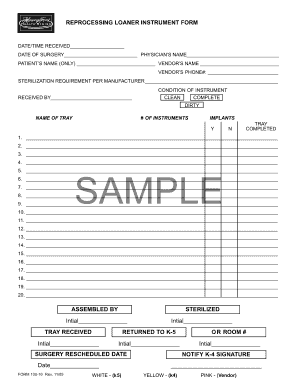
Surgical Instrument Loaner Form


What is the Surgical Instrument Loaner?
The surgical instrument loaner refers to a system used by healthcare facilities to manage the temporary borrowing of surgical instruments. This process is essential for ensuring that medical professionals have access to the necessary tools for surgeries without the need for purchasing additional equipment. The loaner system typically involves tracking the instruments, managing inventory, and ensuring compliance with legal and safety standards. Understanding this system is crucial for healthcare providers and administrators to maintain operational efficiency and patient safety.
How to Use the Surgical Instrument Loaner
Using the surgical instrument loaner involves several key steps to ensure proper management and tracking. First, healthcare facilities must establish a clear inventory of available instruments. This can be done through a digital platform that allows for easy tracking and updates. Next, when a loan is requested, the facility should verify the request against the inventory, ensuring that the instruments are available and in good condition. Once the instruments are loaned out, it is important to maintain communication with the borrowing party to track usage and return timelines.
Steps to Complete the Surgical Instrument Loaner
Completing the surgical instrument loaner process involves a series of organized steps:
- Identify the required instruments and check their availability in the inventory.
- Document the loan request, including details such as the borrower’s information, purpose, and duration of the loan.
- Prepare the instruments for loan, ensuring they are sterilized and in proper working order.
- Provide the borrower with a loan agreement that outlines the terms and conditions of the loan.
- Track the loaned instruments throughout their use, maintaining records of any issues or damages.
- Upon return, inspect the instruments for any damage and update the inventory accordingly.
Legal Use of the Surgical Instrument Loaner
The legal use of the surgical instrument loaner is governed by various regulations to ensure safety and compliance. It is essential to adhere to federal and state laws regarding medical equipment, including proper documentation and tracking. Healthcare facilities must ensure that all loan agreements are legally binding, outlining the responsibilities of both the lender and borrower. Compliance with regulations such as the Health Insurance Portability and Accountability Act (HIPAA) is also critical to protect patient information during the loan process.
Key Elements of the Surgical Instrument Loaner
Several key elements are vital for the effective management of a surgical instrument loaner system:
- Inventory Management: Keeping an accurate and up-to-date inventory of all loaner instruments.
- Documentation: Maintaining thorough records of loan agreements, including terms and conditions.
- Tracking System: Utilizing digital tools to track the status and location of loaned instruments.
- Compliance: Ensuring adherence to legal and safety regulations throughout the loan process.
Examples of Using the Surgical Instrument Loaner
Examples of using the surgical instrument loaner system can vary across different healthcare settings. For instance, a hospital may borrow specialized surgical instruments from a vendor for a specific procedure, ensuring that they have the latest technology available. Similarly, a surgical center may loan instruments to a local clinic that lacks certain tools for a particular surgery. These examples highlight the flexibility and importance of the loaner system in meeting diverse surgical needs.
Quick guide on how to complete surgical instrument loaner
Complete Surgical Instrument Loaner effortlessly on any device
Digital document management has gained traction among organizations and individuals. It offers an ideal environmentally-friendly alternative to conventional printed and signed documents, as you can access the right form and securely store it online. airSlate SignNow equips you with all the tools needed to create, modify, and eSign your documents swiftly without delays. Manage Surgical Instrument Loaner on any device with airSlate SignNow's Android or iOS applications and enhance any document-centric task today.
The simplest way to alter and eSign Surgical Instrument Loaner without hassle
- Obtain Surgical Instrument Loaner and click Get Form to begin.
- Utilize the tools we provide to finalize your document.
- Emphasize important sections of your documents or conceal sensitive information with tools offered by airSlate SignNow tailored for that purpose.
- Generate your signature with the Sign feature, which takes mere seconds and holds the same legal validity as a conventional wet ink signature.
- Review the details and click on the Done button to save your modifications.
- Select your preferred method of sending your form, whether by email, SMS, invitation link, or download it to your computer.
Eliminate worries about lost or misplaced files, tedious form navigation, or errors that necessitate printing new document copies. airSlate SignNow fulfills all your document management needs in just a few clicks from any device of your choosing. Modify and eSign Surgical Instrument Loaner and ensure excellent communication at every stage of the form preparation process with airSlate SignNow.
Create this form in 5 minutes or less
Create this form in 5 minutes!
How to create an eSignature for the surgical instrument loaner
How to create an electronic signature for a PDF online
How to create an electronic signature for a PDF in Google Chrome
How to create an e-signature for signing PDFs in Gmail
How to create an e-signature right from your smartphone
How to create an e-signature for a PDF on iOS
How to create an e-signature for a PDF on Android
People also ask
-
What is a loaner sheet ums?
A loaner sheet ums is a digital document used to track and manage the loaning process of items. It ensures that all necessary details are logged, making it easy for businesses to keep tabs on loans. By using a loaner sheet ums, you can streamline operations and enhance accountability.
-
How can airSlate SignNow help with my loaner sheet ums?
airSlate SignNow allows you to easily create, send, and eSign your loaner sheet ums electronically. This means you can quickly gather necessary approvals and manage multiple loans with ease. The platform’s user-friendly interface makes the entire process seamless and efficient.
-
What are the pricing options for using airSlate SignNow for loaner sheet ums?
airSlate SignNow offers competitive pricing models suitable for businesses of all sizes. You can choose from various plans that cater to different features and volumes of usage. Each plan provides access to essential tools for managing your loaner sheet ums effectively.
-
What features does airSlate SignNow offer for loaner sheet ums?
With airSlate SignNow, you gain access to a variety of features for your loaner sheet ums, including customizable templates, robust eSignature capabilities, and automated workflows. These features work together to simplify the document management process and keep your organization organized.
-
Are there any benefits to using an electronic loaner sheet ums?
Using an electronic loaner sheet ums offers numerous benefits, including improved accuracy, enhanced security, and quicker processing times. Digital documents reduce the risk of manual errors and provide a clear audit trail. Additionally, eSigning speeds up the approval process signNowly.
-
Can I integrate airSlate SignNow with other software for my loaner sheet ums?
Yes, airSlate SignNow offers integrations with multiple software applications that can enhance your loaner sheet ums process. This enables you to connect your current tools and systems, ensuring a smoother workflow and better data synchronization. Integration makes it easy to manage all aspects of your operations.
-
How does airSlate SignNow ensure the security of my loaner sheet ums?
airSlate SignNow utilizes industry-leading security measures to protect your loaner sheet ums, including data encryption, secure cloud storage, and strict access controls. This ensures that sensitive information remains confidential and is accessible only to authorized personnel. You can trust that your documents are safe.
Get more for Surgical Instrument Loaner
Find out other Surgical Instrument Loaner
- Sign Louisiana Pet Addendum to Lease Agreement Free
- Sign Pennsylvania Pet Addendum to Lease Agreement Computer
- Sign Rhode Island Vacation Rental Short Term Lease Agreement Safe
- Sign South Carolina Vacation Rental Short Term Lease Agreement Now
- How Do I Sign Georgia Escrow Agreement
- Can I Sign Georgia Assignment of Mortgage
- Sign Kentucky Escrow Agreement Simple
- How To Sign New Jersey Non-Disturbance Agreement
- How To Sign Illinois Sales Invoice Template
- How Do I Sign Indiana Sales Invoice Template
- Sign North Carolina Equipment Sales Agreement Online
- Sign South Dakota Sales Invoice Template Free
- How Can I Sign Nevada Sales Proposal Template
- Can I Sign Texas Confirmation Of Reservation Or Order
- How To Sign Illinois Product Defect Notice
- Sign New Mexico Refund Request Form Mobile
- Sign Alaska Sponsorship Agreement Safe
- How To Sign Massachusetts Copyright License Agreement
- How Do I Sign Vermont Online Tutoring Services Proposal Template
- How Do I Sign North Carolina Medical Records Release