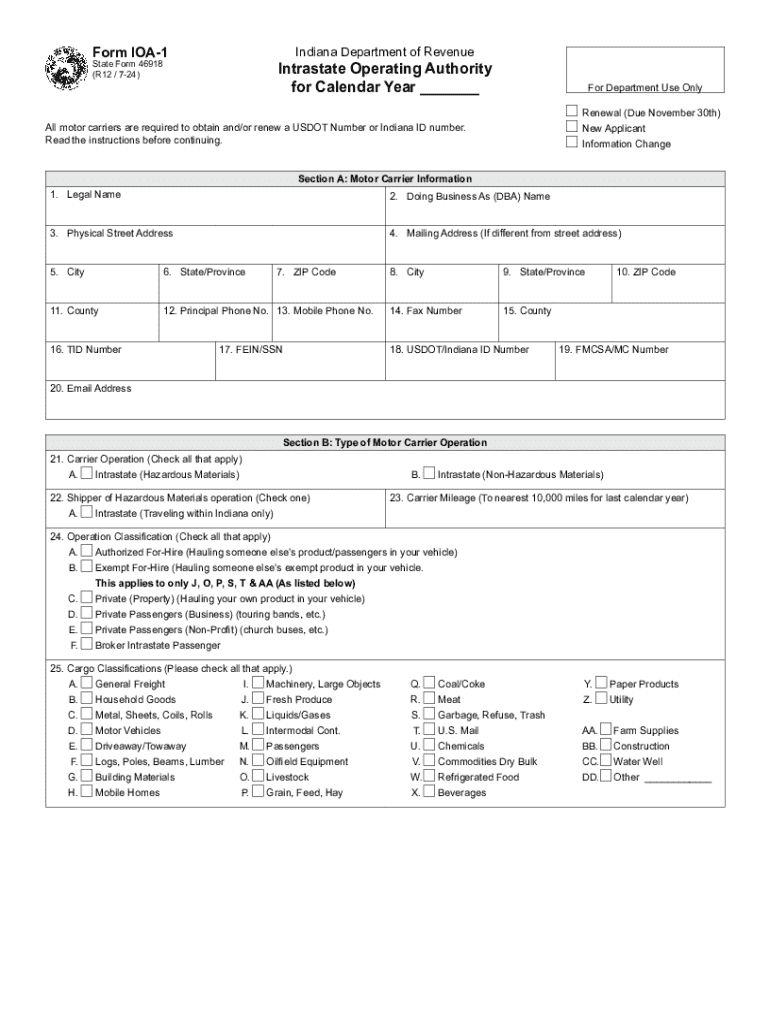
IOA 1 IOA 1, Intrastate Operating Authority for Calendar Year Form


Understanding the Indiana Safety Application
The Indiana Safety Application, also known as the IOA 1, is essential for businesses seeking to operate intrastate in Indiana. This application is designed to ensure compliance with state regulations concerning safety and operational standards for carriers. It provides the necessary authorization for businesses to conduct transportation activities within state lines, thereby safeguarding public safety and maintaining industry standards.
Steps to Complete the Indiana Safety Application
Completing the Indiana Safety Application involves several key steps:
- Gather necessary documents, including proof of insurance and business registration.
- Fill out the application form accurately, ensuring all required fields are completed.
- Review the application for any errors or omissions before submission.
- Submit the application through the designated method, whether online, by mail, or in person.
Eligibility Criteria for the Indiana Safety Application
To qualify for the Indiana Safety Application, applicants must meet specific criteria:
- Be a registered business entity in Indiana.
- Have a valid Indiana business license.
- Maintain appropriate insurance coverage as mandated by state regulations.
- Comply with all local and state safety regulations.
Required Documents for Submission
When applying for the Indiana Safety Application, it is crucial to prepare the following documents:
- Proof of insurance that meets state requirements.
- Business registration documents, such as Articles of Incorporation.
- Any previous compliance records, if applicable.
- Identification of the business owner or authorized representative.
Legal Use of the Indiana Safety Application
The Indiana Safety Application serves a legal purpose by ensuring that all carriers operating intrastate adhere to state laws. This application is a prerequisite for obtaining the necessary operating authority, which helps in regulating the transportation industry and protecting public interests. Non-compliance with the application process may result in penalties or revocation of operating authority.
Key Elements of the Indiana Safety Application
The Indiana Safety Application includes several critical components that applicants must understand:
- Identification of the business and its operational scope.
- Details regarding the types of vehicles used in operations.
- Information on safety measures and compliance practices implemented by the business.
- Signature of the authorized representative attesting to the accuracy of the provided information.
Application Process & Approval Time
The application process for the Indiana Safety Application typically takes several weeks. After submission, the reviewing authority will assess the application for completeness and compliance with state regulations. Applicants may receive updates regarding their application status, and it is advisable to follow up if there are delays beyond the standard processing time.
Create this form in 5 minutes or less
Create this form in 5 minutes!
How to create an eSignature for the ioa 1 ioa 1 intrastate operating authority for calendar year
How to create an electronic signature for a PDF online
How to create an electronic signature for a PDF in Google Chrome
How to create an e-signature for signing PDFs in Gmail
How to create an e-signature right from your smartphone
How to create an e-signature for a PDF on iOS
How to create an e-signature for a PDF on Android
People also ask
-
What is the Indiana safety application and how does it work?
The Indiana safety application is a digital solution designed to streamline the process of submitting safety-related documents and forms. With airSlate SignNow, users can easily create, send, and eSign these documents, ensuring compliance and efficiency. This application simplifies the workflow, making it easier for businesses to manage safety documentation.
-
How much does the Indiana safety application cost?
The pricing for the Indiana safety application varies based on the features and number of users. airSlate SignNow offers flexible pricing plans that cater to businesses of all sizes, ensuring that you get the best value for your investment. You can explore our pricing options on our website to find a plan that suits your needs.
-
What features does the Indiana safety application offer?
The Indiana safety application includes features such as customizable templates, secure eSigning, document tracking, and integration with other tools. These features help businesses streamline their safety documentation processes and enhance overall productivity. With airSlate SignNow, you can manage all your safety applications in one place.
-
What are the benefits of using the Indiana safety application?
Using the Indiana safety application provides numerous benefits, including increased efficiency, reduced paperwork, and improved compliance. By digitizing your safety documentation, you can save time and resources while ensuring that all necessary forms are completed accurately. airSlate SignNow empowers businesses to focus on what matters most.
-
Can the Indiana safety application integrate with other software?
Yes, the Indiana safety application can seamlessly integrate with various software solutions, enhancing your existing workflows. airSlate SignNow supports integrations with popular tools like Google Drive, Salesforce, and more. This flexibility allows you to create a cohesive system that meets your business needs.
-
Is the Indiana safety application secure?
Absolutely! The Indiana safety application prioritizes security, employing advanced encryption and authentication measures to protect your documents. With airSlate SignNow, you can trust that your safety applications are safe from unauthorized access and data bsignNowes, ensuring peace of mind for your business.
-
How can I get started with the Indiana safety application?
Getting started with the Indiana safety application is easy! Simply sign up for an account on the airSlate SignNow website, and you can begin creating and sending your safety documents right away. Our user-friendly interface makes it simple for anyone to navigate and utilize the application effectively.
Get more for IOA 1 IOA 1, Intrastate Operating Authority For Calendar Year
Find out other IOA 1 IOA 1, Intrastate Operating Authority For Calendar Year
- How Do I eSign Arkansas Charity LLC Operating Agreement
- eSign Colorado Charity LLC Operating Agreement Fast
- eSign Connecticut Charity Living Will Later
- How Can I Sign West Virginia Courts Quitclaim Deed
- Sign Courts Form Wisconsin Easy
- Sign Wyoming Courts LLC Operating Agreement Online
- How To Sign Wyoming Courts Quitclaim Deed
- eSign Vermont Business Operations Executive Summary Template Mobile
- eSign Vermont Business Operations Executive Summary Template Now
- eSign Virginia Business Operations Affidavit Of Heirship Mobile
- eSign Nebraska Charity LLC Operating Agreement Secure
- How Do I eSign Nevada Charity Lease Termination Letter
- eSign New Jersey Charity Resignation Letter Now
- eSign Alaska Construction Business Plan Template Mobile
- eSign Charity PPT North Carolina Now
- eSign New Mexico Charity Lease Agreement Form Secure
- eSign Charity PPT North Carolina Free
- eSign North Dakota Charity Rental Lease Agreement Now
- eSign Arkansas Construction Permission Slip Easy
- eSign Rhode Island Charity Rental Lease Agreement Secure