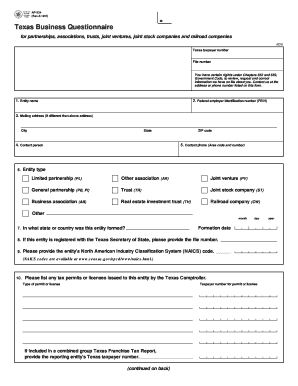
Texas Business Questionnaire Form


What is the Texas Business Questionnaire Form
The Texas Business Questionnaire Form is a document used by businesses operating in Texas to provide essential information about their operations, ownership, and structure. This form is particularly important for entities such as corporations, limited liability companies (LLCs), and partnerships. It assists the state in maintaining accurate records of business activities and ensures compliance with local regulations. By completing this form, businesses can facilitate various processes, including tax registration and licensing.
How to use the Texas Business Questionnaire Form
To use the Texas Business Questionnaire Form effectively, businesses should first gather all necessary information, including details about the business structure, ownership, and operational activities. Once the information is compiled, the form can be filled out either digitally or on paper. It is crucial to ensure that all sections are completed accurately to avoid delays in processing. After filling out the form, businesses can submit it to the appropriate state agency as per the guidelines provided.
Steps to complete the Texas Business Questionnaire Form
Completing the Texas Business Questionnaire Form involves several key steps:
- Gather necessary information, including business name, address, and ownership details.
- Choose the appropriate format for filling out the form, whether online or paper.
- Carefully fill out each section, ensuring accuracy and completeness.
- Review the form for any errors or omissions before submission.
- Submit the completed form to the relevant Texas state agency.
Legal use of the Texas Business Questionnaire Form
The Texas Business Questionnaire Form serves a legal purpose in the state by ensuring that businesses comply with state regulations. When filled out correctly, it provides a legal framework for the state to track business activities and enforce compliance. This form may also be used as part of legal proceedings or audits, making its accuracy vital for maintaining a business's legal standing.
Key elements of the Texas Business Questionnaire Form
Several key elements are essential to the Texas Business Questionnaire Form, including:
- Business Name: The official name under which the business operates.
- Business Structure: Identifying whether the business is a corporation, LLC, partnership, or sole proprietorship.
- Owner Information: Details about the business owners or partners.
- Business Address: The physical location where the business operates.
- Nature of Business: A brief description of the business activities.
Form Submission Methods (Online / Mail / In-Person)
The Texas Business Questionnaire Form can be submitted through various methods, providing flexibility for businesses. Options include:
- Online Submission: Many businesses prefer to submit the form electronically through the Texas state agency's website.
- Mail: The completed form can be printed and sent via postal service to the appropriate agency.
- In-Person: Businesses may also choose to deliver the form directly to the agency's office.
Quick guide on how to complete texas business questionnaire form
Complete Texas Business Questionnaire Form effortlessly on any device
Online document management has become increasingly favored by companies and individuals alike. It serves as an ideal eco-friendly substitute for conventional printed and signed documents, as you can access the necessary form and securely store it online. airSlate SignNow provides all the tools you require to create, modify, and electronically sign your documents quickly and without interruptions. Manage Texas Business Questionnaire Form on any device using airSlate SignNow's Android or iOS applications and enhance any document-related process today.
How to modify and electronically sign Texas Business Questionnaire Form with ease
- Obtain Texas Business Questionnaire Form and then click Get Form to begin.
- Utilize the tools we offer to complete your document.
- Emphasize relevant sections of the documents or obscure sensitive information with tools that airSlate SignNow provides specifically for that purpose.
- Generate your electronic signature using the Sign tool, which only takes seconds and holds the same legal validity as a traditional ink signature.
- Review the information and then click on the Done button to save your changes.
- Choose how you wish to send your form, whether by email, text message (SMS), or invite link, or download it to your computer.
Eliminate concerns over lost or misfiled documents, tedious form searching, or errors that necessitate printing new document copies. airSlate SignNow fulfills all your document management requirements with just a few clicks from any device you prefer. Alter and electronically sign Texas Business Questionnaire Form to ensure outstanding communication at every step of your form preparation process with airSlate SignNow.
Create this form in 5 minutes or less
Create this form in 5 minutes!
How to create an eSignature for the texas business questionnaire form
How to create an electronic signature for a PDF online
How to create an electronic signature for a PDF in Google Chrome
How to create an e-signature for signing PDFs in Gmail
How to create an e-signature right from your smartphone
How to create an e-signature for a PDF on iOS
How to create an e-signature for a PDF on Android
People also ask
-
What is the Texas Business Questionnaire Form?
The Texas Business Questionnaire Form is a comprehensive document designed to collect essential information about a business operating in Texas. It helps streamline the registration process for various business entities and ensures compliance with state regulations. Utilizing the Texas Business Questionnaire Form can facilitate better organization and management of essential business data.
-
How can I utilize the Texas Business Questionnaire Form with airSlate SignNow?
airSlate SignNow provides a user-friendly platform to easily create, send, and eSign the Texas Business Questionnaire Form. You can customize the form to suit your specific business needs, allowing for efficient data collection and signature gathering. This automation saves you time and enhances collaboration among your team.
-
What are the pricing options for using the Texas Business Questionnaire Form on airSlate SignNow?
airSlate SignNow offers flexible pricing plans tailored to suit different business sizes and needs. While the basic features may be available at a lower cost, advanced features for the Texas Business Questionnaire Form may be part of premium plans. For a full breakdown of pricing, it’s best to check airSlate SignNow's official website.
-
What features does airSlate SignNow offer for the Texas Business Questionnaire Form?
airSlate SignNow provides several features for the Texas Business Questionnaire Form, including customizable templates, online sharing, and secure eSignature options. Furthermore, users can track document statuses in real-time and automate reminders for signers to ensure timely completion. These features enhance productivity and improve overall document management.
-
Are there any benefits to using the Texas Business Questionnaire Form with airSlate SignNow?
Using the Texas Business Questionnaire Form with airSlate SignNow offers numerous benefits, including improved efficiency in collecting business data and streamlined eSigning processes. The platform enhances collaboration by allowing teams to work together in real-time, ensuring everyone stays informed. Additionally, the secure handling of sensitive information builds trust with clients and stakeholders.
-
Can the Texas Business Questionnaire Form be integrated with other software?
Yes, the Texas Business Questionnaire Form can easily integrate with various software applications to enhance your workflow. airSlate SignNow supports integrations with popular tools like CRM systems, project management software, and cloud storage solutions. This connectivity allows for seamless data transfer and keeps your business processes organized.
-
Is the Texas Business Questionnaire Form compliant with Texas regulations?
Yes, the Texas Business Questionnaire Form facilitated through airSlate SignNow is designed to be compliant with Texas state regulations. The platform ensures that all necessary legal requirements are met, making it easier for businesses to stay in compliance. This feature minimizes the risk of errors during the business registration process.
Get more for Texas Business Questionnaire Form
Find out other Texas Business Questionnaire Form
- Electronic signature Texas Plumbing Quitclaim Deed Secure
- Electronic signature Utah Plumbing Last Will And Testament Free
- Electronic signature Washington Plumbing Business Plan Template Safe
- Can I Electronic signature Vermont Plumbing Affidavit Of Heirship
- Electronic signature Michigan Real Estate LLC Operating Agreement Easy
- Electronic signature West Virginia Plumbing Memorandum Of Understanding Simple
- Electronic signature Sports PDF Alaska Fast
- Electronic signature Mississippi Real Estate Contract Online
- Can I Electronic signature Missouri Real Estate Quitclaim Deed
- Electronic signature Arkansas Sports LLC Operating Agreement Myself
- How Do I Electronic signature Nevada Real Estate Quitclaim Deed
- How Can I Electronic signature New Jersey Real Estate Stock Certificate
- Electronic signature Colorado Sports RFP Safe
- Can I Electronic signature Connecticut Sports LLC Operating Agreement
- How Can I Electronic signature New York Real Estate Warranty Deed
- How To Electronic signature Idaho Police Last Will And Testament
- How Do I Electronic signature North Dakota Real Estate Quitclaim Deed
- Can I Electronic signature Ohio Real Estate Agreement
- Electronic signature Ohio Real Estate Quitclaim Deed Later
- How To Electronic signature Oklahoma Real Estate Business Plan Template