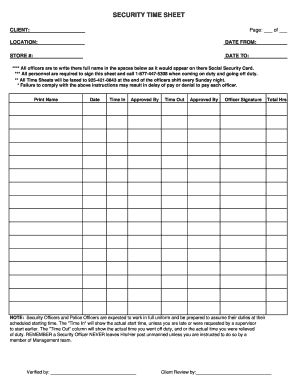
Security Timesheet Template Form


What is the Security Timesheet Template
The security time sheet is a specialized document designed for tracking the hours worked by security personnel. This template facilitates accurate record-keeping and ensures compliance with labor regulations. It typically includes essential information such as the employee's name, job title, date, hours worked, and any overtime details. Utilizing a security guard time sheet template streamlines the payroll process and enhances accountability within the organization.
How to Use the Security Timesheet Template
Using the security timesheet template is straightforward. Begin by entering the employee's details, including their name and position. Next, fill in the dates for the reporting period and record the hours worked each day. Be sure to include any breaks or overtime hours. Once completed, the security guard time sheet should be reviewed for accuracy before submission to ensure that all data is correct. This process helps maintain transparency and fosters trust between employees and management.
Steps to Complete the Security Timesheet Template
Completing the security timesheet template involves several key steps:
- Gather necessary information, including employee details and the reporting period.
- Input daily hours worked, ensuring to note any overtime or special shifts.
- Include any required signatures or approvals for verification.
- Review the completed timesheet for accuracy and completeness.
- Submit the timesheet to the appropriate department for processing.
Legal Use of the Security Timesheet Template
The legal validity of the security timesheet template hinges on compliance with applicable labor laws and regulations. It is crucial that the document accurately reflects the hours worked and is signed by both the employee and a supervisor. This ensures that the timesheet can be used as a reliable record in case of disputes regarding wages or hours worked. Adhering to these legal standards protects both the employee's rights and the employer's interests.
Key Elements of the Security Timesheet Template
A well-structured security timesheet template includes several key elements that enhance its functionality:
- Employee Information: Name, job title, and identification number.
- Date Range: The specific period for which hours are being recorded.
- Daily Hours: A section for entering hours worked each day, including regular and overtime hours.
- Signatures: Spaces for both employee and supervisor signatures to validate the information.
Examples of Using the Security Timesheet Template
Security agencies and companies employing security personnel often utilize the security timesheet template for various purposes. For instance, a security firm may use it to track the hours of guards assigned to different locations. Similarly, event organizers can implement the template to monitor the hours worked by security staff during events. These examples illustrate the versatility of the security guard timesheet template in different operational contexts.
Quick guide on how to complete security timesheet template
Effortlessly Prepare Security Timesheet Template on Any Device
Digital document management has gained signNow traction among businesses and individuals. It offers an ideal eco-friendly substitute to traditional printed and signed documents, allowing you to access the correct form and securely store it online. airSlate SignNow provides you with all the tools necessary to create, modify, and electronically sign your documents rapidly without delays. Manage Security Timesheet Template across any platform with airSlate SignNow's Android or iOS applications and simplify any document-based workflow today.
The easiest way to adjust and eSign Security Timesheet Template with minimal effort
- Locate Security Timesheet Template and click Get Form to begin.
- Utilize the tools we offer to complete your form.
- Emphasize relevant sections of your documents or obscure sensitive information with tools specifically designed for that purpose by airSlate SignNow.
- Create your signature using the Sign feature, which takes seconds and carries the same legal validity as a conventional wet ink signature.
- Verify the details and click the Done button to save your updates.
- Select how you wish to send your form, via email, text message (SMS), or invite link, or download it to your computer.
Eliminate concerns about lost or mislaid documents, tedious form searching, or mistakes that necessitate printing new copies. airSlate SignNow meets all your document management needs in just a few clicks from any device of your choice. Adjust and eSign Security Timesheet Template and ensure exceptional communication at every step of your form preparation process with airSlate SignNow.
Create this form in 5 minutes or less
Create this form in 5 minutes!
How to create an eSignature for the security timesheet template
How to create an electronic signature for a PDF online
How to create an electronic signature for a PDF in Google Chrome
How to create an e-signature for signing PDFs in Gmail
How to create an e-signature right from your smartphone
How to create an e-signature for a PDF on iOS
How to create an e-signature for a PDF on Android
People also ask
-
What is a security time sheet template?
A security time sheet template is a structured document that helps track employee hours worked while ensuring data protection. With airSlate SignNow, you can create and customize a security time sheet template that meets your organizational needs while complying with security standards.
-
How does airSlate SignNow enhance my security time sheet template?
airSlate SignNow provides advanced encryption and secure cloud storage for your security time sheet template. This ensures that sensitive employee data is protected from unauthorized access, while allowing for easy sharing and collaboration.
-
Can I integrate my security time sheet template with other tools?
Yes, airSlate SignNow allows seamless integration with various productivity tools, making it easy to incorporate your security time sheet template into your existing workflows. Popular integrations include CRM systems, project management tools, and cloud storage solutions to streamline your processes.
-
Is there a free trial available for the security time sheet template?
Yes, airSlate SignNow offers a free trial that lets you explore the features of the security time sheet template. During the trial, you can test out the customization options, integrations, and secure eSigning capabilities to see how it fits your business needs.
-
What pricing plans are available for airSlate SignNow's security time sheet template?
airSlate SignNow provides various pricing plans to suit different business sizes and needs, ensuring you get the best value for your security time sheet template. The plans are designed to be cost-effective, enabling you to choose the option that aligns with your budget and feature requirements.
-
Can I customize my security time sheet template?
Absolutely! airSlate SignNow allows for extensive customization of your security time sheet template, enabling you to add your branding, modify fields, and adjust layouts to meet your specific requirements. This flexibility helps ensure that your time sheet meets your organization's unique needs.
-
What are the benefits of using the security time sheet template?
Using a security time sheet template streamlines the process of tracking employee time and increases accuracy while minimizing errors. This not only enhances payroll efficiency but also ensures compliance with labor regulations through secure data management provided by airSlate SignNow.
Get more for Security Timesheet Template
Find out other Security Timesheet Template
- Can I eSignature Tennessee Police Form
- How Can I eSignature Vermont Police Presentation
- How Do I eSignature Pennsylvania Real Estate Document
- How Do I eSignature Texas Real Estate Document
- How Can I eSignature Colorado Courts PDF
- Can I eSignature Louisiana Courts Document
- How To Electronic signature Arkansas Banking Document
- How Do I Electronic signature California Banking Form
- How Do I eSignature Michigan Courts Document
- Can I eSignature Missouri Courts Document
- How Can I Electronic signature Delaware Banking PDF
- Can I Electronic signature Hawaii Banking Document
- Can I eSignature North Carolina Courts Presentation
- Can I eSignature Oklahoma Courts Word
- How To Electronic signature Alabama Business Operations Form
- Help Me With Electronic signature Alabama Car Dealer Presentation
- How Can I Electronic signature California Car Dealer PDF
- How Can I Electronic signature California Car Dealer Document
- How Can I Electronic signature Colorado Car Dealer Form
- How To Electronic signature Florida Car Dealer Word