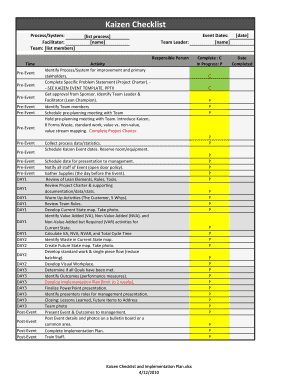
Kaizen Checklist XLS Form


What is the Kaizen Checklist XLS
The Kaizen Checklist XLS is a structured tool designed to facilitate continuous improvement within organizations. This template helps teams identify areas for enhancement, track progress, and implement effective changes. It typically includes sections for defining objectives, listing action items, assigning responsibilities, and setting deadlines. By utilizing this checklist, teams can ensure that every aspect of the kaizen event is documented and monitored, promoting a culture of ongoing improvement.
How to Use the Kaizen Checklist XLS
Using the Kaizen Checklist XLS involves several straightforward steps. First, download the template and open it in Excel. Begin by filling in the project title and date at the top of the sheet. Next, list the key objectives of the kaizen event in the designated section. Then, identify specific tasks required to achieve these objectives and assign team members responsible for each task. Set realistic deadlines for completion and ensure that all team members understand their roles. Regularly update the checklist as tasks are completed to maintain momentum and accountability.
Steps to Complete the Kaizen Checklist XLS
Completing the Kaizen Checklist XLS involves a systematic approach:
- Define Objectives: Clearly outline the goals of the kaizen event.
- Identify Tasks: Break down each objective into actionable tasks.
- Assign Responsibilities: Allocate tasks to specific team members.
- Set Deadlines: Establish timelines for each task to ensure timely completion.
- Monitor Progress: Regularly review the checklist to track progress and make adjustments as necessary.
Key Elements of the Kaizen Checklist XLS
The Kaizen Checklist XLS includes several key elements that enhance its effectiveness:
- Objective Section: A clear outline of what the kaizen event aims to achieve.
- Action Items: A detailed list of tasks required to meet the objectives.
- Responsibility Assignment: Designation of team members for each task to ensure accountability.
- Deadline Tracking: Space to set and monitor deadlines for each action item.
- Progress Updates: Areas to note the status of each task, promoting transparency and collaboration.
Legal Use of the Kaizen Checklist XLS
When using the Kaizen Checklist XLS, it is important to ensure compliance with relevant regulations. Electronic documents can be legally binding if they meet specific criteria, such as proper authentication and secure storage. Utilizing a reliable platform for signing and storing the checklist enhances its legal validity. Ensure that all signatures are obtained in accordance with eSignature laws, such as the ESIGN Act and UETA, to protect the integrity of the document.
Examples of Using the Kaizen Checklist XLS
Examples of utilizing the Kaizen Checklist XLS can vary across industries. For instance, a manufacturing team might use the checklist to streamline production processes by identifying waste and implementing lean practices. Similarly, a service organization could employ the checklist to enhance customer satisfaction by addressing service delivery issues. Each example highlights the checklist's versatility in fostering continuous improvement tailored to specific organizational needs.
Quick guide on how to complete kaizen event checklist
Prepare kaizen event checklist effortlessly on any device
Digital document management has gained traction among businesses and individuals alike. It offers a superb environmentally-friendly substitute to conventional printed and signed paperwork, as you can easily locate the correct form and securely keep it online. airSlate SignNow equips you with all the tools necessary to create, modify, and eSign your documents swiftly without delays. Manage kaizen event template excel on any platform with airSlate SignNow Android or iOS applications and simplify any document-related tasks today.
How to edit and eSign kaizen event template with ease
- Find kaizen format in excel and click Get Form to begin.
- Use the tools we provide to complete your document.
- Highlight important sections of your documents or obscure sensitive information with tools that airSlate SignNow offers specifically for that purpose.
- Create your eSignature using the Sign feature, which takes only seconds and holds the same legal validity as a conventional wet ink signature.
- Review the details and click the Done button to save your changes.
- Choose how you wish to send your form, via email, text message (SMS), invitation link, or download it to your computer.
Eliminate the hassle of lost or misplaced documents, tedious form searching, or errors that require printing new document copies. airSlate SignNow meets your document management needs in just a few clicks from any device of your choice. Edit and eSign kaizen sheet format in excel and guarantee effective communication at every stage of the form preparation process with airSlate SignNow.
Create this form in 5 minutes or less
Related searches to kaizen checklist xls
Create this form in 5 minutes!
How to create an eSignature for the kaizen formu xls
How to create an electronic signature for a PDF online
How to create an electronic signature for a PDF in Google Chrome
How to create an e-signature for signing PDFs in Gmail
How to create an e-signature right from your smartphone
How to create an e-signature for a PDF on iOS
How to create an e-signature for a PDF on Android
People also ask kaizen event template excel
-
What is a kaizen event template excel?
A kaizen event template excel is a structured framework used to streamline processes and improve efficiency within an organization. It allows teams to define goals, track progress, and document outcomes during a kaizen event. By using this template, businesses can facilitate continuous improvement and achieve better results.
-
How can I use a kaizen event template excel in my organization?
To use a kaizen event template excel, simply fill in the necessary details such as the problem statement, objectives, and action items. The template provides a visual representation that helps teams collaborate effectively. This structured approach ensures that all aspects of the kaizen event are captured and analyzed, leading to actionable insights.
-
What features does the kaizen event template excel offer?
The kaizen event template excel includes features like customizable sections for goals, timelines, and responsible team members. It also visually represents data through charts and graphs for easier analysis. These features enhance team collaboration and help track the effectiveness of improvements made during the kaizen event.
-
Is the kaizen event template excel easy to use?
Yes, the kaizen event template excel is designed to be user-friendly. Its straightforward layout allows anyone in the organization, regardless of role, to understand and contribute to the kaizen process. This ease of use promotes engagement and ensures that all team members can participate effectively.
-
What are the benefits of using a kaizen event template excel?
Using a kaizen event template excel brings several benefits, including improved organization, enhanced communication, and increased efficiency in process improvement activities. It allows teams to document their findings and actions systematically, leading to sustainable changes. This ultimately helps businesses achieve their operational goals more effectively.
-
Can I integrate the kaizen event template excel with other tools?
Absolutely! The kaizen event template excel can be easily integrated with various tools and software used for project management and collaboration. This flexibility allows teams to sync data, track progress across platforms, and maintain all relevant information in one place, enhancing overall productivity.
-
What is the pricing for the kaizen event template excel?
The kaizen event template excel is typically offered at an affordable price point, making it accessible for businesses of all sizes. Depending on the provider, you may also find free versions or trial offers to test its effectiveness before committing. Ensure to check the specific features that come with different pricing plans.
Get more for kaizen event template
- Uheaa forms 1405375
- Written site specific fall protection toolbox meeting guide form
- Academic record form distinguished young women distinguishedyw
- Notify party commercial invoices pdf no download needed form
- Authorization to release information uc santa cruz financial aid financialaid ucsc
- Rattlesnakes and men michael bishop correctedqxd form
- Security guard unarmed training verification arizona department of licensing azdps form
- Exhibit b job placement agreement form doc
Find out other kaizen format in excel
- eSignature Illinois House rental agreement Free
- How To eSignature Indiana House rental agreement
- Can I eSignature Minnesota House rental lease agreement
- eSignature Missouri Landlord lease agreement Fast
- eSignature Utah Landlord lease agreement Simple
- eSignature West Virginia Landlord lease agreement Easy
- How Do I eSignature Idaho Landlord tenant lease agreement
- eSignature Washington Landlord tenant lease agreement Free
- eSignature Wisconsin Landlord tenant lease agreement Online
- eSignature Wyoming Landlord tenant lease agreement Online
- How Can I eSignature Oregon lease agreement
- eSignature Washington Lease agreement form Easy
- eSignature Alaska Lease agreement template Online
- eSignature Alaska Lease agreement template Later
- eSignature Massachusetts Lease agreement template Myself
- Can I eSignature Arizona Loan agreement
- eSignature Florida Loan agreement Online
- eSignature Florida Month to month lease agreement Later
- Can I eSignature Nevada Non-disclosure agreement PDF
- eSignature New Mexico Non-disclosure agreement PDF Online