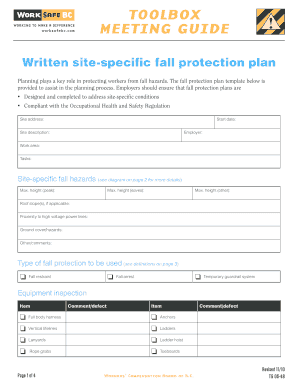
Written Site Specific Fall Protection Toolbox Meeting Guide Form


What is the Written Site Specific Fall Protection Toolbox Meeting Guide
The Written Site Specific Fall Protection Toolbox Meeting Guide is a crucial document designed to enhance safety protocols in workplaces where fall hazards are present. This guide serves as a structured outline for conducting toolbox meetings focused on fall protection, ensuring that all employees are informed about the specific risks associated with their work environment. It includes guidelines on identifying hazards, implementing safety measures, and reviewing relevant regulations that govern fall protection practices.
How to Use the Written Site Specific Fall Protection Toolbox Meeting Guide
To effectively use the Written Site Specific Fall Protection Toolbox Meeting Guide, employers should start by customizing the document to reflect the specific conditions and risks of their job site. This involves identifying potential fall hazards and outlining the necessary safety measures. During the toolbox meeting, the guide can be utilized to facilitate discussions, engage employees in safety practices, and ensure that all participants understand their roles in maintaining a safe work environment. Regular updates to the guide are essential to reflect any changes in site conditions or safety regulations.
Steps to Complete the Written Site Specific Fall Protection Toolbox Meeting Guide
Completing the Written Site Specific Fall Protection Toolbox Meeting Guide involves several key steps:
- Identify the specific site and associated fall hazards.
- Gather relevant safety regulations and guidelines applicable to the site.
- Customize the guide to include site-specific information and safety measures.
- Conduct the toolbox meeting, using the guide to facilitate discussion and engagement.
- Document attendance and any key points discussed during the meeting.
- Review and update the guide regularly to ensure ongoing compliance and safety.
Legal Use of the Written Site Specific Fall Protection Toolbox Meeting Guide
The legal use of the Written Site Specific Fall Protection Toolbox Meeting Guide is essential for compliance with Occupational Safety and Health Administration (OSHA) regulations. Employers are required to provide a safe working environment, and having a documented guide demonstrates a commitment to safety. It is important to ensure that the guide is not only used during meetings but also kept on file as part of the company's safety documentation. This can help protect businesses in the event of an inspection or incident by showing adherence to safety protocols.
Key Elements of the Written Site Specific Fall Protection Toolbox Meeting Guide
Key elements of the Written Site Specific Fall Protection Toolbox Meeting Guide include:
- Identification of fall hazards specific to the job site.
- Detailed safety measures and procedures to mitigate risks.
- Emergency response plans in case of a fall incident.
- Roles and responsibilities of employees regarding fall protection.
- Documentation of training and meeting attendance.
State-Specific Rules for the Written Site Specific Fall Protection Toolbox Meeting Guide
State-specific rules regarding the Written Site Specific Fall Protection Toolbox Meeting Guide may vary based on local regulations and standards. Employers should familiarize themselves with the specific requirements of their state, as some may have additional guidelines or stricter enforcement of fall protection measures. It is advisable to consult state occupational safety agencies to ensure that the guide meets all necessary legal standards and incorporates any state-specific safety protocols.
Quick guide on how to complete written site specific fall protection toolbox meeting guide
Prepare Written Site specific Fall Protection Toolbox Meeting Guide effortlessly on any device
Web-based document management has become increasingly popular among businesses and individuals. It offers an ideal eco-friendly substitute for conventional printed and signed documents, allowing you to access the correct form and securely save it online. airSlate SignNow provides you with all the tools necessary to create, modify, and electronically sign your documents quickly without delays. Manage Written Site specific Fall Protection Toolbox Meeting Guide on any device with the airSlate SignNow apps for Android or iOS and simplify any document-driven process today.
How to modify and eSign Written Site specific Fall Protection Toolbox Meeting Guide with ease
- Obtain Written Site specific Fall Protection Toolbox Meeting Guide and click on Get Form to initiate the process.
- Utilize the tools we offer to complete your document.
- Emphasize important sections of your documents or obscure sensitive data using tools that airSlate SignNow has designed specifically for that purpose.
- Create your eSignature with the Sign tool, which takes mere seconds and holds the same legal validity as a conventional ink signature.
- Verify all the information and click the Done button to save your modifications.
- Choose your preferred delivery method for your form: via email, text message (SMS), or invite link, or download it to your computer.
Say goodbye to lost or mislaid files, tedious form searching, or mistakes that require reprinting document copies. airSlate SignNow meets your document management needs in just a few clicks from any device of your choice. Modify and eSign Written Site specific Fall Protection Toolbox Meeting Guide to ensure effective communication throughout your form preparation process with airSlate SignNow.
Create this form in 5 minutes or less
Create this form in 5 minutes!
How to create an eSignature for the written site specific fall protection toolbox meeting guide
How to create an electronic signature for a PDF online
How to create an electronic signature for a PDF in Google Chrome
How to create an e-signature for signing PDFs in Gmail
How to create an e-signature right from your smartphone
How to create an e-signature for a PDF on iOS
How to create an e-signature for a PDF on Android
People also ask
-
What is the Written Site specific Fall Protection Toolbox Meeting Guide?
The Written Site specific Fall Protection Toolbox Meeting Guide is a comprehensive resource designed to help businesses conduct effective safety meetings. It outlines best practices, essential topics, and procedures for fall protection, ensuring a safe work environment. This guide is integral for maintaining compliance with safety regulations and improving workplace safety culture.
-
How can the Written Site specific Fall Protection Toolbox Meeting Guide benefit my organization?
The Written Site specific Fall Protection Toolbox Meeting Guide helps organizations enhance safety awareness among employees, reducing the likelihood of accidents and injuries. By providing a structured approach to safety meetings, the guide ensures that all critical fall protection topics are covered. Additionally, it fosters a culture of safety and compliance within your team.
-
Are there any costs associated with obtaining the Written Site specific Fall Protection Toolbox Meeting Guide?
The Written Site specific Fall Protection Toolbox Meeting Guide is available at a competitive price, making it an affordable resource for businesses of all sizes. Pricing may vary based on specific organizational needs or additional materials required. Be sure to check for any promotions or bundled offerings that may enhance value.
-
Is the Written Site specific Fall Protection Toolbox Meeting Guide customizable?
Yes, the Written Site specific Fall Protection Toolbox Meeting Guide can be customized to fit the specific needs and requirements of your workplace. This adaptability allows you to tailor the guide according to your site's unique hazards and regulations. Customization helps ensure that your team receives relevant and practical training.
-
What features are included in the Written Site specific Fall Protection Toolbox Meeting Guide?
The Written Site specific Fall Protection Toolbox Meeting Guide includes essential features such as checklists, safety tips, meeting agendas, and discussion prompts. These elements facilitate meaningful engagement during safety meetings. The guide also provides links to additional resources, ensuring a comprehensive approach to fall protection training.
-
How does the Written Site specific Fall Protection Toolbox Meeting Guide integrate with existing safety programs?
The Written Site specific Fall Protection Toolbox Meeting Guide is designed to integrate seamlessly with your existing safety programs. It can easily complement your current training materials, policies, and procedures. This integration helps reinforce your overall safety efforts and fosters consistent messaging across all safety initiatives.
-
Can I access the Written Site specific Fall Protection Toolbox Meeting Guide digitally?
Yes, the Written Site specific Fall Protection Toolbox Meeting Guide is available in digital format, making it easy to access anytime, anywhere. The digital version allows for easy sharing among team members and facilitates storage on various devices. This accessibility ensures that your safety meetings can be conducted efficiently, even in remote settings.
Get more for Written Site specific Fall Protection Toolbox Meeting Guide
- Form 11certificate of service pennsylvania courts
- Bill of sale form affidavit of nonmilitary service templates
- Marital settlement agreement template get free sample form
- In the court of common pleas of carbon county pennsylvania form
- Their negligence breach or violation or non performance of any condition hereof
- Pennsylvania notice of intention to resume prior surname form
- Subject to the terms and conditions hereinafter set forth the assignor does hereby transfer assign and form
- Harrisonburg homes for rent houses for rent in form
Find out other Written Site specific Fall Protection Toolbox Meeting Guide
- How To Integrate Sign in Banking
- How To Use Sign in Banking
- Help Me With Use Sign in Banking
- Can I Use Sign in Banking
- How Do I Install Sign in Banking
- How To Add Sign in Banking
- How Do I Add Sign in Banking
- How Can I Add Sign in Banking
- Can I Add Sign in Banking
- Help Me With Set Up Sign in Government
- How To Integrate eSign in Banking
- How To Use eSign in Banking
- How To Install eSign in Banking
- How To Add eSign in Banking
- How To Set Up eSign in Banking
- How To Save eSign in Banking
- How To Implement eSign in Banking
- How To Set Up eSign in Construction
- How To Integrate eSign in Doctors
- How To Use eSign in Doctors