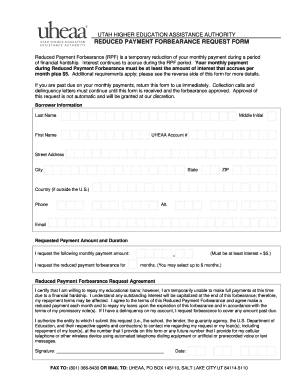
Uheaa Forms


What is the Uheaa Forms
The Uheaa forms are official documents used primarily for educational financial assistance in the United States. These forms are essential for students seeking financial aid, including grants, scholarships, and loans. They help streamline the application process for various financial aid programs administered by the Utah Higher Education Assistance Authority (UHEAA). Understanding the purpose and function of these forms is crucial for students and families navigating the financial aid landscape.
How to use the Uheaa Forms
Using the Uheaa forms involves several straightforward steps. First, ensure you have the correct form based on your financial aid needs. Next, gather all necessary information, such as income details, tax returns, and personal identification. Fill out the form accurately, ensuring all sections are completed. Once filled, you can submit the form online or via mail, depending on the specific requirements outlined by UHEAA. It is important to keep copies of your submitted forms for your records.
Steps to complete the Uheaa Forms
Completing the Uheaa forms requires careful attention to detail. Follow these steps for a successful submission:
- Identify the specific Uheaa form you need based on your financial situation.
- Collect all required documents, including income statements and identification.
- Fill out the form, ensuring all information is accurate and complete.
- Review your form for any errors or omissions.
- Submit the form according to the guidelines provided by UHEAA.
Legal use of the Uheaa Forms
The Uheaa forms hold legal significance as they are used to apply for financial aid. When completed and submitted correctly, these forms create a binding agreement between the applicant and the financial aid provider. It is essential to provide truthful information, as submitting false information can lead to legal repercussions, including penalties or disqualification from financial aid programs. Understanding the legal implications of these forms is vital for all applicants.
Eligibility Criteria
Eligibility for using the Uheaa forms typically depends on various factors, including residency status, enrollment in an eligible educational institution, and financial need. Applicants must be U.S. citizens or eligible non-citizens and meet specific income thresholds to qualify for financial aid. It is important to review the eligibility criteria for each program associated with the Uheaa forms to ensure compliance and maximize available aid.
Form Submission Methods
Uheaa forms can be submitted through multiple methods, providing flexibility for applicants. The primary submission methods include:
- Online: Many Uheaa forms can be completed and submitted electronically through the UHEAA website.
- Mail: Applicants may also print the forms, complete them manually, and send them via postal service to the designated UHEAA address.
- In-Person: Some applicants may choose to submit their forms in person at UHEAA offices, where assistance is available.
Quick guide on how to complete uheaa forms 1405375
Finish Uheaa Forms easily on any device
Digital document management has become increasingly popular among businesses and individuals. It offers an ideal eco-friendly alternative to traditional printed and signed documents, as you can locate the correct form and securely save it online. airSlate SignNow equips you with all the resources necessary to create, edit, and eSign your files swiftly and without delays. Handle Uheaa Forms on any device with airSlate SignNow's Android or iOS applications and enhance your document-driven operations today.
How to edit and eSign Uheaa Forms effortlessly
- Locate Uheaa Forms and click on Get Form to begin.
- Utilize the tools available to complete your document.
- Emphasize relevant sections of your documents or obscure sensitive information with the tools that airSlate SignNow specifically offers for this purpose.
- Create your eSignature with the Sign feature, which takes seconds and holds the same legal validity as a conventional handwritten signature.
- Review all the information and click on the Done button to save your changes.
- Choose how you want to send your form, either by email, SMS, invite link, or download it to your computer.
Eliminate the worry of lost or misplaced files, tedious form searching, or errors that require printing new document copies. airSlate SignNow fulfills all your document management needs with just a few clicks from any device you prefer. Edit and eSign Uheaa Forms and ensure excellent communication at every step of your form preparation process with airSlate SignNow.
Create this form in 5 minutes or less
Create this form in 5 minutes!
How to create an eSignature for the uheaa forms 1405375
How to create an electronic signature for a PDF online
How to create an electronic signature for a PDF in Google Chrome
How to create an e-signature for signing PDFs in Gmail
How to create an e-signature right from your smartphone
How to create an e-signature for a PDF on iOS
How to create an e-signature for a PDF on Android
People also ask
-
What are uheaa forms and why are they important?
UHEAA forms are essential documents required for various educational and financial processes related to student loans and grants. Completing these forms accurately ensures that students receive the funding they need for their education. Using airSlate SignNow can simplify the process of filling out and submitting UHEAA forms, making it easier for you to manage your educational finances.
-
How can airSlate SignNow help me with uheaa forms?
airSlate SignNow offers an intuitive platform that allows you to easily fill out, sign, and send uheaa forms electronically. This streamlines the submission process and ensures that all necessary information is accurately provided. With features like template saving and storage, airSlate SignNow helps you manage your forms efficiently.
-
Are there any costs associated with using airSlate SignNow for uheaa forms?
Yes, airSlate SignNow offers various pricing plans tailored to different user needs. The pricing is competitive, especially considering the time and effort saved in managing uheaa forms. You can choose a plan that fits your budget while still enjoying the benefits of electronic signing and document management.
-
Can I integrate airSlate SignNow with other applications for handling uheaa forms?
Absolutely! airSlate SignNow supports integrations with various applications, allowing you to streamline your workflow when handling uheaa forms. Whether you use popular CRM or project management tools, you can integrate them seamlessly to enhance your form management process.
-
What features does airSlate SignNow offer for managing uheaa forms?
airSlate SignNow provides robust features such as advanced eSignature options, cloud storage, and document tracking specifically for managing uheaa forms. These features ensure that your documents are secure and easily accessible, making managing and submitting your forms efficient.
-
Is it safe to use airSlate SignNow for uheaa forms?
Yes, using airSlate SignNow for uheaa forms is secure as the platform uses advanced encryption methods to protect your data. You can confidently complete and sign your documents knowing that your personal and financial information remains confidential and secure.
-
What are the benefits of using airSlate SignNow for uheaa forms compared to traditional methods?
Using airSlate SignNow for uheaa forms offers numerous benefits, including faster processing times, reduced paperwork, and enhanced accuracy. Unlike traditional methods, electronic signing allows you to get your forms processed swiftly while minimizing errors that often occur with handwritten forms.
Get more for Uheaa Forms
- Pacses case number form
- 16 4 support guidelines form
- Divorce instructionsforms york county
- Affidavit of consent defendant pennsylvania courts form
- Instructions how to fill out your decree of form
- Form 15 notice of intention to resume prior surname
- Pennsylvania keystone algebra i biology literature pde form
- Intervention against women abuse in ohio form
Find out other Uheaa Forms
- How To Electronic signature Utah Government Document
- How To Electronic signature Washington Government PDF
- How Can I Electronic signature New Mexico Finance & Tax Accounting Word
- How Do I Electronic signature New York Education Form
- How To Electronic signature North Carolina Education Form
- How Can I Electronic signature Arizona Healthcare / Medical Form
- How Can I Electronic signature Arizona Healthcare / Medical Presentation
- How To Electronic signature Oklahoma Finance & Tax Accounting PDF
- How Can I Electronic signature Oregon Finance & Tax Accounting PDF
- How To Electronic signature Indiana Healthcare / Medical PDF
- How Do I Electronic signature Maryland Healthcare / Medical Presentation
- How To Electronic signature Tennessee Healthcare / Medical Word
- Can I Electronic signature Hawaii Insurance PDF
- Help Me With Electronic signature Colorado High Tech Form
- How To Electronic signature Indiana Insurance Document
- Can I Electronic signature Virginia Education Word
- How To Electronic signature Louisiana Insurance Document
- Can I Electronic signature Florida High Tech Document
- Can I Electronic signature Minnesota Insurance PDF
- How Do I Electronic signature Minnesota Insurance Document