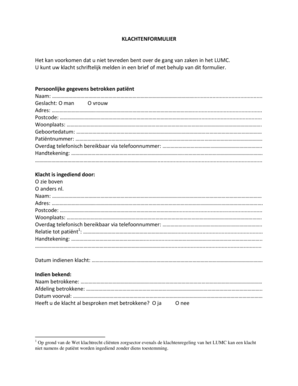
Klachtenformulier


What is the klachtenformulier
The klachtenformulier is a formal document used to register complaints within various organizations, including businesses, educational institutions, and government agencies. It serves as a structured way for individuals to express their grievances, ensuring that concerns are documented and addressed appropriately. This form typically includes sections for personal information, details of the complaint, and any relevant supporting documents. Understanding the purpose of the klachtenformulier is essential for anyone wishing to communicate issues effectively.
How to use the klachtenformulier
Using the klachtenformulier involves several straightforward steps. First, obtain the form from the relevant organization’s website or office. Next, fill in your personal details, including your name, contact information, and any identification numbers required. Clearly describe your complaint, providing specific details such as dates, times, and the nature of the issue. If applicable, attach any supporting documents that can help clarify your situation. Finally, submit the form according to the instructions provided, which may include online submission, mailing, or in-person delivery.
Steps to complete the klachtenformulier
Completing the klachtenformulier effectively requires careful attention to detail. Follow these steps:
- Gather necessary information, including personal details and specifics about your complaint.
- Access the form either digitally or in print.
- Fill out the form, ensuring clarity and completeness in your responses.
- Review the form for accuracy and completeness before submission.
- Submit the form via the designated method, ensuring you keep a copy for your records.
Legal use of the klachtenformulier
The legal validity of the klachtenformulier hinges on its proper completion and submission. When filled out accurately, it can serve as a formal record of your complaint, which may be necessary for legal proceedings or organizational reviews. Many organizations are required to respond to complaints filed through this form, making it an essential tool for accountability. Ensure that you comply with any specific legal requirements related to your complaint, which may vary by state or organization.
Key elements of the klachtenformulier
Several key elements are crucial to include in a klachtenformulier to ensure its effectiveness:
- Personal Information: Your name, address, and contact details.
- Complaint Details: A clear and concise description of the issue.
- Date and Time: When the incident occurred or when the complaint arose.
- Desired Outcome: What resolution you are seeking from the organization.
- Supporting Documents: Any relevant evidence that supports your complaint.
Examples of using the klachtenformulier
The klachtenformulier can be utilized in various scenarios. For instance, a customer may use it to report unsatisfactory service at a restaurant, while a student might file a complaint regarding unfair grading practices at a school. Additionally, employees can submit the form to address workplace grievances, such as harassment or discrimination. Each example highlights the form’s versatility in addressing different types of complaints across various sectors.
Quick guide on how to complete klachtenformulier
Prepare klachtenformulier effortlessly on any gadget
Digital document management has gained traction among businesses and individuals alike. It offers an excellent eco-friendly substitute for conventional printed and signed documents, as you can obtain the necessary form and securely save it online. airSlate SignNow furnishes you with all the tools required to create, modify, and eSign your files swiftly without delays. Handle klachtenformulier on any gadget using airSlate SignNow Android or iOS applications and enhance any document-oriented task today.
The simplest method to modify and eSign klachtenformulier with ease
- Find klachtenformulier and click on Get Form to begin.
- Employ the tools we provide to fill out your document.
- Emphasize pertinent sections of the documents or conceal sensitive information with tools that airSlate SignNow supplies explicitly for that purpose.
- Create your signature using the Sign tool, which takes mere seconds and holds the same legal validity as a conventional wet ink signature.
- Review the information and click on the Done button to preserve your changes.
- Select how you wish to send your form, via email, SMS, or invitation link, or download it to your computer.
Eliminate concerns about lost or misfiled documents, tedious form searching, or errors that necessitate printing new document copies. airSlate SignNow meets your document management needs in just a few clicks from any device you prefer. Edit and eSign klachtenformulier and ensure seamless communication at every stage of the form preparation process with airSlate SignNow.
Create this form in 5 minutes or less
Related searches to klachtenformulier
Create this form in 5 minutes!
How to create an eSignature for the klachtenformulier
How to create an electronic signature for a PDF online
How to create an electronic signature for a PDF in Google Chrome
How to create an e-signature for signing PDFs in Gmail
How to create an e-signature right from your smartphone
How to create an e-signature for a PDF on iOS
How to create an e-signature for a PDF on Android
People also ask klachtenformulier
-
What is a klachtenformulier and how can airSlate SignNow help?
A klachtenformulier is a formal complaint form that allows individuals to document and express their grievances. With airSlate SignNow, you can easily create, send, and eSign your klachtenformulier, ensuring that your complaints are recorded efficiently and securely.
-
Is there a cost associated with using the klachtenformulier feature in airSlate SignNow?
Yes, airSlate SignNow offers various pricing plans that include access to the klachtenformulier feature. Depending on the plan you choose, you can enjoy different levels of functionality, ensuring you have the right tools for managing your complaints effectively.
-
Can I customize my klachtenformulier using airSlate SignNow?
Absolutely! airSlate SignNow allows you to customize your klachtenformulier to fit your specific needs. You can add fields, adjust layouts, and include branding elements, ensuring that the form meets your requirements and reflects your organization's identity.
-
What benefits does airSlate SignNow provide when using a klachtenformulier?
Using airSlate SignNow for your klachtenformulier brings many benefits, such as enhanced workflow efficiency, reduced processing times, and improved tracking of complaints. This solution ensures that your complaints are handled swiftly and transparently, which can lead to higher customer satisfaction.
-
Does airSlate SignNow integrate with other applications for managing klachtenformulieren?
Yes, airSlate SignNow seamlessly integrates with various applications to help streamline your klachtenformulier management process. You can connect with tools such as CRM systems, customer support platforms, and more to ensure that complaints are addressed promptly and holistically.
-
How secure is the information submitted via a klachtenformulier in airSlate SignNow?
Security is a top priority for airSlate SignNow. When using a klachtenformulier, your information is protected with industry-standard encryption and secure storage, ensuring that sensitive data remains confidential and compliant with applicable regulations.
-
Can I track the status of complaints submitted through the klachtenformulier?
Yes, airSlate SignNow provides tracking capabilities for complaints submitted through the klachtenformulier. This feature allows you to monitor the status of each complaint in real-time, ensuring that no issue goes unresolved and that you can easily follow up as needed.
Get more for klachtenformulier
- Travelzoo computershare form
- Deep thinking question handout with storytelling arc activity form
- Eeo self identification form
- Cms 20049 family interview form
- Real estate listing checklist pdf 29413500 form
- 1008 form
- Pop up camper rental agreement please print and fill out form
- Lab equipment webquest form
Find out other klachtenformulier
- How To Electronic signature Louisiana Education Presentation
- How Can I Electronic signature Massachusetts Government PDF
- How Do I Electronic signature Montana Government Document
- Help Me With Electronic signature Louisiana Finance & Tax Accounting Word
- How To Electronic signature Pennsylvania Government Document
- Can I Electronic signature Texas Government PPT
- How To Electronic signature Utah Government Document
- How To Electronic signature Washington Government PDF
- How Can I Electronic signature New Mexico Finance & Tax Accounting Word
- How Do I Electronic signature New York Education Form
- How To Electronic signature North Carolina Education Form
- How Can I Electronic signature Arizona Healthcare / Medical Form
- How Can I Electronic signature Arizona Healthcare / Medical Presentation
- How To Electronic signature Oklahoma Finance & Tax Accounting PDF
- How Can I Electronic signature Oregon Finance & Tax Accounting PDF
- How To Electronic signature Indiana Healthcare / Medical PDF
- How Do I Electronic signature Maryland Healthcare / Medical Presentation
- How To Electronic signature Tennessee Healthcare / Medical Word
- Can I Electronic signature Hawaii Insurance PDF
- Help Me With Electronic signature Colorado High Tech Form