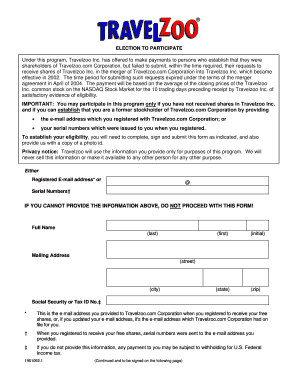
Travelzoo Computershare Form


What is the Travelzoo Computershare Form
The Travelzoo Computershare Form is a document used primarily for managing shareholder services related to Travelzoo, Inc. This form facilitates various transactions, such as stock transfers, dividend reinvestments, and updating personal information. It is essential for shareholders to accurately complete this form to ensure proper handling of their accounts and to comply with company regulations.
How to use the Travelzoo Computershare Form
Using the Travelzoo Computershare Form involves several straightforward steps. First, download the form from the official Computershare website or obtain a physical copy through customer service. Next, fill in the required fields, ensuring that all information is accurate and up to date. Once completed, the form can be submitted electronically or via mail, depending on the specific instructions provided by Computershare.
Steps to complete the Travelzoo Computershare Form
Completing the Travelzoo Computershare Form requires careful attention to detail. Here are the steps to follow:
- Download the form from the Computershare website or request a copy.
- Read the instructions carefully to understand the requirements.
- Fill in your personal information, including your name, address, and account number.
- Provide any additional information required, such as transaction details or changes to your account.
- Review the form for accuracy before signing and dating it.
- Submit the form according to the provided instructions, either online or by mailing it to the designated address.
Legal use of the Travelzoo Computershare Form
The legal use of the Travelzoo Computershare Form is governed by the regulations set forth by the Securities and Exchange Commission (SEC) and other relevant financial authorities. It is crucial for users to ensure that the form is completed in compliance with these regulations to avoid any legal complications. Proper execution of the form, including signatures and date stamps, is necessary for it to be considered valid.
Key elements of the Travelzoo Computershare Form
Key elements of the Travelzoo Computershare Form include the following:
- Personal Information: Name, address, and contact details of the shareholder.
- Account Number: Unique identifier for the shareholder's account.
- Transaction Details: Specific actions requested, such as stock transfers or updates.
- Signature: Required for validation and legal compliance.
- Date: The date on which the form is completed and signed.
Form Submission Methods
The Travelzoo Computershare Form can be submitted through various methods. Shareholders have the option to submit the form electronically via the Computershare online portal, which provides a secure and efficient way to manage their accounts. Alternatively, the completed form can be mailed to the designated address provided on the form, ensuring that it reaches the appropriate department for processing.
Quick guide on how to complete travelzoo computershare form
Complete [SKS] effortlessly on any device
Online document management has gained popularity among businesses and individuals. It serves as an ideal environmentally friendly substitute for traditional printed and signed documents, allowing you to find the necessary form and securely save it online. airSlate SignNow provides all the resources required to create, modify, and electronically sign your documents swiftly without delays. Manage [SKS] on any platform using airSlate SignNow Android or iOS applications and simplify any document-related process today.
How to change and electronically sign [SKS] with ease
- Obtain [SKS] and click on Get Form to begin.
- Utilize the tools provided to fill out your document.
- Mark relevant parts of the documents or redact sensitive information with tools specifically provided by airSlate SignNow for that purpose.
- Create your electronic signature using the Sign tool, which takes seconds and carries the same legal validity as a conventional wet ink signature.
- Review all the information and click on the Done button to save your changes.
- Select your preferred method to send your form, whether by email, SMS, invitation link, or download it to your computer.
Eliminate concerns about lost or misplaced documents, tedious form searching, or errors requiring new document copies. airSlate SignNow meets all your document management needs in just a few clicks from any device of your choice. Edit and electronically sign [SKS] to ensure excellent communication at every stage of the form preparation process with airSlate SignNow.
Create this form in 5 minutes or less
Related searches to Travelzoo Computershare Form
Create this form in 5 minutes!
How to create an eSignature for the travelzoo computershare form
How to create an electronic signature for a PDF online
How to create an electronic signature for a PDF in Google Chrome
How to create an e-signature for signing PDFs in Gmail
How to create an e-signature right from your smartphone
How to create an e-signature for a PDF on iOS
How to create an e-signature for a PDF on Android
People also ask
-
What is the Travelzoo Computershare Form?
The Travelzoo Computershare Form is a document that allows users to manage their shares with Computershare easily. This form provides a seamless way to transfer or sell shares while ensuring compliance with applicable regulations. Utilizing airSlate SignNow, you can eSign this form quickly and conveniently.
-
How can I fill out the Travelzoo Computershare Form electronically?
You can fill out the Travelzoo Computershare Form electronically using airSlate SignNow's intuitive platform. Simply upload the document, fill in the required fields, and invite colleagues or stakeholders to eSign it. This process saves time and reduces errors compared to traditional paper-based methods.
-
What are the benefits of using airSlate SignNow for the Travelzoo Computershare Form?
Using airSlate SignNow for the Travelzoo Computershare Form offers numerous benefits, including faster turnaround times, enhanced security, and an eco-friendly solution. With our platform, users can track document status in real-time and simplify the signing process, leading to improved efficiency.
-
Is there a cost associated with using airSlate SignNow for the Travelzoo Computershare Form?
Yes, there is a cost associated with using airSlate SignNow, but we offer competitive pricing plans tailored to meet various business needs. Our pricing is transparent, with no hidden fees, allowing you to manage your expenses effectively when processing documents like the Travelzoo Computershare Form.
-
Can I integrate airSlate SignNow with other software to manage the Travelzoo Computershare Form?
Absolutely! airSlate SignNow offers integrations with a variety of software tools, making it easier to manage the Travelzoo Computershare Form alongside your existing workflows. This capability enhances your ability to streamline processes and improve productivity within your organization.
-
What types of businesses can benefit from using the Travelzoo Computershare Form with airSlate SignNow?
Businesses of all sizes can benefit from using the Travelzoo Computershare Form with airSlate SignNow. Whether you're a small startup or a large corporation, our platform simplifies document management and improves compliance in share transactions, making it an essential tool for any organization.
-
How secure is the Travelzoo Computershare Form when using airSlate SignNow?
The security of the Travelzoo Computershare Form is a top priority at airSlate SignNow. We utilize advanced encryption protocols and authentication methods to safeguard your documents and personal information, ensuring that all your transactions remain confidential and secure.
Get more for Travelzoo Computershare Form
Find out other Travelzoo Computershare Form
- Can I Sign California Finance & Tax Accounting Profit And Loss Statement
- Sign Indiana Finance & Tax Accounting Confidentiality Agreement Later
- Sign Iowa Finance & Tax Accounting Last Will And Testament Mobile
- Sign Maine Finance & Tax Accounting Living Will Computer
- Sign Montana Finance & Tax Accounting LLC Operating Agreement Computer
- How Can I Sign Montana Finance & Tax Accounting Residential Lease Agreement
- Sign Montana Finance & Tax Accounting Residential Lease Agreement Safe
- How To Sign Nebraska Finance & Tax Accounting Letter Of Intent
- Help Me With Sign Nebraska Finance & Tax Accounting Letter Of Intent
- Sign Nebraska Finance & Tax Accounting Business Letter Template Online
- Sign Rhode Island Finance & Tax Accounting Cease And Desist Letter Computer
- Sign Vermont Finance & Tax Accounting RFP Later
- Can I Sign Wyoming Finance & Tax Accounting Cease And Desist Letter
- Sign California Government Job Offer Now
- How Do I Sign Colorado Government Cease And Desist Letter
- How To Sign Connecticut Government LLC Operating Agreement
- How Can I Sign Delaware Government Residential Lease Agreement
- Sign Florida Government Cease And Desist Letter Online
- Sign Georgia Government Separation Agreement Simple
- Sign Kansas Government LLC Operating Agreement Secure