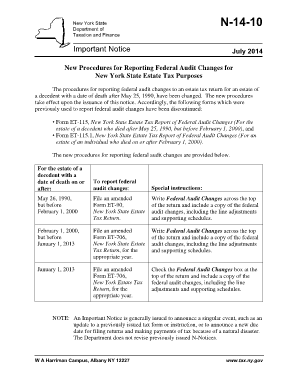
Uscis N 14 Form Sample


Understanding the USCIS N-14 Form Sample
The USCIS N-14 form is a request for additional information issued by the United States Citizenship and Immigration Services (USCIS) during the naturalization process. It is typically sent to applicants who need to provide further evidence or clarification regarding their application. The N-14 form serves as an important communication tool between USCIS and applicants, ensuring that all necessary information is collected for the processing of naturalization applications.
How to Use the USCIS N-14 Form Sample
Using the USCIS N-14 form sample involves carefully reviewing the request for additional information and gathering the necessary documentation to respond. Applicants should follow these steps:
- Read the N-14 form thoroughly to understand what information is required.
- Gather any supporting documents that may be needed to address the request.
- Complete the form accurately, ensuring that all information is correct and complete.
- Submit the form along with any required documentation by the specified deadline.
Steps to Complete the USCIS N-14 Form Sample
Completing the USCIS N-14 form sample involves several key steps:
- Begin by carefully reading the instructions provided with the N-14 form.
- Fill in your personal information, including your name, address, and case number.
- Provide detailed answers to any questions posed in the form, ensuring clarity and accuracy.
- Attach any requested documents that support your responses.
- Review the completed form for any errors before submission.
Legal Use of the USCIS N-14 Form Sample
The USCIS N-14 form is legally binding and must be completed accurately to avoid delays in the naturalization process. Failure to respond to an N-14 request can result in the denial of the naturalization application. Therefore, it is crucial to understand the legal implications of the form and to respond promptly and thoroughly.
Key Elements of the USCIS N-14 Form Sample
Key elements of the USCIS N-14 form sample include:
- Applicant's personal information: Name, address, and contact details.
- Case number: Unique identifier for tracking the application.
- Specific requests for information: Clear instructions on what additional information is needed.
- Submission instructions: Guidelines for how and when to submit the form.
Required Documents for the USCIS N-14 Form Sample
When responding to the USCIS N-14 form, applicants may need to provide various supporting documents, which can include:
- Proof of residency, such as utility bills or lease agreements.
- Identification documents, like a driver's license or passport.
- Any additional evidence requested in the N-14 notice.
Quick guide on how to complete form n 14
Prepare form n 14 effortlessly on any device
Digital document management has gained traction among businesses and individuals. It offers an ideal eco-friendly alternative to conventional printed and signed paperwork, allowing you to obtain the appropriate form and securely store it online. airSlate SignNow equips you with all the necessary tools to create, edit, and eSign your documents promptly without delays. Manage n 14 form uscis on any device with airSlate SignNow’s Android or iOS applications and enhance any document-centric process today.
The easiest way to edit and eSign uscis n 14 form sample with minimal effort
- Retrieve n 14 uscis and click Get Form to begin.
- Utilize the tools we provide to complete your document.
- Emphasize important sections of your documents or redact sensitive details with tools specifically designed for that by airSlate SignNow.
- Create your eSignature using the Sign feature, which takes mere seconds and carries the same legal validity as a conventional wet ink signature.
- Review the information and click on the Done button to save your changes.
- Choose your preferred method to send your form, via email, SMS, invitation link, or download it to your computer.
Eliminate concerns about lost or misplaced documents, tedious form searches, or mistakes that require printing additional document copies. airSlate SignNow meets all your document management needs in just a few clicks from your chosen device. Edit and eSign form n 14 uscis pdf to ensure effective communication at every stage of the form preparation process with airSlate SignNow.
Create this form in 5 minutes or less
Related searches to uscis n 14 form
Create this form in 5 minutes!
How to create an eSignature for the n 14 form naturalization
How to create an electronic signature for a PDF online
How to create an electronic signature for a PDF in Google Chrome
How to create an e-signature for signing PDFs in Gmail
How to create an e-signature right from your smartphone
How to create an e-signature for a PDF on iOS
How to create an e-signature for a PDF on Android
People also ask instructions form n 14 immigration
-
What is the USCIS N 14 form sample used for?
The USCIS N 14 form sample is used by immigration applicants to respond to requests for additional evidence from U.S. Citizenship and Immigration Services (USCIS). It helps applicants understand the specific information required to support their cases. Using an airSlate SignNow N 14 form sample makes it easier to gather necessary documents and submit them efficiently.
-
How can airSlate SignNow help with the USCIS N 14 form sample?
airSlate SignNow simplifies the process of completing and signing the USCIS N 14 form sample. With our platform, users can easily fill out the form, gather necessary signatures, and send it securely to USCIS. This streamlines the submission process and aids in meeting deadlines effectively.
-
Is airSlate SignNow a cost-effective solution for managing USCIS N 14 form sample submissions?
Yes, airSlate SignNow provides a cost-effective solution for managing USCIS N 14 form sample submissions. Our pricing plans are designed to suit businesses of all sizes and include features that enhance document management and eSigning. By using our service, users can save time and reduce costs associated with paper-based processes.
-
What features does airSlate SignNow offer for handling USCIS N 14 form samples?
AirSlate SignNow offers features such as customizable templates, secure eSigning, and real-time document tracking for USCIS N 14 form samples. These features ensure that users can easily manage their forms, ensuring a timely response to USCIS requests. Furthermore, our platform offers integration with various applications, enhancing usability.
-
How do I ensure my USCIS N 14 form sample is completed correctly?
To ensure that your USCIS N 14 form sample is completed correctly, use the template provided by airSlate SignNow, which guides you through the required information. Additionally, you can utilize our platform to collaborate with team members or legal advisors to verify the accuracy of your submission. This collaborative approach will help minimize errors.
-
Can I integrate airSlate SignNow with other software for USCIS N 14 form management?
Absolutely! airSlate SignNow integrates with a wide range of software solutions to enhance the management of USCIS N 14 form samples. This allows you to streamline your workflow and access data from different platforms within a single interface, making your document management more efficient and effective.
-
What are the benefits of using airSlate SignNow for my immigration forms?
Using airSlate SignNow for your immigration forms, including the USCIS N 14 form sample, provides numerous benefits such as faster processing times, reduced paperwork, and enhanced security. Our electronic signature solution ensures that your documents are signed quickly and safely, minimizing the risk of delays in the immigration process. Additionally, the user-friendly interface allows anyone to navigate the platform easily.
Get more for n14 form
Find out other uscis form n 14
- How Do I eSignature Michigan Charity Presentation
- How Do I eSignature Pennsylvania Car Dealer Document
- How To eSignature Pennsylvania Charity Presentation
- Can I eSignature Utah Charity Document
- How Do I eSignature Utah Car Dealer Presentation
- Help Me With eSignature Wyoming Charity Presentation
- How To eSignature Wyoming Car Dealer PPT
- How To eSignature Colorado Construction PPT
- How To eSignature New Jersey Construction PDF
- How To eSignature New York Construction Presentation
- How To eSignature Wisconsin Construction Document
- Help Me With eSignature Arkansas Education Form
- Can I eSignature Louisiana Education Document
- Can I eSignature Massachusetts Education Document
- Help Me With eSignature Montana Education Word
- How To eSignature Maryland Doctors Word
- Help Me With eSignature South Dakota Education Form
- How Can I eSignature Virginia Education PDF
- How To eSignature Massachusetts Government Form
- How Can I eSignature Oregon Government PDF