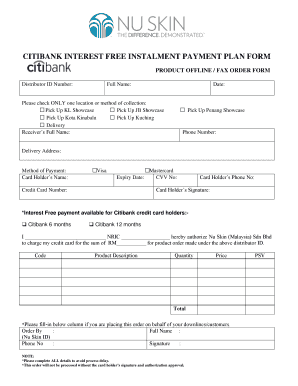
Product Offline Fax Order Form Nu Skin


What is the Product Offline Fax Order Form Nu Skin
The Product Offline Fax Order Form Nu Skin is a specific document designed for customers to order products from Nu Skin using a traditional fax method. This form facilitates the ordering process for those who prefer not to use online platforms. It includes essential fields for customer information, product selection, and payment details, ensuring that orders are processed efficiently and accurately.
How to use the Product Offline Fax Order Form Nu Skin
Using the Product Offline Fax Order Form Nu Skin involves several straightforward steps. First, download and print the form. Next, fill in your personal information, including your name, address, and contact details. Select the desired products by indicating the item numbers and quantities. Finally, include your payment information and sign the form before faxing it to the designated Nu Skin order processing number. Ensure that all sections are completed to avoid delays in processing your order.
Steps to complete the Product Offline Fax Order Form Nu Skin
Completing the Product Offline Fax Order Form Nu Skin requires attention to detail. Follow these steps for a successful submission:
- Download the form from the official Nu Skin website or obtain a physical copy.
- Fill in your personal details accurately, including your full name and shipping address.
- Carefully select the products you wish to order, noting the product codes and quantities.
- Provide your payment information, ensuring it is valid and up to date.
- Sign and date the form to authorize the order.
- Fax the completed form to the designated number provided by Nu Skin.
Legal use of the Product Offline Fax Order Form Nu Skin
The Product Offline Fax Order Form Nu Skin is legally binding when completed correctly. To ensure its validity, all required fields must be filled out, and the form must be signed by the customer. Compliance with relevant laws regarding electronic signatures is essential, as this form may be subject to regulations such as the ESIGN Act and UETA. By using a secure fax service, customers can maintain the integrity and confidentiality of their order information.
Key elements of the Product Offline Fax Order Form Nu Skin
Several key elements are crucial for the Product Offline Fax Order Form Nu Skin to function effectively:
- Customer Information: Name, address, and contact details.
- Product Selection: Item numbers, descriptions, and quantities.
- Payment Information: Credit card details or other payment methods.
- Signature: Customer's signature to authorize the order.
- Date: The date on which the order is placed.
Form Submission Methods
The Product Offline Fax Order Form Nu Skin can be submitted using traditional fax methods. Customers must ensure that they have access to a functioning fax machine or a reliable online fax service. Once the form is completed and signed, it should be sent to the designated Nu Skin fax number. This method allows for a secure and direct transmission of the order details to the company for processing.
Quick guide on how to complete product offline fax order form nu skin
Complete Product Offline Fax Order Form Nu Skin seamlessly on any device
Virtual document administration is gaining traction among businesses and individuals. It serves as an optimal environmentally friendly substitute for traditional printed and signed papers, allowing for the retrieval of the necessary form and secure online storage. airSlate SignNow equips you with all the resources required to create, modify, and eSign your documents swiftly without any holdups. Manage Product Offline Fax Order Form Nu Skin across any platform with airSlate SignNow's Android or iOS applications and streamline any document-centric procedure today.
How to modify and eSign Product Offline Fax Order Form Nu Skin effortlessly
- Locate Product Offline Fax Order Form Nu Skin and click on Get Form to begin.
- Utilize the tools we offer to complete your form.
- Emphasize pertinent sections of the documents or redact sensitive information using the tools that airSlate SignNow provides specifically for that purpose.
- Create your signature using the Sign feature, which only takes a few seconds and carries the same legal validity as a conventional wet ink signature.
- Review all the details and click on the Done button to save your modifications.
- Select how you wish to share your form: via email, SMS, invitation link, or download it to your computer.
Eliminate concerns about lost or misplaced documents, cumbersome form searches, or mistakes requiring the printing of new document copies. airSlate SignNow meets your document management needs in just a few clicks from any device of your choosing. Edit and eSign Product Offline Fax Order Form Nu Skin to guarantee excellent communication at every stage of your form preparation process with airSlate SignNow.
Create this form in 5 minutes or less
Create this form in 5 minutes!
How to create an eSignature for the product offline fax order form nu skin
How to create an electronic signature for a PDF online
How to create an electronic signature for a PDF in Google Chrome
How to create an e-signature for signing PDFs in Gmail
How to create an e-signature right from your smartphone
How to create an e-signature for a PDF on iOS
How to create an e-signature for a PDF on Android
People also ask
-
What is the Product Offline Fax Order Form Nu Skin?
The Product Offline Fax Order Form Nu Skin is a convenient way for customers to order Nu Skin products using a traditional fax method. This form allows users to accurately submit their product requests without needing to access the internet. It's designed for those who prefer offline methods, ensuring all orders are processed efficiently.
-
How does the Product Offline Fax Order Form Nu Skin work?
To use the Product Offline Fax Order Form Nu Skin, simply fill out the form with your product selections and personal information. After completing the form, fax it to the designated Nu Skin contact number. This method ensures that your order is captured accurately and processed promptly by the Nu Skin team.
-
What are the benefits of using the Product Offline Fax Order Form Nu Skin?
The benefits of the Product Offline Fax Order Form Nu Skin include simplicity and accessibility for users without internet access. It allows for secure and direct communication of orders to Nu Skin. Furthermore, users can avoid potential online transaction issues while ensuring that their purchases are handled effectively.
-
Can I cancel my order submitted via the Product Offline Fax Order Form Nu Skin?
Yes, you can cancel your order submitted through the Product Offline Fax Order Form Nu Skin. It's essential to contact Nu Skin customer service as soon as possible after submitting your order. Cancellation requests may be time-sensitive, so prompt communication is vital to avoid processing your order.
-
Is there any fee associated with using the Product Offline Fax Order Form Nu Skin?
There are typically no direct fees associated with using the Product Offline Fax Order Form Nu Skin. However, standard faxing charges may apply depending on your service provider. It's always a good practice to verify any applicable charges with your fax service before sending your order form.
-
What products can I order using the Product Offline Fax Order Form Nu Skin?
You can order a wide range of Nu Skin products using the Product Offline Fax Order Form Nu Skin, including skincare, supplements, and personal care items. The form includes a comprehensive list of available products, allowing you to select your desired items easily. Be sure to check for the latest product catalog to ensure availability.
-
How can I track my order placed through the Product Offline Fax Order Form Nu Skin?
Tracking your order placed through the Product Offline Fax Order Form Nu Skin can be done by signNowing out to Nu Skin's customer support. Once your order has been processed, they will provide you with tracking information. This way, you can stay informed about your shipment's progress with ease.
Get more for Product Offline Fax Order Form Nu Skin
- Joint proposed scheduling order form
- Warranty deed for husband and wife converting property from tenants in common to joint tenancy illinois form
- Warranty deed for parents to child with reservation of life estate illinois form
- Warranty deed for separate or joint property to joint tenancy illinois form
- Warranty deed to separate property of one spouse to both spouses as joint tenants illinois form
- Fiduciary deed for use by executors trustees trustors administrators and other fiduciaries illinois form
- Warranty deed from limited partnership or llc is the grantor or grantee illinois form
- Deed trustee form
Find out other Product Offline Fax Order Form Nu Skin
- Sign Kentucky New hire forms Myself
- Sign Alabama New hire packet Online
- How Can I Sign California Verification of employment form
- Sign Indiana Home rental application Online
- Sign Idaho Rental application Free
- Sign South Carolina Rental lease application Online
- Sign Arizona Standard rental application Now
- Sign Indiana Real estate document Free
- How To Sign Wisconsin Real estate document
- Sign Montana Real estate investment proposal template Later
- How Do I Sign Washington Real estate investment proposal template
- Can I Sign Washington Real estate investment proposal template
- Sign Wisconsin Real estate investment proposal template Simple
- Can I Sign Kentucky Performance Contract
- How Do I Sign Florida Investment Contract
- Sign Colorado General Power of Attorney Template Simple
- How Do I Sign Florida General Power of Attorney Template
- Sign South Dakota Sponsorship Proposal Template Safe
- Sign West Virginia Sponsorship Proposal Template Free
- Sign Tennessee Investment Contract Safe