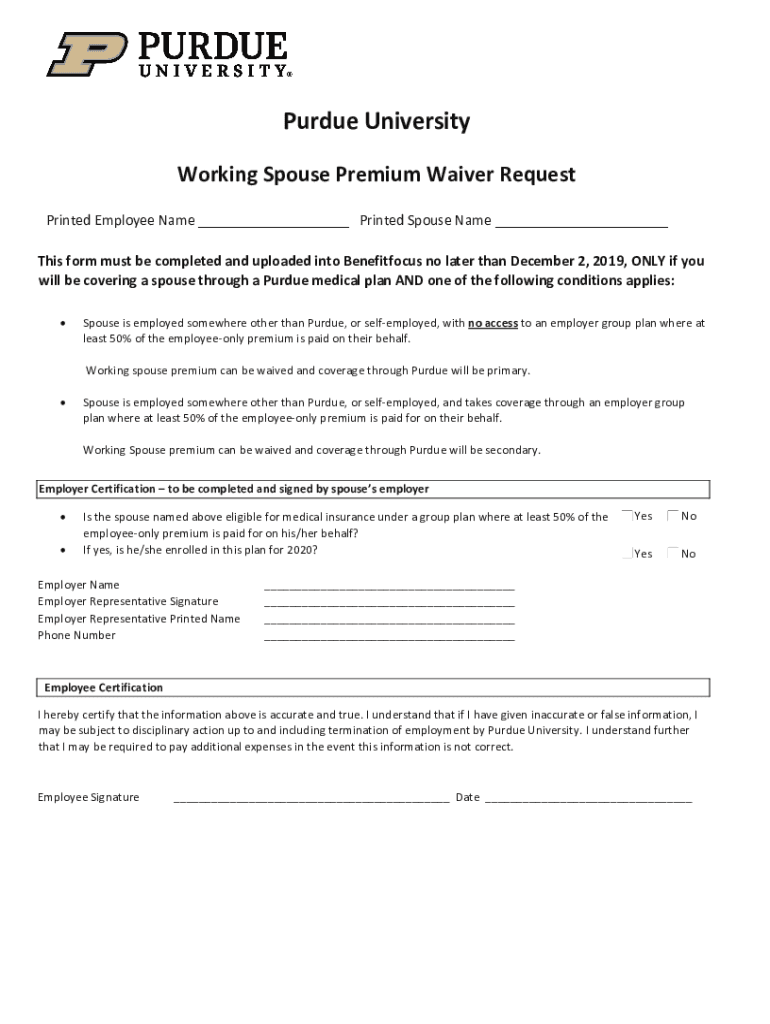
Resources Human Resources Purdue University 2021-2026


What is the Purdue working spouse premium?
The Purdue working spouse premium is a specific fee that applies to employees who choose to enroll their working spouse in Purdue University's health insurance plan. This premium is designed to encourage employees to consider their spouse's own health insurance options, particularly if they have access to affordable coverage through their own employer. The goal is to manage health care costs while providing benefits that align with the university's financial strategies.
Eligibility criteria for the Purdue working spouse premium
To qualify for the Purdue working spouse premium, employees must meet certain criteria. Firstly, the spouse must be employed and have access to a health insurance plan. Additionally, the employee must be enrolled in Purdue's health insurance plan to be subject to this premium. The university evaluates these factors to determine the applicability of the fee, ensuring that it aligns with the institution's policies on health benefits.
Steps to complete the Purdue working spouse premium form
Completing the form for the Purdue working spouse premium involves several straightforward steps. First, gather necessary information about your spouse's employment and health insurance options. Next, access the Purdue human resources portal to locate the specific form related to the working spouse premium. Fill out the required fields accurately, ensuring that all details about your spouse's coverage are included. Finally, submit the form electronically through the portal, or print and mail it to the appropriate human resources department.
Required documents for the Purdue working spouse premium
When filling out the form for the Purdue working spouse premium, certain documents may be required to verify eligibility. These typically include proof of your spouse's employment, such as a recent pay stub or employment verification letter, and details about their health insurance coverage. Providing accurate documentation helps facilitate the processing of your application and ensures compliance with university policies.
Legal use of the Purdue working spouse premium
The legal use of the Purdue working spouse premium is governed by the university's health insurance policies and relevant employment laws. The premium is structured to comply with federal regulations regarding health benefits, ensuring that it does not discriminate against employees based on marital status. By adhering to these legal frameworks, Purdue University maintains a fair and equitable approach to employee benefits, promoting transparency and accountability in its health insurance offerings.
Form submission methods for the Purdue working spouse premium
Employees can submit the Purdue working spouse premium form through various methods. The primary method is online submission via the Purdue human resources portal, which allows for quick processing and confirmation. Alternatively, employees may choose to print the form and submit it via mail or in person at the human resources office. Each submission method is designed to ensure that employees can easily comply with the requirements, regardless of their preferred approach.
Quick guide on how to complete resources human resources purdue university
Complete Resources Human Resources Purdue University seamlessly on any device
Digital document management has become favored by businesses and individuals alike. It serves as an ideal eco-friendly alternative to traditional printed and signed paperwork, allowing you to access the necessary form and securely keep it online. airSlate SignNow provides you with all the resources needed to create, modify, and eSign your documents swiftly without interruptions. Manage Resources Human Resources Purdue University on any device with airSlate SignNow's Android or iOS applications and enhance any document-based task today.
How to edit and eSign Resources Human Resources Purdue University with ease
- Find Resources Human Resources Purdue University and click Get Form to begin.
- Make use of the tools we offer to complete your form.
- Emphasize pertinent sections of your documents or obscure sensitive information with tools specifically designed for that purpose by airSlate SignNow.
- Create your eSignature using the Sign tool, which takes mere seconds and carries the same legal validity as a traditional handwritten signature.
- Review all the details and then click on the Done button to save your modifications.
- Select how you wish to deliver your form, whether through email, SMS, or invite link, or download it to your computer.
Eliminate worries about lost or misplaced documents, tedious form searching, or errors that necessitate printing new document copies. airSlate SignNow fulfills all your document management needs in just a few clicks from any device of your preference. Edit and eSign Resources Human Resources Purdue University and ensure excellent communication throughout your document preparation process with airSlate SignNow.
Create this form in 5 minutes or less
Find and fill out the correct resources human resources purdue university
Create this form in 5 minutes!
How to create an eSignature for the resources human resources purdue university
How to create an electronic signature for a PDF online
How to create an electronic signature for a PDF in Google Chrome
How to create an e-signature for signing PDFs in Gmail
How to create an e-signature right from your smartphone
How to create an e-signature for a PDF on iOS
How to create an e-signature for a PDF on Android
People also ask
-
What features does airSlate SignNow offer for human resources Purdue?
airSlate SignNow offers a variety of features tailored for human resources Purdue, including document signing, template creation, and secure storage. These tools streamline the document management process, making it easier for HR professionals at Purdue to handle employee onboarding, performance reviews, and compliance. With an intuitive interface, users can quickly navigate through the features, saving time and enhancing productivity.
-
How does airSlate SignNow benefit human resources Purdue?
By using airSlate SignNow, human resources Purdue can improve operational efficiency and reduce paperwork. The platform simplifies the signing process, allowing for faster approvals and enhanced collaboration among team members. Additionally, the cost-effective solution ensures that HR departments can allocate resources effectively while still meeting their document management needs.
-
Is airSlate SignNow cost-effective for human resources Purdue?
Yes, airSlate SignNow is designed to be a cost-effective solution for human resources Purdue. With competitive pricing plans and no hidden fees, organizations can manage their electronic signatures and document workflows without breaking the budget. The ability to eliminate paper and streamline processes further enhances the return on investment for HR departments.
-
What integrations does airSlate SignNow provide for human resources Purdue?
airSlate SignNow offers seamless integrations with popular HR management systems commonly used at human resources Purdue. This flexibility allows HR professionals to connect their existing tools, simplifying the document signing process and data management. By integrating with systems like Salesforce, Google Drive, and more, users can enhance their document workflows.
-
How secure is airSlate SignNow for human resources Purdue?
Security is a top priority for airSlate SignNow, especially for sensitive documents managed by human resources Purdue. The platform employs top-notch encryption protocols and is compliant with regulatory standards, including GDPR and HIPAA. This ensures that all documents are securely stored and signed, protecting user data from unauthorized access.
-
Can users customize document templates for human resources Purdue?
Absolutely! airSlate SignNow allows users in human resources Purdue to create and customize document templates tailored to their specific needs. This functionality helps streamline processes such as employee contracts and onboarding paperwork. Custom templates save time and ensure consistency across all HR documentation.
-
What support options are available for human resources Purdue using airSlate SignNow?
airSlate SignNow provides comprehensive support options for human resources Purdue, including an extensive knowledge base, video tutorials, and live chat assistance. This ensures that HR professionals can easily access help whenever needed, enhancing their overall experience with the platform. Additionally, dedicated account managers can assist with tailored support and training.
Get more for Resources Human Resources Purdue University
- First time maryland homebuyer transfer and recordation tax addendum pdf form
- Dunk tank waiver form
- Representation letter template form
- Military drivers license form
- Event request form fellowship bible church
- Shriners hospital printable donation form
- 10171009 dom wireless llc form
- Breakage report form
Find out other Resources Human Resources Purdue University
- eSignature Banking PDF New Hampshire Secure
- How Do I eSignature Alabama Car Dealer Quitclaim Deed
- eSignature Delaware Business Operations Forbearance Agreement Fast
- How To eSignature Ohio Banking Business Plan Template
- eSignature Georgia Business Operations Limited Power Of Attorney Online
- Help Me With eSignature South Carolina Banking Job Offer
- eSignature Tennessee Banking Affidavit Of Heirship Online
- eSignature Florida Car Dealer Business Plan Template Myself
- Can I eSignature Vermont Banking Rental Application
- eSignature West Virginia Banking Limited Power Of Attorney Fast
- eSignature West Virginia Banking Limited Power Of Attorney Easy
- Can I eSignature Wisconsin Banking Limited Power Of Attorney
- eSignature Kansas Business Operations Promissory Note Template Now
- eSignature Kansas Car Dealer Contract Now
- eSignature Iowa Car Dealer Limited Power Of Attorney Easy
- How Do I eSignature Iowa Car Dealer Limited Power Of Attorney
- eSignature Maine Business Operations Living Will Online
- eSignature Louisiana Car Dealer Profit And Loss Statement Easy
- How To eSignature Maryland Business Operations Business Letter Template
- How Do I eSignature Arizona Charity Rental Application