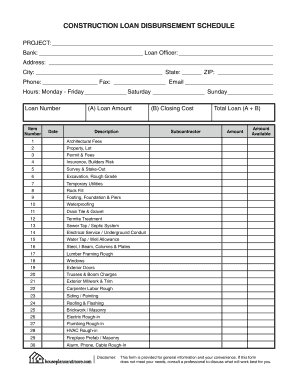
Construction Loan Disbursement Schedule Form


What is the construction loan disbursement schedule
The construction loan disbursement schedule outlines the timeline and conditions under which funds are released to a borrower during a construction project. This schedule is essential for managing cash flow and ensuring that payments are made at appropriate stages of construction. Typically, it includes specific milestones such as the completion of foundation work, framing, roofing, and final inspections. Each milestone triggers a draw request, allowing the borrower to access funds to pay contractors and suppliers.
Key elements of the construction loan draw schedule
A well-structured construction loan draw schedule includes several key elements:
- Milestones: Clearly defined stages of construction that must be completed before funds are released.
- Draw amounts: Specific dollar amounts allocated for each milestone, reflecting the cost associated with that phase of construction.
- Documentation requirements: Necessary paperwork that must be submitted to validate the completion of each milestone, such as invoices or inspection reports.
- Timeline: A schedule indicating when each draw request can be made, ensuring that funds are available when needed.
Steps to complete the construction loan draw schedule
Completing a construction loan draw schedule involves several important steps:
- Identify milestones: Work with your contractor to determine key phases of construction that will serve as milestones.
- Assign draw amounts: Allocate funds for each milestone based on estimated costs and contractor agreements.
- Gather documentation: Collect all necessary documents that demonstrate the completion of each milestone, such as receipts and inspection reports.
- Submit draw requests: Follow your lender's procedures for submitting requests, ensuring all documentation is included for timely processing.
How to use the construction loan draw schedule
The construction loan draw schedule is used as a financial management tool throughout the construction process. Borrowers should refer to this schedule to understand when funds will be available and plan for payments to contractors and suppliers accordingly. By adhering to the schedule, borrowers can avoid delays in payment that may affect the progress of the project. Additionally, keeping track of completed milestones and corresponding draw requests helps maintain transparency with lenders.
Legal use of the construction loan draw schedule
The construction loan draw schedule is a legally binding document once it is agreed upon by both the borrower and the lender. It is crucial to ensure that the schedule complies with relevant state and federal regulations regarding construction financing. Proper documentation and adherence to the schedule can protect both parties in the event of disputes. It is advisable to consult with legal professionals to ensure that the draw schedule meets all legal requirements and adequately protects the interests of all parties involved.
Examples of using the construction loan draw schedule
Examples of using a construction loan draw schedule can vary based on the type of project. For instance, in a residential construction project, the schedule may include draws for site preparation, foundation work, framing, and final inspections. In commercial projects, the schedule might incorporate additional phases such as electrical and plumbing installations. Each example illustrates how the draw schedule aligns with project timelines and financial needs, ensuring that funds are available when required to keep the project on track.
Quick guide on how to complete construction loan disbursement schedule
Complete Construction Loan Disbursement Schedule effortlessly on any device
Online document management has surged in popularity among businesses and individuals. It offers an ideal eco-friendly alternative to conventional printed and signed documents, allowing you to locate the right form and securely store it online. airSlate SignNow provides all the resources you need to create, modify, and eSign your documents quickly and without obstacles. Handle Construction Loan Disbursement Schedule on any platform using airSlate SignNow Android or iOS applications and simplify any document-related process today.
How to edit and eSign Construction Loan Disbursement Schedule seamlessly
- Obtain Construction Loan Disbursement Schedule and click Get Form to begin.
- Utilize the tools we offer to fill out your form.
- Highlight important sections of your documents or obscure sensitive information with tools that airSlate SignNow provides specifically for that purpose.
- Create your signature using the Sign tool, which takes seconds and carries the same legal validity as a traditional ink signature.
- Review all the details and click the Done button to save your changes.
- Select how you wish to share your form, via email, text message (SMS), invitation link, or download it to your computer.
Forget about lost or misplaced documents, tedious form searching, or mistakes that necessitate printing new document copies. airSlate SignNow addresses your document management needs in just a few clicks from any device you choose. Edit and eSign Construction Loan Disbursement Schedule and ensure excellent communication at every step of the form preparation process with airSlate SignNow.
Create this form in 5 minutes or less
Create this form in 5 minutes!
How to create an eSignature for the construction loan disbursement schedule
How to create an electronic signature for a PDF online
How to create an electronic signature for a PDF in Google Chrome
How to create an e-signature for signing PDFs in Gmail
How to create an e-signature right from your smartphone
How to create an e-signature for a PDF on iOS
How to create an e-signature for a PDF on Android
People also ask
-
What is a construction loan disbursement schedule?
A construction loan disbursement schedule outlines the timeline and specific amounts of funds that will be released to a borrower during different phases of a construction project. This schedule helps ensure that contractors are paid for completed work and that funds are used effectively. Understanding this schedule is crucial for managing cash flow throughout the construction process.
-
How can airSlate SignNow help with managing my construction loan disbursement schedule?
airSlate SignNow provides an easy-to-use platform for managing and sending documents related to your construction loan disbursement schedule. With its eSigning feature, you can quickly get approvals from stakeholders, ensuring your project stays on track. This efficiency helps streamline communication around the disbursement schedule and enhances project management.
-
Are there any costs associated with creating a construction loan disbursement schedule using airSlate SignNow?
Using airSlate SignNow to create a construction loan disbursement schedule is cost-effective, with various pricing plans available to suit different business needs. The service offers a free trial, allowing you to explore its features at no cost initially. This flexibility ensures you can find a plan that fits your budget while managing your disbursement schedules.
-
What features of airSlate SignNow can be utilized for a construction loan disbursement schedule?
Key features of airSlate SignNow that enhance your construction loan disbursement schedule include document templates, electronic signatures, and secure cloud storage. These functionalities facilitate quick document processing and enhance collaboration among team members. Additionally, audit trails help track changes and approvals relating to your disbursement schedule.
-
Can I integrate airSlate SignNow with other tools for managing my construction loan disbursement schedule?
Yes, airSlate SignNow seamlessly integrates with various popular tools, such as Google Drive, Dropbox, and CRM software. These integrations help streamline your workflow and enhance how you manage your construction loan disbursement schedule. By connecting different tools, you can improve data flow and keep all project stakeholders informed.
-
What are the benefits of using airSlate SignNow for my construction loan disbursement schedule?
Using airSlate SignNow for your construction loan disbursement schedule offers several benefits, including reduced paperwork and faster approvals. The platform's user-friendly interface ensures that all parties can easily access and sign documents, keeping projects moving forward efficiently. Additionally, the cost-effective pricing helps you save money while maintaining control over your disbursement processes.
-
How secure is airSlate SignNow when managing my construction loan disbursement schedule?
airSlate SignNow prioritizes security by utilizing advanced encryption protocols and secure access controls. This ensures that your construction loan disbursement schedule and related documents remain safe from unauthorized access. You can confidently manage sensitive financial information knowing that airSlate SignNow adheres to industry-leading security standards.
Get more for Construction Loan Disbursement Schedule
- Iga application form 28017744
- Soil texture worksheet answer key form
- Special services at home application pdf form
- Mc certificate download form
- Wfg trade ticket form
- Umregistration form
- A raisin in the sun character chart pdf form
- Current annuity application ages 65 the orchard foundation theorchard form
Find out other Construction Loan Disbursement Schedule
- How Can I eSign Washington Police Form
- Help Me With eSignature Tennessee Banking PDF
- How Can I eSignature Virginia Banking PPT
- How Can I eSignature Virginia Banking PPT
- Can I eSignature Washington Banking Word
- Can I eSignature Mississippi Business Operations Document
- How To eSignature Missouri Car Dealer Document
- How Can I eSignature Missouri Business Operations PPT
- How Can I eSignature Montana Car Dealer Document
- Help Me With eSignature Kentucky Charity Form
- How Do I eSignature Michigan Charity Presentation
- How Do I eSignature Pennsylvania Car Dealer Document
- How To eSignature Pennsylvania Charity Presentation
- Can I eSignature Utah Charity Document
- How Do I eSignature Utah Car Dealer Presentation
- Help Me With eSignature Wyoming Charity Presentation
- How To eSignature Wyoming Car Dealer PPT
- How To eSignature Colorado Construction PPT
- How To eSignature New Jersey Construction PDF
- How To eSignature New York Construction Presentation