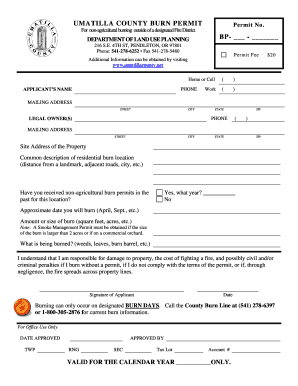
Umatilla County Burn Day Form


What is the Umatilla County Burn Day
The Umatilla County Burn Day refers to designated days when residents can legally conduct outdoor burning activities, such as yard debris burning, in Umatilla County, Oregon. These days are determined based on weather conditions and fire risk assessments to ensure safety and compliance with local regulations. The burn day schedule is essential for managing air quality and preventing wildfires during dry seasons.
How to use the Umatilla County Burn Day
To use the Umatilla County Burn Day, residents must first check the official burn day schedule, which is typically published by local authorities or fire departments. On designated burn days, individuals can safely burn yard debris, provided they follow specific guidelines. This includes ensuring that the fire is monitored at all times, maintaining a safe distance from structures, and adhering to size limits for the burn pile.
Steps to complete the Umatilla County Burn Day
Completing the Umatilla County Burn Day involves several steps:
- Check the burn day status through local announcements or official websites.
- Prepare the burn site by clearing a safe area around the pile.
- Ensure you have the necessary tools, such as a hose or shovel, to control the fire.
- Light the fire during the allowed hours and monitor it closely.
- Extinguish the fire completely after burning, ensuring no embers remain.
Legal use of the Umatilla County Burn Day
The legal use of the Umatilla County Burn Day is governed by local ordinances and state regulations. Residents must comply with all requirements, including obtaining a burn permit if necessary. Violating burn regulations can result in fines and penalties, emphasizing the importance of understanding and following the rules set forth by local authorities.
State-specific rules for the Umatilla County Burn Day
State-specific rules for the Umatilla County Burn Day include regulations on burn pile size, materials that can be burned, and the times during which burning is permitted. These rules are designed to minimize air pollution and reduce the risk of wildfires. It is crucial for residents to familiarize themselves with these regulations to ensure compliance and safety during burning activities.
Penalties for Non-Compliance
Penalties for non-compliance with Umatilla County burn regulations can vary, including fines or mandatory community service. Authorities may impose these penalties to enforce safe burning practices and protect public health and safety. Understanding the consequences of non-compliance can help residents adhere to the rules and avoid potential legal issues.
Quick guide on how to complete umatilla county burn day
Complete Umatilla County Burn Day effortlessly on any gadget
Digital document management has become increasingly favored by enterprises and individuals. It offers an ideal eco-friendly alternative to conventional printed and signed documents, as you can easily locate the necessary form and securely store it online. airSlate SignNow provides you with all the essential tools to create, modify, and eSign your documents quickly without delays. Manage Umatilla County Burn Day on any device with airSlate SignNow's Android or iOS applications and simplify any document-related process today.
How to modify and eSign Umatilla County Burn Day with ease
- Locate Umatilla County Burn Day and click Get Form to begin.
- Utilize the tools we provide to complete your form.
- Emphasize relevant sections of the documents or obscure sensitive information with tools specifically designed by airSlate SignNow for that purpose.
- Create your eSignature using the Sign tool, which only takes a few seconds and carries the same legal validity as a conventional ink signature.
- Review all the details and click the Done button to save your changes.
- Choose how you wish to send your form, via email, SMS, or an invitation link, or download it to your computer.
Eliminate concerns about lost or misplaced documents, time-consuming form searching, or mistakes that necessitate printing new document copies. airSlate SignNow addresses your document management requirements in just a few clicks from any device of your preference. Alter and eSign Umatilla County Burn Day and guarantee outstanding communication at every stage of the form preparation process with airSlate SignNow.
Create this form in 5 minutes or less
Create this form in 5 minutes!
How to create an eSignature for the umatilla county burn day
How to create an electronic signature for a PDF online
How to create an electronic signature for a PDF in Google Chrome
How to create an e-signature for signing PDFs in Gmail
How to create an e-signature right from your smartphone
How to create an e-signature for a PDF on iOS
How to create an e-signature for a PDF on Android
People also ask
-
What is the Umatilla County burn day and why is it important?
The Umatilla County burn day is designated by local authorities to allow residents to safely conduct controlled burns. Understanding these days is crucial for managing fire hazards and adhering to local regulations. By following the guidelines, you can safely clear debris while minimizing the risk of wildfires.
-
How can airSlate SignNow assist with planning for a Umatilla County burn day?
airSlate SignNow provides user-friendly tools to streamline the process of documenting your burn permits and any required approvals for a Umatilla County burn day. You can quickly send and eSign important documents, ensuring that you're compliant with local regulations. Our solution makes it easy to keep all necessary paperwork organized and accessible.
-
Are there any fees associated with using airSlate SignNow for Umatilla County burn day permits?
Using airSlate SignNow is cost-effective, with various pricing plans to suit your needs. For Umatilla County burn day permits, you may find the subscription fees reasonable compared to the potential savings from avoiding fines for non-compliance. Explore our plans to find the one that best fits your requirements.
-
What features of airSlate SignNow can enhance my experience during a Umatilla County burn day?
airSlate SignNow offers features like document templates, real-time tracking, and reminders, which are essential for managing tasks on a Umatilla County burn day. These features simplify the eSigning process and help you stay organized, ensuring you meet all deadlines. Our platform enhances efficiency, allowing you to focus on more critical tasks.
-
Can I integrate airSlate SignNow with other tools when preparing for a Umatilla County burn day?
Yes, airSlate SignNow supports integrations with various productivity tools and applications that can be beneficial when preparing for a Umatilla County burn day. This allows you to connect with calendars, project management software, and more, ensuring a seamless workflow. Integrating these tools can help streamline your preparation and documentation process.
-
What benefits does airSlate SignNow provide for businesses dealing with Umatilla County burn day documentation?
For businesses involved with Umatilla County burn day documentation, airSlate SignNow offers enhanced compliance, speed, and efficiency. You can quickly eSign and share documents, reducing delays in receiving permits and approvals. This ultimately leads to smoother operations and fewer complications while adhering to local regulations.
-
Is it easy to use airSlate SignNow for Umatilla County burn day related tasks?
Absolutely! airSlate SignNow is designed with user-friendliness in mind, making it easy for individuals and businesses to manage documents related to Umatilla County burn day. With intuitive navigation and a straightforward signing process, you can efficiently handle your documentation without extensive training or technical skills.
Get more for Umatilla County Burn Day
- Llenar formulario application for adoption services hands across water
- Editable st 4 form
- Vistakon return form
- Completion form 25182512
- Einkommensbescheinigung form
- Morgan stanley death of account holder form
- A snake charmers story class 5 worksheet with answers form
- Retained search agreement pdf form
Find out other Umatilla County Burn Day
- eSignature Connecticut Outsourcing Services Contract Computer
- eSignature New Hampshire Outsourcing Services Contract Computer
- eSignature New York Outsourcing Services Contract Simple
- Electronic signature Hawaii Revocation of Power of Attorney Computer
- How Do I Electronic signature Utah Gift Affidavit
- Electronic signature Kentucky Mechanic's Lien Free
- Electronic signature Maine Mechanic's Lien Fast
- Can I Electronic signature North Carolina Mechanic's Lien
- How To Electronic signature Oklahoma Mechanic's Lien
- Electronic signature Oregon Mechanic's Lien Computer
- Electronic signature Vermont Mechanic's Lien Simple
- How Can I Electronic signature Virginia Mechanic's Lien
- Electronic signature Washington Mechanic's Lien Myself
- Electronic signature Louisiana Demand for Extension of Payment Date Simple
- Can I Electronic signature Louisiana Notice of Rescission
- Electronic signature Oregon Demand for Extension of Payment Date Online
- Can I Electronic signature Ohio Consumer Credit Application
- eSignature Georgia Junior Employment Offer Letter Later
- Electronic signature Utah Outsourcing Services Contract Online
- How To Electronic signature Wisconsin Debit Memo