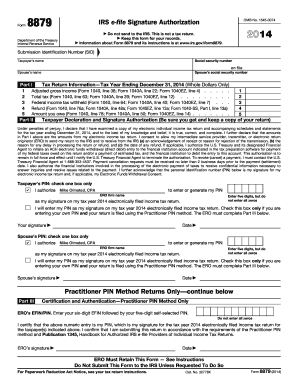
Submission Identification Number Sid Form


What is the Submission Identification Number Sid
The Submission Identification Number, commonly referred to as the Sid, is a unique identifier assigned to specific documents submitted to various agencies, particularly in the context of tax filings and legal applications. This number serves as a reference point for tracking and managing submissions, ensuring that each document can be easily located and verified by both the submitting party and the receiving agency. Understanding the significance of the Sid is crucial for maintaining compliance and ensuring the smooth processing of forms.
How to Use the Submission Identification Number Sid
Utilizing the Submission Identification Number effectively involves incorporating it into the relevant forms and documents as instructed. When filling out forms, ensure that the Sid is entered accurately in the designated field. This number can be used to track the status of your submission, allowing you to confirm whether it has been received and processed. It is advisable to keep a record of the Sid for future reference, especially when following up with agencies regarding your submission.
Steps to Complete the Submission Identification Number Sid
Completing the Submission Identification Number requires careful attention to detail. Follow these steps for accurate submission:
- Locate the appropriate form that requires the Sid.
- Fill out all necessary information on the form, ensuring accuracy.
- Enter the Submission Identification Number in the specified section.
- Review the form for any errors before submission.
- Submit the form through the designated method, whether online or by mail.
Legal Use of the Submission Identification Number Sid
The legal use of the Submission Identification Number is essential for ensuring compliance with regulatory requirements. This number not only helps in tracking submissions but also plays a role in establishing the legitimacy of the documents filed. It is important to use the Sid correctly to avoid any potential legal complications. Agencies may require the Sid for verification purposes, making it a critical component in maintaining accurate records.
IRS Guidelines
The IRS provides specific guidelines regarding the use of the Submission Identification Number in relation to tax filings. It is crucial to adhere to these guidelines to ensure that your submission is processed without delays. The IRS may require the Sid on various forms, including tax returns and other related documents. Familiarizing yourself with the IRS requirements regarding the Sid can help prevent errors and ensure compliance with tax regulations.
Examples of Using the Submission Identification Number Sid
Examples of using the Submission Identification Number can be found in various contexts. For instance, when filing a tax return, the Sid may be required to track the submission's status. Similarly, in legal applications, the Sid can help verify the authenticity of documents submitted to courts or government agencies. By understanding these examples, users can better appreciate the importance of the Sid in different scenarios.
Quick guide on how to complete submission identification number sid
Effortlessly Prepare Submission Identification Number Sid on Any Device
Managing documents online has become increasingly popular among businesses and individuals. It offers an ideal eco-conscious substitute for traditional printed and signed paperwork, allowing you to locate the correct form and securely store it online. airSlate SignNow provides you with all the essential tools to create, edit, and electronically sign your documents quickly, without delays. Manage Submission Identification Number Sid on any platform using the airSlate SignNow Android or iOS applications and simplify any document-related tasks today.
The Easiest Way to Edit and Electronically Sign Submission Identification Number Sid
- Locate Submission Identification Number Sid and click on Get Form to initiate.
- Utilize the features we provide to complete your document.
- Emphasize pertinent sections of your documents or conceal sensitive information using tools specifically designed for that purpose by airSlate SignNow.
- Create your signature with the Sign tool, which takes mere seconds and holds the same legal validity as a traditional handwritten signature.
- Review all the details and click on the Done button to save your changes.
- Choose your preferred method to send your form, whether by email, SMS, invitation link, or download it to your PC.
Say goodbye to lost or misplaced files, time-consuming form searches, or mistakes that require printing new document copies. airSlate SignNow meets all your document management needs in just a few clicks from your preferred device. Edit and electronically sign Submission Identification Number Sid to ensure effective communication throughout your document preparation process with airSlate SignNow.
Create this form in 5 minutes or less
Create this form in 5 minutes!
How to create an eSignature for the submission identification number sid
How to create an electronic signature for a PDF online
How to create an electronic signature for a PDF in Google Chrome
How to create an e-signature for signing PDFs in Gmail
How to create an e-signature right from your smartphone
How to create an e-signature for a PDF on iOS
How to create an e-signature for a PDF on Android
People also ask
-
What is a submission identification number SID in airSlate SignNow?
A submission identification number SID is a unique identifier assigned to each document sent through airSlate SignNow. This ID helps users track the progress and status of their submitted documents effectively. By utilizing the SID, you can quickly retrieve, manage, and check the history of your submissions.
-
How can I find my submission identification number SID?
You can find your submission identification number SID in the document's details section once you have sent it via airSlate SignNow. The SID is prominently displayed alongside other document information, making it easy to access. If you have trouble locating it, refer to our detailed user guide for step-by-step instructions.
-
Is there a cost associated with using the submission identification number SID?
There is no additional cost for using the submission identification number SID in airSlate SignNow. It is included as part of the service's features designed to enhance document tracking and management. Our pricing plans are focused on providing value, ensuring you can handle documents efficiently without hidden fees.
-
What features does airSlate SignNow offer related to the submission identification number SID?
airSlate SignNow offers features such as real-time tracking using the submission identification number SID, notifications for document status updates, and easy retrieval of sent documents. These features enable streamlined workflow, improved accountability, and better management of your documents.
-
How does the submission identification number SID improve the eSigning experience?
The submission identification number SID enhances the eSigning experience by providing a clear reference for each signed document. Users can easily track which documents have been signed, pending signatures, or need follow-ups based on their unique IDs. This increases overall efficiency and helps reduce the chances of errors.
-
Can I integrate systems with submission identification numbers SID?
Yes, airSlate SignNow allows integration with various third-party applications where the submission identification number SID can be utilized. These integrations streamline document workflows and enable seamless data sharing across platforms. You can connect with CRM systems, project management tools, and more.
-
What benefits do I get from using airSlate SignNow with submission identification number SID?
Using airSlate SignNow with the submission identification number SID delivers benefits like enhanced document tracking and management, improved compliance through clear audit trails, and increased productivity. With its user-friendly design, tracking your submissions has never been simpler, allowing you to focus on your core business activities.
Get more for Submission Identification Number Sid
Find out other Submission Identification Number Sid
- eSignature Alabama Business Operations Cease And Desist Letter Now
- How To eSignature Iowa Banking Quitclaim Deed
- How To eSignature Michigan Banking Job Description Template
- eSignature Missouri Banking IOU Simple
- eSignature Banking PDF New Hampshire Secure
- How Do I eSignature Alabama Car Dealer Quitclaim Deed
- eSignature Delaware Business Operations Forbearance Agreement Fast
- How To eSignature Ohio Banking Business Plan Template
- eSignature Georgia Business Operations Limited Power Of Attorney Online
- Help Me With eSignature South Carolina Banking Job Offer
- eSignature Tennessee Banking Affidavit Of Heirship Online
- eSignature Florida Car Dealer Business Plan Template Myself
- Can I eSignature Vermont Banking Rental Application
- eSignature West Virginia Banking Limited Power Of Attorney Fast
- eSignature West Virginia Banking Limited Power Of Attorney Easy
- Can I eSignature Wisconsin Banking Limited Power Of Attorney
- eSignature Kansas Business Operations Promissory Note Template Now
- eSignature Kansas Car Dealer Contract Now
- eSignature Iowa Car Dealer Limited Power Of Attorney Easy
- How Do I eSignature Iowa Car Dealer Limited Power Of Attorney