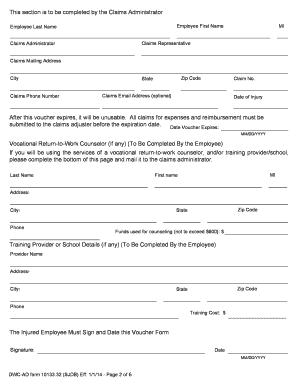
10133 32 State of California Dir Ca Form


What is the 10133 32 State Of California Dir Ca
The 10133 32 State Of California Dir Ca form is a specific document used for reporting purposes within the state of California. It is primarily associated with the Department of Industrial Relations, which oversees various labor-related matters. This form is essential for employers and employees alike, as it facilitates compliance with state regulations concerning workplace safety, workers' compensation, and labor standards.
How to use the 10133 32 State Of California Dir Ca
Using the 10133 32 State Of California Dir Ca form involves several steps. First, ensure you have the correct version of the form, which can be obtained from the California Department of Industrial Relations website or through authorized channels. Next, fill out the required fields accurately, providing all necessary information related to the employment situation or incident being reported. After completing the form, review it for accuracy before submitting it to the appropriate department.
Steps to complete the 10133 32 State Of California Dir Ca
Completing the 10133 32 State Of California Dir Ca form requires attention to detail. Start by gathering all relevant information, such as employee details, incident specifics, and any supporting documentation. Follow these steps:
- Obtain the latest version of the form.
- Fill in the employee's name, address, and contact information.
- Provide details about the employer, including the business name and address.
- Describe the incident or situation that necessitates the form.
- Attach any necessary documentation that supports your submission.
- Review the completed form for accuracy and completeness.
- Submit the form to the appropriate department as instructed.
Legal use of the 10133 32 State Of California Dir Ca
The legal use of the 10133 32 State Of California Dir Ca form is crucial for ensuring compliance with state labor laws. This form serves as an official record that can be used in legal proceedings if disputes arise. Properly completing and submitting the form helps protect the rights of both employees and employers, ensuring that all parties adhere to California's labor regulations.
Key elements of the 10133 32 State Of California Dir Ca
Understanding the key elements of the 10133 32 State Of California Dir Ca form is vital for accurate completion. The form typically includes:
- Employee information: Name, address, and contact details.
- Employer information: Business name and address.
- Incident details: Description of the event or situation being reported.
- Supporting documentation: Any relevant evidence that substantiates the report.
- Signature: Required to validate the submission.
State-specific rules for the 10133 32 State Of California Dir Ca
California has specific rules governing the use of the 10133 32 State Of California Dir Ca form. These rules dictate how and when the form must be completed and submitted. It is essential to be aware of deadlines for submission, as failing to adhere to these timelines can result in penalties or complications in processing. Additionally, understanding the nuances of California labor laws will help ensure compliance and protect your rights as an employee or employer.
Quick guide on how to complete 10133 32 state of california dir ca
Complete 10133 32 State Of California Dir Ca effortlessly on any device
Online document management has gained traction among organizations and individuals. It offers an ideal eco-friendly substitute for traditional printed and signed documents, allowing you to obtain the necessary form and securely save it online. airSlate SignNow equips you with all the tools required to create, modify, and eSign your documents quickly without any delays. Manage 10133 32 State Of California Dir Ca on any platform with airSlate SignNow Android or iOS applications and enhance any document-centric process today.
The easiest way to modify and eSign 10133 32 State Of California Dir Ca with ease
- Locate 10133 32 State Of California Dir Ca and then click Get Form to begin.
- Utilize the tools we offer to finalize your document.
- Emphasize pertinent sections of the documents or obscure sensitive information with tools that airSlate SignNow provides specifically for that purpose.
- Generate your eSignature using the Sign tool, which takes moments and holds the same legal validity as a conventional wet ink signature.
- Review the information and then click on the Done button to save your modifications.
- Select how you wish to deliver your document, via email, SMS, invite link, or download it to your computer.
Eliminate concerns about lost or mislaid files, tedious form searching, or errors that necessitate reprinting new document copies. airSlate SignNow meets your document management needs in just a few clicks from any device you prefer. Modify and eSign 10133 32 State Of California Dir Ca and ensure outstanding communication at every phase of the form preparation process with airSlate SignNow.
Create this form in 5 minutes or less
Create this form in 5 minutes!
How to create an eSignature for the 10133 32 state of california dir ca
How to create an electronic signature for a PDF online
How to create an electronic signature for a PDF in Google Chrome
How to create an e-signature for signing PDFs in Gmail
How to create an e-signature right from your smartphone
How to create an e-signature for a PDF on iOS
How to create an e-signature for a PDF on Android
People also ask
-
What is airSlate SignNow and how does it relate to 10133 32 State Of California Dir Ca?
airSlate SignNow is a powerful eSignature and document management solution that allows businesses to easily send and sign documents. For organizations involved in transactions related to 10133 32 State Of California Dir Ca, having a streamlined process for document signing is crucial. Our solution saves time, reduces errors, and ensures compliance with state regulations.
-
What features does airSlate SignNow offer for users interested in 10133 32 State Of California Dir Ca?
airSlate SignNow provides various features including customizable templates, mobile signing, and secure cloud storage. These features are particularly beneficial for those dealing with documents related to 10133 32 State Of California Dir Ca, as they enhance security and efficiency. Users can also track the status of their documents in real-time for better management.
-
How does airSlate SignNow ensure compliance with 10133 32 State Of California Dir Ca requirements?
Our platform is designed to comply with relevant legal standards, including those pertaining to 10133 32 State Of California Dir Ca. We leverage advanced encryption and authentication methods to ensure the validity and security of all signed documents. Compliance features help businesses confidently manage eSigning within California's legal framework.
-
Is airSlate SignNow affordable for small businesses focused on 10133 32 State Of California Dir Ca?
Yes, airSlate SignNow offers competitive pricing tailored for businesses of all sizes, including small businesses dealing with 10133 32 State Of California Dir Ca. Our subscription plans are designed to be cost-effective while providing robust features. This helps ensure that even small companies can access essential tools without overspending.
-
Can airSlate SignNow integrate with other software for managing 10133 32 State Of California Dir Ca documents?
Certainly! airSlate SignNow offers seamless integrations with various third-party applications to enhance your workflow. This means businesses involved with 10133 32 State Of California Dir Ca can easily connect their existing tools like CRMs and cloud storage services for streamlined document management. Explore our integrations to find the best fit for your needs.
-
What are the benefits of using airSlate SignNow for eSigning documents related to 10133 32 State Of California Dir Ca?
Using airSlate SignNow for eSigning offers numerous benefits, such as improved turnaround times and enhanced tracking capabilities. This is particularly important for businesses handling documents for 10133 32 State Of California Dir Ca, as efficient processing can lead to faster deals and greater customer satisfaction. Additionally, the user-friendly interface makes it easy for clients to sign documents anytime, anywhere.
-
How secure is the airSlate SignNow platform for documents pertaining to 10133 32 State Of California Dir Ca?
Security is a top priority at airSlate SignNow, especially for sensitive documents related to 10133 32 State Of California Dir Ca. We utilize industry-leading encryption protocols and secure storage to protect your data. Furthermore, our audit trails ensure complete transparency and accountability for every signed document.
Get more for 10133 32 State Of California Dir Ca
- Entouch wireless login form
- Affidavit for collection of personal property of the decedent hawaii form
- Who killed derek hill form
- Hays candidate application form
- Cash in form phoenix life limited
- Blank usps form 2568a
- Citizenship and immigration canada citoyennet et immigration canada immigration canada table of contents appendix a document form
- Handicap parking form bcm
Find out other 10133 32 State Of California Dir Ca
- Electronic signature Oregon Police Living Will Now
- Electronic signature Pennsylvania Police Executive Summary Template Free
- Electronic signature Pennsylvania Police Forbearance Agreement Fast
- How Do I Electronic signature Pennsylvania Police Forbearance Agreement
- How Can I Electronic signature Pennsylvania Police Forbearance Agreement
- Electronic signature Washington Real Estate Purchase Order Template Mobile
- Electronic signature West Virginia Real Estate Last Will And Testament Online
- Electronic signature Texas Police Lease Termination Letter Safe
- How To Electronic signature Texas Police Stock Certificate
- How Can I Electronic signature Wyoming Real Estate Quitclaim Deed
- Electronic signature Virginia Police Quitclaim Deed Secure
- How Can I Electronic signature West Virginia Police Letter Of Intent
- How Do I Electronic signature Washington Police Promissory Note Template
- Electronic signature Wisconsin Police Permission Slip Free
- Electronic signature Minnesota Sports Limited Power Of Attorney Fast
- Electronic signature Alabama Courts Quitclaim Deed Safe
- How To Electronic signature Alabama Courts Stock Certificate
- Can I Electronic signature Arkansas Courts Operating Agreement
- How Do I Electronic signature Georgia Courts Agreement
- Electronic signature Georgia Courts Rental Application Fast