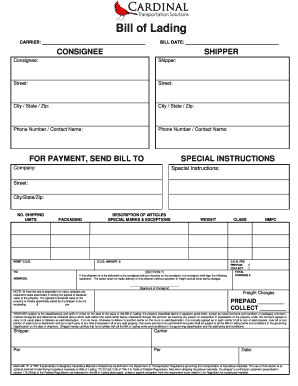
Cardinal Courier Waybill PDF Form


What is the Cardinal Courier Waybill Pdf
The Cardinal Courier Waybill PDF is a crucial document used in the shipping and logistics industry. It serves as a receipt for the goods being transported and provides essential details regarding the shipment. This includes information about the sender, recipient, and the nature of the items being shipped. The waybill acts as a contract between the shipper and the carrier, outlining the terms of the transportation service. Understanding this document is vital for both businesses and individuals involved in shipping.
How to use the Cardinal Courier Waybill Pdf
Using the Cardinal Courier Waybill PDF involves several straightforward steps. First, download the PDF from the Cardinal Courier website or obtain it directly from your shipping provider. Once you have the document, fill in the required fields, including sender and recipient information, shipment details, and any special instructions. After completing the form, ensure that you save a copy for your records. Finally, print the waybill and attach it securely to your shipment to ensure it travels with the package.
Steps to complete the Cardinal Courier Waybill Pdf
Completing the Cardinal Courier Waybill PDF requires a systematic approach:
- Download the waybill PDF from the appropriate source.
- Open the document using a PDF reader.
- Fill in the sender's name, address, and contact information.
- Provide the recipient's name, address, and contact details.
- Detail the contents of the shipment, including weight and dimensions.
- Include any special handling instructions if necessary.
- Review all information for accuracy before saving the completed document.
- Print the waybill and attach it to the package.
Legal use of the Cardinal Courier Waybill Pdf
The Cardinal Courier Waybill PDF is legally binding when completed correctly. It serves as proof of the agreement between the shipper and the carrier. To ensure its legal validity, it must be filled out accurately, and both parties should retain copies for their records. Compliance with local and federal regulations regarding shipping is essential to avoid disputes or legal issues. Understanding the legal implications of the waybill helps protect all parties involved in the shipping process.
Key elements of the Cardinal Courier Waybill Pdf
Several key elements are essential in the Cardinal Courier Waybill PDF:
- Sender Information: Includes the name, address, and contact details of the person or business sending the package.
- Recipient Information: Contains the name, address, and contact details of the person or business receiving the package.
- Shipment Details: Describes the contents, including weight, dimensions, and any special handling requirements.
- Tracking Number: A unique identifier assigned to the shipment for tracking purposes.
- Signature Line: A space for the sender and recipient to sign, confirming the agreement.
How to obtain the Cardinal Courier Waybill Pdf
Obtaining the Cardinal Courier Waybill PDF is a straightforward process. You can typically find the PDF on the official Cardinal Courier website under the shipping forms section. Alternatively, you may receive it directly from your shipping representative. Ensure you have the latest version of the waybill to comply with current shipping regulations. If you encounter difficulties accessing the document, consider reaching out to Cardinal Courier's customer service for assistance.
Quick guide on how to complete cardinal courier waybill pdf
Complete Cardinal Courier Waybill Pdf effortlessly on every device
Digital document management has become increasingly favorable among businesses and individuals. It serves as an ideal environmentally-friendly substitute for conventional printed and signed paperwork, allowing you to find the right form and securely store it online. airSlate SignNow equips you with all the necessary tools to create, edit, and electronically sign your documents quickly without delays. Handle Cardinal Courier Waybill Pdf on any platform with airSlate SignNow's Android or iOS applications and enhance any document-centric process today.
How to edit and electronically sign Cardinal Courier Waybill Pdf effortlessly
- Find Cardinal Courier Waybill Pdf and click on Get Form to begin.
- Utilize the tools we offer to complete your form.
- Emphasize important sections of the documents or redact sensitive information with tools specifically provided by airSlate SignNow for that purpose.
- Create your electronic signature using the Sign tool, which takes mere seconds and holds the same legal validity as a conventional wet ink signature.
- Review all the information and click on the Done button to save your changes.
- Choose your preferred method to send your form, whether by email, text message (SMS), or invite link, or download it to your computer.
Eliminate the hassle of lost or misplaced documents, tedious form navigating, or errors that require printing new document copies. airSlate SignNow meets your document management needs in just a few clicks from any device of choice. Edit and electronically sign Cardinal Courier Waybill Pdf and maintain exceptional communication at every stage of the form preparation process with airSlate SignNow.
Create this form in 5 minutes or less
Create this form in 5 minutes!
How to create an eSignature for the cardinal courier waybill pdf
How to create an electronic signature for a PDF online
How to create an electronic signature for a PDF in Google Chrome
How to create an e-signature for signing PDFs in Gmail
How to create an e-signature right from your smartphone
How to create an e-signature for a PDF on iOS
How to create an e-signature for a PDF on Android
People also ask
-
What is the cardinal courier login process?
The cardinal courier login process is designed to be straightforward and user-friendly. Simply visit the login page, enter your credentials, and click 'Sign In' to access your account. If you're having trouble logging in, ensure that your details are correct and consider resetting your password.
-
Are there any costs associated with the cardinal courier login?
Accessing the cardinal courier login is free, but you may incur costs based on the services you choose to utilize through your account. airSlate SignNow offers a variety of pricing plans to suit different business needs, which may include additional features beyond the basic login functionality.
-
What features can I access through the cardinal courier login?
Upon logging in to your cardinal courier account, you'll gain access to a range of powerful features like document eSigning, templates, and workflow automation. These tools empower you to streamline your document management tasks efficiently. Additionally, you can track the status of your documents directly from your account.
-
How does airSlate SignNow benefit users after cardinal courier login?
After logging in to cardinal courier through airSlate SignNow, users will benefit from an intuitive interface and advanced document signing capabilities. This solution enhances productivity by allowing users to send, sign, and manage documents all in one place, making it easier to handle business workflows efficiently.
-
Can I integrate other applications with my cardinal courier login?
Yes, airSlate SignNow provides integration options to connect your cardinal courier account with other applications. This allows users to automate workflows and improve efficiency across different software platforms, making it easier to manage documents in conjunction with tools you already use.
-
Is there support available for cardinal courier login issues?
If you experience any issues with your cardinal courier login or need assistance, airSlate SignNow offers comprehensive customer support. You can access help documentation, chat with support representatives, or submit a ticket for detailed assistance regarding your login concerns.
-
What types of documents can I manage after cardinal courier login?
After successfully logging in to your cardinal courier account, you can manage a variety of documents including contracts, agreements, and forms. airSlate SignNow supports different file formats, allowing for seamless uploads and document management. This versatility makes it suitable for a wide range of business applications.
Get more for Cardinal Courier Waybill Pdf
Find out other Cardinal Courier Waybill Pdf
- Sign Kansas Insurance Rental Lease Agreement Mobile
- Sign Kansas Insurance Rental Lease Agreement Free
- Sign Kansas Insurance Rental Lease Agreement Fast
- Sign Kansas Insurance Rental Lease Agreement Safe
- How To Sign Kansas Insurance Rental Lease Agreement
- How Can I Sign Kansas Lawers Promissory Note Template
- Sign Kentucky Lawers Living Will Free
- Sign Kentucky Lawers LLC Operating Agreement Mobile
- Sign Louisiana Lawers Quitclaim Deed Now
- Sign Massachusetts Lawers Quitclaim Deed Later
- Sign Michigan Lawers Rental Application Easy
- Sign Maine Insurance Quitclaim Deed Free
- Sign Montana Lawers LLC Operating Agreement Free
- Sign Montana Lawers LLC Operating Agreement Fast
- Can I Sign Nevada Lawers Letter Of Intent
- Sign Minnesota Insurance Residential Lease Agreement Fast
- How Do I Sign Ohio Lawers LLC Operating Agreement
- Sign Oregon Lawers Limited Power Of Attorney Simple
- Sign Oregon Lawers POA Online
- Sign Mississippi Insurance POA Fast