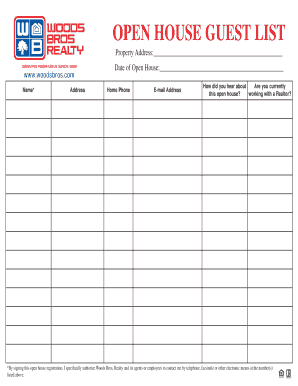
Open House Guest List Form


What is the Open House Guest List
The open house guest list is a document used to record the names and contact information of individuals attending an open house event. This list serves multiple purposes, including facilitating communication with attendees, tracking visitor interest, and enhancing follow-up efforts after the event. By collecting this information, hosts can better understand their audience and tailor future events accordingly.
How to use the Open House Guest List
Using the open house guest list involves several steps. First, prepare the list in advance, ensuring it includes fields for names, phone numbers, email addresses, and any additional notes. During the open house, have a designated area where guests can sign in and provide their information. After the event, utilize the collected data to reach out to attendees, thank them for their visit, and provide any additional information about the property or upcoming events.
Steps to complete the Open House Guest List
Completing the open house guest list is straightforward. Follow these steps:
- Prepare the guest list template, ensuring it is accessible for easy filling.
- Designate a sign-in area at the open house where guests can provide their details.
- Encourage guests to fill out their information clearly and completely.
- After the event, review the list for accuracy and completeness.
- Store the list securely for future reference and follow-up.
Legal use of the Open House Guest List
Legally, the open house guest list must comply with privacy regulations, such as the California Consumer Privacy Act (CCPA) and the General Data Protection Regulation (GDPR) if applicable. Hosts should inform guests how their information will be used and ensure that it is stored securely. Obtaining consent from guests to collect their data can help mitigate legal risks and foster trust.
Key elements of the Open House Guest List
The key elements of an open house guest list include:
- Name: The full name of the attendee.
- Contact Information: Phone number and email address for follow-up.
- Property of Interest: The specific property the guest is interested in.
- Date and Time: When the open house took place.
- Notes: Any additional comments or interests expressed by the guest.
Examples of using the Open House Guest List
Real estate agents and property managers commonly use the open house guest list to enhance their marketing efforts. For instance, after an open house, agents may analyze the list to identify trends in visitor demographics or preferences. This data can inform future marketing strategies, such as targeted email campaigns or tailored property showings. Additionally, the guest list can serve as a valuable resource for networking and building relationships within the community.
Quick guide on how to complete open house guest list
Easily Prepare Open House Guest List on Any Device
Digital document management has become increasingly popular among businesses and individuals. It serves as an ideal eco-friendly alternative to conventional printed and signed files, allowing you to locate the appropriate form and securely store it online. airSlate SignNow provides you with all the resources needed to create, modify, and electronically sign your documents swiftly without delays. Handle Open House Guest List on any device using airSlate SignNow's Android or iOS applications and simplify any document-centered process today.
The Easiest Way to Modify and eSign Open House Guest List Effortlessly
- Locate Open House Guest List and click Get Form to initiate.
- Utilize the tools we offer to fill out your form.
- Emphasize important parts of your documents or obscure sensitive information using tools specifically provided by airSlate SignNow for that purpose.
- Create your eSignature with the Sign tool, which takes mere seconds and carries the same legal validity as a conventional wet ink signature.
- Review the information and click the Done button to save your modifications.
- Select your preferred method for delivering your form, whether by email, text message (SMS), invitation link, or download it to your computer.
Eliminate the worry of lost or misplaced documents, tedious form navigation, and errors that necessitate printing new copies. airSlate SignNow meets your document management needs in just a few clicks from any device of your choice. Alter and eSign Open House Guest List to ensure outstanding communication at every stage of the form preparation process with airSlate SignNow.
Create this form in 5 minutes or less
Create this form in 5 minutes!
How to create an eSignature for the open house guest list
How to create an electronic signature for a PDF online
How to create an electronic signature for a PDF in Google Chrome
How to create an e-signature for signing PDFs in Gmail
How to create an e-signature right from your smartphone
How to create an e-signature for a PDF on iOS
How to create an e-signature for a PDF on Android
People also ask
-
What features does airSlate SignNow offer for managing an open house guest list?
airSlate SignNow allows you to easily create and manage your open house guest list. You can send invitations, collect RSVPs, and track attendee responses all in one platform. The user-friendly interface ensures that you can keep everything organized and accessible for your event.
-
How does airSlate SignNow simplify the process of creating an open house guest list?
With airSlate SignNow, creating an open house guest list is quick and straightforward. You can customize templates and automate the process of sending invitations. This eliminates manual effort and reduces the chances of errors when compiling your guest list.
-
Is there a cost associated with using airSlate SignNow for my open house guest list?
airSlate SignNow offers a cost-effective solution for managing your open house guest list. The pricing is transparent and competitive, designed to fit the budgets of businesses of all sizes. You can start with a free trial to assess its value for your event management needs.
-
Can I integrate airSlate SignNow with other tools to enhance my open house guest list experience?
Yes, airSlate SignNow offers seamless integrations with various applications to enhance your open house guest list management. Whether you're using CRM systems, email marketing tools, or other event management software, you can connect seamlessly to streamline your workflow.
-
What are the benefits of using airSlate SignNow for my open house guest list over traditional methods?
Using airSlate SignNow for your open house guest list provides numerous benefits, including increased efficiency and accuracy. Unlike traditional methods, you can manage the list digitally, reducing the paper trail and ensuring quick access to critical information before and during the event.
-
How do I customize my open house guest list with airSlate SignNow?
Customizing your open house guest list is simple with airSlate SignNow's platform. You can choose from pre-designed templates or create your own, adding fields to capture necessary information from guests. This level of customization helps ensure that you gather the right data for your event.
-
What security measures does airSlate SignNow have for protecting my open house guest list?
airSlate SignNow takes data security seriously, ensuring that your open house guest list is protected with advanced encryption and compliance with industry standards. You can rest assured that the information collected from your guests is safe and secure from unauthorized access.
Get more for Open House Guest List
Find out other Open House Guest List
- How To Integrate Sign in Banking
- How To Use Sign in Banking
- Help Me With Use Sign in Banking
- Can I Use Sign in Banking
- How Do I Install Sign in Banking
- How To Add Sign in Banking
- How Do I Add Sign in Banking
- How Can I Add Sign in Banking
- Can I Add Sign in Banking
- Help Me With Set Up Sign in Government
- How To Integrate eSign in Banking
- How To Use eSign in Banking
- How To Install eSign in Banking
- How To Add eSign in Banking
- How To Set Up eSign in Banking
- How To Save eSign in Banking
- How To Implement eSign in Banking
- How To Set Up eSign in Construction
- How To Integrate eSign in Doctors
- How To Use eSign in Doctors