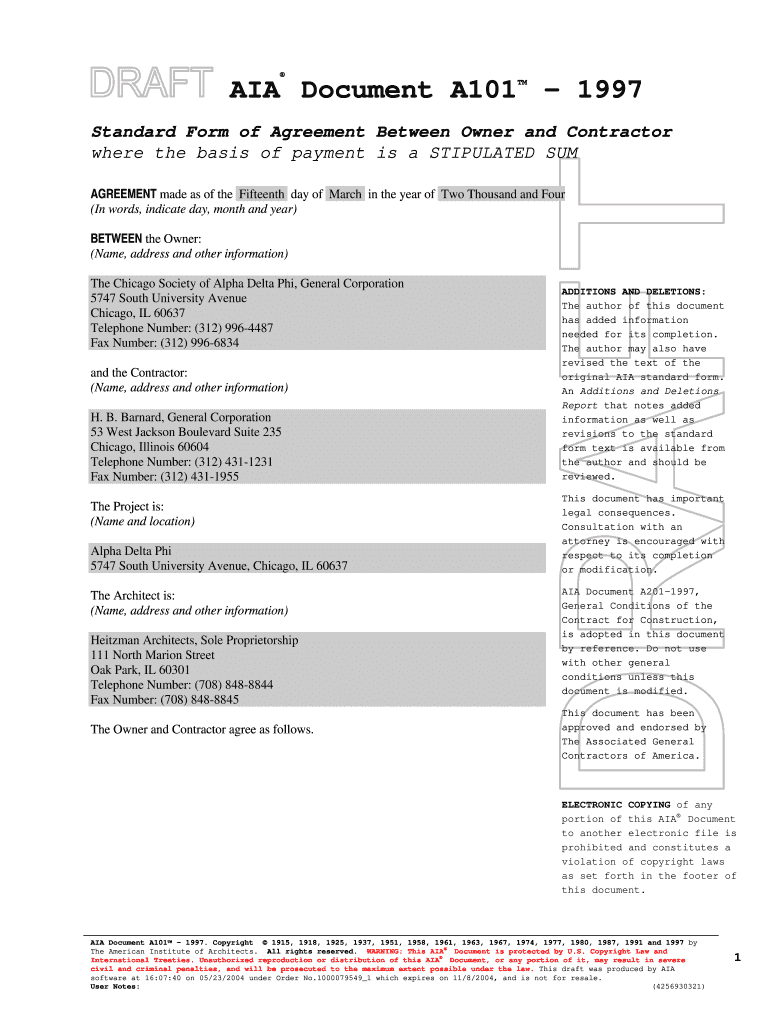
Blank A101 Form


What is the Blank A101 Form
The Blank A101 Form is a standard document used primarily in the construction industry. It serves as a contract between the owner of a project and the contractor. This form outlines the essential terms and conditions of the agreement, including the scope of work, payment terms, and timelines. It is crucial for ensuring that both parties have a clear understanding of their obligations and responsibilities throughout the project.
How to use the Blank A101 Form
Using the Blank A101 Form involves several key steps to ensure that it meets legal standards and serves its intended purpose. First, both parties should review the form to understand its contents and implications. Next, complete the form by filling in necessary details such as project specifications, payment schedules, and deadlines. After filling out the form, both parties must sign it to make it legally binding. It is advisable to keep copies of the signed document for future reference.
Steps to complete the Blank A101 Form
Completing the Blank A101 Form requires careful attention to detail. Here are the essential steps:
- Review the form: Familiarize yourself with the sections and requirements.
- Fill in project details: Include the project name, location, and description.
- Specify payment terms: Outline how and when payments will be made.
- Set timelines: Indicate the start and completion dates for the project.
- Sign the document: Ensure both parties sign and date the form.
Legal use of the Blank A101 Form
The Blank A101 Form is legally binding when completed correctly. To ensure its legality, it must be signed by both parties, and all terms must be clear and unambiguous. It is essential to comply with local laws and regulations related to construction contracts. Having a well-drafted A101 Form can protect both the owner and the contractor in case of disputes, as it serves as a legal record of the agreement.
Key elements of the Blank A101 Form
Several key elements are critical to the Blank A101 Form. These include:
- Project description: A detailed overview of the work to be performed.
- Scope of work: Clearly defined tasks and responsibilities of both parties.
- Payment schedule: Information on how and when payments will be made.
- Timeline: Start and completion dates for the project.
- Signatures: Required signatures from both the owner and contractor.
How to obtain the Blank A101 Form
The Blank A101 Form can be obtained through various channels. It is often available through professional associations related to construction, legal websites, or directly from the American Institute of Architects (AIA). Additionally, many online platforms offer templates that can be customized to fit specific project needs. Ensure that the version you obtain is up-to-date and complies with current legal standards.
Quick guide on how to complete blank a101 form
Effortlessly Prepare Blank A101 Form on Any Device
Managing documents online has become increasingly favored by businesses and individuals alike. It offers a perfect eco-friendly solution to traditional printed and signed paperwork, allowing you to obtain the necessary form and securely store it in the cloud. airSlate SignNow equips you with all the tools needed to create, edit, and electronically sign your documents quickly and without delay. Handle Blank A101 Form on any device using the airSlate SignNow Android or iOS applications and enhance your document-related processes today.
The Easiest Way to Edit and eSign Blank A101 Form Without Stress
- Find Blank A101 Form and click Get Form to begin.
- Use the tools we offer to fill out your form.
- Emphasize key sections of the documents or redact sensitive information with tools specifically designed by airSlate SignNow for that purpose.
- Create your eSignature using the Sign tool, which takes just seconds and carries the same legal significance as a traditional ink signature.
- Review all the details and click the Done button to save your changes.
- Choose how you want to send your form: via email, text message (SMS), an invitation link, or download it to your computer.
Eliminate worries about lost or misplaced documents, tedious form searches, or errors that necessitate printing new copies. airSlate SignNow takes care of your document management needs in just a few clicks from any device you prefer. Edit and eSign Blank A101 Form while ensuring seamless communication at every stage of your form preparation process with airSlate SignNow.
Create this form in 5 minutes or less
Create this form in 5 minutes!
How to create an eSignature for the blank a101 form
How to create an electronic signature for a PDF online
How to create an electronic signature for a PDF in Google Chrome
How to create an e-signature for signing PDFs in Gmail
How to create an e-signature right from your smartphone
How to create an e-signature for a PDF on iOS
How to create an e-signature for a PDF on Android
People also ask
-
What is a Blank A101 Form?
A Blank A101 Form is a standard document used for various business transactions that require signatures. With airSlate SignNow, you can easily fill out, send, and eSign a Blank A101 Form in a few simple steps, ensuring a smooth workflow.
-
How can I customize a Blank A101 Form using airSlate SignNow?
airSlate SignNow allows you to customize a Blank A101 Form by adding fields for signatures, dates, and other necessary information. This customization ensures that your document meets the specific requirements of your business processes.
-
What are the benefits of using airSlate SignNow for a Blank A101 Form?
Using airSlate SignNow for a Blank A101 Form offers benefits such as time savings through expedited signature processes and enhanced security for document management. Additionally, it increases accessibility, allowing users to sign documents from anywhere, at any time.
-
Is there a free trial available for airSlate SignNow?
Yes, airSlate SignNow offers a free trial that allows you to explore its features, including the creation and signing of a Blank A101 Form. This trial helps you understand how the platform can meet your business needs before committing to a subscription.
-
What pricing plans does airSlate SignNow offer for eSigning Blank A101 Forms?
airSlate SignNow offers a variety of pricing plans tailored to businesses of all sizes. Each plan includes features that support the eSigning of documents like the Blank A101 Form, designed to provide value for your specific needs.
-
Can I integrate airSlate SignNow with other applications for my Blank A101 Form?
Absolutely! airSlate SignNow can be integrated with various applications, enhancing your workflow when managing a Blank A101 Form. This seamless integration allows for improved document handling and collaboration across platforms.
-
What is the security level of documents like the Blank A101 Form in airSlate SignNow?
airSlate SignNow prioritizes security, offering encrypted storage and compliance with industry standards for documents, including the Blank A101 Form. You can trust that your sensitive information remains protected throughout the signing process.
Get more for Blank A101 Form
- Hess screen score sheet richmond products form
- Discontinuation of orthodontic treatment form
- Linear quadratic systems worksheet 1 form
- Zim bond redemption form
- Cancellation request form hollard
- Will examples form
- Factura comercial para env os internacionales grupo zoom form
- Declaration of section 214 status form
Find out other Blank A101 Form
- Can I Electronic signature South Carolina Life Sciences PDF
- How Can I Electronic signature Rhode Island Legal Document
- Can I Electronic signature South Carolina Legal Presentation
- How Can I Electronic signature Wyoming Life Sciences Word
- How To Electronic signature Utah Legal PDF
- How Do I Electronic signature Arkansas Real Estate Word
- How Do I Electronic signature Colorado Real Estate Document
- Help Me With Electronic signature Wisconsin Legal Presentation
- Can I Electronic signature Hawaii Real Estate PPT
- How Can I Electronic signature Illinois Real Estate Document
- How Do I Electronic signature Indiana Real Estate Presentation
- How Can I Electronic signature Ohio Plumbing PPT
- Can I Electronic signature Texas Plumbing Document
- How To Electronic signature Michigan Real Estate Form
- How To Electronic signature Arizona Police PDF
- Help Me With Electronic signature New Hampshire Real Estate PDF
- Can I Electronic signature New Hampshire Real Estate Form
- Can I Electronic signature New Mexico Real Estate Form
- How Can I Electronic signature Ohio Real Estate Document
- How To Electronic signature Hawaii Sports Presentation