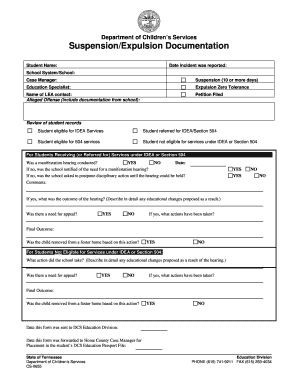
Expulsion Form


What is the expulsion form?
The expulsion form is a formal document used by educational institutions to initiate the process of expelling a student. This form typically outlines the reasons for expulsion, the rights of the student, and the procedures that will be followed. It serves as a critical tool for maintaining order and discipline within schools while ensuring that students are treated fairly and in accordance with established policies.
How to use the expulsion form
Using the expulsion form involves several key steps. First, the institution must fill out the form with accurate information regarding the student and the circumstances leading to the expulsion. This includes details such as the student's name, the specific violations that have occurred, and any previous disciplinary actions taken. Once completed, the form should be reviewed for accuracy before it is submitted to the appropriate administrative body for processing.
Steps to complete the expulsion form
Completing the expulsion form requires careful attention to detail. Here are the steps to follow:
- Gather necessary information about the student, including their full name, grade, and student ID.
- Clearly state the reasons for expulsion, referencing specific incidents and any relevant policies.
- Document any prior disciplinary actions taken against the student.
- Ensure that all required signatures are obtained from relevant parties, such as school administrators and legal representatives.
- Submit the form to the designated office for review and processing.
Legal use of the expulsion form
The legal use of the expulsion form is governed by various federal and state laws that protect students' rights. Schools must ensure that the expulsion process is compliant with regulations such as the Family Educational Rights and Privacy Act (FERPA) and any applicable state laws. This legal framework helps to ensure that students receive due process, including the right to appeal the decision if they believe it to be unjust.
Key elements of the expulsion form
Several key elements must be included in the expulsion form to ensure its effectiveness and legality. These elements typically include:
- The name and contact information of the student.
- A detailed description of the behavior or actions leading to the expulsion.
- References to specific school policies that were violated.
- Information on the appeals process available to the student.
- Signatures from school officials and, when appropriate, the student or their guardian.
Who issues the expulsion form?
The expulsion form is typically issued by the school administration, specifically by the principal or a designated disciplinary officer. In some cases, the school district may have standardized forms that must be used across all schools within the district. It is essential for the issuing authority to ensure that the form complies with all legal requirements and school policies.
Quick guide on how to complete expulsion form
Complete expulsion form effortlessly on any device
Online document management has become increasingly popular with businesses and individuals alike. It offers an excellent eco-friendly alternative to traditional printed and signed paperwork, as you can access the necessary forms and securely store them online. airSlate SignNow provides you with all the tools you need to create, modify, and eSign your documents promptly without delays. Manage expulsion form on any platform using airSlate SignNow's Android or iOS applications and enhance any document-focused operation today.
The easiest way to modify and eSign expulsion form without hassle
- Locate expulsion form and click Get Form to begin.
- Utilize the tools we offer to complete your document.
- Highlight pertinent sections of the documents or obscure sensitive information with tools that airSlate SignNow provides specifically for that purpose.
- Create your signature using the Sign tool, which takes seconds and carries the same legal validity as a conventional wet ink signature.
- Review the information and click on the Done button to save your updates.
- Select how you would like to send your form, either by email, text message (SMS), or invitation link, or download it to your computer.
Forget about lost or misplaced files, tedious form searches, or errors that necessitate printing new document copies. airSlate SignNow addresses your document management needs in just a few clicks from your chosen device. Modify and eSign expulsion form and ensure outstanding communication at every step of the form preparation process with airSlate SignNow.
Create this form in 5 minutes or less
Related searches to expulsion form
Create this form in 5 minutes!
How to create an eSignature for the expulsion form
How to create an electronic signature for a PDF online
How to create an electronic signature for a PDF in Google Chrome
How to create an e-signature for signing PDFs in Gmail
How to create an e-signature right from your smartphone
How to create an e-signature for a PDF on iOS
How to create an e-signature for a PDF on Android
People also ask expulsion form
-
What is an expulsion form and why is it important?
An expulsion form is a document used to formally notify students and their guardians about an expulsion decision. This form is crucial as it outlines the reasons for expulsion and provides information on the appeal process. Utilizing an efficient eSignature solution like airSlate SignNow can streamline the creation and distribution of expulsion forms, ensuring that all necessary parties are informed promptly.
-
How does airSlate SignNow simplify the expulsion form process?
airSlate SignNow offers an intuitive platform that makes it easy to create, send, and manage expulsion forms. With features like templates and eSignatures, schools can quickly generate professional forms while ensuring compliance. This efficiency not only saves time but also enhances communication between educators and parents during sensitive situations.
-
Is there a cost associated with using airSlate SignNow for expulsion forms?
Yes, airSlate SignNow provides flexible pricing plans tailored to meet the needs of various organizations. You can select a plan that fits your budget, while still benefiting from features that optimize the handling of expulsion forms. Investing in this solution ensures that you have access to reliable document management tools at a competitive rate.
-
Can I integrate airSlate SignNow with other software for managing expulsion forms?
Absolutely! airSlate SignNow integrates seamlessly with various software applications, including Google Drive, Salesforce, and more. These integrations enhance the efficiency of managing expulsion forms by allowing for easy file sharing and centralized document storage. This connectivity is key for schools looking to streamline their administrative processes.
-
What security features does airSlate SignNow provide for expulsion forms?
When handling sensitive documents like expulsion forms, security is paramount. airSlate SignNow ensures document safety through features like bank-level encryption, user authentication, and audit trails. These security measures protect the integrity and confidentiality of the expulsion forms, providing peace of mind for institutions.
-
Are there templates available for creating expulsion forms in airSlate SignNow?
Yes, airSlate SignNow offers customizable templates specifically designed for expulsion forms. These templates help you quickly create compliant and professional documents without starting from scratch. By utilizing these templates, you can ensure consistency and accuracy while saving valuable time in the process.
-
How can airSlate SignNow help improve communication regarding expulsion forms?
airSlate SignNow enhances communication by allowing real-time notifications when an expulsion form is sent, signed, or viewed. This feature keeps all parties informed and engaged in the process. Furthermore, the ability to track document status ensures that parents and administrators are on the same page throughout the expulsion procedure.
Get more for expulsion form
Find out other expulsion form
- How Do I eSign Nebraska Life Sciences Word
- How Can I eSign Nebraska Life Sciences Word
- Help Me With eSign North Carolina Life Sciences PDF
- How Can I eSign North Carolina Life Sciences PDF
- How Can I eSign Louisiana Legal Presentation
- How To eSign Louisiana Legal Presentation
- Can I eSign Minnesota Legal Document
- How Do I eSign Hawaii Non-Profit PDF
- How To eSign Hawaii Non-Profit Word
- How Do I eSign Hawaii Non-Profit Presentation
- How Do I eSign Maryland Non-Profit Word
- Help Me With eSign New Jersey Legal PDF
- How To eSign New York Legal Form
- How Can I eSign North Carolina Non-Profit Document
- How To eSign Vermont Non-Profit Presentation
- How Do I eSign Hawaii Orthodontists PDF
- How Can I eSign Colorado Plumbing PDF
- Can I eSign Hawaii Plumbing PDF
- How Do I eSign Hawaii Plumbing Form
- Can I eSign Hawaii Plumbing Form