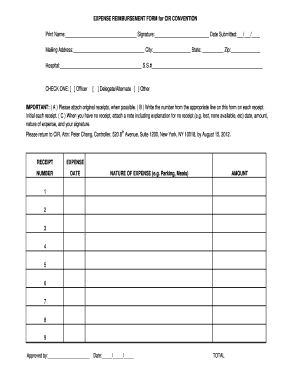
Cir Form 2012


What is the CIR Form?
The CIR reimbursement form is a document used primarily for claiming expenses incurred by individuals or organizations. This form allows users to request reimbursement for costs related to specific activities or services provided. It is essential for maintaining accurate financial records and ensuring that all expenses are accounted for in compliance with organizational policies.
How to Use the CIR Form
To effectively use the CIR reimbursement form, follow these steps:
- Gather all relevant receipts and documentation that support your expense claims.
- Fill out the form with accurate details, including the date, type of expense, and amount.
- Attach all supporting documents to the completed form.
- Submit the form according to your organization’s guidelines, whether electronically or via mail.
Steps to Complete the CIR Form
Completing the CIR reimbursement form involves several key steps:
- Begin by entering your personal information, including your name and contact details.
- Clearly outline each expense, providing a brief description and the corresponding amount.
- Ensure that all entries are accurate and legible to avoid delays in processing.
- Review the completed form for any errors before submission.
Legal Use of the CIR Form
The CIR reimbursement form must be used in accordance with applicable laws and organizational policies. It is crucial to ensure that all claims are legitimate and supported by appropriate documentation. Misuse of the form can lead to legal repercussions, including penalties for fraud or misrepresentation.
Required Documents
When submitting the CIR reimbursement form, it is important to include the following documents:
- Original receipts for all claimed expenses.
- A copy of the completed CIR form.
- Any additional documentation required by your organization, such as approval emails or contracts.
Form Submission Methods
The CIR reimbursement form can typically be submitted through various methods, including:
- Online submission through a designated portal or email.
- Mailing a hard copy to the finance department or designated office.
- In-person submission at the relevant office location.
Quick guide on how to complete cir form 6562603
Complete Cir Form effortlessly on any device
Online document management has become increasingly popular among companies and individuals. It offers an ideal eco-friendly substitute for traditional printed and signed paperwork, as you can easily find the correct form and securely store it online. airSlate SignNow equips you with all the necessary tools to create, modify, and electronically sign your documents quickly without delays. Manage Cir Form on any platform using airSlate SignNow's Android or iOS applications and streamline any document-related task today.
The simplest way to edit and electronically sign Cir Form with ease
- Obtain Cir Form and click on Get Form to begin.
- Utilize the tools we provide to fill out your form.
- Highlight pertinent sections of your documents or obscure sensitive information with tools that airSlate SignNow offers specifically for that purpose.
- Generate your signature using the Sign feature, which takes mere seconds and holds the same legal validity as a conventional wet ink signature.
- Review the details and click on the Done button to save your changes.
- Select your preferred method for sending your form, whether by email, SMS, or invite link, or download it to your computer.
Forget about lost or misplaced files, tedious document searches, or mistakes that require printing new copies of documents. airSlate SignNow addresses all your document management requirements in just a few clicks from any device you choose. Edit and electronically sign Cir Form and ensure excellent communication throughout your form preparation process with airSlate SignNow.
Create this form in 5 minutes or less
Find and fill out the correct cir form 6562603
Create this form in 5 minutes!
How to create an eSignature for the cir form 6562603
How to create an electronic signature for a PDF online
How to create an electronic signature for a PDF in Google Chrome
How to create an e-signature for signing PDFs in Gmail
How to create an e-signature right from your smartphone
How to create an e-signature for a PDF on iOS
How to create an e-signature for a PDF on Android
People also ask
-
What is a CIR reimbursement form?
A CIR reimbursement form is a document used to request the reimbursement of expenses incurred during business operations. It outlines the necessary details for processing reimbursements and ensures compliance with company policies. Utilizing airSlate SignNow for submitting your CIR reimbursement form simplifies the process through efficient electronic signing and document management.
-
How does airSlate SignNow facilitate the use of CIR reimbursement forms?
airSlate SignNow simplifies the process of preparing and submitting CIR reimbursement forms by providing a user-friendly interface. Users can easily create digital forms, collect signatures, and track their reimbursement requests in real-time. This streamlines the entire workflow, making the reimbursement process faster and more efficient.
-
Is there a cost associated with using airSlate SignNow for CIR reimbursement forms?
Yes, airSlate SignNow offers various pricing plans that cater to different business needs, including options for individuals, small businesses, and enterprises. The cost-efficient solution ensures that businesses can manage their CIR reimbursement forms without breaking the bank. You can choose a plan that best fits your volume and requirements for document management.
-
What features does airSlate SignNow offer for handling CIR reimbursement forms?
airSlate SignNow includes features such as customizable templates, secure e-signatures, document tracking, and integrations with other applications. These tools enhance the management of CIR reimbursement forms by offering a seamless and efficient experience. The platform is designed to make the process straightforward and professional.
-
Can I integrate airSlate SignNow with other software for managing CIR reimbursement forms?
Absolutely! airSlate SignNow offers integrations with popular applications such as Google Drive, Salesforce, and Microsoft Office. This allows you to manage your CIR reimbursement forms in conjunction with other software tools you are already using. The seamless integration capabilities enhance productivity by keeping all your documents organized and accessible.
-
How secure is the information submitted through CIR reimbursement forms in airSlate SignNow?
Security is a top priority for airSlate SignNow, which ensures that all data submitted via CIR reimbursement forms is protected through advanced encryption and compliance with industry standards. This means you can confidently submit sensitive information, knowing it is safeguarded against unauthorized access. Our platform prioritizes your privacy and security during the reimbursement process.
-
What benefits does airSlate SignNow provide for managing CIR reimbursement forms?
One primary benefit of using airSlate SignNow for CIR reimbursement forms is the efficiency it brings to your business processes. By reducing paperwork and enabling quick e-signatures, it saves time and resources. Additionally, the platform's tracking and reporting features provide greater visibility into your reimbursement processes, improving overall financial management.
Get more for Cir Form
- Legal last will and testament form for divorced person not remarried with adult and minor children kansas
- Kansas will form
- Legal last will and testament form for a married person with no children kansas
- Legal last will and testament form for married person with minor children kansas
- Kansas will 497307758 form
- Mutual wills package with last wills and testaments for married couple with adult children kansas form
- Mutual wills package with last wills and testaments for married couple with no children kansas form
- Mutual wills package with last wills and testaments for married couple with minor children kansas form
Find out other Cir Form
- Sign Wyoming Government Quitclaim Deed Free
- How To Sign Nebraska Healthcare / Medical Living Will
- Sign Nevada Healthcare / Medical Business Plan Template Free
- Sign Nebraska Healthcare / Medical Permission Slip Now
- Help Me With Sign New Mexico Healthcare / Medical Medical History
- Can I Sign Ohio Healthcare / Medical Residential Lease Agreement
- How To Sign Oregon Healthcare / Medical Living Will
- How Can I Sign South Carolina Healthcare / Medical Profit And Loss Statement
- Sign Tennessee Healthcare / Medical Business Plan Template Free
- Help Me With Sign Tennessee Healthcare / Medical Living Will
- Sign Texas Healthcare / Medical Contract Mobile
- Sign Washington Healthcare / Medical LLC Operating Agreement Now
- Sign Wisconsin Healthcare / Medical Contract Safe
- Sign Alabama High Tech Last Will And Testament Online
- Sign Delaware High Tech Rental Lease Agreement Online
- Sign Connecticut High Tech Lease Template Easy
- How Can I Sign Louisiana High Tech LLC Operating Agreement
- Sign Louisiana High Tech Month To Month Lease Myself
- How To Sign Alaska Insurance Promissory Note Template
- Sign Arizona Insurance Moving Checklist Secure