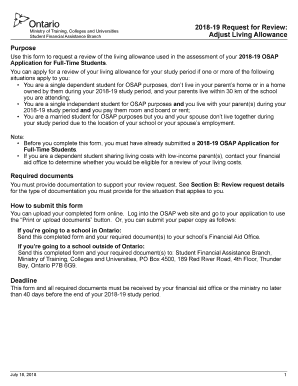
Osap Living Allowance 2018


What is the OSAP Living Allowance
The OSAP living allowance is a financial support program designed to assist students in covering their living expenses while pursuing their education. This allowance is part of the Ontario Student Assistance Program (OSAP) and aims to ensure that students can focus on their studies without the burden of financial stress. The living allowance is determined based on various factors, including the student's financial situation, family income, and the cost of living in their area.
How to Obtain the OSAP Living Allowance
To obtain the OSAP living allowance, students must first apply for OSAP through the official application process. This involves filling out the OSAP application form, which requires detailed information about the student's financial circumstances and educational plans. Students need to provide documentation, such as proof of income and expenses, to support their application. Once submitted, the application will be assessed, and eligible students will receive a notice indicating the amount of living allowance they qualify for.
Steps to Complete the OSAP Living Allowance
Completing the OSAP living allowance involves several key steps. First, students should gather all necessary documents, including income statements and proof of residency. Next, they must fill out the OSAP application form accurately, ensuring that all information is complete and truthful. After submitting the application, students should monitor their application status online and respond promptly to any requests for additional information from OSAP. Once approved, students will receive their living allowance, which can be used to cover essential living expenses.
Eligibility Criteria
Eligibility for the OSAP living allowance is determined by several criteria. Students must be enrolled in an eligible post-secondary program and demonstrate financial need based on their income and family circumstances. Additionally, students must be Canadian citizens, permanent residents, or protected persons. Specific requirements may vary depending on the academic year and the student's situation, so it is important to review the latest guidelines provided by OSAP.
Required Documents
To apply for the OSAP living allowance, students must prepare several key documents. These typically include:
- Proof of income for the student and their family, such as tax returns or pay stubs.
- Documentation of living expenses, including rent or mortgage agreements.
- Identification documents, such as a driver's license or passport.
- Any other relevant financial information that may support the application.
Form Submission Methods
Students can submit their OSAP living allowance application through various methods. The primary method is online submission via the OSAP website, which allows for a streamlined process. Alternatively, students may choose to submit their application by mail or in person at designated OSAP offices. It is important to ensure that all required documents are included with the application to avoid delays in processing.
Quick guide on how to complete osap living allowance
Effortlessly Prepare Osap Living Allowance on Any Device
Online document management has gained traction among businesses and individuals alike. It serves as an excellent eco-conscious alternative to traditional printed and signed documents, allowing you to find the right form and securely store it online. airSlate SignNow provides all the tools necessary to create, modify, and electronically sign your documents quickly and without hassle. Manage Osap Living Allowance on any device using the airSlate SignNow Android or iOS applications and simplify any document-related task today.
How to Modify and Electronically Sign Osap Living Allowance with Ease
- Obtain Osap Living Allowance and click on Get Form to begin.
- Utilize the tools we provide to complete your document.
- Highlight important sections of your documents or redact sensitive information with tools specifically designed for that purpose by airSlate SignNow.
- Create your electronic signature with the Sign tool, which only takes seconds and holds the same legal significance as a traditional ink signature.
- Review all information and click on the Done button to save your modifications.
- Select your preferred method for sending your form, whether by email, SMS, or invitation link, or download it to your computer.
Say goodbye to lost or misplaced documents, time-consuming form searching, or mistakes that require new document copies. airSlate SignNow addresses all your document management needs in just a few clicks, from any device you choose. Edit and electronically sign Osap Living Allowance to ensure excellent communication at every stage of the form preparation process with airSlate SignNow.
Create this form in 5 minutes or less
Find and fill out the correct osap living allowance
Create this form in 5 minutes!
How to create an eSignature for the osap living allowance
How to create an electronic signature for a PDF online
How to create an electronic signature for a PDF in Google Chrome
How to create an e-signature for signing PDFs in Gmail
How to create an e-signature right from your smartphone
How to create an e-signature for a PDF on iOS
How to create an e-signature for a PDF on Android
People also ask
-
What is the process to adjust living allowance osap?
To adjust living allowance osap, you need to log into your OSAP account and provide documentation justifying your need for a change. This may include proof of changes in your financial situation or living costs. Remember that airSlate SignNow can facilitate sending and eSigning your documents, making the process smooth and efficient.
-
How does airSlate SignNow help with adjusting my living allowance osap?
airSlate SignNow simplifies the process of adjusting your living allowance osap by allowing you to easily create, send, and eSign required documents. The platform ensures that your documents are securely handled and delivered on time, signNowly speeding up the adjustment process. With airSlate SignNow, you can focus on what matters most while we take care of the paperwork.
-
Is there a fee associated with using airSlate SignNow to adjust living allowance osap?
While adjusting living allowance osap itself does not incur a fee, using airSlate SignNow may have subscription costs depending on the features you choose. The platform offers a range of pricing plans designed to be cost-effective for individuals and businesses alike. By investing in airSlate SignNow, you gain access to tools that can streamline your documentation needs.
-
What features does airSlate SignNow offer for managing OSAP documents?
airSlate SignNow provides features tailored for managing OSAP documents, including customizable templates and easy eSigning options. You can track your documents in real-time, ensuring that everything is completed promptly for your living allowance adjustment. These features help save time and reduce the stress associated with paperwork.
-
Can I use airSlate SignNow on mobile devices to adjust living allowance osap?
Yes, airSlate SignNow is fully optimized for mobile devices, allowing you to adjust living allowance osap on-the-go. You can easily access your documents, complete eSignatures, and submit necessary forms directly from your smartphone or tablet. This mobile accessibility makes it convenient to manage your OSAP documents anytime, anywhere.
-
What benefits does airSlate SignNow provide for adjusting my living allowance osap?
Using airSlate SignNow for adjusting living allowance osap offers numerous benefits, including improved efficiency and reduced turnaround times for document processing. The platform's user-friendly interface makes it easy to manage your paperwork without confusion. Plus, enhanced security measures ensure that your sensitive information is protected throughout the process.
-
Does airSlate SignNow integrate with other software I might be using for OSAP management?
Absolutely, airSlate SignNow offers integrations with various software tools commonly used for OSAP management, streamlining your workflow. By integrating with these platforms, you can easily import and export documents, making the adjustment process more seamless. This connectivity enhances your overall productivity as you adjust living allowance osap.
Get more for Osap Living Allowance
- Legal last will and testament form for married person with adult and minor children from prior marriage kansas
- Legal last will and testament form for married person with adult and minor children kansas
- Mutual wills package with last wills and testaments for married couple with adult and minor children kansas form
- Kansas widow 497307765 form
- Legal last will and testament form for widow or widower with minor children kansas
- Legal last will form for a widow or widower with no children kansas
- Legal last will and testament form for a widow or widower with adult and minor children kansas
- Legal last will and testament form for divorced and remarried person with mine yours and ours children kansas
Find out other Osap Living Allowance
- How Can I Sign Maryland Construction Business Plan Template
- Can I Sign Maryland Construction Quitclaim Deed
- Sign Minnesota Construction Business Plan Template Mobile
- Sign Construction PPT Mississippi Myself
- Sign North Carolina Construction Affidavit Of Heirship Later
- Sign Oregon Construction Emergency Contact Form Easy
- Sign Rhode Island Construction Business Plan Template Myself
- Sign Vermont Construction Rental Lease Agreement Safe
- Sign Utah Construction Cease And Desist Letter Computer
- Help Me With Sign Utah Construction Cease And Desist Letter
- Sign Wisconsin Construction Purchase Order Template Simple
- Sign Arkansas Doctors LLC Operating Agreement Free
- Sign California Doctors Lease Termination Letter Online
- Sign Iowa Doctors LLC Operating Agreement Online
- Sign Illinois Doctors Affidavit Of Heirship Secure
- Sign Maryland Doctors Quitclaim Deed Later
- How Can I Sign Maryland Doctors Quitclaim Deed
- Can I Sign Missouri Doctors Last Will And Testament
- Sign New Mexico Doctors Living Will Free
- Sign New York Doctors Executive Summary Template Mobile