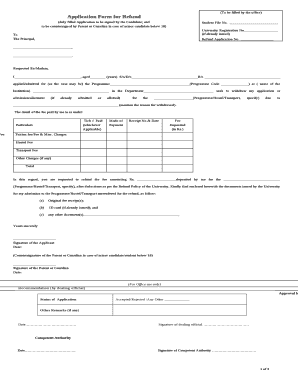
Photo Duly Signed by the Candidate Form


What is the photo duly signed by the candidate?
The term "photo duly signed by the candidate" refers to a photograph that has been officially signed by the individual applying for a specific position, license, or document. This requirement is often seen in various applications, including job applications, government forms, and educational admissions. The signature on the photo serves to authenticate the identity of the candidate and ensures that the submitted photograph is genuinely representative of the individual. This process is crucial for maintaining integrity in official documentation.
How to use the photo duly signed by the candidate
Using a photo duly signed by the candidate involves several steps to ensure compliance with the requirements of the specific application or form. First, the candidate must take a clear and recent photograph that meets the specified dimensions and quality standards. Once the photograph is ready, the candidate should sign it in a designated area, often at the bottom or on the back, depending on the guidelines provided. This signed photo can then be submitted alongside the application, either digitally or in printed form, as specified by the issuing authority.
Steps to complete the photo duly signed by the candidate
Completing the photo duly signed by the candidate involves a straightforward process:
- Take a recent passport-sized photograph that meets the required specifications.
- Print the photograph if a physical submission is necessary.
- Sign the photograph in the designated area, ensuring that the signature is clear and legible.
- Review the application guidelines to confirm any additional requirements regarding the photo.
- Submit the signed photograph along with the application form, either online or by mail, as per the instructions.
Legal use of the photo duly signed by the candidate
The legal use of a photo duly signed by the candidate is essential for various applications, particularly in contexts where identity verification is critical. For example, government agencies, educational institutions, and employers may require this signed photo to prevent fraud and ensure that the application is legitimate. The signed photograph becomes part of the official record, and any discrepancies can lead to legal complications or denial of the application. Therefore, it is important to follow all guidelines meticulously to maintain the legal validity of the document.
Key elements of the photo duly signed by the candidate
Several key elements contribute to the validity of a photo duly signed by the candidate:
- Authenticity: The signature must be original and not a reproduction.
- Clarity: The photograph should be clear and of high quality, showing the candidate's face without obstructions.
- Compliance: The photo must meet specific size and format requirements as outlined in the application instructions.
- Timeliness: The photo should be recent, typically taken within the last six months, to accurately represent the candidate.
Examples of using the photo duly signed by the candidate
Examples of situations where a photo duly signed by the candidate is required include:
- Job applications for positions requiring identification verification.
- Government forms for passports or driver's licenses.
- College or university admissions applications.
- Professional licensing applications in fields such as healthcare or law.
Quick guide on how to complete duly signed definition
Effortlessly Prepare duly signed definition on Any Device
The management of documents online has gained popularity among businesses and individuals alike. It serves as an excellent eco-friendly substitute for conventional printed and signed paperwork, allowing you to locate the appropriate form and securely store it online. airSlate SignNow provides all the essential tools you require to create, edit, and eSign your documents rapidly and without hold-ups. Manage duly signed meaning on any platform using the airSlate SignNow apps available for Android or iOS and simplify any document-related task today.
The Simplest Method to Edit and eSign duly signed with Ease
- Locate upload your photo duly signed and click Get Form to begin.
- Utilize the features we offer to complete your document.
- Emphasize pertinent sections of your documents or obscure sensitive information using tools specifically designed for that purpose by airSlate SignNow.
- Create your eSignature with the Sign feature, which takes just seconds and carries the same legal authority as a conventional handwritten signature.
- Review all the details and click the Done button to preserve your modifications.
- Select your preferred method of sending the form, whether by email, SMS, or invitation link, or download it to your computer.
Say goodbye to lost or misfiled documents, tedious form hunting, or errors that necessitate printing additional copies. airSlate SignNow takes care of all your document management needs in just a few clicks from your chosen device. Edit and eSign duly signed photo and guarantee seamless communication at every stage of your document preparation process with airSlate SignNow.
Create this form in 5 minutes or less
Related searches to what is duly signed
Create this form in 5 minutes!
How to create an eSignature for the photo duly signed means
How to create an electronic signature for a PDF online
How to create an electronic signature for a PDF in Google Chrome
How to create an e-signature for signing PDFs in Gmail
How to create an e-signature right from your smartphone
How to create an e-signature for a PDF on iOS
How to create an e-signature for a PDF on Android
People also ask meaning of duly signed
-
What does duly signed mean in the context of digital documents?
The term 'duly signed' refers to a document that has been signed in accordance with legal requirements, confirming that all parties have agreed to the terms. In digital formats like those processed by airSlate SignNow, the 'duly signed meaning' encompasses the authenticity and integrity of electronic signatures.
-
How does airSlate SignNow ensure documents are duly signed?
airSlate SignNow offers compliant eSigning solutions that provide a complete audit trail, which captures each signature's timestamp and identity verification. This process ensures that documents are 'duly signed,' meaning they meet legal standards for electronic signatures.
-
Can I use airSlate SignNow for contracts that need to be duly signed?
Absolutely! airSlate SignNow is designed for various types of agreements, ensuring they can be 'duly signed' electronically. This accelerates the signing process while maintaining legal enforceability of your documents.
-
What are the pricing options for airSlate SignNow?
airSlate SignNow offers flexible pricing plans catering to businesses of all sizes. Our plans include essential features for ensuring documents are 'duly signed,' with options that scale as your company grows.
-
What features make airSlate SignNow stand out in ensuring duly signed documents?
Key features of airSlate SignNow include customizable templates, integration with popular apps, and robust security measures. These elements collectively ensure that your documents aren't just signed, but are 'duly signed' as per legal standards.
-
Does airSlate SignNow integrate with other tools for streamlined eSigning?
Yes, airSlate SignNow seamlessly integrates with a variety of business tools, including CRM and project management software. This integration helps you manage your documents efficiently, facilitating their 'duly signed' status in any workflow.
-
What are the benefits of using airSlate SignNow for eSigning?
Using airSlate SignNow provides signNow advantages, including time savings, cost efficiency, and enhanced security. You can confidently send and receive documents that are 'duly signed' with our reliable eSignature solution.
Get more for photo duly signed by the candidate
- Private event insurance application form
- Audit tool hemodialysis hand hygiene observations cdc form
- Malone csa corrective action plan revised oct 2013pdf crst pay form
- Catamaran prior authorization form
- Application for newrenewal of a massachusetts firearms form
- State of michigan nursing home complaints form
- Six best and worst ira rollover decisions advisorbooklets com form
- Journal club evaluation form 12774397
Find out other duly signed photo sample
- Sign Indiana Finance & Tax Accounting Confidentiality Agreement Later
- Sign Iowa Finance & Tax Accounting Last Will And Testament Mobile
- Sign Maine Finance & Tax Accounting Living Will Computer
- Sign Montana Finance & Tax Accounting LLC Operating Agreement Computer
- How Can I Sign Montana Finance & Tax Accounting Residential Lease Agreement
- Sign Montana Finance & Tax Accounting Residential Lease Agreement Safe
- How To Sign Nebraska Finance & Tax Accounting Letter Of Intent
- Help Me With Sign Nebraska Finance & Tax Accounting Letter Of Intent
- Sign Nebraska Finance & Tax Accounting Business Letter Template Online
- Sign Rhode Island Finance & Tax Accounting Cease And Desist Letter Computer
- Sign Vermont Finance & Tax Accounting RFP Later
- Can I Sign Wyoming Finance & Tax Accounting Cease And Desist Letter
- Sign California Government Job Offer Now
- How Do I Sign Colorado Government Cease And Desist Letter
- How To Sign Connecticut Government LLC Operating Agreement
- How Can I Sign Delaware Government Residential Lease Agreement
- Sign Florida Government Cease And Desist Letter Online
- Sign Georgia Government Separation Agreement Simple
- Sign Kansas Government LLC Operating Agreement Secure
- How Can I Sign Indiana Government POA