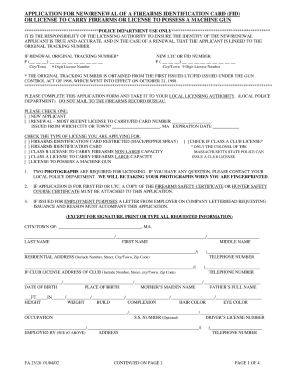
Application for Newrenewal of a Massachusetts Firearms Form


What is the Application For Newrenewal Of A Massachusetts Firearms Form
The Application For Newrenewal Of A Massachusetts Firearms Form is a legal document required for individuals seeking to obtain or renew a firearms license in Massachusetts. This form is essential for ensuring compliance with state regulations governing firearm ownership and usage. It collects necessary information about the applicant, including personal details, background checks, and any relevant history related to firearms. Proper completion of this form is crucial for a smooth application process and to avoid any legal complications.
Steps to complete the Application For Newrenewal Of A Massachusetts Firearms Form
Completing the Application For Newrenewal Of A Massachusetts Firearms Form involves several important steps:
- Gather necessary documents: Collect all required identification and documentation, such as proof of residency, identification cards, and any previous firearms licenses.
- Fill out the form: Carefully complete all sections of the form, ensuring that all information is accurate and up to date.
- Review the application: Double-check for any errors or omissions to prevent delays in processing.
- Submit the application: Choose your preferred submission method, whether online, by mail, or in person, and ensure it is sent to the appropriate authority.
How to obtain the Application For Newrenewal Of A Massachusetts Firearms Form
The Application For Newrenewal Of A Massachusetts Firearms Form can be obtained through several channels. Applicants can visit the official Massachusetts government website, where the form is typically available for download. Additionally, local police departments may provide physical copies of the form. It is important to ensure that you are using the most current version of the form to comply with state regulations.
Legal use of the Application For Newrenewal Of A Massachusetts Firearms Form
Using the Application For Newrenewal Of A Massachusetts Firearms Form legally requires adherence to state laws and regulations regarding firearms. This includes ensuring that all provided information is truthful and accurate. Misrepresentation or failure to comply with legal requirements could result in penalties, including denial of the application or legal action. Understanding the legal framework surrounding firearms in Massachusetts is critical for responsible ownership.
Required Documents
When applying for or renewing a firearms license in Massachusetts, several documents are typically required:
- Proof of residency, such as a utility bill or lease agreement.
- A valid government-issued identification, like a driver's license.
- Any previous firearms licenses or permits.
- Background check consent forms, if applicable.
Form Submission Methods (Online / Mail / In-Person)
Applicants have multiple options for submitting the Application For Newrenewal Of A Massachusetts Firearms Form. The methods include:
- Online submission: Many jurisdictions allow for electronic submission through their official websites, making the process quicker and more efficient.
- Mail: Applicants can print the completed form and send it via postal mail to the designated authority.
- In-person submission: Visiting the local police department or designated office can provide an opportunity for immediate assistance and clarification on the process.
Quick guide on how to complete application for newrenewal of a massachusetts firearms form
Effortlessly Prepare Application For Newrenewal Of A Massachusetts Firearms Form on Any Device
Digital document management has become increasingly popular among businesses and individuals alike. It serves as an ideal eco-friendly alternative to traditional printed and signed documents, allowing you to access the necessary form and securely store it online. airSlate SignNow provides all the tools required to swiftly create, edit, and electronically sign your documents without any hassle. Manage Application For Newrenewal Of A Massachusetts Firearms Form on any platform using airSlate SignNow's Android or iOS applications and improve any document-related process today.
How to Edit and Electronically Sign Application For Newrenewal Of A Massachusetts Firearms Form with Ease
- Locate Application For Newrenewal Of A Massachusetts Firearms Form and click Get Form to begin.
- Utilize the tools available to fill out your form.
- Highlight essential sections of your documents or redact sensitive information with tools specifically offered by airSlate SignNow for this purpose.
- Create your signature using the Sign tool, which takes seconds and carries the same legal validity as a conventional wet ink signature.
- Review all the details and click on the Done button to save your modifications.
- Choose your preferred method to deliver your form, whether by email, text message (SMS), invitation link, or download it to your computer.
Eliminate concerns about lost or misplaced documents, laborious form searches, or mistakes requiring reprints. airSlate SignNow meets your document management needs with just a few clicks from any device you prefer. Modify and electronically sign Application For Newrenewal Of A Massachusetts Firearms Form to ensure excellent communication at every stage of the document preparation process with airSlate SignNow.
Create this form in 5 minutes or less
Create this form in 5 minutes!
How to create an eSignature for the application for newrenewal of a massachusetts firearms form
How to create an electronic signature for a PDF online
How to create an electronic signature for a PDF in Google Chrome
How to create an e-signature for signing PDFs in Gmail
How to create an e-signature right from your smartphone
How to create an e-signature for a PDF on iOS
How to create an e-signature for a PDF on Android
People also ask
-
What is the Application For Newrenewal Of A Massachusetts Firearms Form?
The Application For Newrenewal Of A Massachusetts Firearms Form is a legal document required for individuals seeking to apply for or renew a firearm license in Massachusetts. This form helps ensure that applicants meet the necessary criteria set by the state for firearm ownership, thus enhancing public safety.
-
How can airSlate SignNow help with the Application For Newrenewal Of A Massachusetts Firearms Form?
airSlate SignNow provides an efficient platform to complete and eSign your Application For Newrenewal Of A Massachusetts Firearms Form. With user-friendly features, you can easily fill out the form and share it securely with the required authorities, saving you time and effort.
-
Is there a cost associated with using airSlate SignNow for the Application For Newrenewal Of A Massachusetts Firearms Form?
Yes, airSlate SignNow offers various pricing plans that cater to different needs. These plans may include a free trial, allowing you to experience the benefits of handling the Application For Newrenewal Of A Massachusetts Firearms Form before committing to a subscription.
-
What features does airSlate SignNow offer for managing the Application For Newrenewal Of A Massachusetts Firearms Form?
airSlate SignNow includes features such as document sharing, real-time tracking, and customizable templates, all of which streamline the process of managing the Application For Newrenewal Of A Massachusetts Firearms Form. Additionally, the platform ensures compliance with legal requirements, providing peace of mind.
-
Can I integrate airSlate SignNow with other software while processing the Application For Newrenewal Of A Massachusetts Firearms Form?
Yes, airSlate SignNow is designed to integrate seamlessly with a variety of third-party applications. This integration capability allows you to manage your Application For Newrenewal Of A Massachusetts Firearms Form alongside your existing workflows, increasing efficiency and productivity.
-
How secure is airSlate SignNow when handling the Application For Newrenewal Of A Massachusetts Firearms Form?
airSlate SignNow prioritizes security, employing industry-standard encryption and compliance protocols to protect your data. When using airSlate SignNow for the Application For Newrenewal Of A Massachusetts Firearms Form, you can trust that your sensitive information is kept safe and confidential.
-
What are the benefits of using airSlate SignNow for the Application For Newrenewal Of A Massachusetts Firearms Form?
Using airSlate SignNow for the Application For Newrenewal Of A Massachusetts Firearms Form streamlines the eSigning process, reduces paperwork, and increases turnaround time. Its intuitive interface simplifies document handling, allowing you to focus on what matters while ensuring compliance and security.
Get more for Application For Newrenewal Of A Massachusetts Firearms Form
Find out other Application For Newrenewal Of A Massachusetts Firearms Form
- How Do I eSign New Mexico Healthcare / Medical Word
- How To eSign Washington High Tech Presentation
- Help Me With eSign Vermont Healthcare / Medical PPT
- How To eSign Arizona Lawers PDF
- How To eSign Utah Government Word
- How Can I eSign Connecticut Lawers Presentation
- Help Me With eSign Hawaii Lawers Word
- How Can I eSign Hawaii Lawers Document
- How To eSign Hawaii Lawers PPT
- Help Me With eSign Hawaii Insurance PPT
- Help Me With eSign Idaho Insurance Presentation
- Can I eSign Indiana Insurance Form
- How To eSign Maryland Insurance PPT
- Can I eSign Arkansas Life Sciences PDF
- How Can I eSign Arkansas Life Sciences PDF
- Can I eSign Connecticut Legal Form
- How Do I eSign Connecticut Legal Form
- How Do I eSign Hawaii Life Sciences Word
- Can I eSign Hawaii Life Sciences Word
- How Do I eSign Hawaii Life Sciences Document