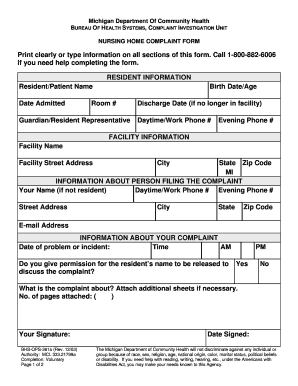
State of Michigan Nursing Home Complaints Form


What is the State of Michigan Nursing Home Complaints
The State of Michigan nursing home complaints process allows residents, family members, and advocates to report issues related to the quality of care in nursing facilities. Complaints can address various concerns, including neglect, abuse, inadequate staffing, or unsanitary conditions. This process is essential for ensuring that nursing homes maintain a high standard of care and comply with state regulations. The Michigan Department of Health and Human Services (MDHHS) oversees these complaints, investigating them to protect the rights and well-being of residents.
How to Use the State of Michigan Nursing Home Complaints
To utilize the State of Michigan nursing home complaints process, individuals must first gather relevant information about the issue at hand. This includes details such as the name of the nursing home, the specific nature of the complaint, and any supporting evidence, such as photographs or witness statements. Once the information is compiled, individuals can file a complaint through the MDHHS website or by contacting the appropriate local office. It is important to be clear and concise when describing the complaint to facilitate an effective investigation.
Steps to Complete the State of Michigan Nursing Home Complaints
Completing the State of Michigan nursing home complaints process involves several key steps:
- Gather necessary information, including the nursing home's name and address, details of the complaint, and any evidence.
- Visit the Michigan Department of Health and Human Services website or contact a local office to access the complaint form.
- Fill out the form, ensuring all sections are completed accurately and thoroughly.
- Submit the form online, by mail, or in person, depending on the preferred method.
- Keep a copy of the submitted complaint for your records.
Legal Use of the State of Michigan Nursing Home Complaints
The legal framework surrounding the State of Michigan nursing home complaints ensures that residents have the right to report issues without fear of retaliation. Complaints are protected under state law, which mandates that nursing homes must respond to and address reported concerns. This legal protection encourages transparency and accountability within nursing facilities, promoting a safer environment for residents. Understanding these legal rights is crucial for anyone considering filing a complaint.
Key Elements of the State of Michigan Nursing Home Complaints
When filing a complaint, several key elements should be included to ensure a thorough investigation:
- Nursing home information: Name, address, and contact details of the facility.
- Complainant information: Your name, relationship to the resident, and contact information.
- Details of the complaint: A clear description of the issue, including dates, times, and specific incidents.
- Evidence: Any documentation or witness statements that support the complaint.
Form Submission Methods
The State of Michigan nursing home complaints form can be submitted through various methods, making it accessible to everyone. Individuals can choose to file their complaints online through the MDHHS website, which offers a straightforward submission process. Alternatively, complaints can be mailed to the appropriate local office or delivered in person. Each method ensures that complaints are received and processed efficiently, allowing for timely investigations.
Quick guide on how to complete state of michigan nursing home complaints
Effortlessly Prepare State Of Michigan Nursing Home Complaints on Any Device
Managing documents online has become increasingly favored by businesses and individuals alike. It offers a perfect eco-friendly substitute for conventional printed and signed paperwork, as you can easily access the appropriate form and securely store it online. airSlate SignNow equips you with all the tools necessary to create, modify, and eSign your documents swiftly without delays. Manage State Of Michigan Nursing Home Complaints on any device using airSlate SignNow's Android or iOS applications and simplify any document-related process today.
The Easiest Way to Edit and eSign State Of Michigan Nursing Home Complaints with Ease
- Find State Of Michigan Nursing Home Complaints and click Get Form to begin.
- Utilize the tools we offer to fill out your document.
- Emphasize key sections of your documents or conceal sensitive data with the tools that airSlate SignNow provides specifically for this purpose.
- Create your signature using the Sign tool, which takes just seconds and has the same legal standing as a conventional wet ink signature.
- Review the information and click the Done button to save your changes.
- Choose your preferred method to share your form, via email, SMS, or invite link, or download it to your computer.
Eliminate the hassle of lost or misplaced documents, tedious form hunts, or errors that necessitate printing new document copies. airSlate SignNow meets all your document management needs in just a few clicks from any device you prefer. Edit and eSign State Of Michigan Nursing Home Complaints to guarantee effective communication at every stage of your form preparation process with airSlate SignNow.
Create this form in 5 minutes or less
Create this form in 5 minutes!
How to create an eSignature for the state of michigan nursing home complaints
How to create an electronic signature for a PDF online
How to create an electronic signature for a PDF in Google Chrome
How to create an e-signature for signing PDFs in Gmail
How to create an e-signature right from your smartphone
How to create an e-signature for a PDF on iOS
How to create an e-signature for a PDF on Android
People also ask
-
What are common reasons for michigan nursing home complaints?
Common reasons for michigan nursing home complaints include neglect, poor living conditions, inadequate staffing, and lack of proper medical care. Families often file complaints when they observe signs of abuse or insufficient attention given to residents. Addressing these complaints promptly is crucial for ensuring the well-being of loved ones.
-
How can I file michigan nursing home complaints?
To file michigan nursing home complaints, you should contact the Michigan Department of Health and Human Services or the local ombudsman office. It's important to provide detailed information about your concerns, including the name of the facility, the nature of the complaint, and any supporting documentation. This process helps ensure that the issues are investigated thoroughly.
-
What features does airSlate SignNow offer to help with michigan nursing home complaints?
airSlate SignNow offers features like secure eSigning, document templates, and real-time collaboration which can be useful when gathering and signing documents related to michigan nursing home complaints. The platform streamlines the documentation process, making it easier to manage and submit complaints efficiently. This can save time and enhance communication between stakeholders.
-
What are the benefits of using airSlate SignNow for michigan nursing home complaints?
Using airSlate SignNow for michigan nursing home complaints offers several benefits, including improved accuracy and reduced processing times for important documents. The user-friendly interface ensures that all parties can easily participate in the documentation process. Furthermore, the electronic storage of documents enhances accessibility and can aid in referencing details for any follow-up actions.
-
How much does airSlate SignNow cost for tracking michigan nursing home complaints?
airSlate SignNow pricing varies based on the selected plan, but it remains an affordable and cost-effective solution for tracking michigan nursing home complaints. The plans often include features suited for individuals, small businesses, and larger organizations, making it accessible for anyone needing to file and manage complaints effectively without overspending.
-
Is airSlate SignNow easy to integrate with other tools for michigan nursing home complaints?
Yes, airSlate SignNow is designed for seamless integration with various tools and platforms, enhancing its utility in managing michigan nursing home complaints. Users can connect it with CRM systems, cloud storage solutions, and productivity tools, allowing for streamlined workflows. This integration capability makes it easier to manage related documentation alongside existing systems.
-
Can airSlate SignNow help in gathering evidence for michigan nursing home complaints?
Absolutely, airSlate SignNow can help gather evidence for michigan nursing home complaints by allowing users to securely collect signatures and documentation from witnesses and involved parties. The platform can be used to create forms that facilitate the collection of necessary information, which is vital for substantiating complaints. This organized approach can aid signNowly during investigations.
Get more for State Of Michigan Nursing Home Complaints
- Petition for removal of minority emancipation form
- Alienation form
- Complaint injury form
- Wrongful death summons and complaint form
- Product liability form
- Complaint regarding strict product liability breach of expressed warranty implied warranty merchantability negligence punitive form
- Complaint breach contract form
- Trade secrets form
Find out other State Of Michigan Nursing Home Complaints
- Electronic signature Rhode Island Legal Last Will And Testament Simple
- Can I Electronic signature Rhode Island Legal Residential Lease Agreement
- How To Electronic signature South Carolina Legal Lease Agreement
- How Can I Electronic signature South Carolina Legal Quitclaim Deed
- Electronic signature South Carolina Legal Rental Lease Agreement Later
- Electronic signature South Carolina Legal Rental Lease Agreement Free
- How To Electronic signature South Dakota Legal Separation Agreement
- How Can I Electronic signature Tennessee Legal Warranty Deed
- Electronic signature Texas Legal Lease Agreement Template Free
- Can I Electronic signature Texas Legal Lease Agreement Template
- How To Electronic signature Texas Legal Stock Certificate
- How Can I Electronic signature Texas Legal POA
- Electronic signature West Virginia Orthodontists Living Will Online
- Electronic signature Legal PDF Vermont Online
- How Can I Electronic signature Utah Legal Separation Agreement
- Electronic signature Arizona Plumbing Rental Lease Agreement Myself
- Electronic signature Alabama Real Estate Quitclaim Deed Free
- Electronic signature Alabama Real Estate Quitclaim Deed Safe
- Electronic signature Colorado Plumbing Business Plan Template Secure
- Electronic signature Alaska Real Estate Lease Agreement Template Now