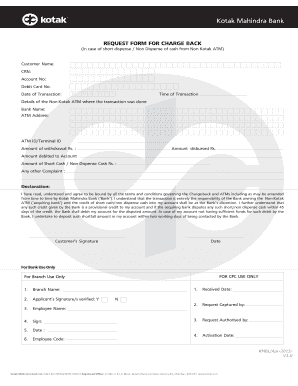
Chargeback Request Kotak Mahindra Bank Form


Understanding the Chargeback Request for Kotak Mahindra Bank
The chargeback request for Kotak Mahindra Bank is a formal process that allows customers to dispute a transaction on their credit card statement. This process is essential for protecting consumers from unauthorized charges or unsatisfactory services. When a chargeback is initiated, it prompts an investigation into the transaction, where the bank assesses the validity of the claim. Customers should be aware that not all disputes may result in a successful chargeback, as the bank will evaluate the evidence provided by both the customer and the merchant.
Steps to Complete the Chargeback Request for Kotak Mahindra Bank
Filing a chargeback request involves several key steps to ensure the process is smooth and efficient. Customers should follow these steps:
- Review your transaction history to identify the charge you wish to dispute.
- Gather relevant documentation, including receipts, emails, and any communication with the merchant.
- Access the Kotak dispute form, which can be found on the bank's website or through customer service.
- Fill out the form with accurate details, including your account information and specifics about the disputed charge.
- Submit the completed form along with your supporting documents, either online or via mail, as per the bank's instructions.
Required Documents for the Chargeback Request
When submitting a chargeback request, it is crucial to provide the necessary documentation to support your claim. Commonly required documents include:
- A copy of the transaction receipt or statement showing the disputed charge.
- Any correspondence with the merchant, such as emails or chat transcripts.
- Proof of attempts to resolve the issue directly with the merchant.
- Identification documents, if required by the bank for verification purposes.
Legal Use of the Chargeback Request for Kotak Mahindra Bank
The chargeback request is governed by specific legal frameworks that protect consumers. Under U.S. law, consumers have the right to dispute unauthorized transactions and seek refunds for goods or services that were not delivered as promised. It is important for customers to understand their rights and the legal implications of filing a chargeback. Misuse of the chargeback process can lead to penalties, including account restrictions or legal action from the bank.
Form Submission Methods for the Chargeback Request
Customers have multiple options for submitting their chargeback requests to Kotak Mahindra Bank. These methods include:
- Online submission through the bank's secure portal, which is often the quickest method.
- Mailing the completed chargeback request form to the bank's designated address.
- In-person submission at a local branch, where customers can receive assistance from bank representatives.
Examples of Using the Chargeback Request for Kotak Mahindra Bank
Understanding real-life scenarios can help customers better grasp the chargeback process. Common examples include:
- Disputing a charge for a product that was never delivered.
- Requesting a chargeback for services that were not rendered as agreed.
- Addressing unauthorized transactions made with a stolen credit card.
Quick guide on how to complete chargeback request kotak mahindra bank
Effortlessly Prepare Chargeback Request Kotak Mahindra Bank on Any Device
Managing documents online has become increasingly popular among businesses and individuals. It offers a perfect eco-friendly substitute for traditional printed and signed paperwork, allowing you to find the correct form and securely store it online. airSlate SignNow provides all the tools necessary to create, modify, and electronically sign your documents swiftly without delays. Handle Chargeback Request Kotak Mahindra Bank on any device using airSlate SignNow's Android or iOS applications and enhance any document-centric operation today.
How to Edit and Electronically Sign Chargeback Request Kotak Mahindra Bank with Ease
- Obtain Chargeback Request Kotak Mahindra Bank and click Get Form to begin.
- Employ the tools we provide to complete your document.
- Emphasize pertinent sections of the documents or obscure sensitive information using tools available from airSlate SignNow specifically for that purpose.
- Create your signature with the Sign tool, which takes mere seconds and carries the same legal significance as a conventional wet ink signature.
- Review all the information and click on the Done button to save your changes.
- Select how you wish to share your form, via email, text message (SMS), invitation link, or download it to your computer.
Eliminate the worries of lost or misplaced files, tedious form searches, or errors that necessitate printing new document copies. airSlate SignNow meets your document management needs with just a few clicks from your preferred device. Edit and electronically sign Chargeback Request Kotak Mahindra Bank to ensure effective communication at every stage of the form preparation process with airSlate SignNow.
Create this form in 5 minutes or less
Create this form in 5 minutes!
How to create an eSignature for the chargeback request kotak mahindra bank
How to create an electronic signature for a PDF online
How to create an electronic signature for a PDF in Google Chrome
How to create an e-signature for signing PDFs in Gmail
How to create an e-signature right from your smartphone
How to create an e-signature for a PDF on iOS
How to create an e-signature for a PDF on Android
People also ask
-
What is the kotak dispute form and how can it be used?
The kotak dispute form is a specific document designed for customers to report and resolve disputes related to their financial transactions. By using this form, you can streamline the dispute resolution process, ensuring that all necessary information is captured and forwarded to the relevant parties.
-
How do I fill out the kotak dispute form?
Filling out the kotak dispute form is simple and straightforward. You'll need to provide details about the transaction in question, such as the date, amount, and nature of the dispute. Ensure that you include any supporting documentation to expedite the resolution process.
-
Is there a fee associated with submitting the kotak dispute form?
There are generally no fees associated with submitting the kotak dispute form. However, it's advisable to check with your bank for any potential charges that might apply during the dispute resolution process.
-
Can I eSign the kotak dispute form electronically?
Yes, you can eSign the kotak dispute form using airSlate SignNow’s secure platform. This allows you to conveniently sign documents from anywhere, ensuring that your dispute form is submitted quickly and efficiently.
-
What features does airSlate SignNow offer for managing kotak dispute forms?
AirSlate SignNow offers a range of features to facilitate the management of kotak dispute forms, including customizable templates, real-time tracking, and automated notifications. This ensures that you are alerted on the status of your dispute, enhancing your overall experience.
-
How will using the kotak dispute form benefit my dispute resolution process?
Using the kotak dispute form can signNowly enhance your dispute resolution process by providing a clear framework for reporting issues. This not only helps in organizing your request but also ensures it signNowes the right team promptly, leading to quicker resolutions.
-
Can the kotak dispute form be integrated with other software platforms?
Yes, the kotak dispute form can be easily integrated with various software platforms through airSlate SignNow's API. This allows businesses to streamline their workflow and ensure that dispute handling is seamlessly incorporated into their existing systems.
Get more for Chargeback Request Kotak Mahindra Bank
Find out other Chargeback Request Kotak Mahindra Bank
- eSignature Delaware Business Operations Forbearance Agreement Fast
- How To eSignature Ohio Banking Business Plan Template
- eSignature Georgia Business Operations Limited Power Of Attorney Online
- Help Me With eSignature South Carolina Banking Job Offer
- eSignature Tennessee Banking Affidavit Of Heirship Online
- eSignature Florida Car Dealer Business Plan Template Myself
- Can I eSignature Vermont Banking Rental Application
- eSignature West Virginia Banking Limited Power Of Attorney Fast
- eSignature West Virginia Banking Limited Power Of Attorney Easy
- Can I eSignature Wisconsin Banking Limited Power Of Attorney
- eSignature Kansas Business Operations Promissory Note Template Now
- eSignature Kansas Car Dealer Contract Now
- eSignature Iowa Car Dealer Limited Power Of Attorney Easy
- How Do I eSignature Iowa Car Dealer Limited Power Of Attorney
- eSignature Maine Business Operations Living Will Online
- eSignature Louisiana Car Dealer Profit And Loss Statement Easy
- How To eSignature Maryland Business Operations Business Letter Template
- How Do I eSignature Arizona Charity Rental Application
- How To eSignature Minnesota Car Dealer Bill Of Lading
- eSignature Delaware Charity Quitclaim Deed Computer