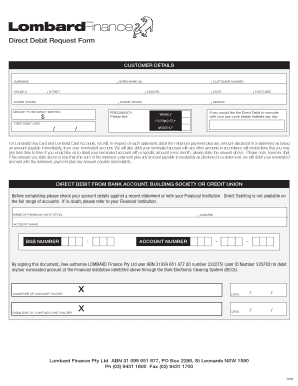
Agreement Payment Form


What is the Agreement Payment
The agreement payment refers to a legally binding document that outlines the terms and conditions under which payments are made between parties. This document is essential for ensuring clarity and mutual understanding regarding financial obligations. It typically includes details such as the payment amount, due dates, and any penalties for late payments. By formalizing these terms, both parties can protect their interests and avoid potential disputes.
How to use the Agreement Payment
Using the agreement payment involves several straightforward steps. First, both parties should review the terms to ensure they are clear and acceptable. Next, the document should be filled out with the necessary details, including the payment schedule and any specific conditions. Once completed, both parties can sign the agreement electronically, ensuring a secure and efficient process. Utilizing digital tools for this purpose can streamline the workflow and enhance the overall experience.
Steps to complete the Agreement Payment
Completing the agreement payment involves a series of steps that ensure all necessary information is accurately captured. Begin by gathering relevant details, such as the names of all parties involved and the payment specifics. Then, draft the agreement, clearly stating the payment terms. After drafting, review the document for accuracy and completeness. Finally, both parties should sign the agreement using a reliable eSignature solution, which provides a secure method of confirming consent.
Key elements of the Agreement Payment
Several key elements must be included in any agreement payment to ensure its effectiveness. These elements typically consist of:
- Payment Amount: The total sum to be paid.
- Payment Schedule: Specific dates or intervals for payments.
- Late Fees: Any penalties incurred for late payments.
- Signatures: Required signatures from all parties to validate the agreement.
- Governing Law: The legal jurisdiction that will govern the agreement.
Legal use of the Agreement Payment
The legal use of the agreement payment is crucial in ensuring that the document is enforceable in a court of law. For the agreement to be considered valid, it must meet certain legal requirements, such as the capacity of the parties to enter into the agreement and mutual consent to the terms. Additionally, compliance with relevant laws, including the Uniform Commercial Code (UCC) and other state-specific regulations, is essential to uphold the agreement's legality.
Examples of using the Agreement Payment
There are various scenarios in which an agreement payment may be utilized. For instance, a freelance graphic designer may use it to outline payment terms with a client for a specific project. Similarly, a landlord and tenant might create an agreement payment to detail the terms of rent payments. These examples illustrate the versatility of the agreement payment in different contexts, providing a framework for financial transactions across various industries.
Quick guide on how to complete agreement payment 320877071
Effortlessly Prepare Agreement Payment on Any Device
Managing documents online has become increasingly favored by businesses and individuals alike. It offers an ideal environmentally friendly option to traditional printed and signed documents, as you can access the right form and securely store it online. airSlate SignNow provides you with all the necessary tools to create, modify, and electronically sign your documents swiftly and without delay. Handle Agreement Payment on any device using airSlate SignNow's Android or iOS applications and simplify any document-driven process today.
How to Edit and eSign Agreement Payment with Ease
- Find Agreement Payment and click Get Form to initiate the process.
- Utilize the tools available to fill out your form.
- Highlight important sections of the documents or redact confidential information with the specific tools provided by airSlate SignNow.
- Create your signature using the Sign feature, which takes just a few seconds and carries the same legal validity as a conventional ink signature.
- Review all the details and hit the Done button to save your changes.
- Choose how you want to deliver your form, whether by email, text message (SMS), invitation link, or download it to your computer.
Eliminate issues related to lost or misplaced files, tedious form searching, or errors that require printing new document copies. airSlate SignNow meets your document management needs in just a few clicks from any device of your choice. Modify and eSign Agreement Payment to ensure effective communication at every stage of your form preparation process with airSlate SignNow.
Create this form in 5 minutes or less
Create this form in 5 minutes!
How to create an eSignature for the agreement payment 320877071
How to create an electronic signature for a PDF online
How to create an electronic signature for a PDF in Google Chrome
How to create an e-signature for signing PDFs in Gmail
How to create an e-signature right from your smartphone
How to create an e-signature for a PDF on iOS
How to create an e-signature for a PDF on Android
People also ask
-
What is airSlate SignNow's approach to payment agreement payments?
airSlate SignNow offers a user-friendly platform for managing payment agreement payments efficiently. With our electronic signature features, you can create, send, and sign payment agreements seamlessly. This streamlines the process and ensures that your transactions are secure and legally binding.
-
How do I create a payment agreement using airSlate SignNow?
Creating a payment agreement with airSlate SignNow is simple. You can start with a template or a blank document, customize it according to your needs, and include all essential terms related to payment agreement payments. Once your document is ready, you can send it for eSignature directly from the platform.
-
What pricing plans does airSlate SignNow offer for payment agreement payments?
airSlate SignNow provides flexible pricing plans tailored to different business needs. Each plan enables easy handling of payment agreement payments at competitive rates, ensuring you get cost-effective solutions. Visit our pricing page to find the plan that best accommodates your requirements.
-
Can I integrate airSlate SignNow with payment processing tools for payment agreement payments?
Yes, airSlate SignNow integrates seamlessly with various payment processing tools. This allows you to automate the collection of payment agreement payments and update your records efficiently. Such integrations enhance your workflow and simplify managing financial transactions.
-
What are the benefits of using airSlate SignNow for payment agreement payments?
Using airSlate SignNow for payment agreement payments offers numerous advantages, including enhanced security, reduced turnaround time, and improved accessibility. Your team can manage agreements from anywhere, and eSignatures ensure that the process remains quick and compliant with legal standards.
-
Is airSlate SignNow secure for handling sensitive payment agreement payments?
Absolutely! airSlate SignNow employs top-notch security protocols to ensure that payment agreement payments and sensitive information are well-protected. We utilize encryption and comply with regulations to maintain data privacy and integrity throughout the signing process.
-
How does airSlate SignNow support mobile users for payment agreement payments?
airSlate SignNow provides a responsive mobile application, allowing users to manage payment agreement payments on the go. Whether creating documents, sending agreements, or collecting signatures, mobile users can enjoy the same robust features as our desktop users. This flexibility adds convenience for busy professionals.
Get more for Agreement Payment
Find out other Agreement Payment
- Help Me With eSign Hawaii Insurance PPT
- Help Me With eSign Idaho Insurance Presentation
- Can I eSign Indiana Insurance Form
- How To eSign Maryland Insurance PPT
- Can I eSign Arkansas Life Sciences PDF
- How Can I eSign Arkansas Life Sciences PDF
- Can I eSign Connecticut Legal Form
- How Do I eSign Connecticut Legal Form
- How Do I eSign Hawaii Life Sciences Word
- Can I eSign Hawaii Life Sciences Word
- How Do I eSign Hawaii Life Sciences Document
- How Do I eSign North Carolina Insurance Document
- How Can I eSign Hawaii Legal Word
- Help Me With eSign Hawaii Legal Document
- How To eSign Hawaii Legal Form
- Help Me With eSign Hawaii Legal Form
- Can I eSign Hawaii Legal Document
- How To eSign Hawaii Legal Document
- Help Me With eSign Hawaii Legal Document
- How To eSign Illinois Legal Form