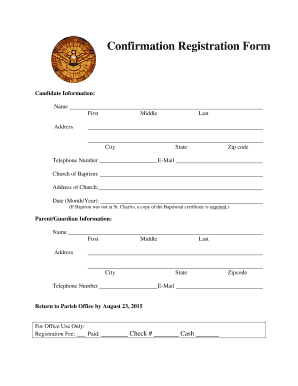
Confirmation Registration Form


What is the confirmation registration form?
The confirmation registration form is a crucial document utilized for various purposes, including verifying attendance at events, confirming enrollment in programs, or securing reservations. This form typically collects essential information from individuals, such as their name, contact details, and specific preferences related to the event or service. By completing this form, individuals provide the necessary data for organizers to manage logistics effectively and ensure a smooth experience for all participants.
How to use the confirmation registration form
Using the confirmation registration form involves several straightforward steps. First, access the form, which may be provided online or in a physical format. Fill in all required fields accurately, including personal information and any specific details requested. Review the completed form to ensure all information is correct before submitting it. Once submitted, keep a copy for your records, as it serves as proof of your registration or confirmation. This documentation can be helpful for future reference or in case of any discrepancies.
Steps to complete the confirmation registration form
Completing the confirmation registration form effectively requires attention to detail. Follow these steps:
- Read the instructions carefully to understand what information is required.
- Gather necessary documents or information, such as identification or payment details, if applicable.
- Fill out the form completely, ensuring that all fields are addressed.
- Double-check for any errors or omissions before finalizing your submission.
- Submit the form as instructed, either online or via mail, depending on the requirements.
Legal use of the confirmation registration form
The confirmation registration form can be legally binding when filled out correctly and submitted according to applicable laws. It is essential for the form to meet specific legal requirements, such as obtaining the necessary signatures or consent where required. By using a reliable electronic signature solution, individuals can ensure that their completed forms are compliant with regulations like the ESIGN Act and UETA, which govern electronic signatures and records in the United States.
Key elements of the confirmation registration form
Key elements of the confirmation registration form include:
- Name: The full name of the individual registering.
- Contact Information: Email address and phone number for communication.
- Event Details: Information about the event or service being confirmed.
- Date and Time: Specifics regarding when the event or service will occur.
- Signature: A section for the individual to sign, confirming the information provided is accurate.
Examples of using the confirmation registration form
Examples of scenarios where a confirmation registration form may be used include:
- Event registration for conferences, workshops, or seminars.
- Enrollment in educational programs or courses.
- Reservation confirmations for hotels, restaurants, or travel services.
- Participation in community events or volunteer opportunities.
Form submission methods
Submitting the confirmation registration form can be done through various methods, depending on the organization’s requirements. Common submission methods include:
- Online Submission: Many organizations allow forms to be completed and submitted electronically through their websites.
- Mail: Completed forms can often be printed and sent via postal service to the designated address.
- In-Person: Some forms may need to be submitted in person at a specific location, such as an office or event venue.
Quick guide on how to complete confirmation registration form
Complete Confirmation Registration Form effortlessly on any device
Digital document management has gained traction among companies and individuals alike. It offers an ideal eco-conscious substitute for conventional printed and signed documents, as you can access the appropriate form and securely store it online. airSlate SignNow provides you with all the tools necessary to generate, modify, and eSign your documents quickly and without hindrance. Manage Confirmation Registration Form on any device using airSlate SignNow's Android or iOS applications and simplify any document-related task today.
How to modify and eSign Confirmation Registration Form with ease
- Find Confirmation Registration Form and select Get Form to begin.
- Use the tools we offer to complete your form.
- Emphasize important sections of the documents or obscure sensitive information with tools that airSlate SignNow offers specifically for that purpose.
- Create your eSignature using the Sign feature, which takes only seconds and holds the same legal validity as a conventional ink signature.
- Review the details and click on the Done button to save your modifications.
- Select how you wish to send your form, via email, SMS, or invite link, or download it to your computer.
Forget about lost or misfiled documents, tedious form searching, or errors that necessitate printing new document copies. airSlate SignNow meets your document management needs in just a few clicks from your preferred device. Edit and eSign Confirmation Registration Form and ensure outstanding communication at every stage of the form preparation process with airSlate SignNow.
Create this form in 5 minutes or less
Create this form in 5 minutes!
How to create an eSignature for the confirmation registration form
How to create an electronic signature for a PDF online
How to create an electronic signature for a PDF in Google Chrome
How to create an e-signature for signing PDFs in Gmail
How to create an e-signature right from your smartphone
How to create an e-signature for a PDF on iOS
How to create an e-signature for a PDF on Android
People also ask
-
What is a confirmation registration form and how does it work with airSlate SignNow?
A confirmation registration form is a tool that helps users verify their identity or registration details. With airSlate SignNow, you can create and send these forms seamlessly, allowing your clients to confirm their information electronically, which streamlines the onboarding process.
-
How much does it cost to use the confirmation registration form feature in airSlate SignNow?
The pricing for using the confirmation registration form feature in airSlate SignNow varies based on the plan you choose. Our plans are designed to be cost-effective, providing features that fit every budget while ensuring that you receive excellent value for your investment in document management.
-
What features can I expect with the confirmation registration form from airSlate SignNow?
The confirmation registration form feature includes customizable templates, real-time tracking, and electronic signature capabilities. These features enhance the user experience and ensure that your documents are handled efficiently and securely.
-
How can the confirmation registration form benefit my business?
Using the confirmation registration form can signNowly reduce paperwork and administrative tasks, saving time and resources. It also improves the accuracy of registrations and allows for quicker response times, which enhances client satisfaction and engagement.
-
Can I integrate the confirmation registration form with other applications?
Yes, airSlate SignNow allows for seamless integration with various applications, enhancing your workflow. You can easily connect your confirmation registration forms with CRM systems, email platforms, and other tools to automate processes and improve efficiency.
-
Is it easy to customize the confirmation registration form in airSlate SignNow?
Absolutely! airSlate SignNow offers intuitive customization options for your confirmation registration form. Users can modify templates to reflect their brand, add specific fields, and tailor the form to meet their exact needs without any technical skills required.
-
What security measures does airSlate SignNow implement for the confirmation registration form?
Safety is a top priority at airSlate SignNow. The confirmation registration form features top-tier encryption and secure data storage, ensuring that all information gathered is protected and compliant with industry standards.
Get more for Confirmation Registration Form
Find out other Confirmation Registration Form
- eSignature Alaska Government Agreement Fast
- How Can I eSignature Arizona Government POA
- How Do I eSignature Nevada Doctors Lease Agreement Template
- Help Me With eSignature Nevada Doctors Lease Agreement Template
- How Can I eSignature Nevada Doctors Lease Agreement Template
- eSignature Finance & Tax Accounting Presentation Arkansas Secure
- eSignature Arkansas Government Affidavit Of Heirship Online
- eSignature New Jersey Doctors Permission Slip Mobile
- eSignature Colorado Government Residential Lease Agreement Free
- Help Me With eSignature Colorado Government Medical History
- eSignature New Mexico Doctors Lease Termination Letter Fast
- eSignature New Mexico Doctors Business Associate Agreement Later
- eSignature North Carolina Doctors Executive Summary Template Free
- eSignature North Dakota Doctors Bill Of Lading Online
- eSignature Delaware Finance & Tax Accounting Job Description Template Fast
- How To eSignature Kentucky Government Warranty Deed
- eSignature Mississippi Government Limited Power Of Attorney Myself
- Can I eSignature South Dakota Doctors Lease Agreement Form
- eSignature New Hampshire Government Bill Of Lading Fast
- eSignature Illinois Finance & Tax Accounting Purchase Order Template Myself