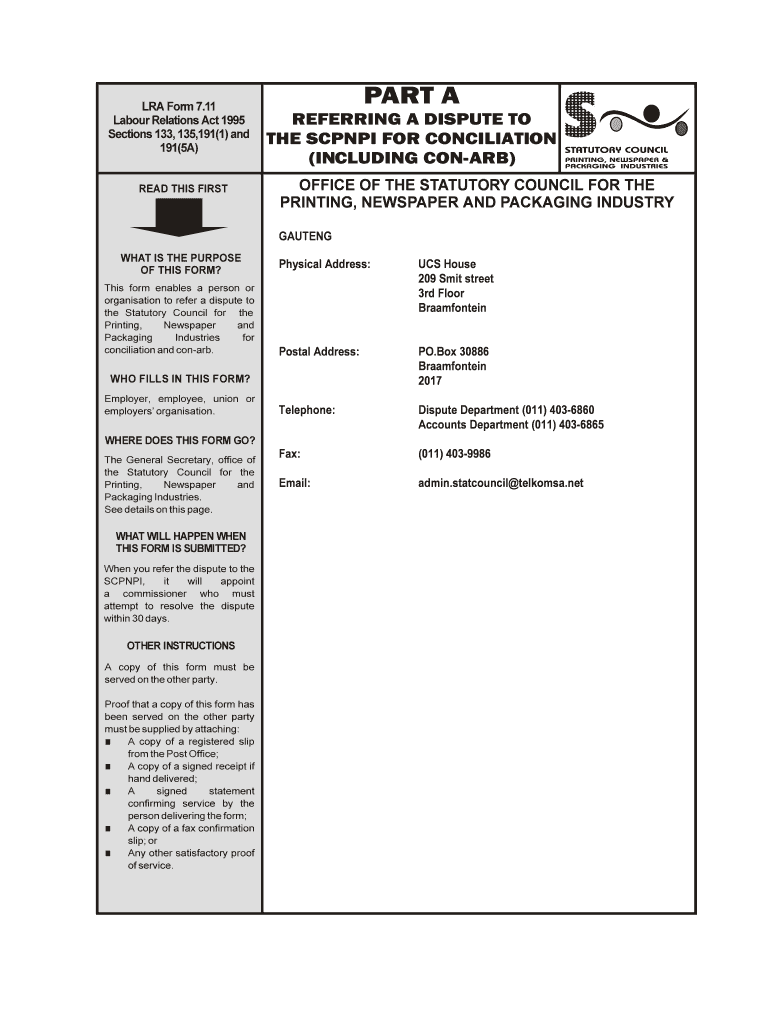
Form 7 11


What is the Form 7 11
The LRA Form 7 11 is a specific document used in legal contexts, particularly related to land registration and property transactions. This form serves as a declaration or application that provides essential information regarding the property in question. It is crucial for ensuring that all relevant details are accurately recorded and that the rights of all parties involved are protected. Understanding the purpose and requirements of this form is vital for anyone engaged in real estate or property management.
How to use the Form 7 11
Using the LRA Form 7 11 involves several key steps. First, gather all necessary information about the property, including ownership details, property boundaries, and any relevant legal documents. Next, fill out the form carefully, ensuring that all fields are completed accurately. It is important to review the form for any errors before submission, as inaccuracies can lead to delays or complications in the registration process. Once completed, the form can be submitted to the appropriate land registration authority for processing.
Steps to complete the Form 7 11
Completing the LRA Form 7 11 requires a systematic approach. Follow these steps for a successful submission:
- Gather all necessary documentation related to the property.
- Carefully read the instructions provided with the form.
- Fill in the form, ensuring that all required fields are completed.
- Double-check the information for accuracy and completeness.
- Sign and date the form where indicated.
- Submit the form to the appropriate authority, either online or in person.
Legal use of the Form 7 11
The LRA Form 7 11 holds legal significance in property transactions. It is essential for establishing ownership and ensuring compliance with local laws. When used correctly, this form can help prevent disputes over property rights and provide a clear record of ownership. Legal guidelines dictate that the form must be filled out accurately and submitted to the appropriate authority to be considered valid. This ensures that all legal requirements are met and that the interests of all parties are safeguarded.
Key elements of the Form 7 11
Several key elements must be included in the LRA Form 7 11 to ensure its validity. These elements typically include:
- Details of the property, including location and boundaries.
- Information about the current owner and any previous owners.
- Legal descriptions and any encumbrances on the property.
- Signatures of all parties involved in the transaction.
- Date of completion and submission.
Form Submission Methods (Online / Mail / In-Person)
The LRA Form 7 11 can be submitted through various methods, depending on the regulations of the local land registration authority. Common submission methods include:
- Online submission via the official land registration website.
- Mailing the completed form to the designated office.
- Submitting the form in person at the local land registration office.
Each method has its own requirements and processing times, so it is advisable to check with the local authority for specific guidelines.
Quick guide on how to complete form 7 11
Complete Form 7 11 effortlessly on any device
Digital document management has gained traction among businesses and individuals. It serves as an ideal eco-friendly alternative to traditional printed and signed documents, allowing you to obtain the appropriate form and securely store it online. airSlate SignNow provides all the tools necessary to create, modify, and eSign your documents rapidly without interruptions. Manage Form 7 11 on any platform with airSlate SignNow's Android or iOS applications and enhance any document-related task today.
The easiest way to modify and eSign Form 7 11 effortlessly
- Obtain Form 7 11 and click on Get Form to begin.
- Utilize the tools we provide to complete your document.
- Highlight key sections of the documents or redact sensitive information using tools that airSlate SignNow specifically offers for that purpose.
- Create your signature using the Sign feature, which takes seconds and has the same legal standing as a conventional wet ink signature.
- Review the information and click on the Done button to save your changes.
- Select how you wish to send your form, via email, SMS, or invite link, or download it to your computer.
Forget about lost or misplaced documents, exhausting form searches, or errors that require printing new document copies. airSlate SignNow meets your requirements in document management with just a few clicks from any device you choose. Modify and eSign Form 7 11 and ensure excellent communication at any stage of the form preparation process with airSlate SignNow.
Create this form in 5 minutes or less
Create this form in 5 minutes!
How to create an eSignature for the form 7 11
How to create an electronic signature for a PDF online
How to create an electronic signature for a PDF in Google Chrome
How to create an e-signature for signing PDFs in Gmail
How to create an e-signature right from your smartphone
How to create an e-signature for a PDF on iOS
How to create an e-signature for a PDF on Android
People also ask
-
What is the lra form 7 11 and why is it important?
The lra form 7 11 is crucial for filing certain legal documents related to property transactions. It ensures compliance with legal requirements, making it essential for business and personal dealings. Understanding the lra form 7 11 can streamline your document processing and avoid potential legal issues.
-
How does airSlate SignNow facilitate completing the lra form 7 11?
airSlate SignNow offers a user-friendly interface specifically designed to assist users in completing the lra form 7 11 with ease. The platform allows for seamless eSigning and document management, ensuring that all fields are accurately filled and submitted. This helps users save time and reduces the likelihood of errors.
-
What are the pricing options for using airSlate SignNow for the lra form 7 11?
airSlate SignNow provides a cost-effective solution with flexible pricing plans tailored to different business needs. Users can select from monthly or annual subscriptions, ensuring they only pay for what they need while efficiently managing processes like the lra form 7 11. Check our pricing page for detailed options.
-
What features does airSlate SignNow offer for managing documents like the lra form 7 11?
airSlate SignNow includes features such as customizable templates, secure eSigning, and real-time collaboration tools to streamline the completion of the lra form 7 11. Additionally, the platform offers cloud storage for easy access and sharing options, enhancing workflow efficiency. These features are designed to support various document management needs.
-
Can I integrate airSlate SignNow with other applications for processing the lra form 7 11?
Yes, airSlate SignNow supports integration with various third-party applications and tools, enhancing your ability to process the lra form 7 11. You can connect it with CRM systems, cloud storage services, and other productivity apps. This seamless integration facilitates a more efficient workflow and keeps all your essential tools in one place.
-
What are the benefits of using airSlate SignNow for the lra form 7 11?
Using airSlate SignNow for the lra form 7 11 provides several benefits, including time savings, increased accuracy, and enhanced security. The platform streamlines document handling, reducing the risk of mistakes while ensuring compliance with legal standards. It also offers a secure environment for storing sensitive information.
-
Is airSlate SignNow suitable for businesses of all sizes when dealing with the lra form 7 11?
Absolutely! airSlate SignNow is designed to cater to businesses of all sizes, making it ideal for processing the lra form 7 11. Whether you're a small startup or a large corporation, the platform adapts to your needs with features that support scalability and efficiency in document management.
Get more for Form 7 11
Find out other Form 7 11
- How Can I Electronic signature Delaware Car Dealer Purchase Order Template
- How To Electronic signature Delaware Car Dealer Lease Template
- Electronic signature North Carolina Banking Claim Secure
- Electronic signature North Carolina Banking Separation Agreement Online
- How Can I Electronic signature Iowa Car Dealer Promissory Note Template
- Electronic signature Iowa Car Dealer Limited Power Of Attorney Myself
- Electronic signature Iowa Car Dealer Limited Power Of Attorney Fast
- How Do I Electronic signature Iowa Car Dealer Limited Power Of Attorney
- Electronic signature Kentucky Car Dealer LLC Operating Agreement Safe
- Electronic signature Louisiana Car Dealer Lease Template Now
- Electronic signature Maine Car Dealer Promissory Note Template Later
- Electronic signature Maryland Car Dealer POA Now
- Electronic signature Oklahoma Banking Affidavit Of Heirship Mobile
- Electronic signature Oklahoma Banking Separation Agreement Myself
- Electronic signature Hawaii Business Operations Permission Slip Free
- How Do I Electronic signature Hawaii Business Operations Forbearance Agreement
- Electronic signature Massachusetts Car Dealer Operating Agreement Free
- How To Electronic signature Minnesota Car Dealer Credit Memo
- Electronic signature Mississippi Car Dealer IOU Now
- Electronic signature New Hampshire Car Dealer NDA Now