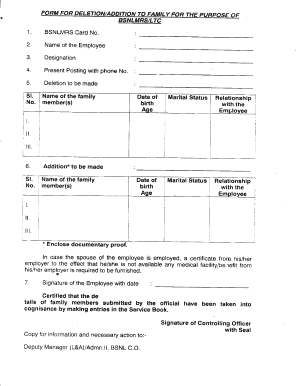
Family Details Format


What is the Family Details Format
The family details format is a structured document used to collect essential information about family members. This format is often required in various applications, including legal, military, and financial contexts. It typically includes sections for personal details such as names, relationships, dates of birth, and contact information. The purpose of this document is to ensure that organizations have accurate and comprehensive data for their records, which is crucial for compliance and service provision.
How to Use the Family Details Format
Using the family details format involves filling out the document with accurate information regarding each family member. Begin by gathering necessary details such as full names, relationships, and contact information. Ensure that all entries are clear and legible. Once completed, the form can be submitted according to the specific requirements of the requesting organization, whether that be online, by mail, or in person. It is important to review the information for accuracy before submission to prevent delays or issues.
Steps to Complete the Family Details Format
Completing the family details format can be straightforward if you follow these steps:
- Gather all required information about each family member, including names, addresses, and dates of birth.
- Fill out the form carefully, ensuring that each section is completed accurately.
- Review the form for any errors or omissions.
- Sign and date the document if required, confirming that the information provided is truthful.
- Submit the completed form according to the guidelines provided by the organization requesting it.
Legal Use of the Family Details Format
The family details format is legally recognized when completed correctly and submitted to the appropriate authority. It serves as a formal declaration of family information, which can be used in various legal contexts, such as custody cases, military benefits, or financial applications. To ensure its legal validity, it is essential to comply with any specific requirements outlined by the requesting organization, including necessary signatures and supporting documentation.
Key Elements of the Family Details Format
Key elements of the family details format typically include:
- Full Names: The complete names of all family members.
- Relationships: The relationship of each member to the primary individual filling out the form.
- Contact Information: Addresses, phone numbers, and email addresses where family members can be reached.
- Dates of Birth: The birth dates of each family member, which may be necessary for identification purposes.
- Signatures: Required signatures to validate the information provided.
Examples of Using the Family Details Format
The family details format can be applied in various scenarios, such as:
- Military applications, where accurate family information is needed for benefits and entitlements.
- Legal documents, such as custody agreements, where family relationships must be clearly defined.
- Financial applications, including loans or insurance, that require disclosure of family members for underwriting purposes.
Quick guide on how to complete family details format
Effortlessly Complete Family Details Format on Any Device
Managing documents online has gained traction among businesses and individuals alike. It serves as an ideal eco-friendly alternative to traditional printed and signed papers, allowing you to access the necessary form and securely store it online. airSlate SignNow equips you with all the resources required to create, modify, and electronically sign your documents quickly and without interruptions. Handle Family Details Format on any device with airSlate SignNow's Android or iOS applications and enhance any document-related workflow today.
The Easiest Way to Modify and eSign Family Details Format with Ease
- Obtain Family Details Format and click on Get Form to begin.
- Leverage the tools we offer to complete your document.
- Emphasize essential sections of the documents or obscure sensitive information with features that airSlate SignNow provides specifically for this purpose.
- Create your eSignature using the Sign tool, which only takes a few seconds and holds the same legal validity as a conventional wet ink signature.
- Review the details and click on the Done button to save your changes.
- Select your preferred method to send your form, whether by email, text message (SMS), invitation link, or download it to your computer.
Say goodbye to lost or misplaced documents, laborious form searching, or mistakes that require printing new document copies. airSlate SignNow addresses your document management needs in just a few clicks from your chosen device. Modify and eSign Family Details Format and ensure outstanding communication at every stage of your form preparation process with airSlate SignNow.
Create this form in 5 minutes or less
Create this form in 5 minutes!
How to create an eSignature for the family details format
How to create an electronic signature for a PDF online
How to create an electronic signature for a PDF in Google Chrome
How to create an e-signature for signing PDFs in Gmail
How to create an e-signature right from your smartphone
How to create an e-signature for a PDF on iOS
How to create an e-signature for a PDF on Android
People also ask
-
What are the benefits of using airSlate SignNow for managing family details?
Using airSlate SignNow to manage family details offers streamlined document management and secure eSigning capabilities. It enables families to efficiently handle important paperwork, ensuring that all family-related documents are organized and accessible. This solution is also cost-effective, making it an excellent choice for families looking to simplify their document-related tasks.
-
How does airSlate SignNow ensure the security of family details in documents?
airSlate SignNow prioritizes the security of family details through robust encryption and compliance with industry standards. All documents are securely stored in the cloud with advanced security measures, protecting sensitive information from unauthorized access. Additionally, users can track document activity to monitor who views and signs their family-related documents.
-
What features does airSlate SignNow offer for handling family details?
airSlate SignNow provides features tailored for managing family details, such as re-usable templates, customizable workflows, and mobile access. Users can create and send documents quickly, ensuring that family paperwork is handled efficiently. The platform also integrates with various applications to enhance productivity and collaboration.
-
Can I sign documents related to family details on mobile devices?
Yes, airSlate SignNow allows users to sign documents related to family details on mobile devices. The mobile app is user-friendly and enables families to manage their documents wherever they are. This flexibility ensures that you can handle family paperwork on-the-go without any hassle.
-
What pricing options are available for using airSlate SignNow for family details?
airSlate SignNow offers flexible pricing plans that cater to various needs, including those specifically focused on managing family details. Whether you are an individual or part of a family business, there’s a plan that suits your budget. You can choose from monthly or annual subscriptions depending on your requirements.
-
Does airSlate SignNow offer integrations for managing family details?
Yes, airSlate SignNow integrates seamlessly with a wide range of applications to help manage family details effectively. Integrations with tools such as Google Drive, Microsoft Office, and various CRM systems enhance document workflow efficiency. This connectivity ensures that all family-related documents are managed in one cohesive system.
-
How can families benefit from the collaborative features of airSlate SignNow?
Families can benefit from airSlate SignNow’s collaborative features by allowing multiple members to review and sign documents related to family details together. This promotes transparency and ensures that everyone involved can provide input and consent on important matters. The easy sharing capabilities make it a valuable tool for family decision-making.
Get more for Family Details Format
Find out other Family Details Format
- eSign Florida Legal Warranty Deed Safe
- Help Me With eSign North Dakota Insurance Residential Lease Agreement
- eSign Life Sciences Word Kansas Fast
- eSign Georgia Legal Last Will And Testament Fast
- eSign Oklahoma Insurance Business Associate Agreement Mobile
- eSign Louisiana Life Sciences Month To Month Lease Online
- eSign Legal Form Hawaii Secure
- eSign Hawaii Legal RFP Mobile
- How To eSign Hawaii Legal Agreement
- How Can I eSign Hawaii Legal Moving Checklist
- eSign Hawaii Legal Profit And Loss Statement Online
- eSign Hawaii Legal Profit And Loss Statement Computer
- eSign Hawaii Legal Profit And Loss Statement Now
- How Can I eSign Hawaii Legal Profit And Loss Statement
- Can I eSign Hawaii Legal Profit And Loss Statement
- How To eSign Idaho Legal Rental Application
- How To eSign Michigan Life Sciences LLC Operating Agreement
- eSign Minnesota Life Sciences Lease Template Later
- eSign South Carolina Insurance Job Description Template Now
- eSign Indiana Legal Rental Application Free