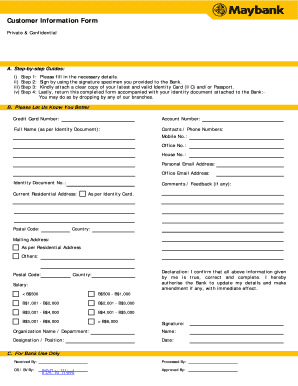
Maybank Customer Information Update Form 2012


What is the Maybank Customer Information Update Form
The Maybank Customer Information Update Form is a crucial document designed for customers to update their personal and account-related information with Maybank. This form ensures that the bank maintains accurate records, which is essential for effective communication and compliance with regulatory requirements. Customers may need to provide updated details such as their address, contact information, and identification documentation to reflect any changes in their circumstances.
Steps to complete the Maybank Customer Information Update Form
Completing the Maybank Customer Information Update Form involves several straightforward steps:
- Obtain the form from Maybank’s official website or branch.
- Fill in the required personal details, including your full name, account number, and any updated information.
- Attach any necessary identification documents that support your changes.
- Review the form for accuracy to ensure all information is correct.
- Sign and date the form to validate your submission.
- Submit the completed form via the designated method, whether online, by mail, or in person at a branch.
Legal use of the Maybank Customer Information Update Form
The Maybank Customer Information Update Form is legally binding when completed correctly. To ensure its validity, it must adhere to specific regulations governing electronic signatures and document submissions. This includes compliance with the Electronic Signatures in Global and National Commerce (ESIGN) Act and the Uniform Electronic Transactions Act (UETA). Proper completion and submission of this form help protect both the customer and the bank by ensuring that all information is accurate and up-to-date.
Key elements of the Maybank Customer Information Update Form
Several key elements are essential for the Maybank Customer Information Update Form:
- Personal Information: This includes your name, address, phone number, and email.
- Account Details: Your account number and any relevant account type information.
- Identification: Required documents to verify your identity, such as a government-issued ID.
- Signature: A valid signature is necessary to authenticate the form.
- Date: The date of submission, which is important for record-keeping.
How to use the Maybank Customer Information Update Form
Using the Maybank Customer Information Update Form is a simple process that enhances the accuracy of your bank records. Begin by downloading or requesting the form. Once you have the form, fill it out with your updated information, ensuring to provide all required details. After completing the form, review it carefully for any errors. Finally, submit the form through your preferred method, whether electronically or in person, to ensure that Maybank processes your updates promptly.
Form Submission Methods
The Maybank Customer Information Update Form can be submitted through various methods to accommodate customer preferences:
- Online Submission: Many customers prefer to submit the form electronically through Maybank's secure online portal.
- Mail: You can send the completed form to the designated mailing address provided by Maybank.
- In-Person: Customers may also visit a local Maybank branch to submit the form directly to a representative.
Quick guide on how to complete maybank customer information update form
Complete Maybank Customer Information Update Form effortlessly on any device
Online document management has become increasingly popular among companies and individuals. It offers an ideal eco-friendly alternative to traditional printed and signed documents, enabling you to easily locate the appropriate form and securely store it online. airSlate SignNow equips you with all the tools necessary to create, modify, and eSign your documents quickly without delays. Administer Maybank Customer Information Update Form on any platform with airSlate SignNow Android or iOS applications and enhance any document-centric procedure today.
The simplest way to modify and eSign Maybank Customer Information Update Form with ease
- Obtain Maybank Customer Information Update Form and click Get Form to begin.
- Utilize the tools we offer to complete your document.
- Emphasize important sections of your documents or conceal sensitive information with tools that airSlate SignNow provides specifically for that purpose.
- Generate your eSignature using the Sign tool, which only takes seconds and carries the same legal validity as a conventional ink signature.
- Verify all the details and click the Done button to save your adjustments.
- Choose how you wish to deliver your form: by email, text message (SMS), or invitation link, or download it to your computer.
Say goodbye to lost or misplaced files, tedious form searches, or mistakes that necessitate printing new document copies. airSlate SignNow meets all your document management needs in just a few clicks from any device you choose. Edit and eSign Maybank Customer Information Update Form and ensure excellent communication at every stage of your form preparation process with airSlate SignNow.
Create this form in 5 minutes or less
Find and fill out the correct maybank customer information update form
Create this form in 5 minutes!
How to create an eSignature for the maybank customer information update form
How to create an electronic signature for a PDF online
How to create an electronic signature for a PDF in Google Chrome
How to create an e-signature for signing PDFs in Gmail
How to create an e-signature right from your smartphone
How to create an e-signature for a PDF on iOS
How to create an e-signature for a PDF on Android
People also ask
-
What is the Maybank customer information update form?
The Maybank customer information update form is a necessary document that allows customers to update their personal and contact information with Maybank. This form ensures that your records are accurate and that you receive important communications from the bank. Completing the Maybank customer information update form is essential for maintaining your account's security and accessibility.
-
How can I obtain the Maybank customer information update form?
You can obtain the Maybank customer information update form directly from the Maybank website or by visiting any of their branches. The form is typically available in both digital and print formats, making it easy for customers to access and complete their updates. Ensure you have the required identification ready when submitting the form.
-
What are the benefits of using the Maybank customer information update form?
Using the Maybank customer information update form allows you to ensure your banking information is accurate, which helps in seamless transactions and communication. By keeping your records updated, you enhance your banking security and minimize the risk of issues arising from outdated information. This proactive approach can lead to a better banking experience.
-
Is there a fee associated with submitting the Maybank customer information update form?
No, there is no fee for submitting the Maybank customer information update form. The process is completely free for customers, making it accessible for everyone to ensure their information is current. This commitment to customer service helps Maybank maintain strong relationships with its clients.
-
Can I update my information online using the Maybank customer information update form?
Yes, Maybank offers an online option for submitting the customer information update form, making it convenient for clients. You can log into your Maybank online banking account, fill out the update form electronically, and submit it without the need to visit a branch. This feature is designed to save time and enhance your overall banking experience.
-
What information do I need to provide on the Maybank customer information update form?
When filling out the Maybank customer information update form, you'll need to provide personal details such as your full name, contact number, address, and any other relevant identification information. Make sure to double-check all entries for accuracy before submission, as this will help expedite the updating process.
-
How long does it take to process the Maybank customer information update form?
The processing time for the Maybank customer information update form can vary but is typically completed within a few business days. Maybank strives to update records in a timely manner to ensure that customers have seamless access to their accounts. If there are any delays, the bank will usually communicate with the customer for further information.
Get more for Maybank Customer Information Update Form
- Aac026 emergency contact details australian army cadets form
- Parenting plan form 100067354
- 10 95 form
- Indian visa application form 41063402
- I 864 fillable form
- Agreement to lease toronto real estate board residential this agreement to lease dated this form
- Donjoy defiance order form
- Fidelity roe form
Find out other Maybank Customer Information Update Form
- How Do I eSignature Pennsylvania Car Dealer Document
- How To eSignature Pennsylvania Charity Presentation
- Can I eSignature Utah Charity Document
- How Do I eSignature Utah Car Dealer Presentation
- Help Me With eSignature Wyoming Charity Presentation
- How To eSignature Wyoming Car Dealer PPT
- How To eSignature Colorado Construction PPT
- How To eSignature New Jersey Construction PDF
- How To eSignature New York Construction Presentation
- How To eSignature Wisconsin Construction Document
- Help Me With eSignature Arkansas Education Form
- Can I eSignature Louisiana Education Document
- Can I eSignature Massachusetts Education Document
- Help Me With eSignature Montana Education Word
- How To eSignature Maryland Doctors Word
- Help Me With eSignature South Dakota Education Form
- How Can I eSignature Virginia Education PDF
- How To eSignature Massachusetts Government Form
- How Can I eSignature Oregon Government PDF
- How Can I eSignature Oklahoma Government Document