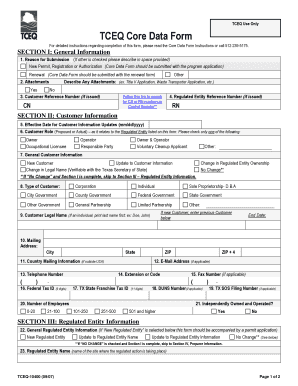
Tceq Core Data Form


What is the Tceq Core Data Form
The Tceq Core Data Form is a standardized document used by the Texas Commission on Environmental Quality (TCEQ) to collect essential information from individuals and entities engaging in activities regulated by the agency. This form is crucial for ensuring compliance with environmental regulations and for the effective management of environmental resources in Texas. It typically captures data related to the type of business, operational activities, and relevant environmental permits.
How to use the Tceq Core Data Form
Using the Tceq Core Data Form involves several steps to ensure that all required information is accurately provided. First, gather all necessary information about your business or project, including contact details, operational specifics, and any previous permits. Next, download the form from the TCEQ website or obtain a physical copy from their office. Fill out the form completely, ensuring that all sections are addressed. Once completed, submit the form according to the instructions provided, either electronically or by mail.
Steps to complete the Tceq Core Data Form
Completing the Tceq Core Data Form requires careful attention to detail. Follow these steps for a successful submission:
- Gather relevant information about your business, including its legal name, address, and contact information.
- Identify the specific activities that require regulation and any associated permits.
- Download or obtain the Tceq Core Data Form and review the instructions thoroughly.
- Fill out the form, ensuring that all required fields are completed accurately.
- Review the form for completeness and accuracy before submission.
- Submit the form as directed, either online or by mailing it to the appropriate TCEQ office.
Legal use of the Tceq Core Data Form
The Tceq Core Data Form holds legal significance as it is used to establish compliance with environmental regulations in Texas. When completed and submitted correctly, the form serves as an official record of the information provided to the TCEQ. It is essential to ensure that all information is truthful and accurate, as any discrepancies could result in legal implications or penalties. The form must be signed by an authorized representative of the business, affirming the accuracy of the information submitted.
Key elements of the Tceq Core Data Form
Key elements of the Tceq Core Data Form include:
- Business Information: Legal name, address, and contact details.
- Operational Activities: Description of the business activities and processes.
- Permit Information: Details of any environmental permits held or applied for.
- Compliance History: Information regarding past compliance with TCEQ regulations.
- Signature: Certification by an authorized individual affirming the accuracy of the information.
Form Submission Methods
The Tceq Core Data Form can be submitted through various methods, ensuring flexibility for users. These methods include:
- Online Submission: Users can fill out and submit the form electronically through the TCEQ's online portal.
- Mail Submission: Completed forms can be printed and mailed to the designated TCEQ office.
- In-Person Submission: Individuals may also deliver the form directly to a TCEQ office if preferred.
Quick guide on how to complete tceq core data form 100057678
Accomplish Tceq Core Data Form effortlessly on any device
Managing documents online has gained popularity among companies and individuals alike. It offers an ideal eco-conscious alternative to conventional printed and signed documents, allowing you to obtain the correct form and securely save it online. airSlate SignNow equips you with all the tools necessary to create, modify, and eSign your documents swiftly without delays. Handle Tceq Core Data Form on any device using airSlate SignNow's Android or iOS applications and streamline any document-related task today.
The simplest method to modify and eSign Tceq Core Data Form with ease
- Locate Tceq Core Data Form and click Get Form to commence.
- Utilize the tools we provide to complete your form.
- Emphasize signNow sections of the documents or black out sensitive details using tools that airSlate SignNow specifically offers for this purpose.
- Generate your eSignature with the Sign feature, which takes mere seconds and carries the same legal validity as a traditional wet ink signature.
- Review all the information and click the Done button to save your changes.
- Choose how you wish to share your form, whether via email, SMS, or invitation link, or download it to your desktop.
Say goodbye to lost or mislaid files, tiresome form searches, or errors that necessitate reprinting new document copies. airSlate SignNow addresses all your document management requirements in just a few clicks from any device you prefer. Modify and eSign Tceq Core Data Form while ensuring seamless communication at any stage of the form preparation process with airSlate SignNow.
Create this form in 5 minutes or less
Create this form in 5 minutes!
How to create an eSignature for the tceq core data form 100057678
How to create an electronic signature for a PDF online
How to create an electronic signature for a PDF in Google Chrome
How to create an e-signature for signing PDFs in Gmail
How to create an e-signature right from your smartphone
How to create an e-signature for a PDF on iOS
How to create an e-signature for a PDF on Android
People also ask
-
What is the TCEQ core data form, and why is it important?
The TCEQ core data form is a standardized document required by the Texas Commission on Environmental Quality for regulatory compliance. It helps businesses provide essential data that facilitates environmental assessments and policymaking. Filling out this form accurately is crucial for maintaining compliance and avoiding potential fines.
-
How can airSlate SignNow help with completing the TCEQ core data form?
airSlate SignNow streamlines the process of completing the TCEQ core data form by providing intuitive templates and eSignature solutions. This allows users to easily input data, collaborate with team members, and ensure that submissions are both accurate and timely. Utilizing our platform can also enhance compliance tracking.
-
What features does airSlate SignNow offer for TCEQ core data form management?
With airSlate SignNow, you can manage the TCEQ core data form seamlessly through features like automated workflows, template customization, and secure eSigning. These features ensure that all document handling is efficient and compliant with regulations. Additionally, our platform supports real-time document tracking and notifications.
-
Is airSlate SignNow cost-effective for managing the TCEQ core data form?
Absolutely! airSlate SignNow offers a cost-effective solution for businesses looking to manage the TCEQ core data form without breaking the bank. By reducing the administrative burden and speeding up the submission process, you'll save both time and money while ensuring compliance.
-
Can I integrate airSlate SignNow with other software for TCEQ core data form submissions?
Yes, airSlate SignNow boasts multiple integrations with popular software applications, making it easy to manage the TCEQ core data form alongside other business processes. Whether you need to connect to project management tools or document storage solutions, our platform can adapt to your needs to enhance overall efficiency.
-
What are the benefits of using airSlate SignNow for TCEQ core data form submissions?
Using airSlate SignNow for your TCEQ core data form submissions offers numerous benefits, including improved compliance, enhanced collaboration, and faster processing times. Our eSigning feature ensures documents are signed securely and quickly, reducing delays in compliance. Additionally, the user-friendly interface simplifies the filing process.
-
How secure is the information submitted through the TCEQ core data form in airSlate SignNow?
The security of your data is a top priority at airSlate SignNow. We employ industry-leading encryption and anti-tampering measures to ensure that all information submitted through the TCEQ core data form is protected. Our compliance with various data protection regulations further ensures that your sensitive data is safe.
Get more for Tceq Core Data Form
- Opetuskortti opetuslupalaiselle 61905729 form
- Michigan dnr salvage tag form
- Camh referral form
- Riai blue form of contract
- Mn crash report form
- As2545 form
- Et1 2024payroll expense taxemployersole proprieto form
- E file signature authorization for rct 101 pa corporate net income tax report pa 8879 c pa department of revenue form
Find out other Tceq Core Data Form
- Sign Louisiana Lawers Quitclaim Deed Now
- Sign Massachusetts Lawers Quitclaim Deed Later
- Sign Michigan Lawers Rental Application Easy
- Sign Maine Insurance Quitclaim Deed Free
- Sign Montana Lawers LLC Operating Agreement Free
- Sign Montana Lawers LLC Operating Agreement Fast
- Can I Sign Nevada Lawers Letter Of Intent
- Sign Minnesota Insurance Residential Lease Agreement Fast
- How Do I Sign Ohio Lawers LLC Operating Agreement
- Sign Oregon Lawers Limited Power Of Attorney Simple
- Sign Oregon Lawers POA Online
- Sign Mississippi Insurance POA Fast
- How Do I Sign South Carolina Lawers Limited Power Of Attorney
- Sign South Dakota Lawers Quitclaim Deed Fast
- Sign South Dakota Lawers Memorandum Of Understanding Free
- Sign South Dakota Lawers Limited Power Of Attorney Now
- Sign Texas Lawers Limited Power Of Attorney Safe
- Sign Tennessee Lawers Affidavit Of Heirship Free
- Sign Vermont Lawers Quitclaim Deed Simple
- Sign Vermont Lawers Cease And Desist Letter Free