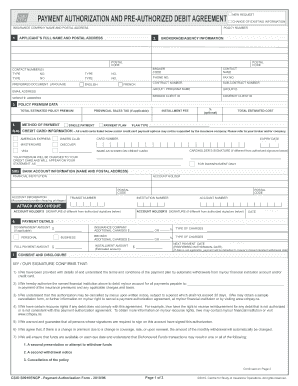
Payment Authorization Form


What is the payment authorization form?
The payment authorization form is a crucial document used by businesses and individuals to authorize transactions, typically involving recurring payments. This form allows a payee to withdraw funds from a payer's account, ensuring that payments are processed smoothly and securely. It is commonly utilized in various sectors, including subscription services, utilities, and loan repayments. By completing this form, the payer grants permission for the specified amount to be deducted from their account on a scheduled basis.
Key elements of the payment authorization form
Understanding the essential components of a payment authorization form is vital for both parties involved. Key elements include:
- Payer information: This section captures the name, address, and contact details of the individual or entity authorizing the payment.
- Payee information: Details of the organization or individual receiving the payment, including their name and contact information.
- Payment details: This includes the amount to be charged, the frequency of the payment (e.g., one-time, weekly, monthly), and the payment method (e.g., credit card, bank account).
- Authorization signature: A signature or electronic signature from the payer, confirming their consent to the transaction.
- Date: The date on which the authorization is signed, providing a record of when the agreement was made.
Steps to complete the payment authorization form
Filling out a payment authorization form requires careful attention to detail. Here are the steps to ensure accurate completion:
- Gather necessary information, including bank details and personal identification.
- Fill in the payer and payee information accurately.
- Specify the payment amount and frequency clearly to avoid misunderstandings.
- Review the form for any errors or missing information.
- Sign and date the form to authorize the transaction.
- Submit the completed form to the payee via the preferred method (online, mail, or in-person).
Legal use of the payment authorization form
The legal standing of a payment authorization form is significant in ensuring that both parties adhere to the agreed terms. When filled out correctly, this form is legally binding, provided it meets the requirements of relevant laws, such as the Electronic Signatures in Global and National Commerce (ESIGN) Act. This act ensures that electronic signatures hold the same weight as handwritten ones, provided that both parties consent to use electronic means for the transaction. It is essential to keep a copy of the signed form for record-keeping and potential dispute resolution.
How to use the payment authorization form
Using the payment authorization form effectively involves a few straightforward steps. First, ensure that you have the correct version of the form, which may vary based on the type of transaction. Next, complete the form with accurate information, as errors can lead to payment delays or issues. After signing the form, submit it to the payee according to their specified submission guidelines. It is also advisable to follow up with the payee to confirm receipt and processing of the authorization.
Examples of using the payment authorization form
Payment authorization forms are utilized in various scenarios, including:
- Subscription services: Monthly payments for services such as streaming platforms or gym memberships.
- Utility bills: Authorizing automatic payments for electricity, water, or gas services.
- Loan repayments: Allowing lenders to withdraw monthly payments directly from a borrower's account.
- Insurance premiums: Setting up automatic deductions for health, auto, or home insurance payments.
Quick guide on how to complete payment authorization form 31360878
Complete Payment Authorization Form effortlessly on any device
Managing documents online has gained popularity among businesses and individuals alike. It presents an excellent eco-friendly substitute for conventional printed and signed papers, as you can obtain the correct form and safely store it digitally. airSlate SignNow provides you with all the tools necessary to create, modify, and electronically sign your documents swiftly without delays. Handle Payment Authorization Form on any device using the airSlate SignNow Android or iOS applications and enhance any document-driven process today.
The easiest way to modify and electronically sign Payment Authorization Form with ease
- Locate Payment Authorization Form and then click Get Form to begin.
- Utilize the tools we provide to complete your document.
- Emphasize important sections of your documents or obscure sensitive information using the tools that airSlate SignNow offers specifically for this purpose.
- Create your electronic signature using the Sign feature, which takes mere seconds and carries the same legal validity as a traditional handwritten signature.
- Review all details and then click on the Done button to save your modifications.
- Choose how you wish to share your form, via email, SMS, invitation link, or download it to your computer.
Eliminate the worry of lost or mislaid documents, tedious form searches, or errors that necessitate printing new document copies. airSlate SignNow meets all your document management needs with just a few clicks from any device you prefer. Modify and electronically sign Payment Authorization Form and guarantee exceptional communication at every stage of the form preparation process with airSlate SignNow.
Create this form in 5 minutes or less
Create this form in 5 minutes!
How to create an eSignature for the payment authorization form 31360878
How to create an electronic signature for a PDF online
How to create an electronic signature for a PDF in Google Chrome
How to create an e-signature for signing PDFs in Gmail
How to create an e-signature right from your smartphone
How to create an e-signature for a PDF on iOS
How to create an e-signature for a PDF on Android
People also ask
-
What is a payment authorization form?
A payment authorization form is a document that allows businesses to obtain approval from customers for payment transactions. It includes details such as payment amount, method, and authorization signatures. Using airSlate SignNow, you can easily create and send payment authorization forms for streamlined transactions.
-
How does airSlate SignNow help with payment authorization forms?
airSlate SignNow simplifies the process of creating and managing payment authorization forms by allowing users to easily collect eSignatures. This ensures that your payment processes are efficient, secure, and legally binding. With our platform, you can send these forms quickly and receive signed copies instantly.
-
What are the benefits of using a digital payment authorization form?
Using a digital payment authorization form offers several benefits, including reduced paperwork and faster processing times. With airSlate SignNow, you can track the status of your forms in real-time and improve customer satisfaction by providing a quick and efficient payment experience. Additionally, eSigning enhances security and compliance.
-
Can I integrate payment authorization forms with other software?
Yes, airSlate SignNow provides seamless integrations with various software solutions, enhancing your workflow. You can integrate with CRMs, payment processors, and other applications to automatically handle payment authorization forms. This streamlines your operations and minimizes manual data entry.
-
Is there a cost associated with using airSlate SignNow for payment authorization forms?
The cost of using airSlate SignNow for payment authorization forms varies based on the subscription plan you choose. Our pricing is competitive and designed to cater to businesses of all sizes. Sign up today to find a plan that fits your needs and budget.
-
How secure are payment authorization forms created with airSlate SignNow?
Security is a top priority at airSlate SignNow, and our platform utilizes advanced encryption and authentication measures to protect your payment authorization forms. This ensures that both your data and your customers' information remain confidential. Trust our secure eSignature solution for all your payment transactions.
-
Can I customize my payment authorization form with airSlate SignNow?
Absolutely! airSlate SignNow allows you to customize your payment authorization form to meet your specific business needs. You can modify fields, add branding, and include any additional information necessary to facilitate the payment process effectively.
Get more for Payment Authorization Form
Find out other Payment Authorization Form
- How Can I Electronic signature New Mexico Legal Forbearance Agreement
- Electronic signature New Jersey Legal Residential Lease Agreement Fast
- How To Electronic signature New York Legal Lease Agreement
- How Can I Electronic signature New York Legal Stock Certificate
- Electronic signature North Carolina Legal Quitclaim Deed Secure
- How Can I Electronic signature North Carolina Legal Permission Slip
- Electronic signature Legal PDF North Dakota Online
- Electronic signature North Carolina Life Sciences Stock Certificate Fast
- Help Me With Electronic signature North Dakota Legal Warranty Deed
- Electronic signature North Dakota Legal Cease And Desist Letter Online
- Electronic signature North Dakota Legal Cease And Desist Letter Free
- Electronic signature Delaware Orthodontists Permission Slip Free
- How Do I Electronic signature Hawaii Orthodontists Lease Agreement Form
- Electronic signature North Dakota Life Sciences Business Plan Template Now
- Electronic signature Oklahoma Legal Bill Of Lading Fast
- Electronic signature Oklahoma Legal Promissory Note Template Safe
- Electronic signature Oregon Legal Last Will And Testament Online
- Electronic signature Life Sciences Document Pennsylvania Simple
- Electronic signature Legal Document Pennsylvania Online
- How Can I Electronic signature Pennsylvania Legal Last Will And Testament