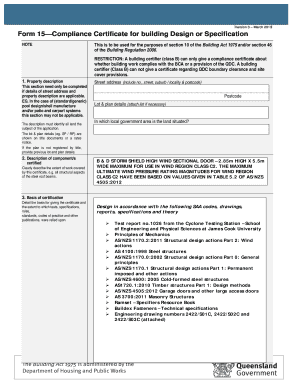
Form 15 Nsw


What is the Form 15 Nsw
The Form 15 Nsw is a compliance certificate used primarily in New South Wales, Australia. It serves as a declaration regarding the water efficiency of a property, ensuring that the property meets specific water conservation standards. This form is essential for property owners and real estate professionals as it helps in promoting sustainable water use and compliance with local regulations.
How to use the Form 15 Nsw
Using the Form 15 Nsw involves several steps to ensure proper completion and submission. First, gather all necessary information regarding the property, including details about water usage and efficiency measures in place. Next, fill out the form accurately, ensuring that all required fields are completed. Once the form is filled, it can be submitted to the relevant local authority or included in property transactions as needed. It is crucial to keep a copy for your records.
Steps to complete the Form 15 Nsw
Completing the Form 15 Nsw requires careful attention to detail. Follow these steps:
- Collect all relevant property information, including previous water usage records.
- Fill in the property details, ensuring accuracy in the address and owner information.
- Provide details about the water efficiency measures implemented, such as rainwater tanks or water-saving appliances.
- Review the completed form for any errors or omissions.
- Sign and date the form to validate it.
Legal use of the Form 15 Nsw
The legal use of the Form 15 Nsw is critical for ensuring compliance with local water regulations. This form must be filled out correctly and submitted to the appropriate authorities to avoid penalties. It serves as a legal document that can be used in property transactions, confirming that the property meets the necessary water efficiency standards. Failure to comply with these regulations can result in fines or other legal repercussions.
Key elements of the Form 15 Nsw
Key elements of the Form 15 Nsw include:
- Property details: Address, owner information, and property type.
- Water efficiency measures: Description of installed features that contribute to water savings.
- Certification statement: A declaration by the property owner or representative confirming the accuracy of the information provided.
- Signature: Required for validation and legal acknowledgment.
Examples of using the Form 15 Nsw
Examples of using the Form 15 Nsw can include:
- Submitting the form when selling a property to demonstrate compliance with water efficiency standards.
- Providing the form to local authorities during inspections or assessments of water usage.
- Including the form in rental agreements to inform tenants about water-saving features.
Quick guide on how to complete form 15 nsw
Complete Form 15 Nsw effortlessly on any gadget
Online document management has become increasingly favored by companies and individuals. It offers an ideal eco-friendly substitute for conventional printed and signed documents, as you can easily find the necessary form and securely store it online. airSlate SignNow provides you with all the tools required to create, modify, and eSign your documents quickly without delays. Handle Form 15 Nsw on any platform using airSlate SignNow Android or iOS applications and simplify any document-related process today.
The easiest way to amend and eSign Form 15 Nsw effortlessly
- Locate Form 15 Nsw and click Get Form to begin.
- Use the tools provided to complete your document.
- Highlight important sections of your documents or redact sensitive information using tools specifically designed for that purpose by airSlate SignNow.
- Create your eSignature with the Sign tool, which takes mere seconds and carries the same legal validity as a traditional handwritten signature.
- Review all the details and click the Done button to save your modifications.
- Select how you wish to share your form, via email, SMS, or invite link, or download it to your computer.
Forget about lost or misplaced documents, tedious form hunting, or mistakes that necessitate printing new document copies. airSlate SignNow addresses all your document management needs in just a few clicks from any device you choose. Modify and eSign Form 15 Nsw and ensure effective communication at any stage of your form preparation process with airSlate SignNow.
Create this form in 5 minutes or less
Create this form in 5 minutes!
How to create an eSignature for the form 15 nsw
How to create an electronic signature for a PDF online
How to create an electronic signature for a PDF in Google Chrome
How to create an e-signature for signing PDFs in Gmail
How to create an e-signature right from your smartphone
How to create an e-signature for a PDF on iOS
How to create an e-signature for a PDF on Android
People also ask
-
What is form 15 NSW?
Form 15 NSW is a legal document used for various transactions in New South Wales. It is crucial for ensuring compliance with state regulations and is often required in property transfers, leases, and other legal agreements. Using airSlate SignNow simplifies the process of completing and signing form 15 NSW, making it efficient and secure.
-
How much does it cost to use airSlate SignNow for form 15 NSW?
airSlate SignNow offers a flexible pricing model that adapts to your business needs, with plans suitable for individuals and organizations alike. While the specific cost may vary based on the selected plan, users can expect cost-effective solutions that streamline the signing and management of form 15 NSW. For exact pricing, check our website or contact our sales team.
-
What features does airSlate SignNow provide for form 15 NSW?
airSlate SignNow provides a variety of features to facilitate the signing of form 15 NSW, including customizable templates, easy document sharing, and secure e-signatures. Its intuitive interface helps users fill out forms quickly and accurately. Additional features such as reminders and notifications ensure that deadlines for form 15 NSW submissions are met promptly.
-
Is airSlate SignNow compliant with Australian regulations for form 15 NSW?
Yes, airSlate SignNow is fully compliant with Australian regulations, making it a trusted choice for handling form 15 NSW. Our platform adheres to relevant laws regarding electronic signatures, ensuring that your digitally signed documents are legally binding. You can trust SignNow to maintain the integrity of your transactions and documents.
-
Can I integrate airSlate SignNow with other applications for managing form 15 NSW?
Absolutely! airSlate SignNow offers seamless integrations with a wide range of applications, enhancing your experience in managing form 15 NSW. Whether you use CRM systems, project management tools, or cloud storage, our integrations enable smooth workflows, allowing you to save time and streamline processes involving form 15 NSW.
-
What are the benefits of using airSlate SignNow for form 15 NSW?
Using airSlate SignNow for form 15 NSW provides numerous benefits, including increased efficiency, reduced paper usage, and enhanced security. The platform allows you to track changes and maintain a clear audit trail, which is essential for legal documentation. Additionally, the convenience of e-signatures speeds up the process signNowly compared to traditional methods.
-
How does airSlate SignNow ensure the security of form 15 NSW?
airSlate SignNow prioritizes your security by employing advanced encryption technologies to protect information related to form 15 NSW. Our platform complies with industry standards to ensure that your documents and signatures are safeguarded against unauthorized access. Regular security audits and compliance checks enhance our reliability in managing sensitive legal documents.
Get more for Form 15 Nsw
Find out other Form 15 Nsw
- How To Sign Wyoming Orthodontists Document
- Help Me With Sign Alabama Courts Form
- Help Me With Sign Virginia Police PPT
- How To Sign Colorado Courts Document
- Can I eSign Alabama Banking PPT
- How Can I eSign California Banking PDF
- How To eSign Hawaii Banking PDF
- How Can I eSign Hawaii Banking Document
- How Do I eSign Hawaii Banking Document
- How Do I eSign Hawaii Banking Document
- Help Me With eSign Hawaii Banking Document
- How To eSign Hawaii Banking Document
- Can I eSign Hawaii Banking Presentation
- Can I Sign Iowa Courts Form
- Help Me With eSign Montana Banking Form
- Can I Sign Kentucky Courts Document
- How To eSign New York Banking Word
- Can I eSign South Dakota Banking PPT
- How Can I eSign South Dakota Banking PPT
- How Do I eSign Alaska Car Dealer Form