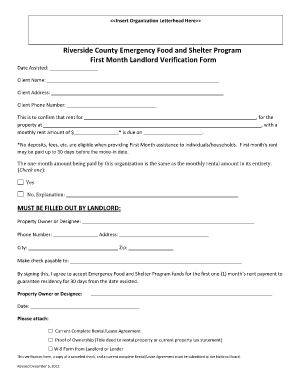
Pa 956 Form Dpss


What is the PA 956 Form DPSs?
The PA 956 form, also known as the housing utility verification form, is a document used by the Department of Public Social Services (DPSS) in California. This form is essential for verifying housing utility expenses for individuals applying for various assistance programs. It serves as a formal declaration of the utilities associated with a residence, ensuring that applicants receive the appropriate support based on their living conditions. Understanding the purpose of the PA 956 form is crucial for those navigating the assistance process.
How to Use the PA 956 Form DPSs
Using the PA 956 form involves several steps to ensure accurate completion and submission. Applicants must first gather the necessary information about their household utilities, including details about the service providers and account numbers. Once the form is filled out, it can be submitted to the relevant DPSS office for processing. It is important to ensure all information is correct and complete to avoid delays in assistance. Utilizing digital platforms for filling out and signing the form can streamline this process significantly.
Steps to Complete the PA 956 Form DPSs
Completing the PA 956 form requires careful attention to detail. Here are the key steps:
- Gather all necessary utility bills and account information.
- Fill out the form accurately, ensuring all sections are completed.
- Review the form for any errors or missing information.
- Sign the form electronically or in person, as required.
- Submit the completed form to the appropriate DPSS office.
Following these steps can help ensure a smooth submission process and reduce the likelihood of complications.
Legal Use of the PA 956 Form DPSs
The PA 956 form is legally binding when completed and submitted according to the guidelines set by the DPSS. To ensure its legal validity, the form must be signed by the applicant, and all provided information must be truthful and accurate. Misrepresentation or failure to provide necessary details can lead to penalties or denial of assistance. Therefore, understanding the legal implications of the form is vital for applicants seeking support.
Key Elements of the PA 956 Form DPSs
Several key elements must be included in the PA 956 form for it to be considered complete. These include:
- Applicant's personal information, including name, address, and contact details.
- Details of the utility providers, such as names and account numbers.
- Monthly utility costs and any relevant payment history.
- Signature of the applicant, confirming the accuracy of the information.
Including all these elements ensures that the form meets the requirements set by the DPSS and facilitates the review process.
Form Submission Methods
The PA 956 form can be submitted through various methods, providing flexibility for applicants. The available submission options include:
- Online submission through the DPSS website or designated platforms.
- Mailing the completed form to the local DPSS office.
- In-person submission at the nearest DPSS office location.
Choosing the right submission method can depend on personal preference and accessibility, with online options often offering the quickest processing times.
Quick guide on how to complete pa 956 form dpss
Effortlessly Prepare Pa 956 Form Dpss on Any Device
Digital document management has become increasingly popular among businesses and individuals. It offers an ideal environmentally friendly substitute for traditional printed and signed documents, allowing you to access the necessary form and securely store it online. airSlate SignNow provides you with all the resources required to generate, edit, and electronically sign your documents rapidly without any holdups. Manage Pa 956 Form Dpss on any system with airSlate SignNow's Android or iOS applications and enhance any paperwork-related workflow today.
The Simplest Way to Edit and eSign Pa 956 Form Dpss with Ease
- Obtain Pa 956 Form Dpss and click on Get Form to initiate.
- Utilize the tools we offer to complete your form.
- Highlight relevant portions of your documents or obscure sensitive information with tools that airSlate SignNow provides specifically for that purpose.
- Create your eSignature with the Sign tool, which takes seconds and carries the same legal validity as a conventional wet ink signature.
- Review all the details and click on the Done button to save your changes.
- Select your preferred method to deliver your form, whether by email, text message (SMS), or invitation link, or download it to your computer.
Say goodbye to lost or misplaced documents, tedious form searches, or errors that necessitate printing new document copies. airSlate SignNow addresses all your document management needs in just a few clicks from your chosen device. Edit and eSign Pa 956 Form Dpss to ensure effective communication at every stage of the document preparation process with airSlate SignNow.
Create this form in 5 minutes or less
Create this form in 5 minutes!
How to create an eSignature for the pa 956 form dpss
How to create an electronic signature for a PDF online
How to create an electronic signature for a PDF in Google Chrome
How to create an e-signature for signing PDFs in Gmail
How to create an e-signature right from your smartphone
How to create an e-signature for a PDF on iOS
How to create an e-signature for a PDF on Android
People also ask
-
What is the PA 956 form DPSS?
The PA 956 form DPSS is a document used within the California Department of Public Social Services to report and manage various client services. It is essential for applicants to understand its requirements to ensure smooth processing of assistance requests.
-
How can airSlate SignNow help with the PA 956 form DPSS?
airSlate SignNow provides an efficient platform for eSigning and managing the PA 956 form DPSS. With its user-friendly interface, businesses can easily send, sign, and track this crucial form, ensuring compliance and enhancing productivity.
-
What are the pricing options for using airSlate SignNow?
airSlate SignNow offers various pricing plans tailored to meet different business needs, including those handling the PA 956 form DPSS. Our competitive rates allow businesses to choose a plan that best fits their budget while providing robust features.
-
Are there any integrations available for handling the PA 956 form DPSS with airSlate SignNow?
Yes, airSlate SignNow seamlessly integrates with popular software solutions, allowing easy management of the PA 956 form DPSS alongside your existing tools. This helps streamline workflows and enhances collaboration across teams.
-
What features can I use for the PA 956 form DPSS in airSlate SignNow?
airSlate SignNow includes various features beneficial for the PA 956 form DPSS, such as templates, custom fields, and secure document storage. These features facilitate efficient handling and processing of the form, saving time and minimizing errors.
-
How secure is my data when using airSlate SignNow for the PA 956 form DPSS?
Security is a top priority at airSlate SignNow. When you use our platform for the PA 956 form DPSS, your data is protected with industry-standard encryption and compliance measures, ensuring confidentiality and integrity.
-
Can I track the status of my PA 956 form DPSS submissions with airSlate SignNow?
Absolutely! airSlate SignNow allows you to track the status of your PA 956 form DPSS submissions in real-time. This feature provides visibility into whether documents are signed, viewed, or pending, enhancing your document management process.
Get more for Pa 956 Form Dpss
- Ventura county comprehensive alternate language proficiency survey form
- Rscit form pdf 395975764
- Tbear graphic organizer 390771330 form
- Concepts of genetics test bank form
- Tb pre screening questionnaire coastal carolina form
- Affidavit of exemption for workers compensation insurance 11107985 form
- House for rental agreement template form
- House rental agreement template form
Find out other Pa 956 Form Dpss
- How Can I Electronic signature Hawaii Real Estate LLC Operating Agreement
- Electronic signature Georgia Real Estate Letter Of Intent Myself
- Can I Electronic signature Nevada Plumbing Agreement
- Electronic signature Illinois Real Estate Affidavit Of Heirship Easy
- How To Electronic signature Indiana Real Estate Quitclaim Deed
- Electronic signature North Carolina Plumbing Business Letter Template Easy
- Electronic signature Kansas Real Estate Residential Lease Agreement Simple
- How Can I Electronic signature North Carolina Plumbing Promissory Note Template
- Electronic signature North Dakota Plumbing Emergency Contact Form Mobile
- Electronic signature North Dakota Plumbing Emergency Contact Form Easy
- Electronic signature Rhode Island Plumbing Business Plan Template Later
- Electronic signature Louisiana Real Estate Quitclaim Deed Now
- Electronic signature Louisiana Real Estate Quitclaim Deed Secure
- How Can I Electronic signature South Dakota Plumbing Emergency Contact Form
- Electronic signature South Dakota Plumbing Emergency Contact Form Myself
- Electronic signature Maryland Real Estate LLC Operating Agreement Free
- Electronic signature Texas Plumbing Quitclaim Deed Secure
- Electronic signature Utah Plumbing Last Will And Testament Free
- Electronic signature Washington Plumbing Business Plan Template Safe
- Can I Electronic signature Vermont Plumbing Affidavit Of Heirship