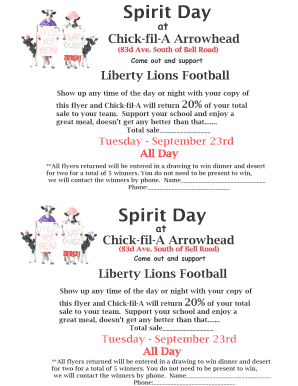
Chick Fil a Spirit Night Flyer Template Form


What is the Chick Fil A Spirit Night Flyer Template
The Chick Fil A Spirit Night Flyer Template is a specially designed document used by organizations to promote fundraising events at Chick Fil A locations. This template typically includes essential information such as the date, time, and purpose of the event, making it easy for participants to understand how their involvement can benefit the organization. It serves as a visual tool to encourage community participation and raise awareness about the fundraising initiative.
How to use the Chick Fil A Spirit Night Flyer Template
Using the Chick Fil A Spirit Night Flyer Template involves a few straightforward steps. First, customize the template with specific details about your event, including the name of your organization, the date, and the time of the fundraiser. Next, distribute the flyer through various channels, such as email, social media, and physical postings in community centers. This ensures maximum visibility and encourages attendees to participate. Lastly, remind participants to present the flyer at the event to ensure that a portion of their purchase goes towards your fundraising goal.
Key elements of the Chick Fil A Spirit Night Flyer Template
Several key elements make the Chick Fil A Spirit Night Flyer Template effective. These include:
- Event Title: Clearly states the purpose of the fundraiser.
- Date and Time: Provides specific details to avoid confusion.
- Location: Indicates the Chick Fil A restaurant where the event will take place.
- Organization Name: Identifies the group benefiting from the fundraiser.
- Instructions: Guides participants on how to support the event, such as presenting the flyer.
Steps to complete the Chick Fil A Spirit Night Flyer Template
Completing the Chick Fil A Spirit Night Flyer Template involves several steps to ensure that all necessary information is included. Start by downloading the template from a reliable source. Next, fill in the required fields with accurate information, such as the event date, time, and organization details. After completing the flyer, review it for any errors and make necessary adjustments. Finally, save the document in a suitable format for distribution, such as PDF or image files, to maintain its quality when shared.
Legal use of the Chick Fil A Spirit Night Flyer Template
The legal use of the Chick Fil A Spirit Night Flyer Template requires compliance with local laws and regulations regarding fundraising activities. Organizations must ensure that they have the necessary permissions to conduct fundraising events at Chick Fil A locations. Additionally, it is essential to adhere to any specific guidelines provided by Chick Fil A regarding the use of their branding and logos on promotional materials. This helps maintain a professional image and ensures that the fundraising efforts are legitimate.
How to obtain the Chick Fil A Spirit Night Flyer Template
Obtaining the Chick Fil A Spirit Night Flyer Template can be done through various means. Many organizations provide free templates online that can be easily downloaded and customized. Alternatively, you can create your own flyer using design software or word processing applications. Chick Fil A may also provide official templates or guidelines on their website for organizations looking to host a Spirit Night, ensuring that all promotional materials align with their branding standards.
Quick guide on how to complete chick fil a spirit night flyer template
Effortlessly Prepare Chick Fil A Spirit Night Flyer Template on Any Device
Digital document management has become increasingly favored by businesses and individuals alike. It offers an ideal eco-friendly option to traditional printed and signed documents, allowing you to locate the necessary form and securely store it online. airSlate SignNow equips you with all the resources required to create, edit, and eSign your documents quickly without delays. Handle Chick Fil A Spirit Night Flyer Template on any device using airSlate SignNow's Android or iOS applications and streamline any document-related task today.
How to Edit and eSign Chick Fil A Spirit Night Flyer Template with Ease
- Obtain Chick Fil A Spirit Night Flyer Template and select Get Form to begin.
- Utilize the tools we provide to complete your document.
- Emphasize critical sections of the documents or obscure sensitive data using tools that airSlate SignNow specifically offers for that purpose.
- Create your signature with the Sign feature, which only takes seconds and holds the same legal authority as a conventional wet ink signature.
- Review all the information and click on the Done button to save your adjustments.
- Choose how you'd like to share your form, via email, SMS, or invitation link, or download it to your computer.
Eliminate concerns about lost or misfiled documents, tedious form hunts, or errors that require printing new copies. airSlate SignNow addresses your document management needs with just a few clicks from your selected device. Edit and eSign Chick Fil A Spirit Night Flyer Template and maintain effective communication throughout the document preparation process with airSlate SignNow.
Create this form in 5 minutes or less
Create this form in 5 minutes!
How to create an eSignature for the chick fil a spirit night flyer template
How to create an electronic signature for a PDF online
How to create an electronic signature for a PDF in Google Chrome
How to create an e-signature for signing PDFs in Gmail
How to create an e-signature right from your smartphone
How to create an e-signature for a PDF on iOS
How to create an e-signature for a PDF on Android
People also ask
-
What is the chick fil a flyer feature in airSlate SignNow?
The chick fil a flyer feature in airSlate SignNow allows businesses to create and manage flyers easily. This feature streamlines the process of designing, distributing, and collecting signatures on promotional materials. Creating a chick fil a flyer is straightforward, empowering teams to promote their offerings effectively.
-
How can I use a chick fil a flyer to boost my business?
Using a chick fil a flyer can signNowly enhance your marketing efforts by allowing you to signNow a vast audience. By leveraging airSlate SignNow, you can distribute your flyers quickly and gather feedback or approvals in real-time. This ensures that your promotional campaigns for Chick-fil-A resonate with customers and drive engagement.
-
What are the pricing options for creating a chick fil a flyer?
airSlate SignNow offers competitive pricing plans that cater to various business sizes needing a chick fil a flyer. Whether you're a small business or a large enterprise, you can find a plan that fits your budget and needs. Each plan includes features that help you design and distribute your flyers seamlessly.
-
Can I customize my chick fil a flyer using airSlate SignNow?
Absolutely! airSlate SignNow allows you to customize your chick fil a flyer with various templates and design tools. You can easily add your branding, images, and specific messaging to create a personalized look that stands out and captivates your audience.
-
What benefits does airSlate SignNow offer for managing chick fil a flyers?
Using airSlate SignNow for managing chick fil a flyers provides businesses with efficiency and convenience. You can track who has opened your flyers, signed them, and engaged with the content, allowing for better follow-up and customer relationship management. This enhances your promotional strategies and helps increase conversion rates.
-
Does airSlate SignNow integrate with other tools for managing chick fil a flyers?
Yes, airSlate SignNow integrates seamlessly with various tools and platforms, making it easier to manage your chick fil a flyers. Whether you use CRM systems, email marketing tools, or project management applications, you can sync data effortlessly for a comprehensive marketing approach. This integration ensures a smooth workflow and improved productivity.
-
What types of businesses benefit from using a chick fil a flyer?
A variety of businesses can benefit from using a chick fil a flyer, including restaurants, cafes, and food service providers. With airSlate SignNow, even small local businesses can promote their offers and engage customers effectively. Regardless of your industry, well-designed flyers can enhance your promotional outsignNow.
Get more for Chick Fil A Spirit Night Flyer Template
- Ohio pro se complaint form
- Metric conversion practice form
- Fill in the blank citation form
- Louisiana our history our home chapter 10 secession and civil war form
- Standardized credentialing application cenpatico form
- Piping hydrostatic test log quality control and inspection report form
- Boe 263 fillable form
- Dp 211 aftale mellem arbejdsgiver og l nmodtager form
Find out other Chick Fil A Spirit Night Flyer Template
- eSignature North Dakota Healthcare / Medical Medical History Simple
- Help Me With eSignature Arkansas High Tech Arbitration Agreement
- eSignature Ohio Healthcare / Medical Operating Agreement Simple
- eSignature Oregon Healthcare / Medical Limited Power Of Attorney Computer
- eSignature Pennsylvania Healthcare / Medical Warranty Deed Computer
- eSignature Texas Healthcare / Medical Bill Of Lading Simple
- eSignature Virginia Healthcare / Medical Living Will Computer
- eSignature West Virginia Healthcare / Medical Claim Free
- How To eSignature Kansas High Tech Business Plan Template
- eSignature Kansas High Tech Lease Agreement Template Online
- eSignature Alabama Insurance Forbearance Agreement Safe
- How Can I eSignature Arkansas Insurance LLC Operating Agreement
- Help Me With eSignature Michigan High Tech Emergency Contact Form
- eSignature Louisiana Insurance Rental Application Later
- eSignature Maryland Insurance Contract Safe
- eSignature Massachusetts Insurance Lease Termination Letter Free
- eSignature Nebraska High Tech Rental Application Now
- How Do I eSignature Mississippi Insurance Separation Agreement
- Help Me With eSignature Missouri Insurance Profit And Loss Statement
- eSignature New Hampshire High Tech Lease Agreement Template Mobile