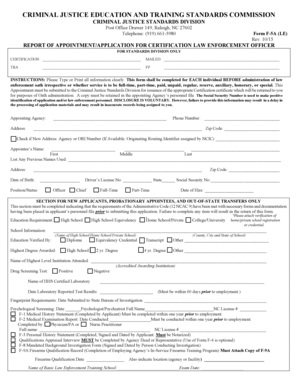
Form F5A LE


What is the F5A Form?
The F5A form, also known as the NC F5A, is a crucial document used in the North Carolina criminal justice system. It is primarily utilized for the purpose of documenting training and standards for law enforcement officers. This form plays a significant role in ensuring that officers meet the necessary qualifications and adhere to established protocols within the state. The F5A form is essential for maintaining accountability and transparency in law enforcement practices.
How to Use the F5A Form
Using the F5A form involves several steps to ensure accurate completion and submission. First, individuals must gather all relevant information, including training records and personal identification details. Next, the form should be filled out clearly and accurately, ensuring that all required fields are completed. After filling out the form, it must be submitted to the appropriate authority, typically the North Carolina Department of Public Safety. It is important to keep a copy for personal records.
Steps to Complete the F5A Form
Completing the F5A form requires attention to detail. Follow these steps for successful completion:
- Gather necessary documentation, including training certificates and identification.
- Fill out personal information, ensuring accuracy in spelling and dates.
- Document all relevant training experiences, including dates and types of training.
- Review the completed form for any errors or omissions.
- Submit the form to the designated authority, retaining a copy for your records.
Legal Use of the F5A Form
The F5A form serves a legal function in the context of law enforcement training and standards. It is recognized by the state of North Carolina as a valid document that verifies an officer's training history. Proper use of the form ensures compliance with state regulations and helps maintain the integrity of law enforcement agencies. Failure to accurately complete and submit the F5A form can lead to legal repercussions for both the individual officer and the agency.
Required Documents for the F5A Form
When completing the F5A form, certain documents are required to support the information provided. These documents typically include:
- Proof of identity, such as a driver's license or state ID.
- Training certificates from accredited programs.
- Any previous F5A forms or related documentation.
Having these documents ready can streamline the completion process and ensure compliance with state requirements.
Form Submission Methods
The F5A form can be submitted through various methods, accommodating different preferences and needs. Options typically include:
- Online submission through the North Carolina Department of Public Safety's official website.
- Mailing the completed form to the designated office.
- In-person submission at local law enforcement agencies or training centers.
Choosing the appropriate submission method can enhance the efficiency of the process and ensure timely processing of the form.
Quick guide on how to complete form f5a le
Easily Prepare Form F5A LE on Any Device
Online document management has become increasingly popular among companies and individuals. It offers an ideal eco-friendly substitute for traditional printed and signed documents, allowing you to access the necessary form and securely store it online. airSlate SignNow equips you with all the necessary tools to create, modify, and electronically sign your documents swiftly without delays. Manage Form F5A LE on any platform with airSlate SignNow's Android or iOS applications, and simplify your document-related processes today.
Effortlessly Edit and Electronically Sign Form F5A LE
- Find Form F5A LE and click Get Form to begin.
- Utilize the tools we offer to fill out your form.
- Emphasize important sections of the documents or obscure sensitive information using tools that airSlate SignNow specifically provides for this purpose.
- Create your electronic signature with the Sign tool, which takes only seconds and holds the same legal validity as a traditional ink signature.
- Review the information and click on the Done button to save your modifications.
- Choose how you wish to deliver your form: via email, text message (SMS), or invitation link, or download it to your computer.
Forget about the hassle of lost or misplaced documents, tedious form searching, or errors that necessitate new document prints. airSlate SignNow meets all your document management requirements in just a few clicks from your chosen device. Edit and electronically sign Form F5A LE to ensure excellent communication at every step of the document preparation process with airSlate SignNow.
Create this form in 5 minutes or less
Create this form in 5 minutes!
How to create an eSignature for the form f5a le
How to create an electronic signature for a PDF online
How to create an electronic signature for a PDF in Google Chrome
How to create an e-signature for signing PDFs in Gmail
How to create an e-signature right from your smartphone
How to create an e-signature for a PDF on iOS
How to create an e-signature for a PDF on Android
People also ask
-
What is the f5a form and how can airSlate SignNow help with it?
The f5a form is a specific document used for various purposes, including applications and requests. With airSlate SignNow, you can easily prepare, send, and eSign your f5a form, ensuring a seamless process that enhances productivity and compliance.
-
How much does it cost to use airSlate SignNow for f5a form management?
AirSlate SignNow offers flexible pricing plans that cater to different business needs. Whether you're a small business or a large enterprise, you can find an affordable plan to manage your f5a form, including features for eSigning and document tracking.
-
What features of airSlate SignNow are beneficial for handling f5a forms?
AirSlate SignNow provides features like customizable templates, real-time document tracking, and secure eSigning that are essential for handling f5a forms. These features not only streamline the process but also ensure legal compliance and security.
-
Can I integrate airSlate SignNow with other software for f5a form processing?
Yes, airSlate SignNow offers robust integrations with various applications such as CRMs, project management tools, and cloud storage platforms. This allows for a seamless workflow when processing your f5a form across different software.
-
Is airSlate SignNow secure for storing and sending f5a forms?
Absolutely, airSlate SignNow prioritizes your data security with advanced encryption protocols and compliance with regulations such as GDPR and HIPAA. Your f5a forms are securely stored and transmitted, giving you peace of mind.
-
What are the benefits of using airSlate SignNow for eSigning f5a forms?
Using airSlate SignNow for eSigning your f5a forms provides benefits like reduced turnaround times and improved efficiency. The user-friendly interface allows for easy navigation and a smooth signing experience for all parties involved.
-
How does airSlate SignNow ensure compliance when using the f5a form?
AirSlate SignNow ensures compliance for your f5a form by providing legally binding eSignatures and maintaining secure records of signed documents. The platform is designed to meet industry standards that support compliance and audit requirements.
Get more for Form F5A LE
Find out other Form F5A LE
- How To Sign Alabama Legal LLC Operating Agreement
- Sign Alabama Legal Cease And Desist Letter Now
- Sign Alabama Legal Cease And Desist Letter Later
- Sign California Legal Living Will Online
- How Do I Sign Colorado Legal LLC Operating Agreement
- How Can I Sign California Legal Promissory Note Template
- How Do I Sign North Dakota Insurance Quitclaim Deed
- How To Sign Connecticut Legal Quitclaim Deed
- How Do I Sign Delaware Legal Warranty Deed
- Sign Delaware Legal LLC Operating Agreement Mobile
- Sign Florida Legal Job Offer Now
- Sign Insurance Word Ohio Safe
- How Do I Sign Hawaii Legal Business Letter Template
- How To Sign Georgia Legal Cease And Desist Letter
- Sign Georgia Legal Residential Lease Agreement Now
- Sign Idaho Legal Living Will Online
- Sign Oklahoma Insurance Limited Power Of Attorney Now
- Sign Idaho Legal Separation Agreement Online
- Sign Illinois Legal IOU Later
- Sign Illinois Legal Cease And Desist Letter Fast