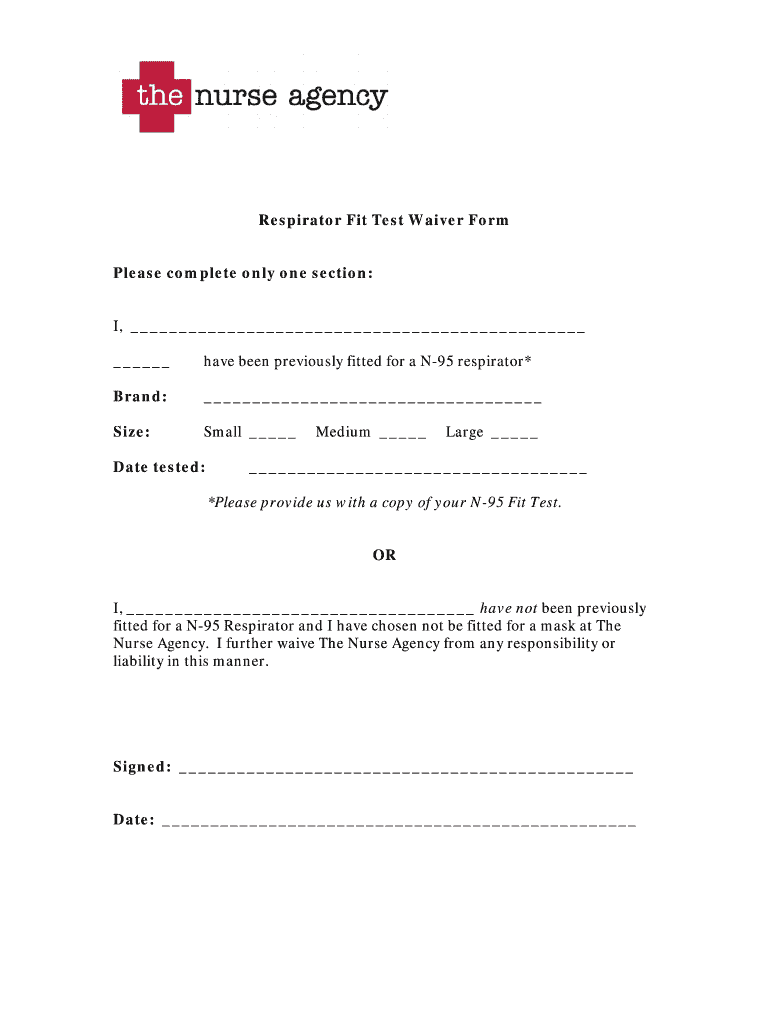
Form for


What is the N95 fit test form?
The N95 fit test form is a crucial document used to verify that a respirator, specifically the N95 mask, fits properly on an individual. This form is essential for ensuring that healthcare workers and other professionals who require respiratory protection are adequately protected from airborne particles and pathogens. The fit test assesses the seal between the mask and the wearer’s face, confirming that the mask provides the necessary level of protection.
How to use the N95 fit test form
Using the N95 fit test form involves several steps to ensure accurate completion. First, the individual undergoing the fit test must provide personal information, including their name, job title, and the type of respirator being tested. Next, the form will require the tester to document the specific testing method used, such as qualitative or quantitative fit testing. Finally, once the test is completed, results must be recorded on the form, including whether the fit was acceptable or if a different size or model is needed.
Steps to complete the N95 fit test form
Completing the N95 fit test form involves a systematic approach:
- Gather necessary personal information, including name and job title.
- Select the type of N95 respirator being tested.
- Document the fit testing method used.
- Conduct the fit test according to established protocols.
- Record the results, indicating whether the fit was satisfactory.
- Sign and date the form to certify its accuracy.
Legal use of the N95 fit test form
The N95 fit test form is legally recognized as a vital component of workplace safety regulations, particularly under OSHA standards. Employers are required to ensure that employees who need respiratory protection undergo fit testing and that results are documented. This compliance not only protects employees but also helps organizations avoid potential legal penalties associated with non-compliance.
Key elements of the N95 fit test form
Several key elements must be included in the N95 fit test form to ensure it meets regulatory requirements:
- Personal information of the individual being tested.
- Details of the respirator model and size.
- Method of fit testing conducted.
- Results of the fit test.
- Date of the test and signature of the tester.
State-specific rules for the N95 fit test form
While the N95 fit test form is governed by federal regulations, some states may have additional requirements regarding fit testing and documentation. It is important for employers to be aware of any state-specific rules that may apply, as these can influence the format and content of the fit test form. Checking with state health departments or OSHA regional offices can provide clarity on local regulations.
Quick guide on how to complete waiver form 242513262
The simplest method to locate and execute Form For
Across the scope of your whole organization, ineffective procedures concerning paper approvals can consume a signNow amount of productive time. Executing documents such as Form For is an inherent aspect of operations in any sector, which is why the effectiveness of each contract’s lifecycle signNowly impacts the company’s overall productivity. With airSlate SignNow, executing your Form For can be as straightforward and quick as possible. You’ll discover with this platform the most recent version of nearly any form. Even better, you can sign it instantly without the necessity of installing external applications on your computer or printing out hard copies.
Steps to obtain and execute your Form For
- Browse through our collection by category or utilize the search bar to find the document you require.
- View the form preview by clicking on Learn more to ensure it is the correct one.
- Click Get form to begin modifying immediately.
- Fill out your form and provide any necessary information using the toolbar.
- Once completed, click the Sign tool to execute your Form For.
- Select the signature method that is most suitable for you: Draw, Create initials, or upload an image of your handwritten signature.
- Click Done to conclude editing and proceed to document-sharing options as required.
With airSlate SignNow, you possess everything necessary to handle your documentation efficiently. You can find, fill, modify, and even send your Form For in a single tab with no inconvenience. Enhance your operations by utilizing a unified, intelligent eSignature solution.
Create this form in 5 minutes or less
FAQs
-
How can I fill out the form for the December test in Thapar, Patiala?
http://www.thapar.edu/images/adm...Open the above link and you will get all the information you want.All the best!
-
How do I fill out the form of DU CIC? I couldn't find the link to fill out the form.
Just register on the admission portal and during registration you will get an option for the entrance based course. Just register there. There is no separate form for DU CIC.
-
How do I fill out the JEE Advanced form 2017 if I have taken the improvement CBSE board test in 2017?
For this it will be better if you contact the office people directly or sent them a mail . Please note do federally do not answer the mail so it is always better to make a phone call .
Create this form in 5 minutes!
How to create an eSignature for the waiver form 242513262
How to make an eSignature for the Waiver Form Nurse Agency The in the online mode
How to create an electronic signature for your Waiver Form Nurse Agency The in Google Chrome
How to make an electronic signature for putting it on the Waiver Form Nurse Agency The in Gmail
How to generate an eSignature for the Waiver Form Nurse Agency The right from your smartphone
How to make an electronic signature for the Waiver Form Nurse Agency The on iOS
How to make an eSignature for the Waiver Form Nurse Agency The on Android OS
People also ask
-
What is an N95 fit test form PDF?
The N95 fit test form PDF is a document used to verify that an N95 respirator fits properly on the wearer. This ensures maximum protection while using the respirator, especially in environments with airborne hazards. Downloading the N95 fit test form PDF allows organizations to maintain accurate records for compliance and employee safety.
-
How can I obtain the N95 fit test form PDF?
You can easily obtain the N95 fit test form PDF through airSlate SignNow. Simply visit our website, navigate to the resources section, and download the form directly. This convenient access helps streamline your fit testing process without any hassle.
-
Is there a cost associated with the N95 fit test form PDF?
The N95 fit test form PDF can typically be downloaded for free through airSlate SignNow. Our goal is to provide essential resources at no cost to enhance workplace safety. Ensure your business complies with health regulations without incurring additional expenses.
-
Can I customize the N95 fit test form PDF?
Yes, airSlate SignNow allows you to customize the N95 fit test form PDF to suit your organization's specific needs. You can add your company's logo, change fields, or tailor instructions accordingly. This personalization ensures that the document meets your requirements effectively.
-
What are the benefits of using the N95 fit test form PDF with airSlate SignNow?
Using the N95 fit test form PDF with airSlate SignNow streamlines the document management process and enhances compliance. Our platform enables easy sharing, signing, and storage of the form, ensuring that test results are always accessible. This convenience saves time and improves overall workplace safety.
-
Does airSlate SignNow integrate with other software for handling the N95 fit test form PDF?
Absolutely! airSlate SignNow integrates seamlessly with various software solutions, enhancing your workflow when handling the N95 fit test form PDF. Whether you use HR platforms or document management systems, our integrations simplify the process and improve efficiency in recordkeeping.
-
How secure is the N95 fit test form PDF when using airSlate SignNow?
The N95 fit test form PDF is secured with top-notch encryption and compliance features when using airSlate SignNow. Your sensitive data is protected, ensuring that only authorized personnel have access to crucial information. Feel confident in the integrity and confidentiality of your documents.
Get more for Form For
Find out other Form For
- How Can I Electronic signature Ohio High Tech Job Offer
- How To Electronic signature Missouri Lawers Job Description Template
- Electronic signature Lawers Word Nevada Computer
- Can I Electronic signature Alabama Legal LLC Operating Agreement
- How To Electronic signature North Dakota Lawers Job Description Template
- Electronic signature Alabama Legal Limited Power Of Attorney Safe
- How To Electronic signature Oklahoma Lawers Cease And Desist Letter
- How To Electronic signature Tennessee High Tech Job Offer
- Electronic signature South Carolina Lawers Rental Lease Agreement Online
- How Do I Electronic signature Arizona Legal Warranty Deed
- How To Electronic signature Arizona Legal Lease Termination Letter
- How To Electronic signature Virginia Lawers Promissory Note Template
- Electronic signature Vermont High Tech Contract Safe
- Electronic signature Legal Document Colorado Online
- Electronic signature Washington High Tech Contract Computer
- Can I Electronic signature Wisconsin High Tech Memorandum Of Understanding
- How Do I Electronic signature Wisconsin High Tech Operating Agreement
- How Can I Electronic signature Wisconsin High Tech Operating Agreement
- Electronic signature Delaware Legal Stock Certificate Later
- Electronic signature Legal PDF Georgia Online