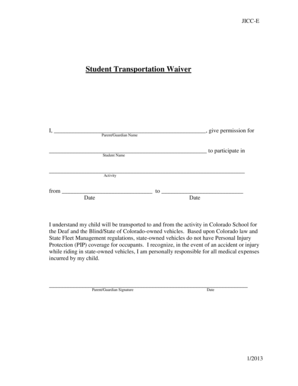
Student Transportation Waiver Form


What is the transportation waiver template?
The transportation waiver template is a legal document designed to protect organizations and individuals from liability associated with transportation activities. This template is often used by schools, sports teams, and other organizations that provide transportation services to participants. By signing this waiver, participants acknowledge the inherent risks involved in transportation and agree to waive their right to hold the organization accountable for any injuries or damages that may occur during the transportation process.
Key elements of the transportation waiver template
A well-structured transportation waiver template typically includes several critical components to ensure its effectiveness:
- Identification of parties: Clearly state the names of the organization and the participant, including any guardians if applicable.
- Description of activities: Outline the specific transportation activities covered by the waiver.
- Assumption of risk: Include a statement where participants acknowledge the risks associated with transportation.
- Release of liability: A clause that releases the organization from liability for injuries or damages.
- Signature section: Provide space for signatures, dates, and any necessary witness signatures.
Steps to complete the transportation waiver template
Filling out a transportation waiver template involves a few straightforward steps:
- Download the template: Obtain the transportation waiver template from a reliable source.
- Fill in participant information: Enter the participant's name, contact details, and any relevant emergency contacts.
- Specify the activity: Clearly describe the transportation activity the waiver pertains to.
- Review the terms: Ensure that all terms regarding risk and liability are clearly stated and understood.
- Sign and date: Have the participant (and guardian, if necessary) sign and date the document.
Legal use of the transportation waiver template
To be legally binding, a transportation waiver template must comply with specific legal standards. This includes ensuring that the language is clear and unambiguous, that participants are fully informed of the risks, and that they voluntarily agree to the terms. Additionally, the waiver should be stored securely and made accessible to all parties involved. Adhering to these legal requirements helps protect the organization from potential lawsuits and liability claims.
How to use the transportation waiver template
Using the transportation waiver template effectively involves more than just filling it out. Organizations should ensure that all participants receive the waiver well in advance of any transportation activities. It is also beneficial to explain the purpose of the waiver and address any questions participants may have. Keeping a record of all signed waivers is essential for legal protection and for reference in case of disputes.
State-specific rules for the transportation waiver template
Different states may have varying laws regarding the enforceability of waivers. It is important to be aware of these state-specific regulations when using a transportation waiver template. Some states may require additional disclosures or have specific language that must be included for the waiver to be valid. Consulting with a legal professional familiar with local laws can help ensure compliance and effectiveness.
Quick guide on how to complete student transportation waiver
Effortlessly prepare Student Transportation Waiver on any device
Digital document management has become increasingly favored by businesses and individuals alike. It serves as an excellent eco-friendly alternative to traditional printed and signed paperwork, allowing you to obtain the necessary form and securely archive it online. airSlate SignNow provides you with all the tools required to create, modify, and electronically sign your documents swiftly without any holdups. Manage Student Transportation Waiver on any device using airSlate SignNow's applications for Android or iOS and streamline any document-related process today.
The easiest method to change and electronically sign Student Transportation Waiver without hassle
- Find Student Transportation Waiver and click on Get Form to begin.
- Employ the tools we offer to complete your form.
- Highlight important sections of the documents or obscure sensitive information using tools specifically designed by airSlate SignNow for that purpose.
- Generate your eSignature with the Sign feature, which takes mere seconds and carries the same legal validity as a conventional ink signature.
- Verify the information and click the Done button to save your revisions.
- Select how you wish to share your form, whether by email, SMS, invite link, or download it to your computer.
Eliminate concerns about lost or mislaid documents, tedious form searches, or errors that require reprinting new document copies. airSlate SignNow meets all your document management needs in just a few clicks from any device you choose. Modify and electronically sign Student Transportation Waiver while ensuring excellent communication at every step of the form preparation process with airSlate SignNow.
Create this form in 5 minutes or less
Create this form in 5 minutes!
How to create an eSignature for the student transportation waiver
How to create an electronic signature for a PDF online
How to create an electronic signature for a PDF in Google Chrome
How to create an e-signature for signing PDFs in Gmail
How to create an e-signature right from your smartphone
How to create an e-signature for a PDF on iOS
How to create an e-signature for a PDF on Android
People also ask
-
What is a transportation waiver form?
A transportation waiver form is a legal document that allows individuals or organizations to exempt themselves from liability related to transportation services. This form is essential for businesses that provide transport and want to ensure that their clients acknowledge the risks involved. By using airSlate SignNow, you can quickly create and eSign transportation waiver forms effortlessly.
-
How can airSlate SignNow help with transportation waiver forms?
airSlate SignNow streamlines the process of creating, sending, and eSigning transportation waiver forms. With its user-friendly interface, you can customize templates to suit your needs, making it easy to gather signatures efficiently. This enhances your business operations while ensuring compliance with necessary legal requirements.
-
What are the pricing plans for airSlate SignNow?
AirSlate SignNow offers various pricing plans designed to cater to different business needs, including those needing transportation waiver forms. Our plans provide features that scale with your requirements, ensuring you get the most value. For specific pricing information, you can visit our website or contact our sales team for a quote tailored to your business.
-
Are there any integrations available for transportation waiver forms?
Yes, airSlate SignNow offers seamless integrations with various applications to enhance your workflow when managing transportation waiver forms. You can connect with CRM systems, cloud storage services, and project management tools effortlessly, ensuring all your documents and data work in harmony. These integrations help you automate processes and save valuable time.
-
What features make airSlate SignNow the best choice for transportation waiver forms?
airSlate SignNow provides features like customizable templates, advanced security measures, and real-time tracking for your transportation waiver forms. The platform enables users to send documents for eSigning quickly and follow up easily, ensuring that nothing falls through the cracks. Additionally, these features collectively improve efficiency and compliance for your business.
-
How quickly can I get my transportation waiver forms signed?
With airSlate SignNow, you can get your transportation waiver forms signed in a matter of minutes. The platform allows you to send documents to multiple recipients simultaneously, and recipients can eSign from any device anytime. This speeds up the process signNowly compared to traditional methods, helping you keep your operations running smoothly.
-
Is it safe to use airSlate SignNow for transportation waiver forms?
Absolutely, airSlate SignNow prioritizes the security of your data and documents, including transportation waiver forms. We use encryption, multi-factor authentication, and compliance with global security standards to protect your information. You can confidently use our platform knowing that your documents are secure from unauthorized access.
Get more for Student Transportation Waiver
Find out other Student Transportation Waiver
- eSignature California Life Sciences Contract Safe
- eSignature California Non-Profit LLC Operating Agreement Fast
- eSignature Delaware Life Sciences Quitclaim Deed Online
- eSignature Non-Profit Form Colorado Free
- eSignature Mississippi Lawers Residential Lease Agreement Later
- How To eSignature Mississippi Lawers Residential Lease Agreement
- Can I eSignature Indiana Life Sciences Rental Application
- eSignature Indiana Life Sciences LLC Operating Agreement Fast
- eSignature Kentucky Life Sciences Quitclaim Deed Fast
- Help Me With eSignature Georgia Non-Profit NDA
- How Can I eSignature Idaho Non-Profit Business Plan Template
- eSignature Mississippi Life Sciences Lease Agreement Myself
- How Can I eSignature Mississippi Life Sciences Last Will And Testament
- How To eSignature Illinois Non-Profit Contract
- eSignature Louisiana Non-Profit Business Plan Template Now
- How Do I eSignature North Dakota Life Sciences Operating Agreement
- eSignature Oregon Life Sciences Job Offer Myself
- eSignature Oregon Life Sciences Job Offer Fast
- eSignature Oregon Life Sciences Warranty Deed Myself
- eSignature Maryland Non-Profit Cease And Desist Letter Fast